Description
MarkdownNote is an all-in-one, feature-rich note-taking application that revolutionizes the way you manage and organize your notes with the power of markdown. Designed for productivity enthusiasts and those who appreciate simplicity, MarkdownNote is your go-to app for writing, categorizing, and exporting notes seamlessly across different formats. Whether you’re a student, professional, or casual note-taker, this app has you covered with its intuitive interface and powerful features.
Key Features:
• Effortless Editing and Previewing: With MarkdownNote, you can switch easily between edit mode and preview mode. As you write or format your notes in markdown, instantly preview the final output without needing to leave the current screen. This makes it easier for users who want to see the final layout as they write, perfect for writing blog posts, documentation, or academic papers.
• Emoji-Based Categorization: Unlike traditional note apps, MarkdownNote allows you to categorize and organize your notes using emojis. This visually engaging approach to categorization makes it fun and easy to group notes by topic or project. You can even filter your notes by emoji, giving you a quick and efficient way to browse through your content.
• Advanced Search Functionality: Need to find a specific note quickly? The full-text search capability lets you search across all your notes for specific keywords or phrases. No more endless scrolling to find that one important note—you can locate it in seconds with precise search results.
• Flexible Export Options: MarkdownNote gives you the flexibility to export your notes in various formats, including markdown (.md), plain text, or other commonly used file types. Whether you want to share your notes with others, integrate them into larger projects, or back them up in different formats, MarkdownNote makes it simple.
• Reliable Backup and Restore: Never worry about losing your important notes again. With the backup and restore functionality, you can create backups of your notes and restore them at any time. This is especially useful for users who switch devices frequently or need to keep their notes secure.
• Optimized for Productivity: MarkdownNote is designed with efficiency in mind, making it an ideal tool for users who want a no-nonsense app that helps them stay organized without sacrificing performance. The lightweight design ensures fast load times, while the intuitive interface ensures minimal learning curve—whether you’re a markdown beginner or an expert.
Ideal For:
• Students & Academics: Write and organize your research notes, create detailed outlines, and export your work for easy sharing.
• Professionals: Take meeting notes, organize project details, and quickly export your documents in markdown for easy integration with other software.
• Writers & Bloggers: Create drafts, format articles in markdown, and see your final layout in real-time with the preview mode.
• Casual Users: Keep track of personal notes, to-do lists, or creative writing projects, all while enjoying a simple yet powerful interface.
Why Choose MarkdownNote?
MarkdownNote stands out from the competition with its intuitive markdown support, emoji-based organization system, and a suite of productivity-enhancing tools that make it easy to manage your notes across different devices. The app’s simplicity and functionality allow you to focus on what matters—your content—while giving you the flexibility to back up and export your notes however you see fit.
For fans of markdown, or anyone looking for a versatile and powerful note-taking app, MarkdownNote is the perfect companion.
Download MarkdownNote now and start taking notes with ease!
Used logo: Sloth icons created by Chanut-is-Industries - Flaticon
For more details and to explore the app, visit the MarkdownNote GitHub repository.
What's New in the Latest Version 1.0
update Android 35