Description
Dive into love with Keyboard Pro 2024 💖– Enhance your messages with captivating Valentine's themes and expressive stickers. Turn every chat into a love story. Download now for a romantic typing experience! 💖📱 #ValentinesThemes #ExpressiveStickers #LoveFilledTyping
Personalize your phone and tablet keypads with the new Keyboard Pro 2024, a small app that will bring a big transformation straight to your keyboard.
The Keyboard Pro 2024 is not just a sleek theme – this keyboard also has an amazing combination of colors, redesigned buttons and functional features that make writing easier and faster. Now you can type better than ever from a beautiful keyboard personalized just for you.
♢ What you get when you use 2024 Keyboard Pro!♢
• A whole new look - transform your Android device completely with this stylish keyboard theme.
• Button upgrades - adjust the size and shape of your keyboard buttons.
• A cool font - make typing more fun when you change the default font for an exciting new one.
• Free keyboard wallpapers - change the background of the theme keyboard from our range of colorful options.
• A new experience - Choose the best custom keyboard theme and create the best personalized experience with New 2024 Keyboard Pro!
♢ What awesome features you’ll get! ♢
• TappaText - use the AI-powered chatbot to write anything from cover letters and emails to texts and social media captions.
• Themes - choose from a variety of fun themes and backgrounds to suit your style.
• Stickers and GIFs- easily browse and send custom stickers and GIFs to all your friends.
• In-Keyboard Browser - explore the entire web without ever leaving your keyboard.
• Clipboard - quickly copy content and text directly into your keyboard’s input field.
• Settings - adjust the keyboard size, input options and text correction from your settings.
• Brand icon - tap this icon to effortlessly switch back to your typing keyboard from other toolbar features.
What's New in the Latest Version 56.0
Stability fixes, various code improvements and a better typing experience. Upgrade now to the new keyboard version and enjoy all the cool features!