Revelation M, also known as Revelation: New World, is a standout MMORPG where players are granted the chance to explore a fantastical alternate dimension as they take on the mantle of “The Chosen One”.
As the Chosen One, you’re given the freedom to explore this artfully-created sandbox world filled with awe-inspiring backdrops, intricately crafted cutscenes, and action-packed combat.
Starting out in Revelation M can be a bit staggering at first because of the many systems, nuances, and activities that players can participate in, so our article aims to guide you through the many facets included in Revelation M in the hopes that you can hit the ground running once you start.
Getting Started
Creating Your Character

Photo: VNG Corporation and NetEase
As we mentioned above, the Revelation M story is set in a fantasy world that is heavily inspired by oriental mythology. Starting up the game will trigger a cutscene that shows who we assume to be the analog of us players as they are suddenly whisked away into this alternate dimension.
Once the short cutscene ends, players are then brought to the character creation screen where you can opt to mold your character’s facial features as you see fit, or just go with one of the presets.
Select your class

Photo: VNG Corporation and NetEase
Players kick things off by first selecting a class that they wish to play. Classes in Revelation M are gender-locked as well as physique-locked, meaning only certain classes can play as either male or female. Be sure to keep that in mind if you have a preference for your character’s body type.
Revelation M currently has 9 playable classes available to choose from, and all are immediately unlocked upon reaching the character creation screen. Below is a list of the available classes as well as some cursory information regarding each one.

Photo: VNG Corporation and NetEase
After selecting your class in Revelation M, you will then be moved to the character editor screen where you’ll be able to select a preset that you can work off of.
The character editor in Revelation M is on par with many of the modern games that you can access today. In it are various sliders that control the size, shape, position, and opacity of certain things.
Once you’re happy with the way your character looks, all that’s left is to type out your name before you’re introduced to the opening segments of the game.
Interface and UI
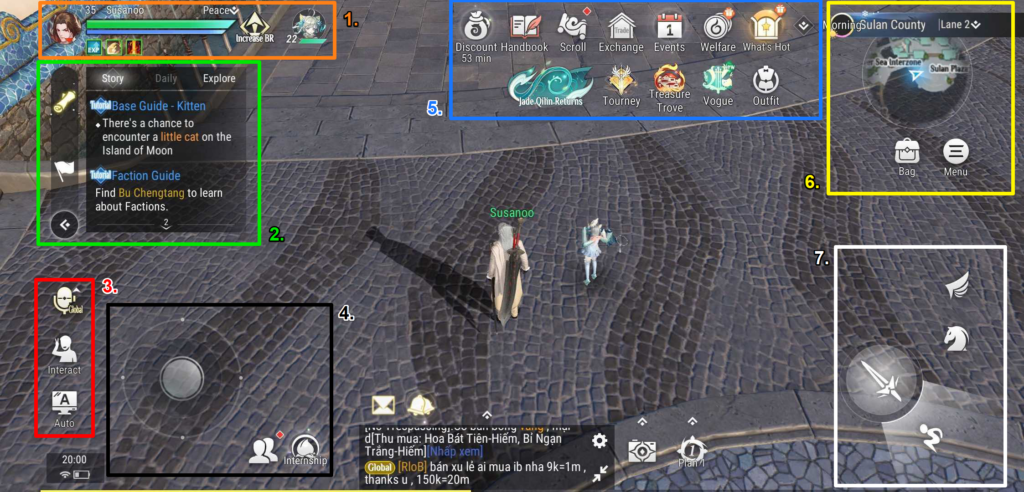
Photo: VNG Corporation and NetEase
1. Status Bar and Familiar
- HP Bar – Displays your character’s current hit points. Losing all of your hit points will result in character death.
- Buffs – Icons displayed below your status bar are each of your character’s active buffs.
- Increase BR – The button on the right side of the HP bar which will display various tips and available methods of increasing your character’s Battle Rating.
- Familiar Icon – Next to the increase BR button is a mini status bar for your deployed familiar.
2. Mission Objectives and Party Settings

Photo: VNG Corporation and NetEase
- Missions List – Displays different objectives that you currently have active. Pressing on any of these objectives will trigger an auto-pathing mode that leads your character towards that objective.
- Party Settings – The flag icon displayed below the scroll will open up the party menu where you can match with other players for different game content.
3. Chat Settings, Emotes, and Auto-Battle

Photo: VNG Corporation and NetEase
- Chat Settings – Allows you to choose the proximity of your messages. You can opt to go with a global range or a sectional range.
- Emotes – The button marked “Interact” will bring up a list of emotes that you can perform with your character.
- Auto-Battle – The computer screen marked with “Auto” is the auto-battle button that toggles the AI between idling and engaging any nearby enemies.
4. Movement Stick, Friends List, and Internship
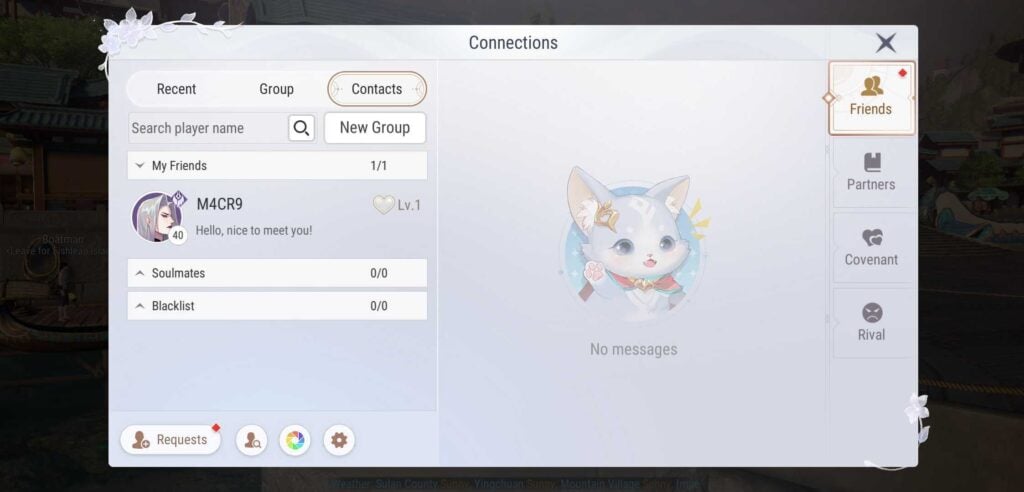
Photo: VNG Corporation and NetEase
- Movement Stick – A digital analog stick that controls your character’s movement.
- Friends List – The icon of two silhouettes will bring up the friends list.
- Internship – Access the internship menu where you can recruit up to 3 pupils or see your mentor. Completing internship milestones will reward both mentor and pupil with Divine Jades, the game’s premium currency.
5. Drop-down Menu
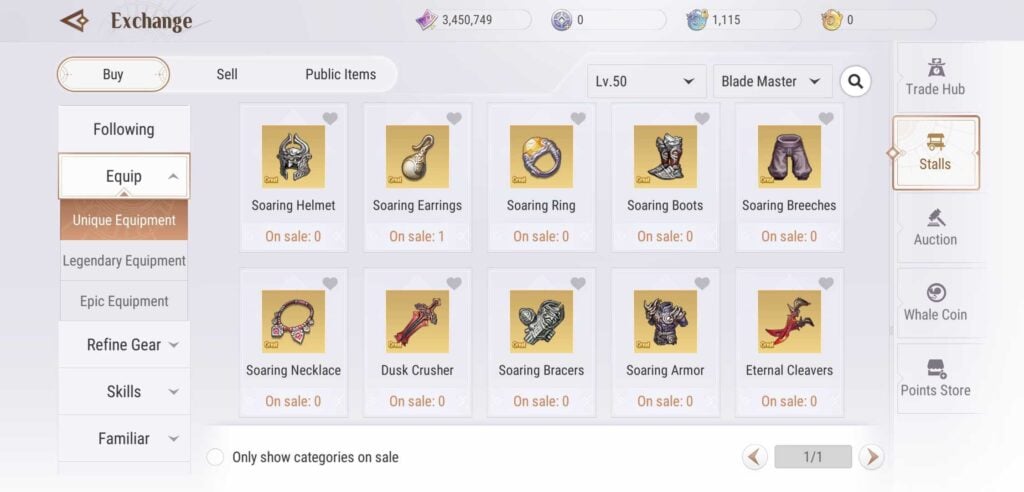
Photo: VNG Corporation and NetEase
- Handbook – The Handbook is your Beginner’s Guide. It consists of procedural challenges and rewards that get more difficult as you progress.
- Scroll – The scroll button leads to the seasonal battle pass where players can complete timed objectives to earn battle pass points and earn rewards.
- Exchange – Consists of the Auction, and various different shopping tabs where you can purchase ingredients, equipment, familiars, and a variety of goods to help you during your journey.
- Events – Brings up a list of different permanent events that are available during specific times of day, or certain days of the week.
- Welfare Hall – Quick access to different purchasable boosts to your character or to quicken in-game progress.
- What’s Hot – Premium Shop where you can spend real money on cosmetics or other in-game bonuses.
- Limited-Time Events – Different from the first events, limited-time events have special icons that are added to the drop-down menu whenever they are available. Imagine events like a “Halloween Special” or a “Summer Event” which typically offer seasonal or themed rewards.
6. Mini-Map, Inventory, and Menu

Photo: VNG Corporation and NetEase
- Mini-map – The mini-map is located in the top-right corner of your screen. Pressing it will bring up the World Map where you’ll see the different zones and recommended character levels for these areas.
- Inventory – The “Bag” will open your character inventory.
- Menu – Pressing this button will reveal an access menu where you can quickly access your familiars, log books, skills, and other useful sub-menus. Do note that you will be unable to access some of these menus until you progress further into the game.
7. Flight, Mount, and Skill Wheel

Photo: VNG Corporation and NetEase
- Flight Mode – Pressing on the wing icon will trigger your wings and have your character enter flight mode.
- Mount – The Knight or Horse-shaped icon will summon your currently equipped mount and make traversal significantly faster.
- Skill Wheel – Pressing on the Sword-shaped icon will bring up the Skill Wheel for active combat. Being hit by enemies will automatically trigger the Skill Wheel while staying idle will automatically hide it.
Revelation M – Gameplay Mechanics
Combat

Photo: VNG Corporation and NetEase
Combat in Revelation M involves the use of your character’s available skills, while the efficacy of each skill depends on your character’s level, equipment, skill levels, and gems.
Each of these aspects will also affect your character’s BR or Battle Rating, which is a visual representation of your character’s combat prowess represented by a number value.
Quests

Photo: VNG Corporation and NetEase
Quests are the objectives that your character will complete in order to progress the story. Each quest also has its own type with some being marked for the story, while others could be marked as a tutorial or a class.
Completing story missions will typically reward the player with premium currency and experience.
Tutorial missions on the other hand will teach players about the various systems within the game such as nurturing familiars, equipping skills, enhancing equipment, unlocking mounts, and using flight mode.
Familiars

Photo: VNG Corporation and NetEase
Familiars are the Revelation M equivalent of pets. Each familiar can be obtained via gacha while your first few will be given to you during an early part of your story progression.
List of Revelation M Familiars
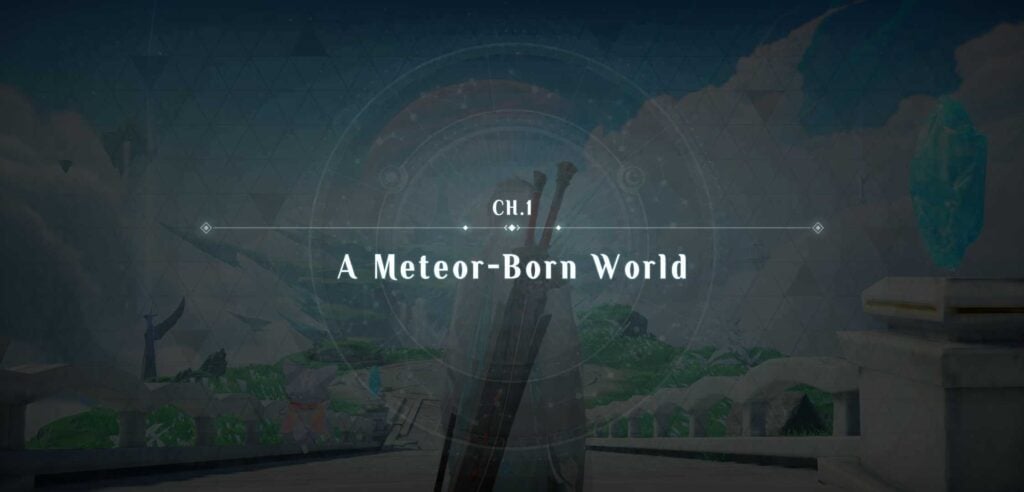
Photo: VNG Corporation and NetEase
During the beginning of your Revelation M playthrough, the fastest way to rack up experience is by progressing through the story.
Depending on whether you like to watch cutscenes or skip them, your character can reach up to level 35 after only an hour of continually completing different quests.
Participate in Daily Events
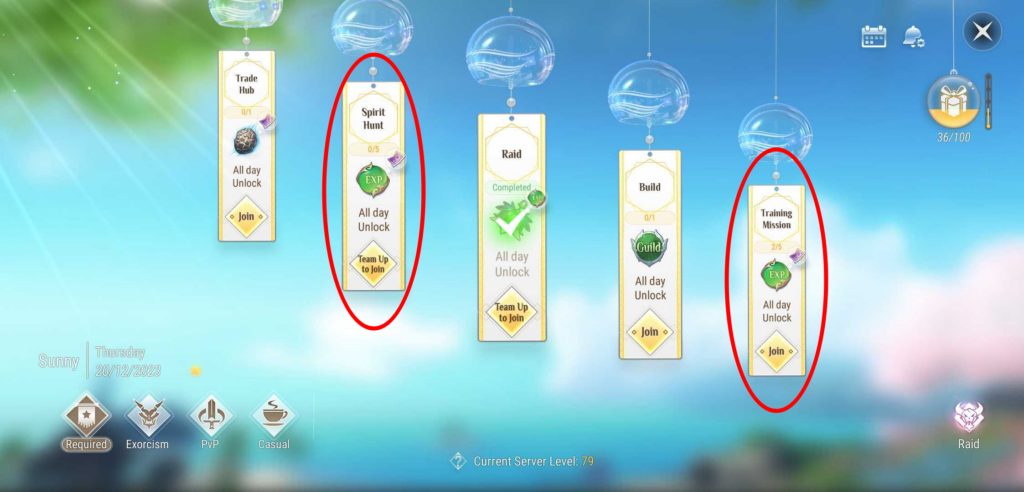
Photo: VNG Corporation and NetEase
Press on the Revelation M Events button from the drop-down menu to see a list of available events that your character can participate in. Be sure to participate in the Training Mission and Spirit Hunt events every day for the largest exp gains.
Also, try for the Pool Party event in the Casual tab of the events window if it is currently ongoing as this event also grants a good amount of experience.
Utilize The Auto-Battle Feature

Photo: VNG Corporation and NetEase
Included in Revelation M is a feature that is normally banned in other MMOs, and that is auto-battling.
Known as “boting” in other MMOs, the auto battle function allows your character to engage enemies autonomously, allowing the player to go AFK while the character does the grinding on its own.
While it’s difficult to classify this method as “fast”, it is certainly effortless in that all one must do is choose a good spot with monsters that your character can kill fairly quickly and easily and then leave your phone while you go and do something else.
How to Get Bound Divine Jade
Bound Divine Jades are the “freemium” currency that can be earned in Revelation M. Below we list out the in-game ways players can earn Bound Divine Jade.
Level Rewards

Photo: VNG Corporation and NetEase
Level Rewards in Revelation M can be located by opening up the drown-down menu and heading to the Welfare Hall. Here, the player can claim rewards for hitting certain character level milestones, with each reward containing incrementally increasing Bound Divine Jade rewards.
Achievement Rewards

Photo: VNG Corporation and NetEase
Players can get to the achievement screen in Revelation M by pressing on the “Menu” button beside the inventory button, and then scrolling down to see the “Records” option.
Click on records and then press on “Journal” which will bring you to the final menu where you can find the achievements button.
There, you can view all of your achievements and claim any corresponding Bound Divine Jade rewards.
Jade Qilin Tower
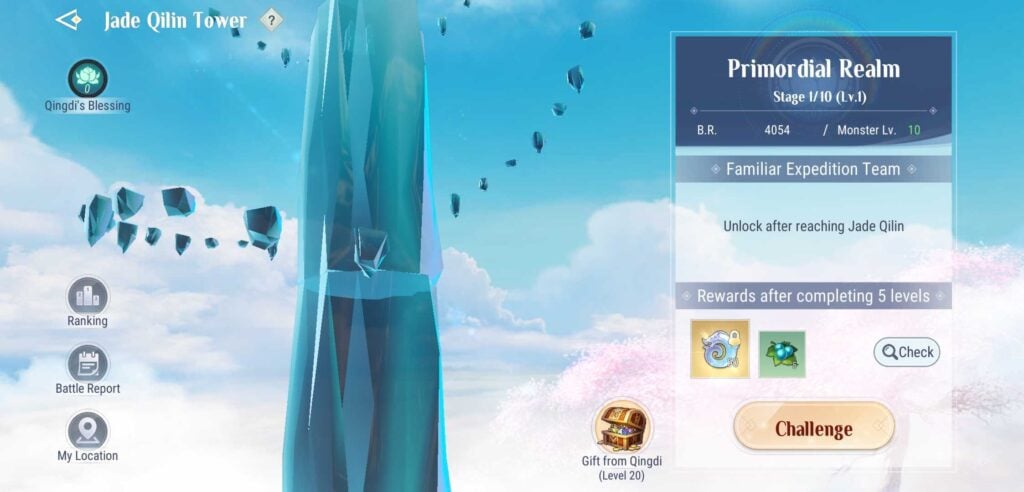
Photo: VNG Corporation and NetEase
The Jade Qilin Tower in Revelation M can be accessed by heading to the “Events” window from the drop-down menu on the top side of your screen.
It is available at any time and will reward players with Bound Divine Jade as well as other rewards for completing each level of the tower.
Final Remarks

Photo: VNG Corporation and NetEase
Revelation M/Revelation: New World is available to play and download right now from the Play Store and App Store.
Once downloading Revelation M is finished, all the players really need to do is familiarize themselves with the plethora of features available in the game to make the most of their time within the world of Revelation M.
If you’ve found our guide helpful, be sure to check out some of our other guides by heading to our Revelation M Class Tier List, Echocalypse Ultimate Gameplay Guide, and our Echocalypse Re-roll Guide!






