Sandbox in Space is an open-world sandbox game accessible right from your mobile phone! Sandbox in Space is essentially a physics simulator that has all the trappings of your typical sandbox game, giving the player the freedom to explore, experiment, and learn about the game without any handholding.
Read on below to see our Sandbox in Space – Ultimate Gameplay Guide where you can learn more about Sandbox in Space, such as the game’s controls, the many different assets that you could experiment with, and some tips and tricks that could help you get started!
Game Overview
Game Mechanics
Sandbox in Space is, in essence, a physics simulator with other interactable objects. You are allowed to spawn and de-spawn assets for you to interact with, with each asset unique in both its behavior and appearance.
The Explorable Area
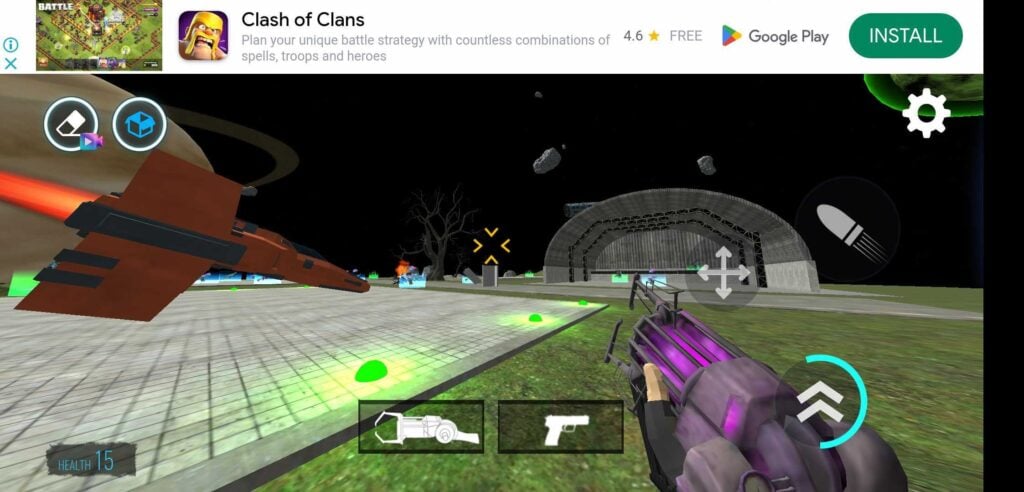
Photo: HOOKAH GAMES
Initially, you will spawn on an “island” wherein you can freely walk around and interact with the objects that already exist there. You can pick up one of the many guns to change your weapon, and you can also pick up any of the jetpacks to re-fill the boost meter.
Alternate Planets
If you look up into the sky, you will be able to see other planets floating a distance away from the starting island. Each of these planets can be explored via the use of Spaceship.

Photo: HOOKAH GAMES
Each planet will appear spherical, but if you just keep moving towards them, you will eventually pass through an invisible barrier and the planet will change its appearance from a sphere to another floating island similar to the one you spawned on.

Photo: HOOKAH GAMES
Each planet will have its own set of random weapons, as well as other assets and elements. For example, flying into what appears to be a red sun will lead to a lava-themed island that contains numerous cats in banana costumes. (Weird, we know.)
Getting Started
It goes without saying that Sandbox games are meant to be played the way the player wants to play them. Regardless, we wanted to help you get started in Sandbox in Space by teaching you about some of the controls, mechanics, and other things you can do while you’re in-game!
Remember, this universe is your oyster, and you are free to do whatever you want, whenever you want within the confines of this virtual space. So long as the asset exists and you’ve got the imagination to build it, you may enjoy Sandbox in Space.
That being said, feel free to save yourself time by learning how to spawn assets, how to trigger their behaviors, and other things that exist within the virtual space that is Sandbox in Space.
How to Start the Game

Photo: HOOKAH GAMES
Once you’ve finished your download, you can jump straight into the game by selecting the Start New Game option from the title screen and selecting one of the three worlds that are in Sandbox in Space.
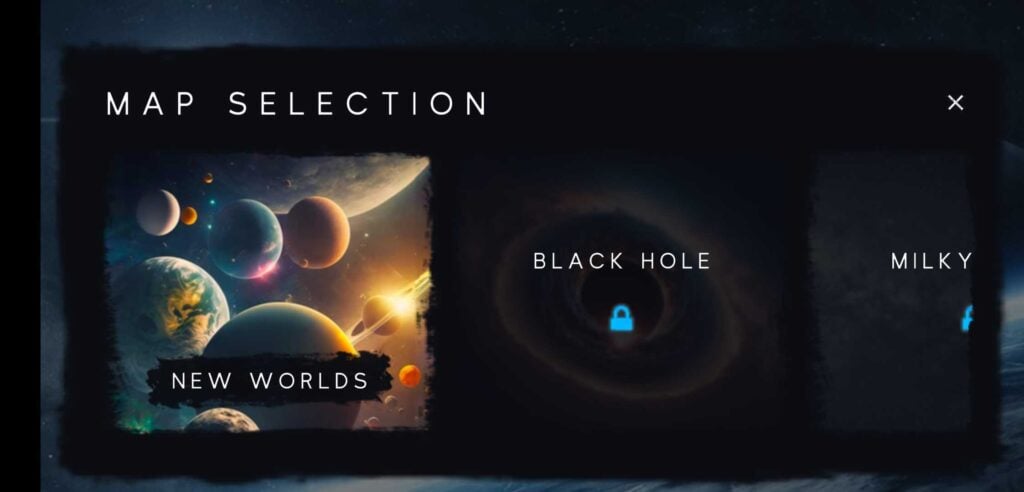
Photo: HOOKAH GAMES
At the time of writing, only the New Worlds seed is available for play, with the Black Hole and Milky Way seeds locked out. So select the New Worlds to spawn straight into the map.
Game Controls
Some of Sandbox in Space controls are intuitive, with a simple UI for running, jumping, and shooting. There are, however, some controls that the game doesn’t teach you since you are dropped right into the game without so much as a tutorial.
See a list of How-to’s below to learn about how players can spawn and interact with the assets that they select in Sandbox in Space.
How to Fly in Sandbox in Space
Use a Jetpack
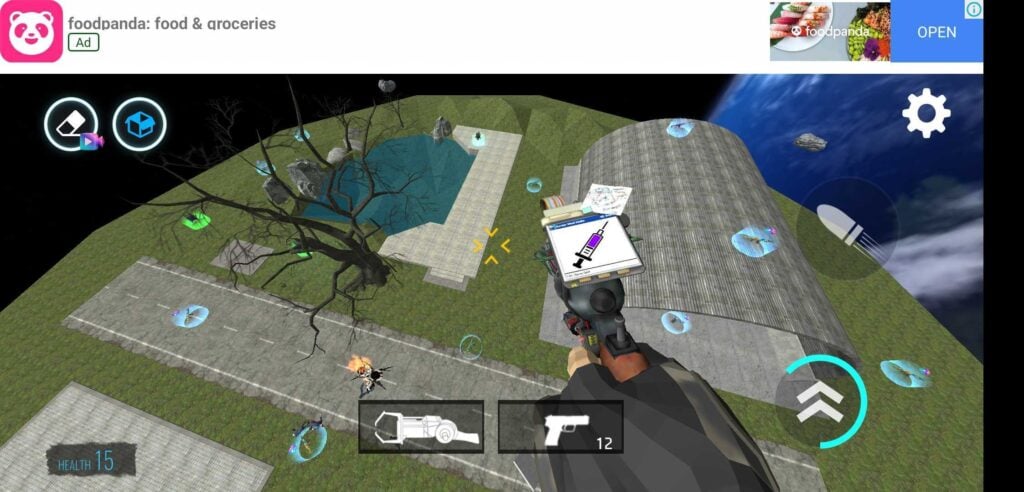
Photo: HOOKAH GAMES
The first and most readily available way to fly in Sandbox in Space is by using the Jetpack. To use the jetpack, simply keep your finger pressed down on the jump button.
The longer you press down on the button, the higher you will go. You are free to orient the direction you fly in by tilting the movement stick forward or backward. However, flying in this way costs an unnamed resource that we will refer to as the “boost ring”.
You can find the boost ring by looking at the blue ring that surrounds your jump button. Using your jetpack will slowly consume the blue ring in a clockwise direction. Once the blue ring completely disappears, you will no longer be able to use your jetpack.
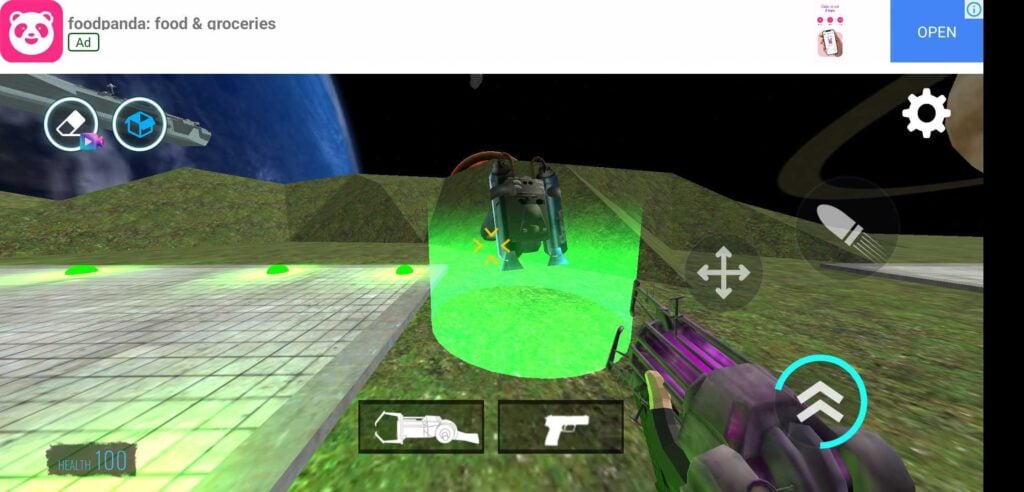
Photo: HOOKAH GAMES
If you need to re-fill your boost ring, you will need to locate and pick up any of the jetpacks scattered throughout the play area.
Ride A Spaceship

Photo: HOOKAH GAMES
The second way to fly in Sandbox in Space is by boarding a spaceship. You can find a spaceship near your spawn point if you’re playing in the New Worlds seed. Otherwise, you will need to spawn a Spaceship of your own from the assets menu.
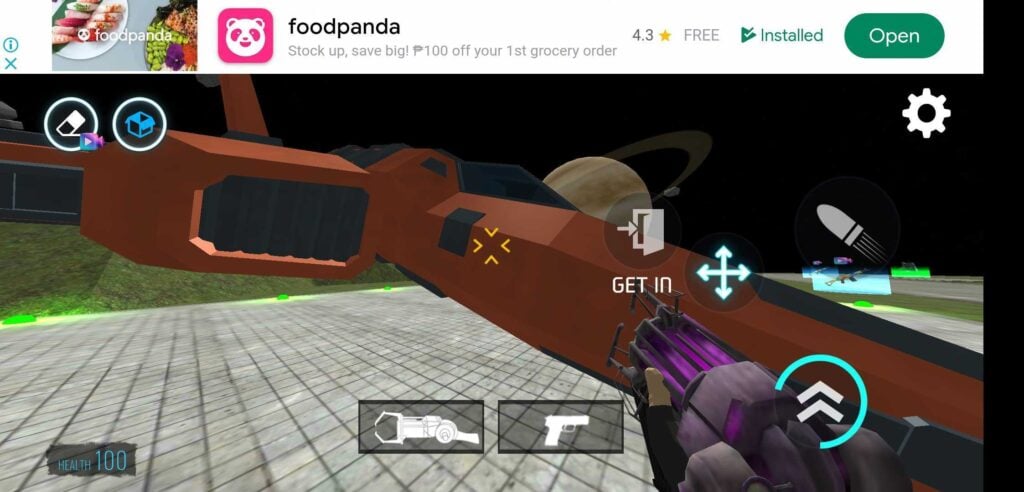
Photo: HOOKAH GAMES
From there, approach the spaceship to make a “Get In” prompt appear on your screen that allows you to board the ship and take off towards distant planets.
How to Spawn Assets in Sandbox in Space

Photo: HOOKAH GAMES
Select the blue box icon from the upper left side of your screen to bring up a list of assets. From there, select any asset that you want to spawn into your world.
After highlighting an asset, make sure to equip what can only be described as the Gravity Gun from Half-Life 2 and press on the fire button to spawn the asset at wherever your reticle is aiming.
How to Position Assets in Sandbox in Space
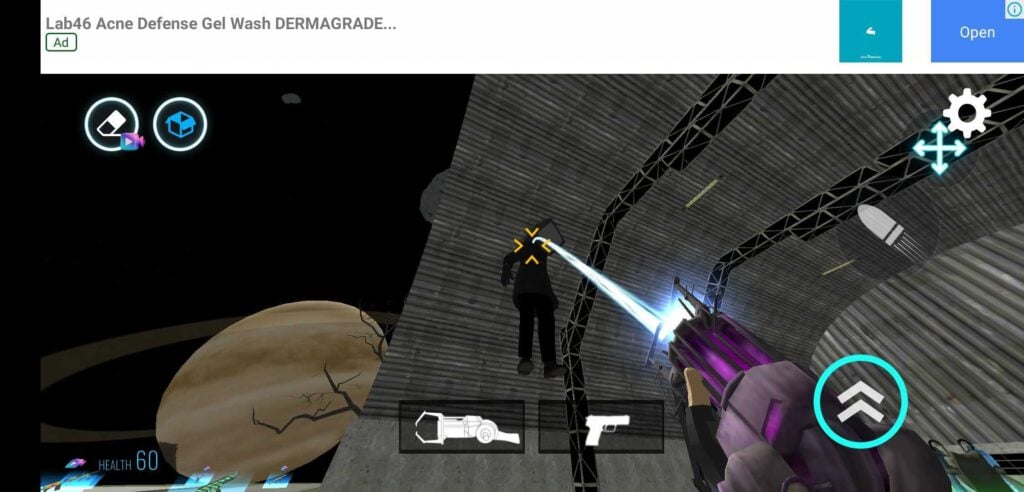
Photo: HOOKAH GAMES
Equip the Gravity Gun to bring out the multi-directional arrow key on your screen. From there, press and hold the multi-directional arrow key to tether the asset to the gravity gun, allowing you to manually move any of the assets within the world.
How to Trigger Asset Behaviors
Spawned assets will typically spawn inert or idle, meaning they won’t really do anything until you trigger their behaviors. To trigger Ally and Enemy behaviors, players must shoot at either with a gun.
This will cause them to turn hostile against the player or each other if they are close enough to one another.
Other assets like Space Ships and Turrets can be mounted. So the player will need to approach these things to receive the option to Get In.
Construction assets are structures, so they do not have any behaviors and function simply as an additional part of the environment.
Alchemy assets consist of elements that interplay with one another and the surroundings, but their effects are limited.
And lastly, Nextbots can be triggered the same way Enemies and Allies are triggered, by shooting at them.
List of Assets
Pressing on the blue box icon towards the top left side of your screen brings up an extensive list of assets that you can spawn into the world and interact with. Some assets will behave as enemies, while others may behave as allies.
The asset behavior will typically depend on the tab that it was stored in. Whether you can mount something, fight something, construct something, or even just listen to some tunes is all dependent on where you got the asset from.
Additionally, some assets may require you to watch an ad to unlock it for play. These ads typically run from thirty seconds to one minute, but from our experience, you only ever need to watch these once.
Nextbots in Sandbox in Space

Photo: HOOKAH GAMES
Nextbots appear to be cutouts of popular media icons. Among them are memes like the SmurfCat, a caricature of Joe Biden, and even Armstrong from the Metal Gear Rising game.
These Nextbots will usually play a soundtrack related to the meme they are attached to when spawned into the world.
Additionally, these Nextbots can be killed if shot enough times, and can even one-hit-kill the player if they aren’t careful.
Enemies
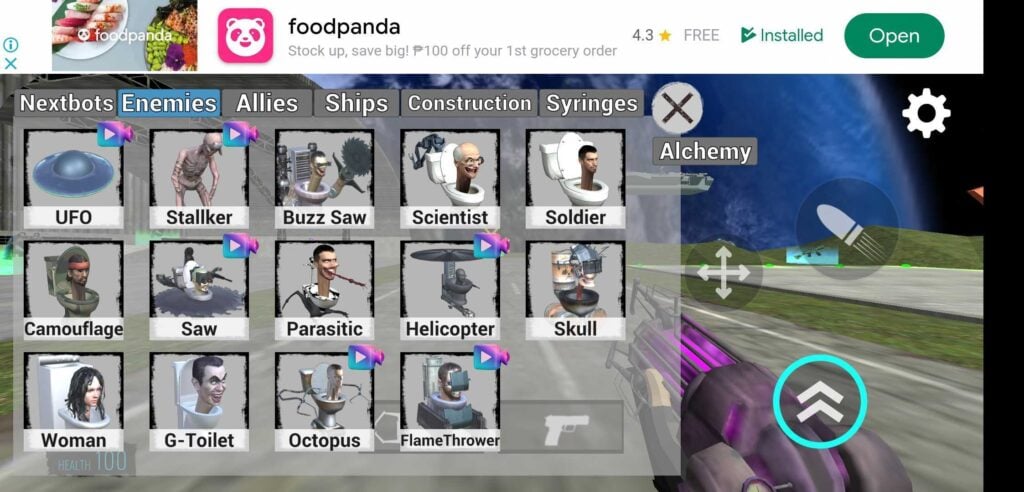
Photo: HOOKAH GAMES
Enemies are exactly what they are titled to be in Sandbox in Space. Spawning them into the world will keep them in an idle state. So you can spawn as many as you wish without fear of getting attacked immediately.
However, once you open fire on one of them, the rest will also turn on you. So be careful that you aren’t spawning more than you can handle.
Allies
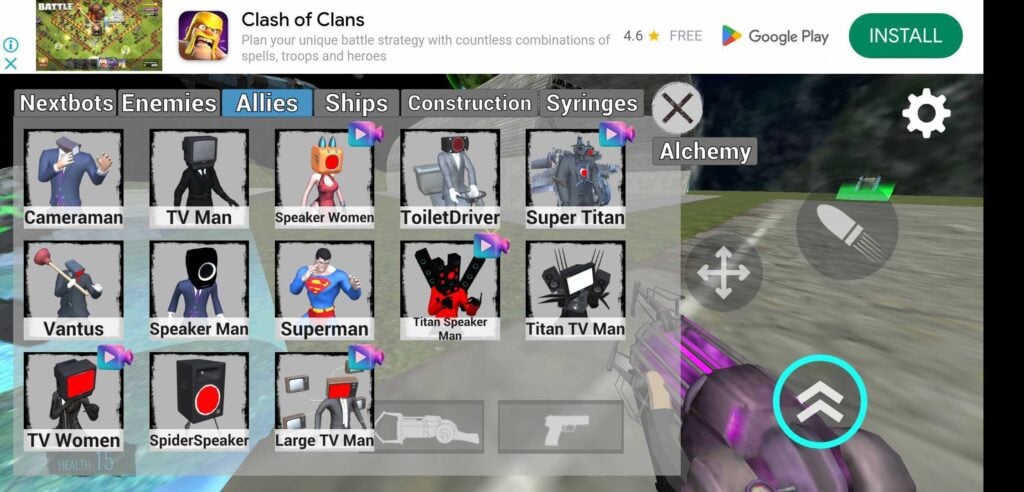
Photo: HOOKAH GAMES
Allies are the opposite of the enemies. Once combat begins, they will come to the player’s defenses and engage any hostile enemies. These allies can also take damage, but will not turn hostile against the player even when shot at.
Ships
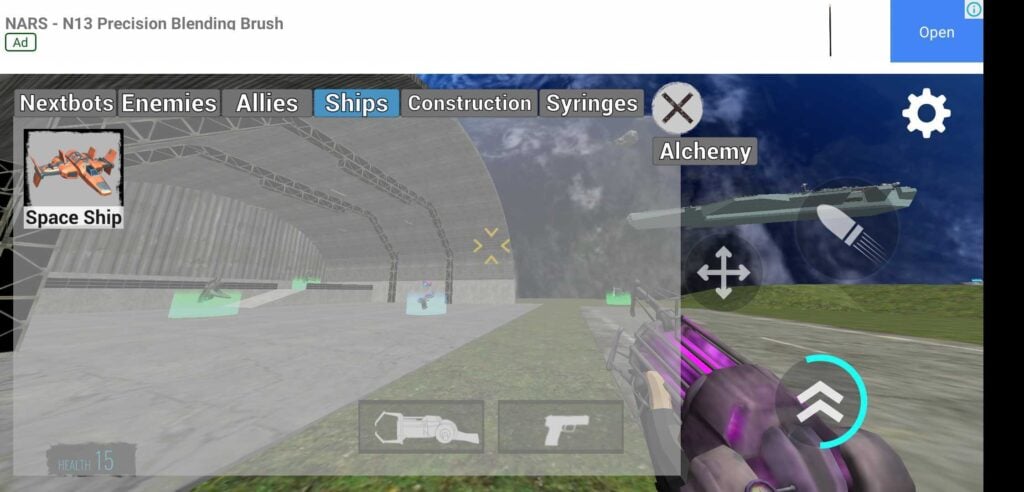
Photo: HOOKAH GAMES
Currently, the only asset available in the ships tab is the Space Ship that you can find near your spawn point. But since it is available on the asset menu, you can spawn a new Space Ship anywhere and anytime that you need one.
This comes in handy when you’ve forgotten where you left your initial Space Ship, or if you’ve somehow lost it.
Construction
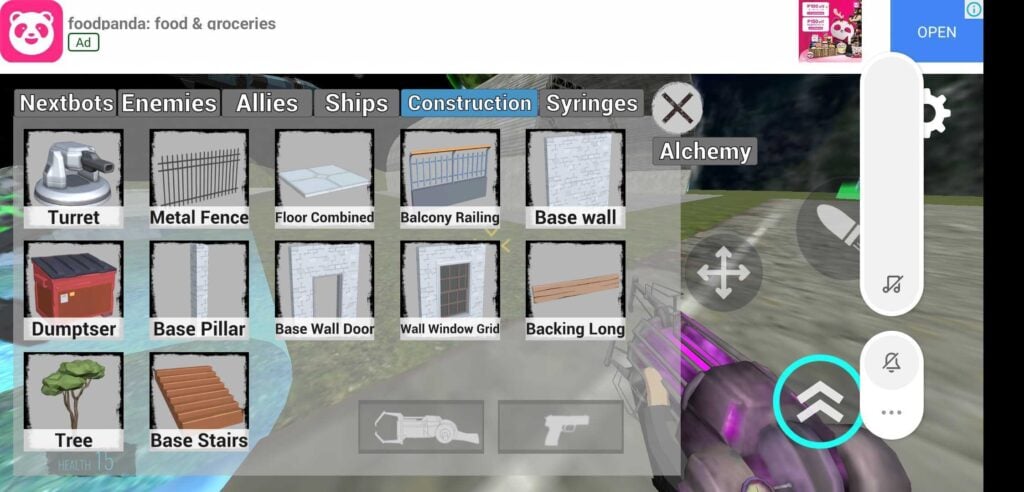
Photo: HOOKAH GAMES
The Construction tab is a collection of assets that are related to creating structures. There are fences, walls, pillars, doorways, and stairs in this tab.

Photo: HOOKAH GAMES
Be warned that these assets have not been observed to automatically clip onto on another, making a task as simple as putting up a straight wall an ordeal in itself. Walls do not phase through one another, so making a coherent structure is challenging, but if you’re patient and precise, it can definitely be done.
Syringes
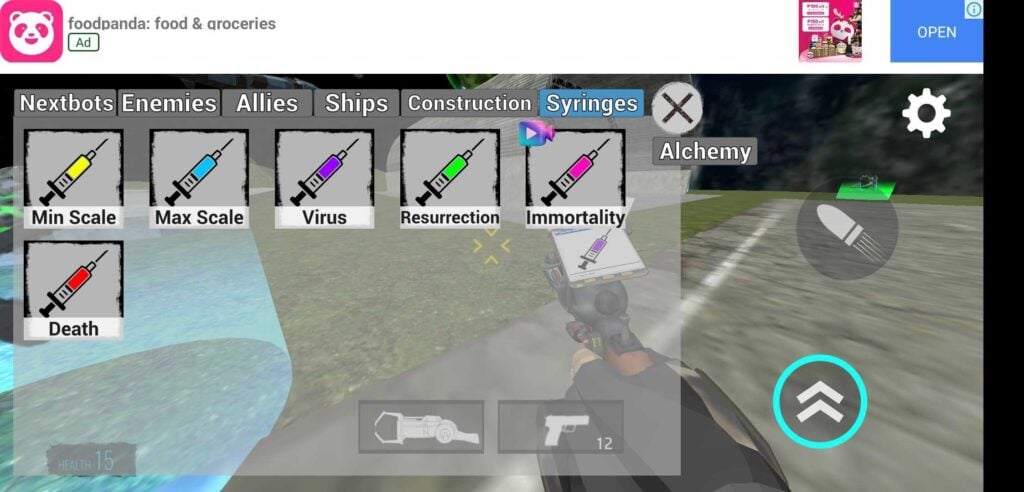
Photo: HOOKAH GAMES
Syringes are special assets that allow you to modify existing assets in different ways. Check out our table below to see a list of Syringes available in the game. What each Syringe does isn’t clearly stated within the game, so we’ve included our own observations of the effects we’ve seen.
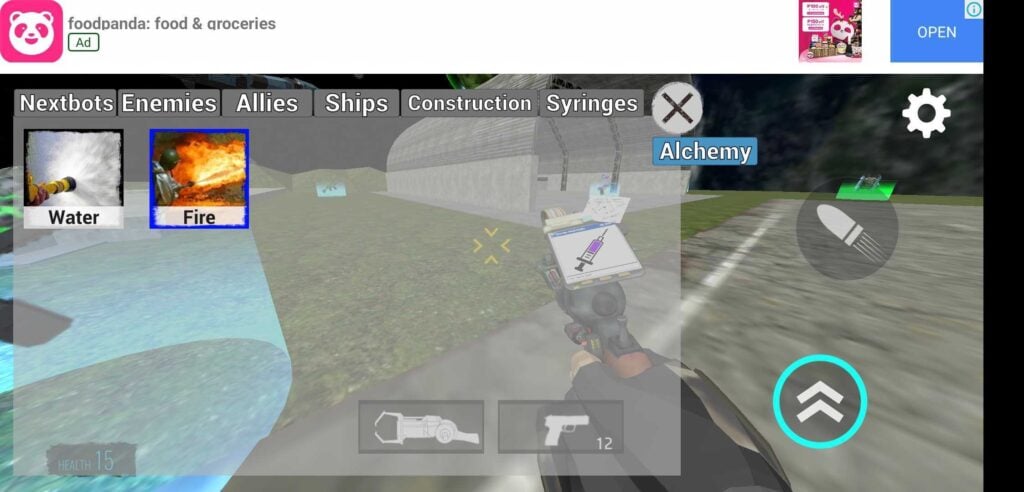
Photo: HOOKAH GAMES
The Alchemy tab consists of only 2 items so far; Fire and Water. Of the two, Fire seems to be the more interesting one since it has more functions, whereas Water has only been observed as a means to put out Fires.
With Fires, you can light certain surfaces on fire, and we say surfaces because it appears objects cannot completely be ignited. This means that you can shoot your Flamethrower at a building, and it will leave a patch of blazing fire, but it will never spread or engulf the structure in flames.
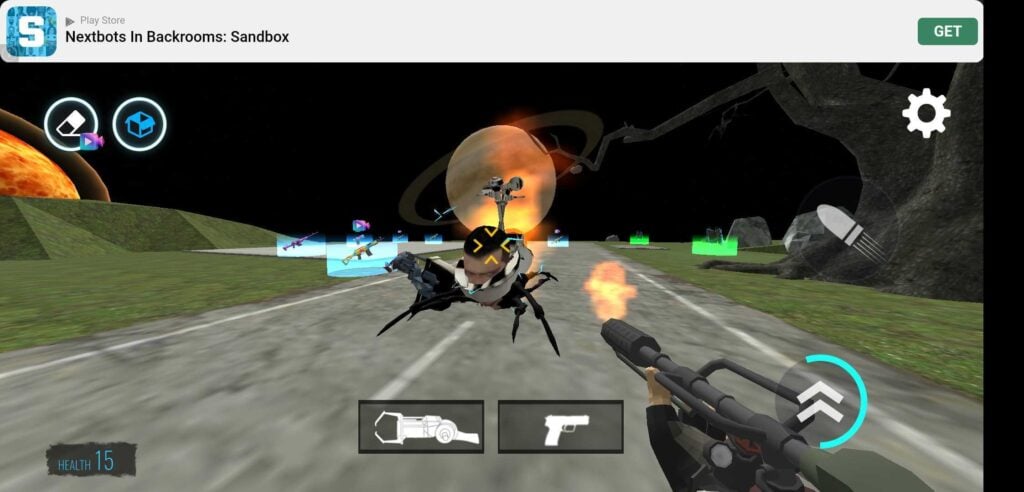
Photo: HOOKAH GAMES
Enemies, Allies, and the player all take burning damage when standing on a patch of fire though, so be careful about where you’re standing.
With Water, you can put out any patches of fire and replace them with a puddle. These puddles don’t seem to do anything and will disappear after some time.
Conclusion
Honestly, Sandbox in Space is rough around the edges and can be pretty overwhelming when you’re just starting out. There’s also the addition of those extremely invasive ads that take up the top portion of your screen, making playing the game quite difficult at times.
But if you can get past the numerous ads for accessing in-game assets, and have a phone screen large enough that the ever-present ad on top of the screen doesn’t bother you, then Sandbox in Space has the potential to become your own personal universe that is accessible right from your mobile device.
If you enjoy video games set in the sci-fi genre, make sure to check out some of our other guides on other popular sci-fi games such as Hades’ Star: DARK NEBULA, Cyber Rebellion, and Project Entropy!
If you just happened to come across this guide and would like to give Sandbox in Space a try for yourself, head over to the Google Play Store or the App Store and download it! Don’t worry, it’s free!






