With more than 10,000,000 downloads currently, this is definitely one of the best games on the gaming circuit to be playing.
Before getting into detail on choosing your username, let us have a quick look at what the game is about.
Monopoly Go is based on the classic Monopoly board game, that we all loved to play.

Photo: Scopely
While Monopoly Go has features of the original board game, there are plenty of exciting new additions to it. Amongst others being able to play online with your social media friends.
This is why choosing the best username is so important. Your friends need to be able to identify you in the game.
Monopoly Go: How to change your Username – Step By Step
1. Menu Icon
Locate the Menu Icon on the top right-hand corner of your display screen. This icon looks like three horizontal stripes. Tap on the Menu Icon.

Photo: Scopely
2. User Name
Now you will have a screen with your current Monopoly Go user name. Tap on your user name.
Here you can select a new Avatar or keep your current social media profile picture.

Photo: Scopely
3. Edit/Pencil Icon
Tap on the pencil that is located next to your current name. This will allow you to change your name. Then tap on submit.
You will be asked if you are sure of the name you have chosen.
You can only change your name three times, therefore it is of utmost importance that you choose the correct name for yourself. Keep in mind that this is the name that your social media friends will have to identify you by.
4. Submit
Once you are satisfied with your choice of name, tap on the submit tab. Hereafter you will have to confirm your choice by tapping on the save tab.
Your new name is now saved!
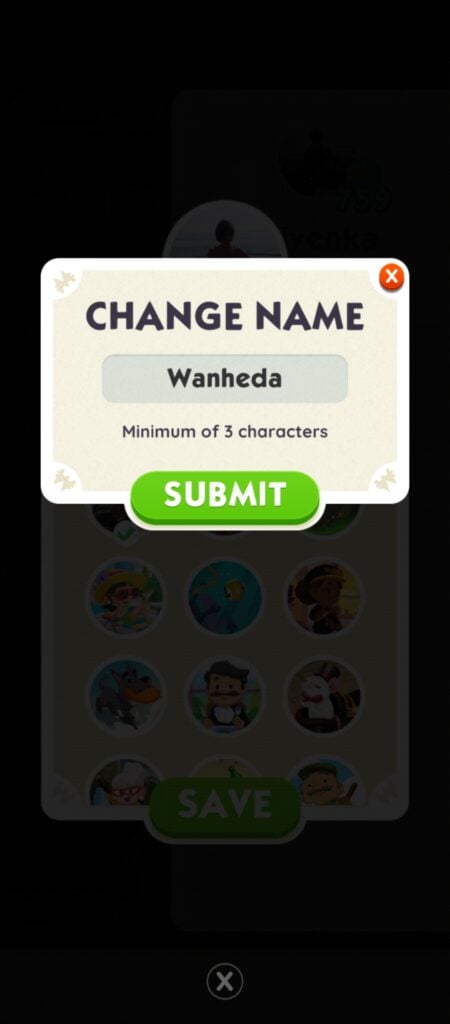
Photo: Scopely
Your friends on social media will now be able to locate you on Monopoly Go.
Other options available under the Main Menu Icon are as follows:
The shop: Here you can purchase Dice or in-game currency using real-time currency.
Net Worth: Under this tab, you will be able to see at which level the next upgrade is available.
My Showroom: The tokens and shields that you have earned will be on display here.
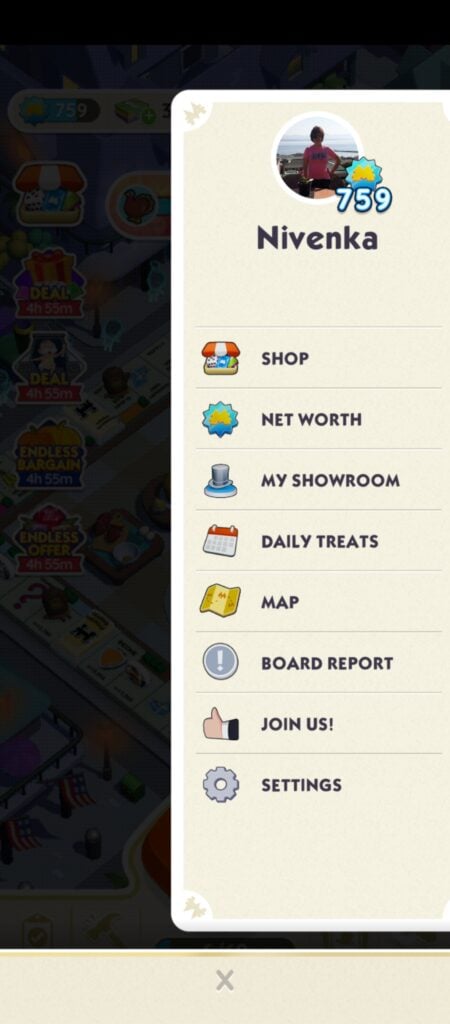
Photo: Scopely
Map: All the cities and places that you will be visiting are displayed here. As you progress you will work your way through each of them.
Board report and Join Us are next: The options to join on social media fall under this category.
The last option: Under the Main menu Icon of Monopoly Go you will find the settings menu. Any sound settings, music settings, or language settings can be changed here. Your support/Legal options are also located here.
Wrapping it up.
If you loved the original Monopoly Board game, this is most certainly one to download for free from the Play Store.
With all the awesome animations and new options for Bank Heists and shut-down attacks on your opponents, Monopoly Go is great fun to play. This is one of the best games developed by Scopely.
Other tips and tricks for Monopoly Go are available at Playaholic game guides.
Have fun and hope to meet you soon in Monopoly Go!
Check out the Top New Releases for Winter, and the next big event for Monopoly GO!






