Popular for its enticing, immersive, and cleaner gaming experience, Roblox’s Pet Simulator X or Pet Sim X is a pet game taking young gamers by storm nowadays. With its smooth mechanic, Pet Sim X boasts an incredible number of features, and an interesting one is the trading scene.

Screenshot: Yeet a pet (Pet Simulator X)
Pet Sim X trading is nothing to scoff at, but the learning curve is steep, making it hard to trade. For those who want to trade for a pet or get some turnover, launch the game and follow the guide that will show you how to trade your Pet Sim X. However, that is not the only thing. We will give you some extra tips to navigate the feature smoothly.
How to trade your Pet Sim X

Screenshot: Yeet a pet (Pet Simulator X)
The approach depends on whether you are a beginner or a previous player with an account. Launch the game and join a server.

Screenshot: Yeet a pet (Pet Simulator X)
For newbies, you immediately set up an account and get a pet. However, for previous players, you can continue with the pets you have.
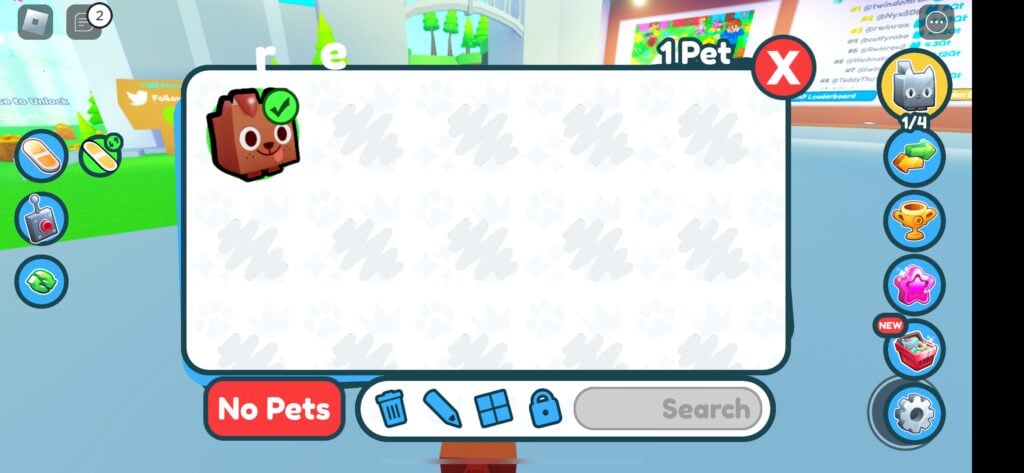
Screenshot: Yeet a pet (Pet Simulator X)
Click on the Pet icon in the middle of the screen to show the list of pets. Afterward, click on the trading icon having two arrows (one yellow pointing left, the other green pointing right) to show the trading menu.

Screenshot: Yeet a pet (Pet Simulator X)
The Pet X trading menu will show you the number of users available for trades. Click anyone to send an invite to the player and wait for approval.
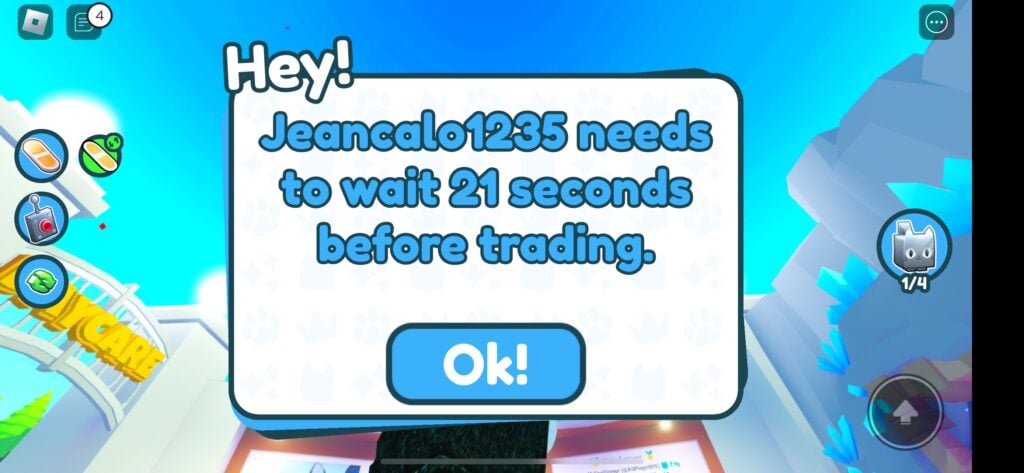
Screenshot: Yeet a pet (Pet Simulator X)
After the other player accepts your trade request, select the diamonds and pet you want to trade and see what the other player offers. If there is an agreement, start the trade in Pet Sim X by hitting the Ready button.
Tips on How to trade your Pet Sim X
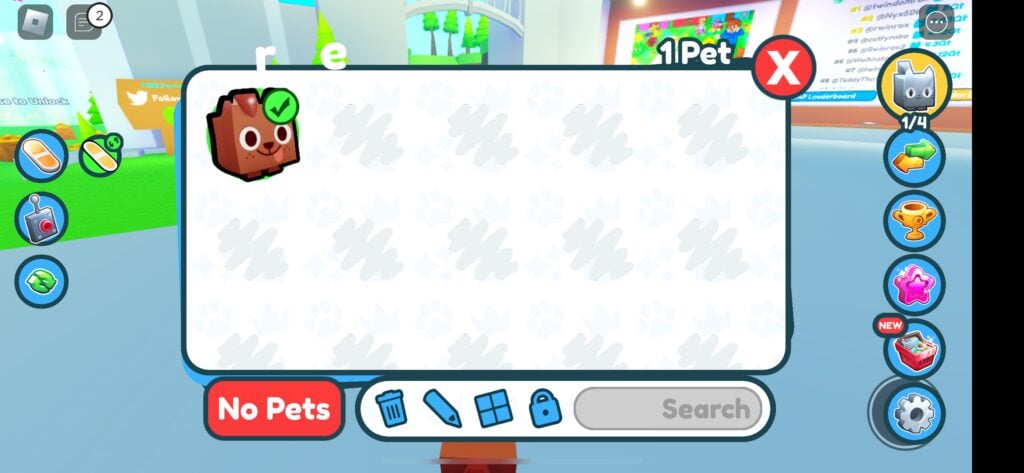
Screenshot: Yeet a pet (Pet Simulator X)
Trading is a simple process on Pet Simulator X. However, several things surrounding the feature can make it challenging. Below are a few tips to have in your hand before you start trading in Pet Sim X.
Reduce Server Hopping
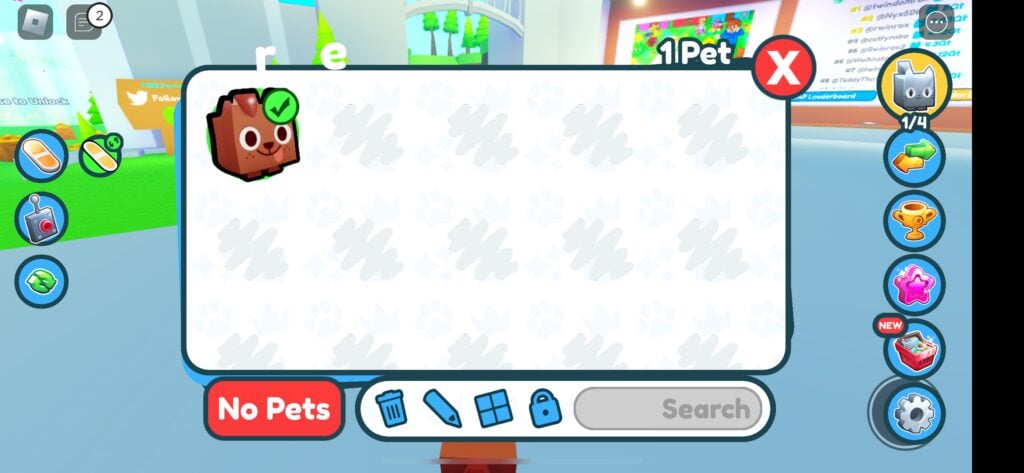
Screenshot: Yeet a pet (Pet Simulator X)
Server hopping while trading in Pet Simulator X, achievable using extensions like RoPro, allows players to seek and find specific trades. However, while necessary, ensure you spend more time on a server before you opt out for another to get the best deals on the server.
Reduce Server Hopping

Screenshot: Yeet a pet (Pet Simulator X)
It is possible to make an insane profit from a single trade in Pet Simulator X. However, it is not common. As a result, you should be consistent and prioritize small wins.
Have a list with the value of all pet
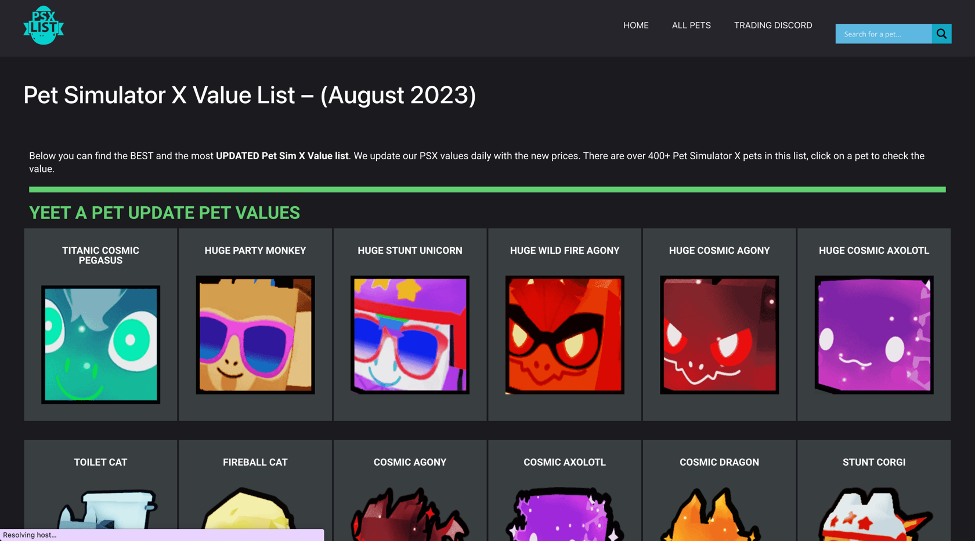
An example of a pet value’s list. Screenshot: Petsimxlist
It is better to make a demand-loss, never a value loss. As a result, ensure that you know your pet’s value. Open your browser and search “Pet Simulator X pet values” to get an updated worth of your pets so you can be in the perfect position to make a deal.
Finally, Trade Wisely
Before signing off here, we want you to ensure one thing: trade the right pets and diamonds in Pet Simulator X. Any “misclicking” can be a fatal mistake as there is a non-existent chance of getting your things back. Now you are ready to trade in Pet Sim X, and we wish you luck!!! Lest we forget, do you know to get tokens, needs some codes or need to know how to get into Tech world? “Winks”, good luck






