Come along on a journey with Emyr, Tavern Owner of Note, and his companions, as he goes in search of his wife Kintra.
In this Time Management Adventure Game, Emyr will need to find a way to prevent evil-minded forces from posing a threat to the entire world.

Photo: GameHouse Original Stories
In this guide, we will take you on a journey, where you will learn exactly how to play Barbarous – Family Secrets.
Let’s Get Started!
Your aim is to serve all your tavern customers in Barbarous – Family Secrets quickly and efficiently.
There is a speech bubble above the customer, which indicates the food or drink required to satisfy their needs.
Tap on your first customer. He would like a desert. Tap on the desert to pick it up. Thereafter, tap on the customer again to serve it to him.
After serving your customers tap the cash register to charge him for his purchase. The first customer was successfully served.
Some customers like to take longer to enjoy their meals and will therefore sit down at a table before ordering.
Orders are then displayed in a speech bubble above the customer. Orders such as soup need to be prepared. There is a gauge that will indicate the progress of the items being prepared.
On the preparation tables, you will find the different ingredients to make the Noodle Soup. Tap on the bowl of noodles, then add the leek by tapping on it, and lastly tap on the bowl of soup.

Photo: GameHouse Original Stories
By tapping on the bowl of soup it will be added to your tray. Tap the ingredients in the correct sequence to prepare them for serving it to your customers.
Your tray is displayed on the left-hand side of your game-play screen. Be mindful that there are only a few slots on the tray.
If all the tray slots are full you will be required to either serve the items to your customer or to discard the item by tapping on the specific tray slot.
You can earn maximum points by serving complete orders to your customer. Checking customers out also scores points. Stacking customers at the cash register and checking them out together will also award you bonus points.
Hearts are displayed above your customer’s head. The more hearts the customer has when you check him out will reward you with more points.

Photo: GameHouse Original Stories
When your customers are done with their meals, you will need to clean up after them. Tap on the table to clean it. Thereafter, you can charge the customer at the cash register.
You will also earn extra points by serving your customers very quickly. Time is of the essence in Barbarous – Family Secrets.
Keep an eye out for the rat that appears on each level. Catch him to score extra bonus points.
At the end of each level completed; your score, awards, as well as bonus points are displayed. You can choose the option to replay the level if you are not satisfied with your score on that level.
By now you will have unlocked the table for Tabletop RPG.
Tap on the icon. This will enable you to purchase items that are on the tabletop. If the price of an item displayed on the board is green, you can buy it using whatever in-game currency is displayed on it.
The Gameboard’s price is 1 Diamond. Tap on the Buy tab to seal the deal. Your available diamonds are displayed on the Top Right-hand of this display screen.

Photo: GameHouse Original Stories
Now tap on the Return Icon to return to your map.
You are now ready for the next level in Barbarous – Family Secrets.
At the beginning of the new level, you will receive new items to prepare. Here is where it starts to get tricky.
Each item that you prepare needs to be made in a certain order. There will be a speech bubble above the item to show the required ingredients.

Photo: GameHouse Original Stories
There are also items that need time to prepare such as the broiled lobster. The lobster will be ready when the indicator above it is in the green area. You can only collect it to serve once it is ready.

Photo: GameHouse Original Stories
Be mindful that items such as the corncob can burn so you are required to collect it while the indicator is in the green area.
Take note of your tray. There are only a few slots on it, therefore try not to make too many items in advance.
Meet Xyan. The merchant has helpful suggestions for running the tavern in Barbarous.

Photo: GameHouse Original Stories
Your level task icon is displayed on the top right-hand side of your gameplay screen.
Be sure to reach this objective. If you do not manage to finish the required task you will have to replay the level.
It is possible to redo previous levels in Barbarous by tapping on them on your map. This would enable you to improve your score on that level.

Photo: GameHouse Original Stories
It is also possible then to find the rat if you missed him as well as to earn a crown by completing the level quickly.
When serving your customers at a fast pace, as well as stacking them up at the cash register, you earn a higher score to allow you to get to the crown.
On the top left-hand side of your gameplay display is the bar that shows your point progress. This will help to determine how high your score is.

Photo: GameHouse Original Stories
Complete levels to unlock more places on your map. The next place you will unlock is after completion of level 5.
Having reached level 6 you will now have unlocked the next place on the map. Now new characters enter the game.
Once more you will be the tavern keeper and need to serve the customers fast and efficiently, all the while reaching the level objective.
Remember to look for the rat. He helps with your level score.
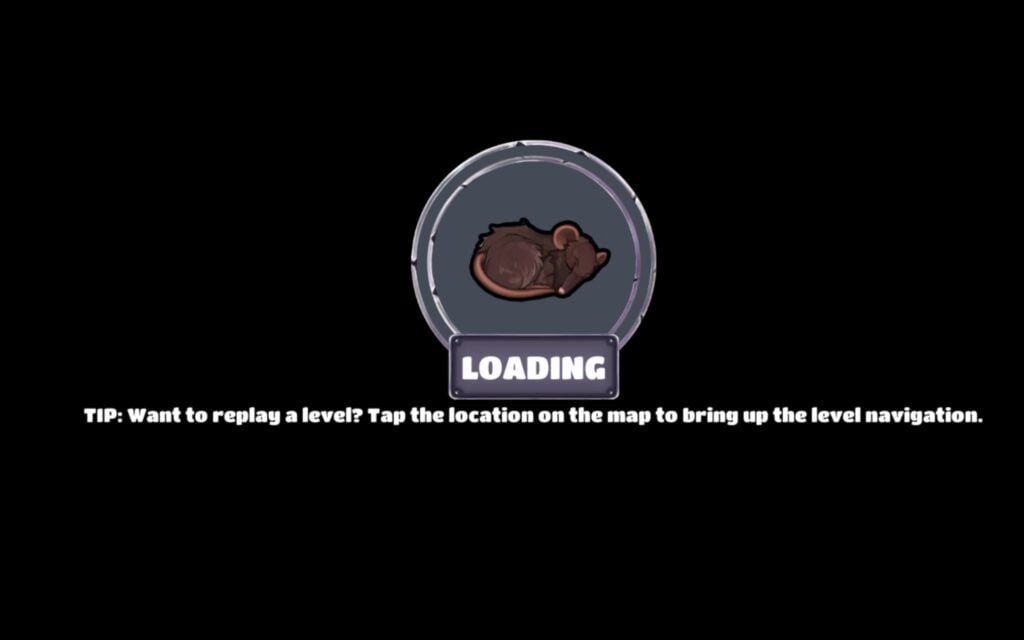
Photo: GameHouse Original Stories
On this level in Barbarous, there is a whole new set of items that your customers will be ordering.
Collect items that have the preparation time indicator above them while the indicator is in the green area. You will not be able to collect that item if the indicator has passed the green area.
From level 8 you will be asked by your customer to do extra tasks in the form of mini-games. The first mini-game on level 8 is the request to repair the armor. Tap within the circle to repair the damaged area.

Photo: GameHouse Original Stories
This task must be done within the allotted time. This will once more boost your score.
Main Screen Display Icons and Functions
Menu Icon in Barbarous – Family Secrets
On your device display screen, the Menu Icon displayed as a bulleted list is situated on the Top Left-hand Corner of the screen.

Photo: GameHouse Original Stories
Under the heading: How to play, is where you can read a short rundown on gameplay.
Settings are available where you are able to set the music and sound volume of Barbarous – Family Secrets. Hints and tutorials are turned on here.
Choosing your game difficulty level is also available.
The Support heading is where you can send the developers an e-mail message regarding Barbarous – Family Secrets, as well as read a bit about the developer; GameHouse Original Stories.
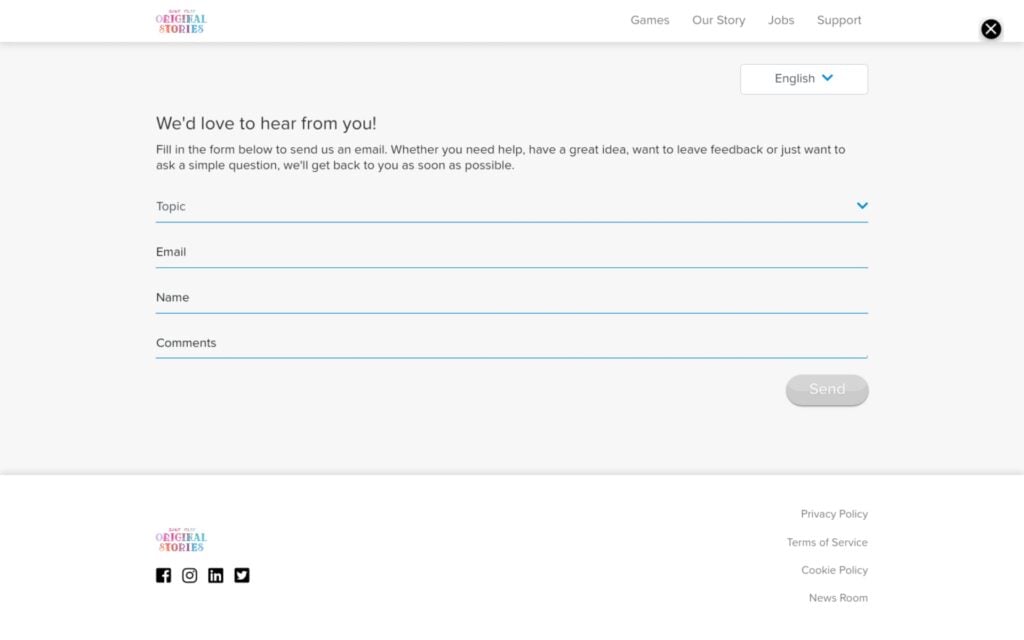
Photo: GameHouse Original Stories
Credits are displayed below the support heading. Here you can see who the level designer, sound designer, translator, and more were.
Restore is where to restore Barbarous – Family Secrets.
Below that is the link to Facebook if you wish to link your game to social media.
Lastly under this Icon, is the Quit Game tab which is self-explanatory.
GH Icon
This icon is displayed on the left-hand side of the screen. It enables you to download your own exclusive GameHouse Library, as well as be notified of the latest news from the GameHouse Original Stories app. This is an optional item to download.

Photo: GameHouse Original Stories
Speech Bubble Icon.
This Icon is situated on the bottom left of your device screen.
You are also able to Choose the Barbourous – Family Secrets language setting here.
Map Screen Display Icons and Functions
The Menu Icon is again displayed as a bulleted list which is situated on the top left-hand corner of your screen. All of the subheadings within this icon stay the same as described previously.

Photo: GameHouse Original Stories
Tabletop RPG.
This icon is under the Main Menu icon and displays as a tabletop. You can purchase items for your gaming table using the Barbarous in-game currency of diamonds, which you have earned during gameplay.
The dice purchase price is 4 diamonds, the Adventure card deck is 6 diamonds, and so forth.
Gaming room Icon.
The gaming room Icon is displayed as a square. You, as well as your newly found friends and acquaintances, will be able to gather here.
Achievements Icon in Barbarous
This icon is displayed as a trophy. You are able to track your gaming progress and statistics using this icon.
Barbarous Story Icon
This icon is displayed as a movie board. You will be able to recap the Intro as well as the Outro of each completed level.
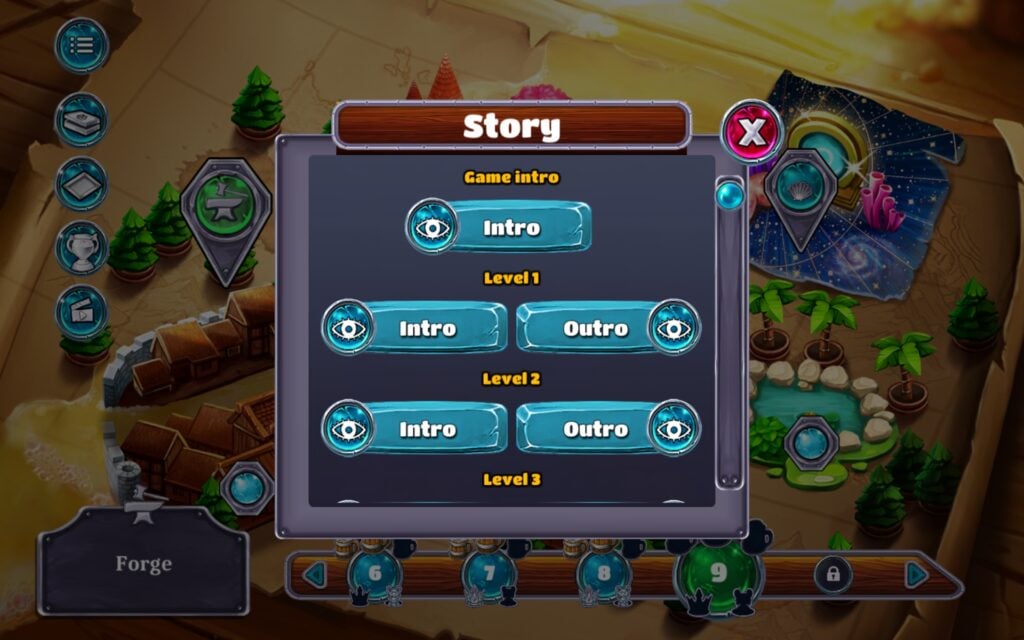
Photo: GameHouse Original Stories
Gameplay Screen Display Icons and Functions
On the top left-hand side of your gameplay screen is the score bar. This is the location where you can see how high your score is during gameplay. Try to get the score as high as possible to achieve the best results in Barbarous – Family Secrets.
The next icon is your level icon. The level icon is displayed as an hourglass and this icon indicates the gameplay level that you are currently busy with.

Photo: GameHouse Original Stories
On the left-hand side of your display screen, there is a bar with squares in it. This is your tray. Each square is an item slot for your completed items to serve to your customers. There is only a limited amount of slots on the tray.
Below the tray is the rat icon. If you have caught the rat the icon will be filled.

Photo: GameHouse Original Stories
On the bottom left-hand side of the display screen is the main menu icon. You will be taken back to the main menu to change any settings or to restart the level again.
On the top right-hand corner of your gameplay screen is the level task icon. Here you will see what is required of you to complete that level. If this objective is not completed, you will have failed the level and have to retry it.
Try and try again is the name of the game on some of the levels. They get more difficult as you progress, however, your skill and efficiency will improve. Hang in there!
Tips For Barbarous – Family Secrets
- The objective of each level is displayed on the top right-hand corner of your gameplay screen in Barbarous. Be sure to achieve this goal.
- Stack and check out multiple customers at the cash register together to receive bonus points.
- If help is needed you can turn on the hints in Barbarous – Family Secrets, settings.
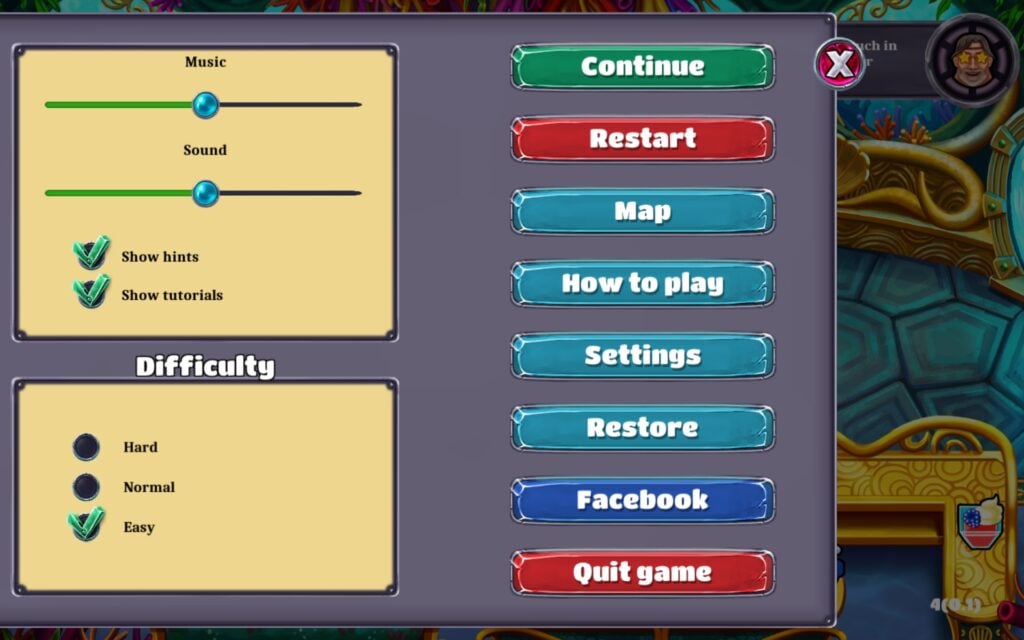
Photo: GameHouse Original Stories
- Wish to retry a level? Tap on the location on the map to bring up the level. Then you will be able to retry it.
- Keep a close eye on your customers displayed hearts. Once the hearts have gone the customer will leave the tavern.
- Set your difficulty level by tapping on the main menu icon. Then tap the settings tab. Hereafter you can set your game to easy, normal, or hard.
- You can clear unnecessary items on your tray by tapping on them to discard them. This will be required if you run out of slots on your try.
Conclusion
Barbarous – Family Secrets has good graphics as well as an interesting storyline. With many different customers that you need to serve it becomes a game that will keep you on your toes.
As the tavern keeper, you will need to be quick, think as well as plan ahead, to be able to satisfy all your customers’ needs.
Barbarous – Family Secrets is a time-managed adventure game developed by GameHouse Original Stories and if this guide is enough to tempt you into downloading it, find it for free here: Play Store.
Happy gaming!
Additional games similar to this Barbarous are listed here, feel free to check them out: Top Troops, Klondike Adventures, and Botworld Adventure.






