A beautiful thing about Tales of Yokai is how it brings Japanese folklore to gaming. Aside from cultural exploration, the turn-based RPG game further captivates players with its skillful incorporation of adventure and fantasy.

Screenshot – Tales of Yokai
By no means would RPG lovers not like Tales of Yokai, as it is a fascinating game. However, like many RPG games before it, it can be hard to understand. This Tales of Yokai beginner guide aims to prepare beginners for the game, introducing everything you need for seamless gameplay.
Tales of Yokai: Register and Bind the Account
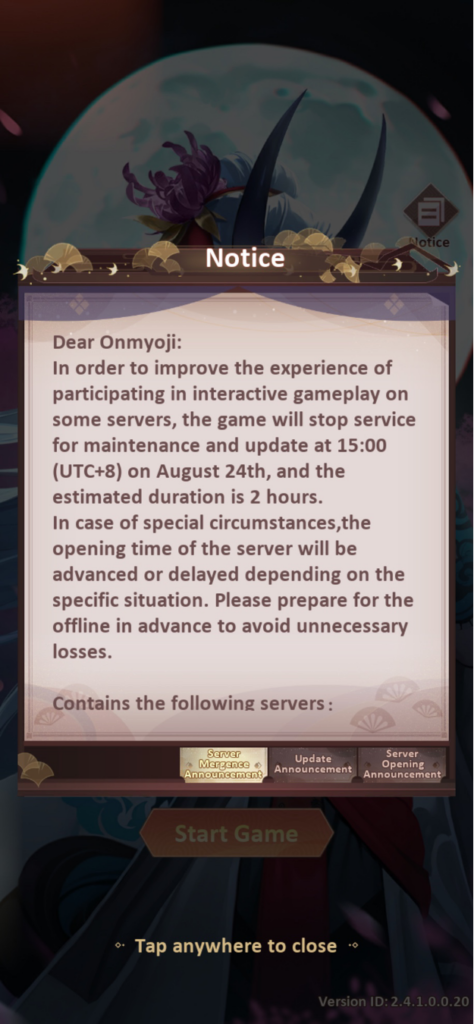
Screenshot – Tales of Yokai
As a beginner to Tales of Yokai, the first thing after downloading the game is registering an account and linking it to it. You can use Apple, Facebook, Google+, or email options.
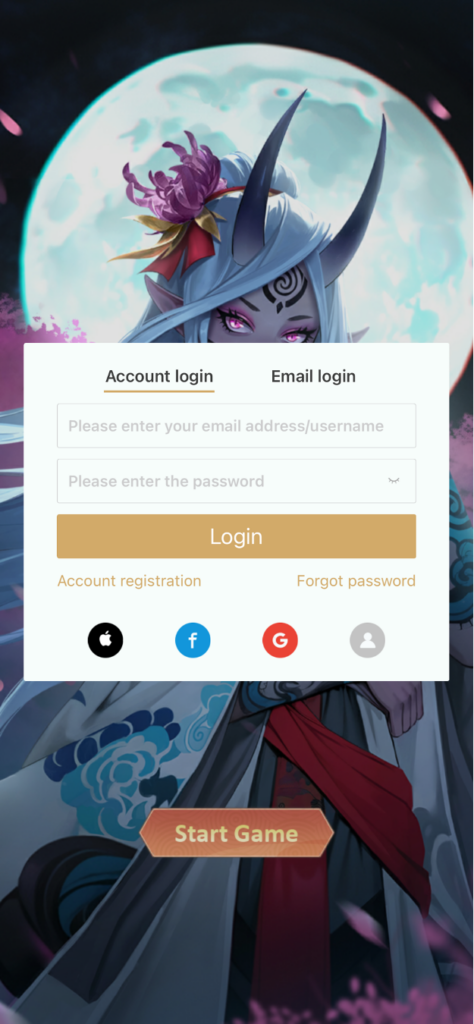
Screenshot – Tales of Yokai
After registering, the account is automatically bound. Binding the game account will ensure you can play the game on different devices and not lose your progress.
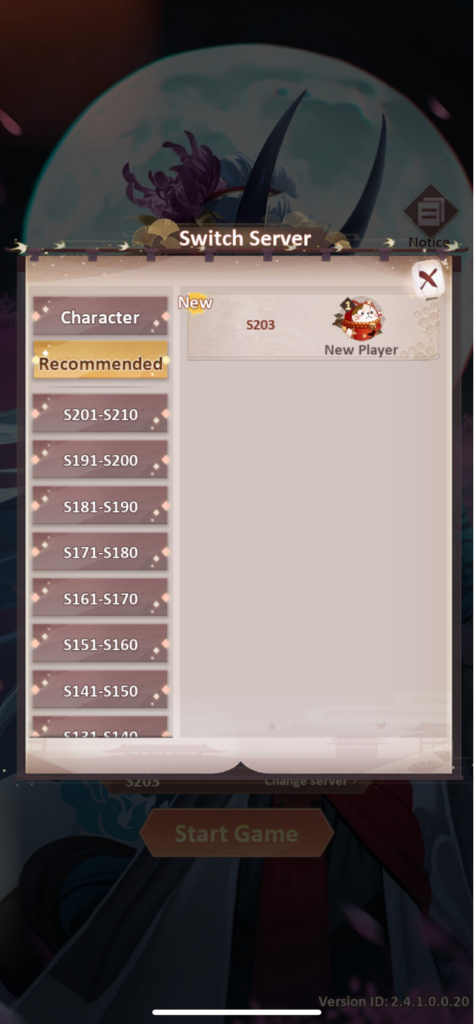
Screenshot – Tales of Yokai
After signing in, select the Server and click on Start Game. Generally, the game will suggest the best Server for the session. However, you can change the Server.
Tales of Yokai: Gameplay Basics

Screenshot – Tales of Yokai
The most challenging part of the Tales of Yokai beginners guide is delving into the gameplay basics and ensuring you understand it. Tale of Yokai itself is a turn-based RPG video game.

Screenshot – Tales of Yokai
This means that the gameplay has a structure characterized by characters taking a series of turns, and with each turn, they can take an action, and the game also progresses.

Screenshot – Tales of Yokai
In Tales of Yokai, for each turn, characters in a lineup deal an attack on the enemy, and afterward, the enemy makes its move. Furthermore, some characters can trigger additional Ultimates based on their abilities, which opens some exciting possibilities. Understanding the Gameplay basics will be easier after discussing the different game menu and their attributes.
Tales of Yokai: Game Menu
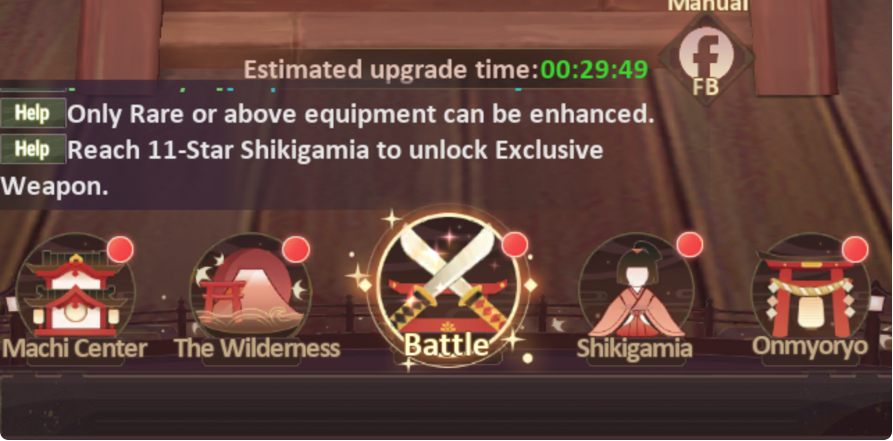
Screenshot – Tales of Yokai
Getting the hang of Tales of Yokai is only achievable by understanding what to expect from the game menu. Doing so lets you reduce mistakes when playing.
Game Menu: Battle

Screenshot – Tales of Yokai
The Battle menu is the center of the Tales of Yokai main game menu. This is the major menu in the game and comprises several submenus or features such as:
Challenge

Screenshot – Tales of Yokai
Located in the middle of the screen, Challenge is a sub-menu in Tales of Yokai, and when you click it, it allows you to battle their enemy. You can choose characters (Shikigamia) and fill the lineup. Clicking the Battle icon will kickstart the fight. You can arrange the Shikigamia in the lineup using their abilities or intended strategy. You can win or lose the battle depending on the character’s level and abilities.
Enemy Info

Screenshot – Tales of Yokai
Found at the top left corner of the screen and represented by the player’s name. It contains basic info, including the Main Story progress, Server, Character ID, and Onmyoryo. It also indicates the Adventure Lineup.
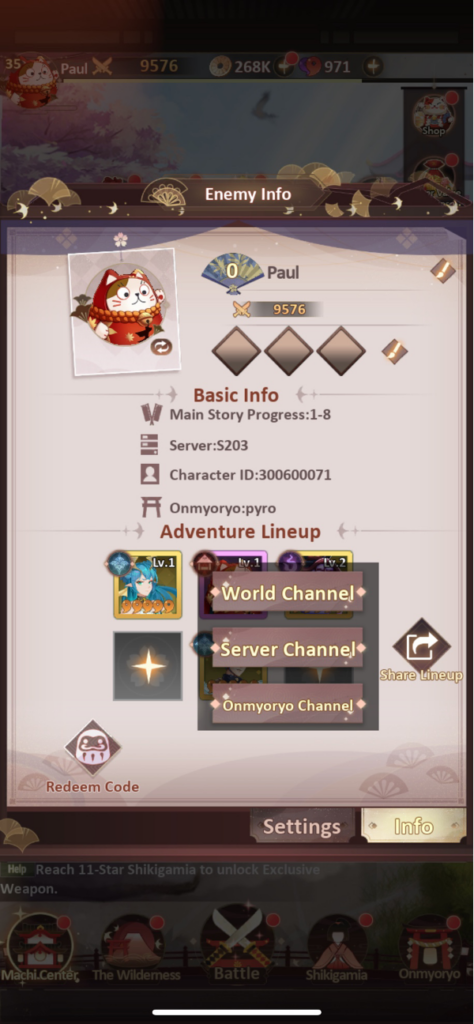
Screenshot: Tales of Yokai
You can share the Adventure Lineup to the World Channel, Server Channel, or Onmyoryo Channel. Furthermore, you can use the Redeem Code option to get freebies.
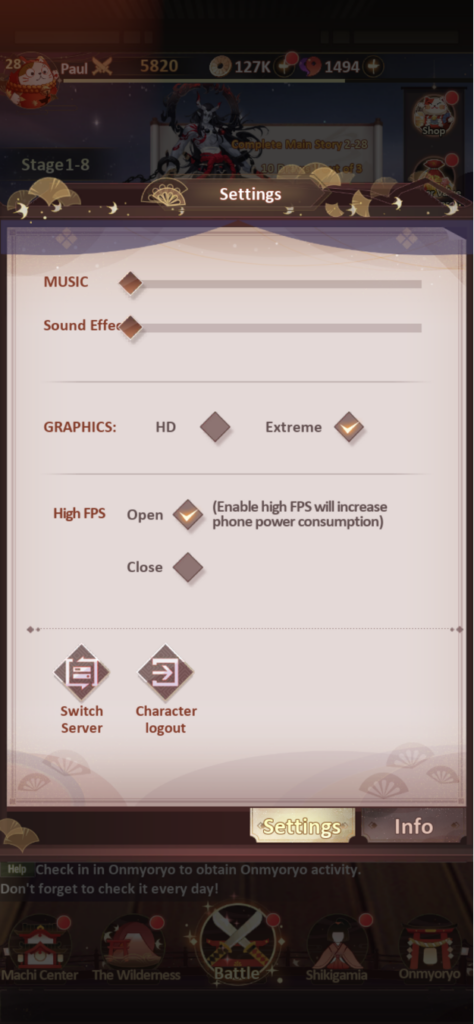
Screenshot – Tales of Yokai
Alongside the Info is the Settings, where you can change the Music, Sound Effects, Graphics, FPS (Frame Per Second), Switch Server, and Character logout.
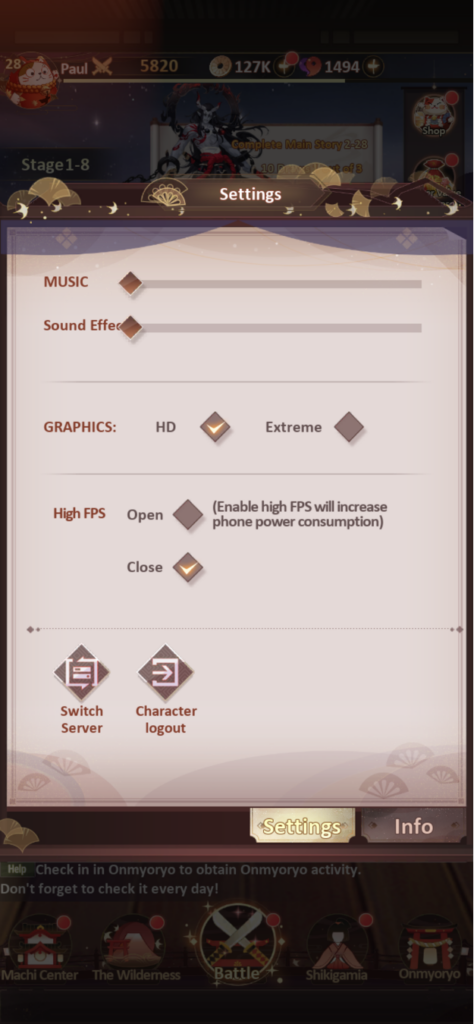
Screenshot – Tales of Yokai
Ensure you choose the right graphics and FPS for your device. For devices with low specifications, playing Tales of Yokai on HD and low FPS can be better. For high-end devices, you can choose Extreme and Open High FPS.
Shop
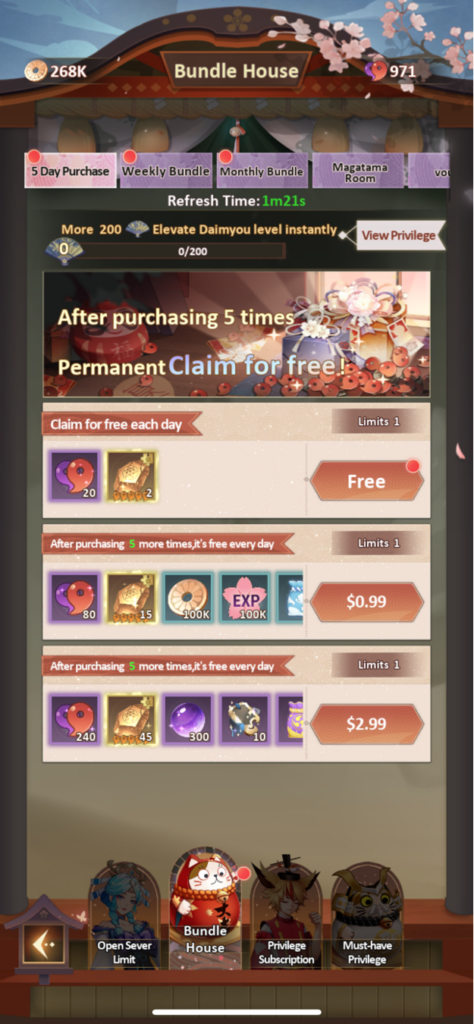
Screenshot – Tales of Yokai
Tales of Yokai Shop feature allows you to buy several items using the in-game currency called Magatama from four different sections. There is the Privilege Subscription, Bundle House, Open Server Limit, and Must-have Privilege. Each section has several items you can purchase, although some are free.
Events

Screenshot – Tales of Yokai
Tale of Yokai beginners guide will not end without the several events available in the game. A common example beginners will experience includes “Battle is beginning soon.”
Others
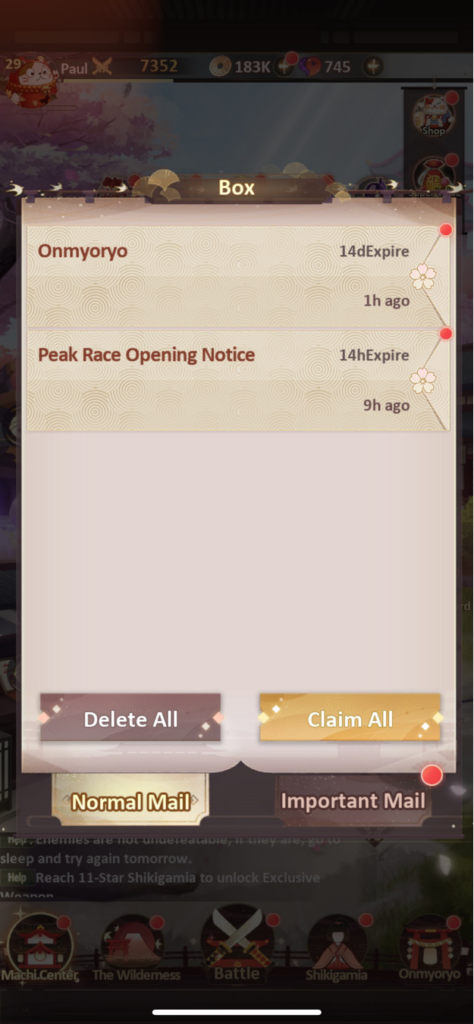
Screenshot – Tales of Yokai
These include other features that help in adding meaning to the game. Features that you need to know include:
- Leaderboard: These will show your ranking in different sections. These include the Shikigamia CP Ranking, Onmyoryo Ranking, Yokai Tower Ranking, and other forms of Ranking.
- Mission: These contain all missions you can embark on, categorized based on events, daily, weekly, and Main Story. Also, there is an option to claim the rewards, including Summons, Shikigamia fragments, and Magatama for completing each mission. As you progress, you will understand the game better.
- Inventory: These contain all the items you claim from battles or you bought.
- Mail: Represented by the envelope icon, it contains all mail categorized into Normal Mail and Important Mail. You can singly interact with each mail or use the Claim All or Delete All.
Game Menu: Onmyoryo

Screenshot – Tales of Yokai
This Tales of Yokai’s game menu is likable to the Clan in games such as Clash of Clans and Call of Duty Mobile. You can create your Onmyoryo or join one. When you create or join an Onmyoryo, you can access a new menu containing several game modes.
Game Menu: Shikigamia

Screenshot – Tales of Yokai
This game menu contains all the available characters to unlock in Tales of Yokai. There are two sections: The Shikigamia tab and the Archive tab.
Shikigamia tab

Screenshot – Tales of Yokai
The Shikigamia tab contains all the Shikigamia that you have and which you can sort based on attributes such as Hella, Heya, and Marine. As you progress in Tales of Yokai, you will experience more difficulties more possibilities, and unlock more outstanding characters that can easily eliminate enemies.

Screenshot – Tales of Yokai
Each game character has unique abilities, and when you get them, quickly level them up to become more powerful than the base version.
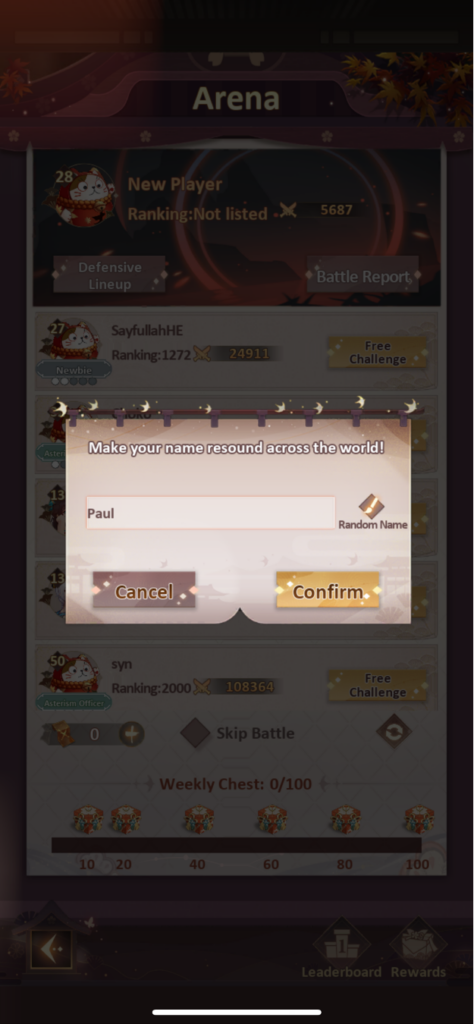
Screenshot – Tales of Yokai
When you click on a Shikigamia, the Shikigamia tab will provide you with its level and basic ability, and you can get its full attributes by clicking on the exclamation icon on the lower right of the screen.

Screenshot – Tales of Yokai
On the upper part of the screen, you can see the Reset button that allows you to return the Shikigamia to its initial state. However, all items used in upgrading it will be returned to the inventory.

Screenshot – Tales of Yokai
Clicking the Outfit icon will show you the available outfits for the character. Furthermore, you can shop for outfits or use the Outfit collection.

Screenshot – Tales of Yokai
Other tabs include Equipment, where you can equip the Shikigamia with powerful gear such as short blade, armor, helmet, and boot to improve its strength and team potential. You can also Enhance the equipment, which further improves their abilities.

Screenshot – Tales of Yokai
There is also an Upgrade tab that allows you to use another Shikigamia to upgrade the current one. The equipment of the Shikigamia will be returned to the inventory.
Archive tab
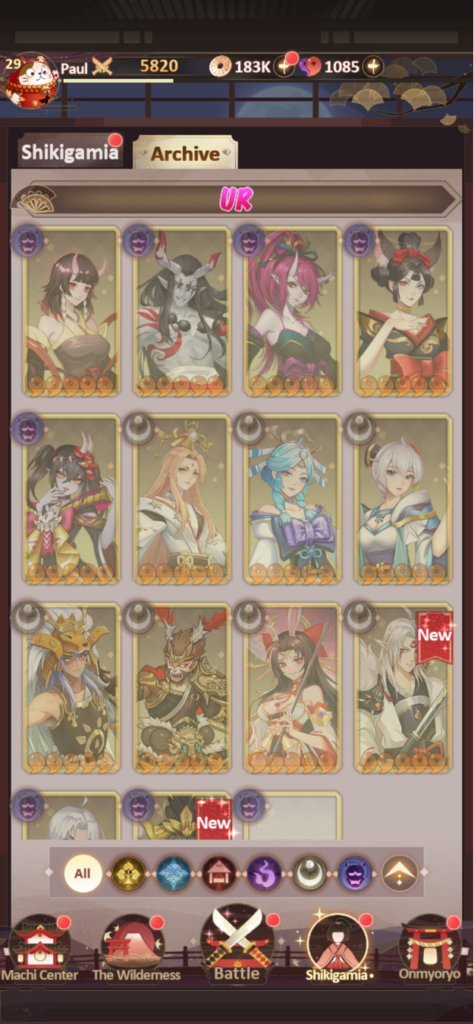
Screenshot – Tales of Yokai
This contains all the Shikigamia available in the game, classified based on their rarity. The UR are the strongest and rarest, while the SR are the least strong and rare. The order of rarity and strength is UR > SP > SSR > SR.
Game Menu: Machi Center

Screenshot – Tales of Yokai
The Machi Center in the Tales of Yokai is at the extreme left of the game screen and contains several modes, such as Kyokai, Summon, Upgrade, and Shop.
Kyokai

The Kyokai feature allows you to upgrade Ghost Kyokai, elevating all Shikigamia. Below is the effect of upgrading the Ghost regarding HP, Attack, and Defend.
Summon

Screenshot – Tales of Yokai
The summon feature allows you to summon unique and powerful Yokai with unique abilities to join your team using the Contract Summon or Friend Summon. Based on the item you have, you can use the Summon or Summon x10.
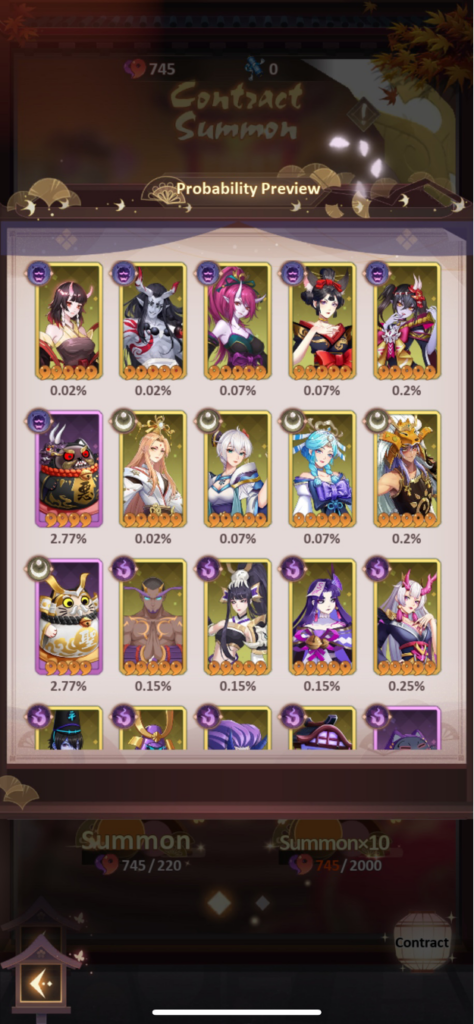
Screenshot – Tales of Yokai
You can also access the probability of getting a Shikigamia by clicking on the exclamation icon beside the title of the summon. The higher the character’s rarity, the lower the probability of getting them.
Others

Screenshot – Tales of Yokai
As you progress in the game, you get to unlock the Bloodline, Store, etc. In the Shop, there are a lot of exciting items, and you can get incredible discounts on some items. Furthermore, the Shop is regularly updated and resets daily, so you should keep checking to get something to enhance your gaming experience.
Game Menu: The Wilderness

Screenshot – Tales of Yokai
The Wilderness contains several modes, such as the Panorama, Experience, Yokai Locking Tower, and Arena. Each mode also has sub-modes. For example, In the Experience, there are several challenges, such as the Ground of Trial, Hyakkiyakou, and Endless Challenge. Each mode has several sub-modes, which guarantees huge rewards.
Tales of Yokai: How to Reroll

Screenshot – Tales of Yokai
Rerolling is a quick and effective way to get the right character using the reroll item. This Tales of Yokai section will act as a re-roll guide. Follow the steps below on how to reroll in Tales of Yokai.

Screenshot – Tales of Yokai
Navigate to the Machi Centre on the bottom left side of the screen and click on Summon on the lower part of the screen.

Screenshot – Tales of Yokai
Tap on the character card and click on the item shaped like a scroll to Recruit again until you get a character you like or you exhaust the item.
Tales of Yokai: Redeeming Codes

Screenshot – Tales of Yokai
Redeeming codes in Tales of Yokai is a common way for players to get free items. To get the latest redemption codes, you must be active on social media platforms like Facebook and Twitter. Also, you should watch the game’s official website for updates, redeem codes and other benefits.
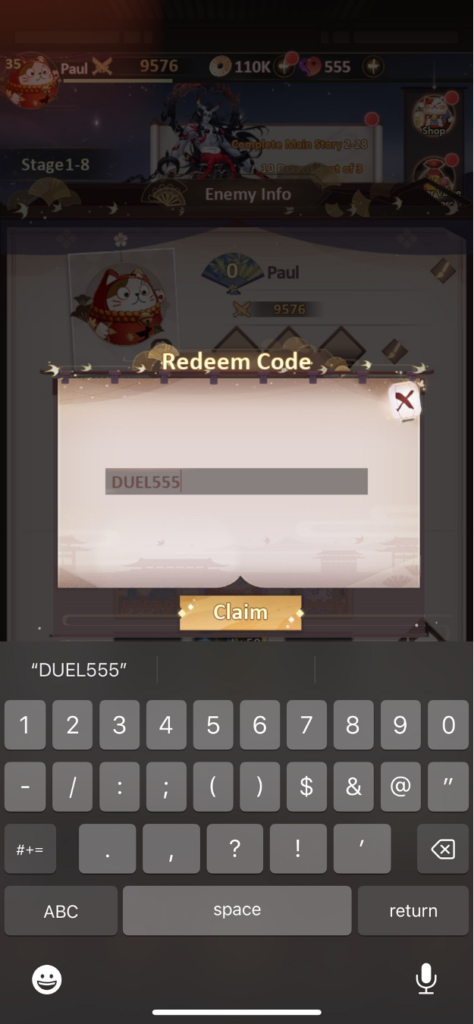
Screenshot – Tales of Yokai
Common examples of rewards after redeeming codes in Tales of Yokai include:
- AFK2023 – redeem this Tales of Yokai code for 100K Coins, four maps, and 500 magic
- DUEL555 – redeem this Tales of Yokai code for 100K Coins, fifty Diamonds, and two Strolls
- Elite123 – redeem this Tales of Yokai code for one hundred magic, fifty Diamonds, and two Strolls
- MAKIDA – redeem this Tales of Yokai code for two Strolls
- ONDU88 – redeem this Tales of Yokai code for three Strolls, one hundred realms, 200 magic, and 50,000 Coins
- ONDU99 – redeem this Tales of Yokai code for five Strolls, twenty Diamonds, two Strolls, and fifty magic
- IDLE777 – redeem this Tales of Yokai code for 50000 Coins, fifty Diamonds, and ten realms
- IDLE888 – redeem this Tales of Yokai code for 100K Coins, three hundred magic, and one hundred and twenty Diamonds
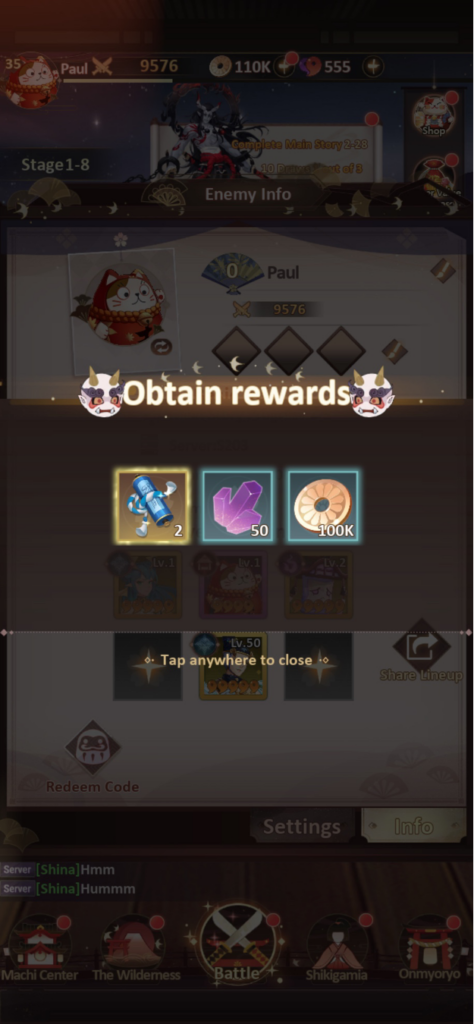
Screenshot – Tales of Yokai
Follow the steps below to redeem codes in Tales of Yokai:
- Click on the Player info at the top left corner of the screen.
- Click on the Redeem code at the lower part of the tab.
- Enter the Tales of Yokai redeem code and tap claim to collect the reward.
Apply the Tales of Yokai redemption codes quickly before they expire. On our side, we will update the table so that you will always see working redemption codes.
Tales of Yokai: Beginners Tips
Getting the hang of the game can be a lot for beginners. However, as you progress, you get to experience you will get better. Below are some tips you can use as you progress in the game.
Build a formidable team.

Screenshot – Tales of Yokai
Your success in Tales of Yokai depends on the characters you use, their abilities, their constructive collaboration, and whether they form a balance with the squad. You should ensure that the characters are a mix of area-of-effect and status-effect.
Be open to change.

Screenshot – Tales of Yokai
As the game progresses, you will get access to different and more powerful characters. These characters will determine your strategy. As a result, you should ensure that you adapt well.
Use a recommended lineup.

Screenshot – Tales of Yokai
Ensure you use a lineup that allows you to handle different enemies and have a smooth journey. A commonly recommended lineup is the Assarting Pioneer, which consists of Kurodooji, Kawahimel Kamimai, and Wave Monk. All you need to do is to collect the characters for each lineup. You will also get a hundred Magatama for each lineup you complete.
Have your eyes out for the Best Characters

Screenshot – Tales of Yokai
Even though you will not get the best characters right away, do not allow it to reduce your having fun. Every character is unique; you can experiment to get the best one. Most times, you will get access to some underrated yet powerful characters.
Conclusion
Tales of Yokai is a vast game that can be challenging to beginners. As a result, this guide will give you a base to start, covering different game aspects, including the gameplay, game menus, how to reroll, and complete missions.
Last tip: You should learn the meaning of every new Japanese word you encounter. It might help you seamlessly experience everything Tales of Yokai offers.
Paul





