A wise person once said, “Everything’s better with friends,” and we couldn’t agree more, especially when it comes to mobile games.
While playing individually and combating against random strangers is a vibe on its own, in classic board games like Monopoly Go where you can build empires, collect cards, and win different awards; teaming up and playing with your friends can elevate the whole gaming experience!
You can either download Monopoly Go on the Google Play Store or the Apple Store.
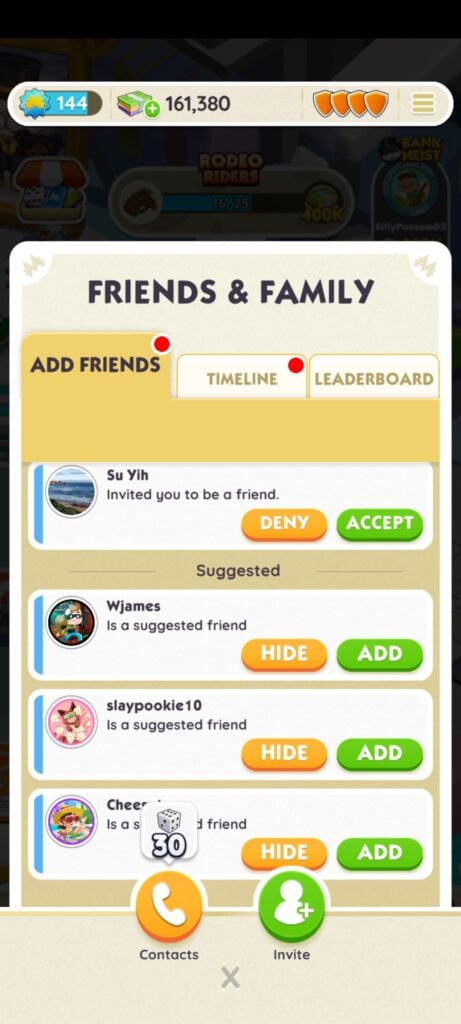
Image: Scopely
While Monopoly Go has a fairly easy user interface, adding friends can sometimes be challenging. But worry not, because this guide will take you through everything you need to know about adding friends on Monopoly Go.
What is Monopoly Go?
Before diving any further, let’s first understand what Monopoly Go is. Developed by Scopely, Monopoly Go is simply a more vibrant and quicker version of the age-old Monopoly Board game.
The game features simple gameplay with short and fast rounds where you can easily build your own cities and even empires and, of course, bankrupt your opponents.

Image: Scopely
The game requires you to play strategically; however, some moves will also have you wishing for luck. Regardless, if you are someone fond of classic board games, then Monopoly Go should be a perfect match for you.
Related: How To Get Free Dice Rolls On Monopoly Go
3 Easy Ways to Connect and Play Together in Monopoly Go
Monopoly Go is all about creating memorable gaming experiences with friends and family. What’s the fun in bankrupting your rivals if you can’t gloat about it with your pals?
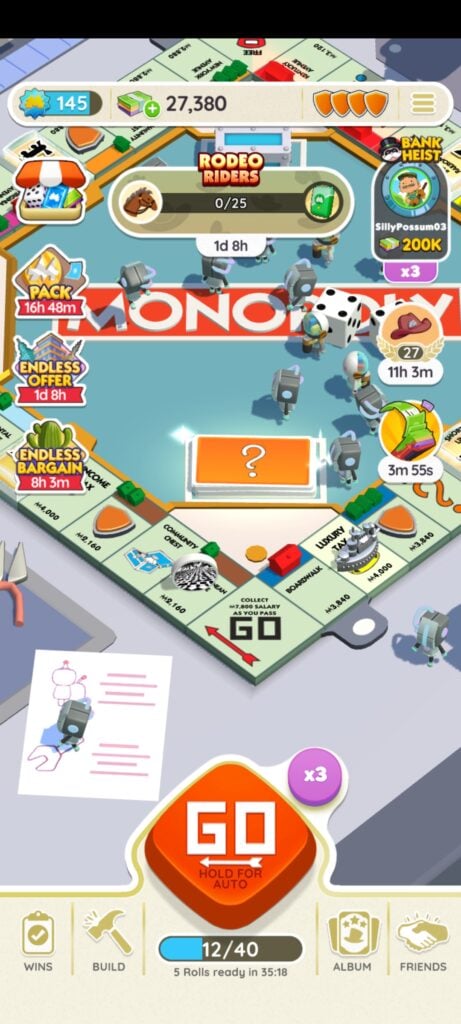
Image: Scopely
In this guide, we’ll explore three easy ways to add friends in Monopoly Go so that you can embark on thrilling property-buying, rent-charging, and Monopoly-conquering adventures together.
1. Facebook Integration:
One of the simplest methods to connect with friends in Monopoly Go is through Facebook integration. By linking your Facebook account to the game, you can effortlessly add friends who are also playing Monopoly Go. Here’s how to do it:
- Open the on your device and make sure you’re logged into your Facebook account.
- Navigate to the Friends section within the game. You’ll usually find this in the game’s menu or settings.
- Look for the “Add Friends” or “Connect with Friends” option. Tap it.
- The game will automatically search your Facebook friend list for fellow Monopoly Go players. You can send friend requests to them or accept requests they’ve sent to you.
- Once your friend requests are accepted, you’re connected! You can start inviting them to your Monopoly Go games or join their games.

Image: Scopely
Connecting through Facebook is an easy way to enjoy Monopoly Go with friends you’re already connected to on the social media platform.
2. Friend Code Sharing:
If you want to connect with friends who do not use Facebook or play with someone specific you know, Monopoly Go offers the option to share friend codes.
This method works whether you are looking to add someone you know personally or even meet new friends within the gaming community.
- In the app, go to the Friends section.
- Look for the “Add Friends” or “Friend Code” option. This is where you can generate your unique friend code.
- Share your friend code with the friends you want to add. You can either tell the code to them in person or through any medium you like.
- Your friends should input your code in their game under the “Add Friends” or “Friend Code” section to send you a friend request.
- Once you receive their request and accept it, you’re officially friends.

Image: Scopely
Friend code sharing is a great way to connect with friends or meet new ones who share your love for the game.
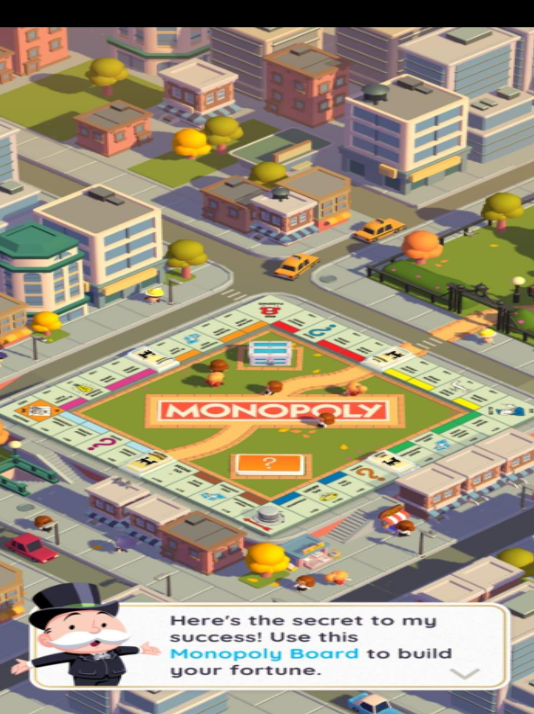
Image: Scopely
3. In-Game Search:
Monopoly Go also allows you to search for and add friends directly within the game, using their in-game usernames. Here’s how:
- Launch the app and enter the game.
- Within the game, go to the Friends or Social section.
- Look for the “Search for Friends” or “Add Friends” option.
- Enter your friend’s in-game username in the search bar. Make sure you have the correct username to avoid any errors.
- Once you have found your friend, send them a friend request.
When they accept your request, you are now friends and can start playing together. This method is perfect for adding friends you have met while playing Monopoly Go or those you’ve heard of through the game’s community.
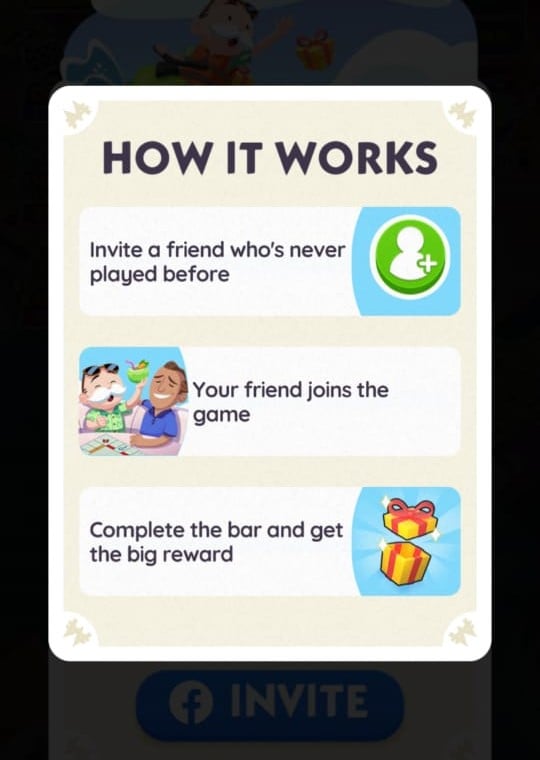
Image: Scopely
Related: How Do You Get Sea Safari Monopoly Go Rewards
Frequently Asked Questions
How Can I Add Friends to Monopoly Go?
Adding friends is a piece of cake. You can connect via Facebook, share friend codes, or search for friends directly in the game. Check out the full guide in the main article for detailed steps.
Can I Play Monopoly Go With Friends Who Don’t Have the Game Yet?
Yes, Monopoly Go lets you invite friends to play even if they have not installed the game. Simply send them an invitation, and they can join the fun.
Can I Change My In-Game Username?
As of now, the game doesn’t offer an option to change your in-game username; therefore, choose a username that you won’t grow tired of in some time.
What Do I Do if I’m Having Trouble Connecting With Friends?
If you are having issues connecting with your friends, make sure that you’re using the same platform, for example, iOS or Android, and that you have added each other using the same method. You may also want to check your network connection and make sure that you are playing the latest updated version of the game.
Check out other fun mobile games to keep you entertained: Gacha Life 2, Honkai: Star Rail, and Dino Knight.






