Have you ever imagined being in a zombie apocalypse? Zombie Fire 3D by VNG Game Studios might be just the game you are looking for!
This survival shooter game takes you to a zombie-infested world where you pick up your guns and shoot zombies through the levels.
In this guide, we will talk about the gameplay and provide you with some tips and tricks to aid you in your survival journey. Without further ado, let’s delve into our ultimate gameplay guide.
Basic Mechanics

Photo: VNG Game Studios
The structure of the game is very simple, and it takes you into the action right after you start.
The first mission is easy and teaches the basic mechanics of the game well. Your character stays still, and you can look around with the controller on the left side of your screen.

Photo: VNG Game Studios
On the right side, you have three buttons: shoot, switch weapons, and reload. On the top right of your screen, you will see the number of bullets you have left. When it reduces to zero, you will automatically reload your weapon; so keep track of that.
Headshots

Photo: VNG Game Studios
Every zombie apocalypse enthusiast knows this rule, and it’s no different in Zombie Fire 3D; go for the head. Headshots deal extra damage to zombies, allowing you to finish them off quickly.
Body Shots

Photo: VNG Game Studios
It’s not always easy to get headshots, especially when the zombies are far away or too crowded. You can spray them in the body with automatic guns or hit them hard with shotguns in these cases for decent damage and clearing waves.
Leg Shots
Shooting the zombies in the legs can slow them down and even cripple them in Zombie Fire 3D, forcing them to crawl to you. When you are overwhelmed, you can utilize leg shots to gain some room to breathe.
Weapons

Photo: VNG Game Studios
You start Zombie Fire 3D gameplay with a gun called Steampunk Blaster, and as you progress in the game and collect the in-game currency, you can unlock and buy new guns. Each weapon has different attributes such as damage, fire rate, clip size, and reload speed.

Photo: VNG Game Studios
Every weapon in Zombie Fire 3D also has an inherent unique feature. For example, the Benelli M4 can shoot multiple enemies at once, while the Chainsaw Launcher has ricochet bullets. When you are buying or choosing a weapon, don’t disregard these features.
Missions in Zombie Fire 3D

Photo: VNG Game Studios
The progress in Zombie Fire 3D comes from completing the missions. These missions take you to different zombie-infested locations. Before entering, you will see the overview of the mission.
In this section, you will see your current power level versus the suggested power to pass the mission.
You can also see the guns you currently equip, and you can change them if you’d like. Finally, you can see the reward you will get from clearing the mission.

Photo: VNG Game Studios
The mission page will also show you the special types of zombies you will encounter during the chapter.
Choose your weapons according to this information. If your power level is under the suggested level, you might want to upgrade your weapons before starting.
Zombies
This is why we are all here, right? Zombie Fire 3D has many different types of zombies with different features and abilities.
In this section, we will cover some of the most encountered zombie types, so you know what to expect.
Beggar
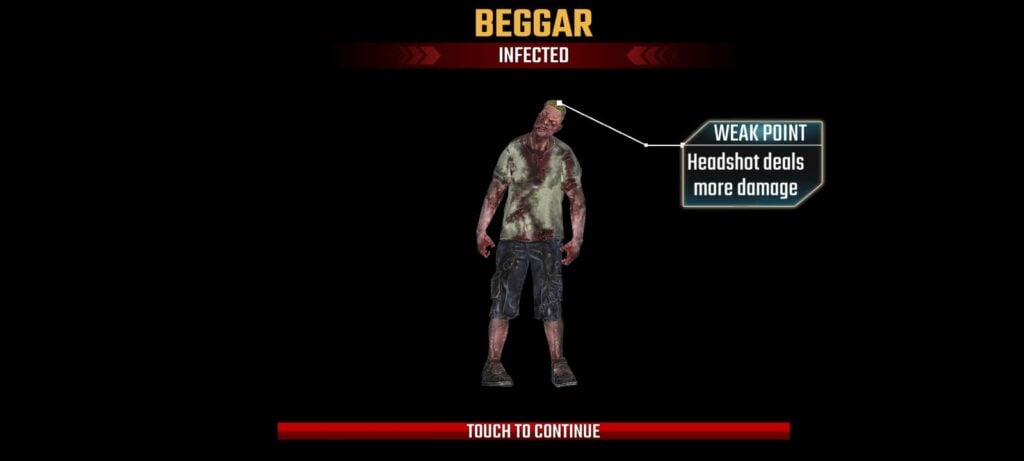
Photo: VNG Game Studios
Beggars are the most common zombies you will encounter throughout your journey in Zombie Fire 3D.
They are slow and don’t have any features that stand out; however, they can increase in numbers quickly if you don’t clear them fast enough.
Female

Photo: VNG Game Studios
Female zombies move much faster than beggars, and they can become a real problem if you are late to spot them. You can consider using guns that push back on hits to keep them at bay.
Scientist

Photo: VNG Game Studios
Scientist-type zombies don’t come at you like the others. Instead, they create projectiles that they can throw at you from afar. When you see one that’s preparing to attack, you can shoot them to disrupt their projectile generation and prevent the attack.
Policeman
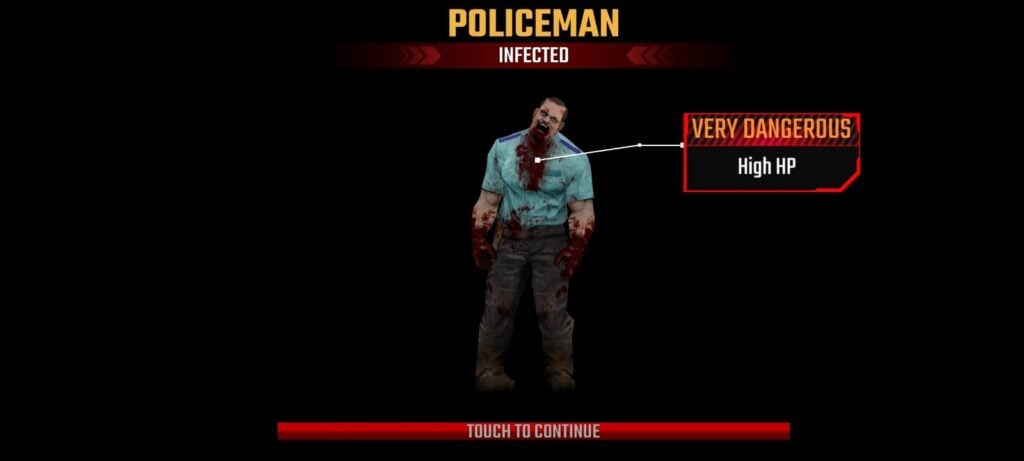
Photo: VNG Game Studios
Policeman-type zombies have higher HP than other zombies. When you’re fighting them, consider using your heavy-hitting guns or shooting them in the head.
Hound

Photo: VNG Game Studios
These not-so-cute dogs are below your eye level, so they are not so easy to spot. They are fast and deadly, so when you are on a mission, regularly look around to spot them before they can get to you.
Worker
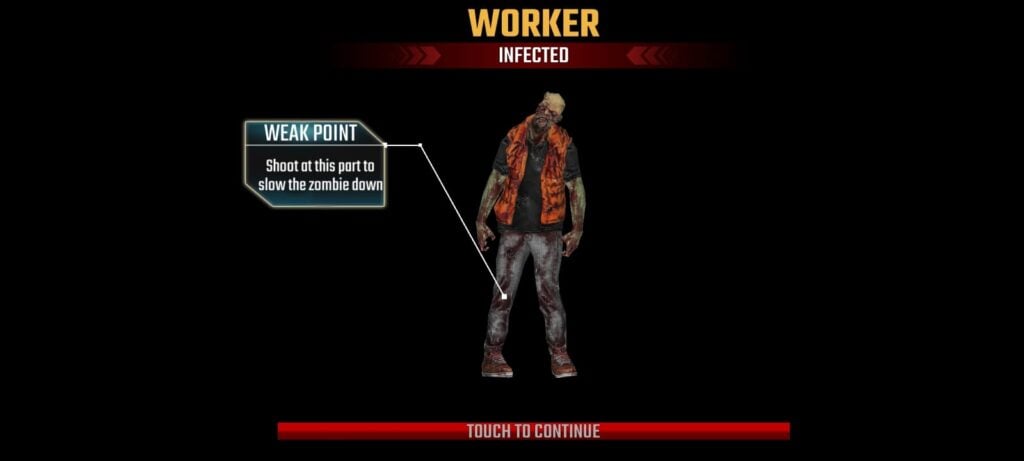
Photo: VNG Game Studios
Workers are harder to kill than beggar-type zombies and have a lot more attack speed. Keep them at bay or kill them quickly before they can unleash their fury on you.
Machinist

Photo: VNG Game Studios
Machinists have helmets, so they take reduced damage from headshots. Try killing them with multiple body shots, or slowing them down before they can reach you.
Daily Quests

Photo: VNG Game Studios
You can complete 5 daily quests every day to earn rewards such as exp, gold, and cash.
Don’t forget to check out the login attendance page in the same section for additional rewards you can get each day you log in to Zombie Fire 3D. You can also watch ads to double your rewards or reclaim them.
Conclusion
Zombie Fire 3D is a simple yet great shooter survival game. We have covered most of the things you need to know in the game, but there is surely much more to discover and even more to come in the future.
If you are a zombie apocalypse enthusiast like myself, I recommend checking out Dead Ahead, Last Fortress, and Zombie Waves as well.






