Klondike Adventures is a farm and trading simulation game developed by VISOR APPS LTD. and is available to download from the Play Store.
The goal of this game is to build a thriving farming community by raising animals and harvesting crops to survive and trade with other farmers in the area. For gamers that enjoy farming and goal-orientated games, Klondike Adventures is a suitable game for you!
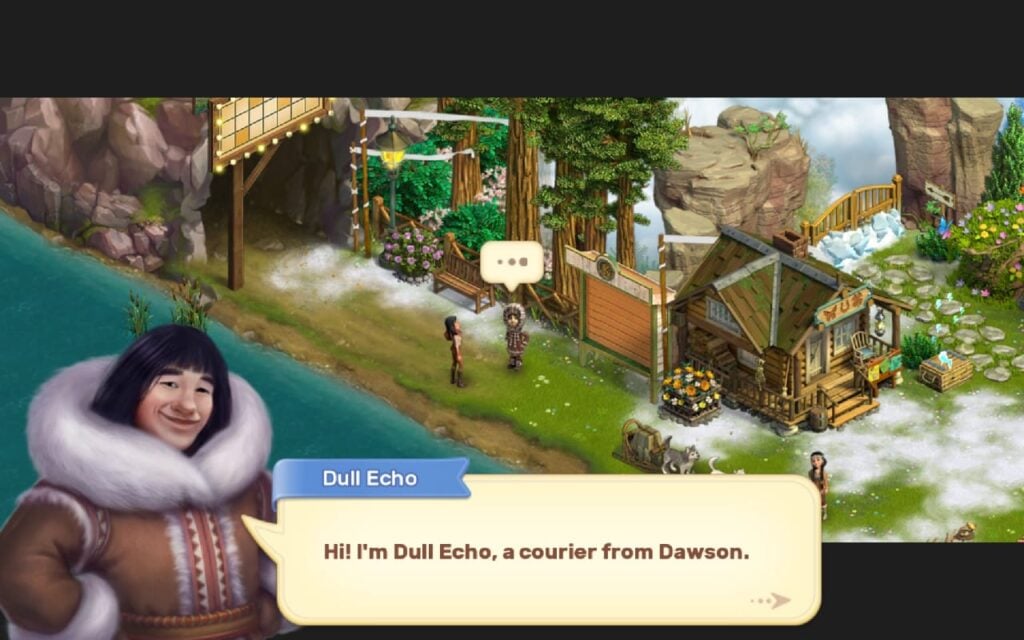
Photo: VISOR APPS LTD
Gameplay
Kate is the main character that will be completing the tasks assigned to you. You will start off by removing Snow Blockages that are preventing you from moving forward. When you remove these snow drifts you will receive energy as a reward.
There is an energy icon at the top of your screen which indicates your current energy.

Photo: VISOR APPS LTD
Follow Kate’s instructions to move ahead, such as harvesting the beans. The question mark on the instruction will show you where the beans are growing.
Question marks displayed throughout the game are hints in order to help you progress in the game.
Remove the obstacles in the way of your progress. This uses some of your energy. There is an indicator on the snow blockage that will show the amount of energy you are going to use to break it down.
Tap on the Garden Bed where the beans are. Drag the sickle that pops up to harvest them. Now you are able to plant new beans in the garden beds so that the garden beds do not stand idle.

Photo: VISOR APPS LTD
You will now be able to trade with other people.
By entering Dull Echo from Dawson, you will be able to tap on the order board to ship goods to Dawson.
The Green Mark on the order board shows the items you have available in Storage, which enables you to ship the items.
Send the order to earn Coins and XP.
Once you have completed this process, you are able to start collecting chickens and eggs to sell.

Photo: VISOR APPS LTD
Proceed to the Market. The Market is the Cash Register Icon on the bottom-left side of your screen. Confirm your purchase by selecting the Green mark for the specified amount of coins, or decline by selecting the Red X.
You will be able to repair the barn by tapping on it.
When the barn is repaired you can store beans in the Barn. You will need the beans to craft animal feed.
Each time you level up you will receive rewards.
In order to craft a Chicken Feeder, you will need to purchase the feeder from the Market. In the Market select the animal feed section. Move the feeder to the Barn.
Tapping on the Barn will show you the amount of time the item in production will take to complete. You can speed up the production time instantly by using some of your Emeralds.

Photo: VISOR APPS LTD
Take note of your Order Board. The demand for your produce is going to increase rapidly.
Kate has the resources needed to start her own business.
Collect eggs from the Poultry Yard. Your Chicken will indicate if it is hungry. A pop-up thinking bubble will appear above the chicken, showing you that it is thinking about food.
Tap on the feed bubble which will take you to the Market. Move the feed if it is available to the farmland, and select the green mark to accept it.
Keep producing feed and harvest from the garden beds, in order to keep your production flow on the move.
Check your Order Board and deliver the produce, in doing so you will become an experienced trader.
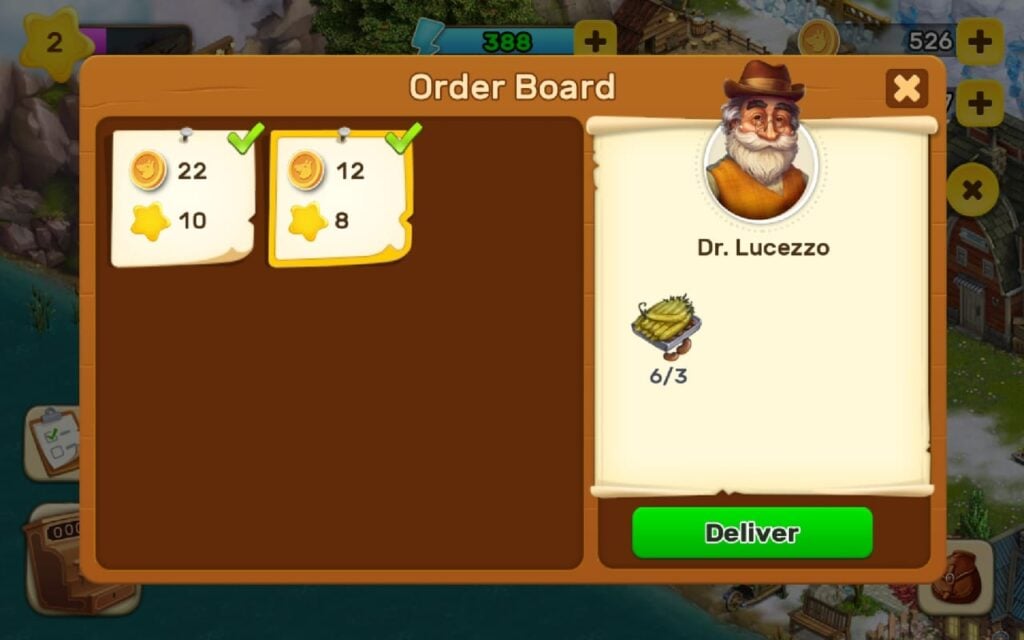
Photo: VISOR APPS LTD
A pop-up will be displayed on the Clipboard Icon when a new task comes in. Take a look and see what the new task is.
A pop-up will indicate that there is a cow somewhere, you will need to help Kate find it in order to progress further.
Clear the frozen Gates. Take note of the energy needed to do the tasks. Tap the question mark for the hint, then find the Cow in order to get Milk.
Claim your rewards on your screen and follow the tasks assigned to be able to collect XP and move on to new levels.
On Level Three you will get new seeds to grow Rye. Rye is essential in order to craft feed for the cow, the cow will in turn produce milk for you.

Photo: VISOR APPS LTD
When your feed is ready in your Barn, you will see an icon displayed above the roof of the Barn. Tap on the barn and the feed will move into the Market.
Look for places where you see energy bolts rising, tapping on them will give you more energy.
Tap on a plant, shell, or house to collect items such as grass, seeds, or fire, these items will help you progress later in the game.
You can also sell items in your storage for extra coins if you are running low on coins.

Photo: VISOR APPS LTD
Buy extra animals such as Chickens when they become available in the Market to be able to produce additional items for trading purposes, using your coins.
Drag the Chicken from the Market and place it on your farm. Accept the placement by selecting the Green mark. Take note of the amount of coins you are going to use.
Your next task is to find the Sawmill. Tap on the hint to see where it is. Clear the Frozen Gates. You will use 1 Energy but receive a reward of 100 Coins and 1 Emerald for this task.
You will need the Sawmill to craft raw materials for factories.

Photo: VISOR APPS LTD
Find stones and Sequoia Trees to repair the Sawmill. Tap on the stones to collect them. Once you have collected the required amount of stones and Sequoia Logs you will be able to repair the Sawmill.
Claim your rewards on the Clipboard. Your new task will now show on your Clipboard.
Remember to open the boxes with the Energy bolts that are floating above them for more Energy.
As you level up your screen will display new items that will be available on that level. Tap on the arrow to display the items in order to see them all.

Photo: VISOR APPS LTD
Tapping on an item on the Order Board Icon indicates your current goal for trading. Tapping on the question mark under the Trader will indicate where the item is produced, and collected, likewise, if you have not procured that item yet, the question mark will reveal the level you will need to achieve in order to craft/obtain that item.
Upon reaching level 4 a new map will become available.
Tapping on the next section of the map will take you to the next unlocked section of the map.
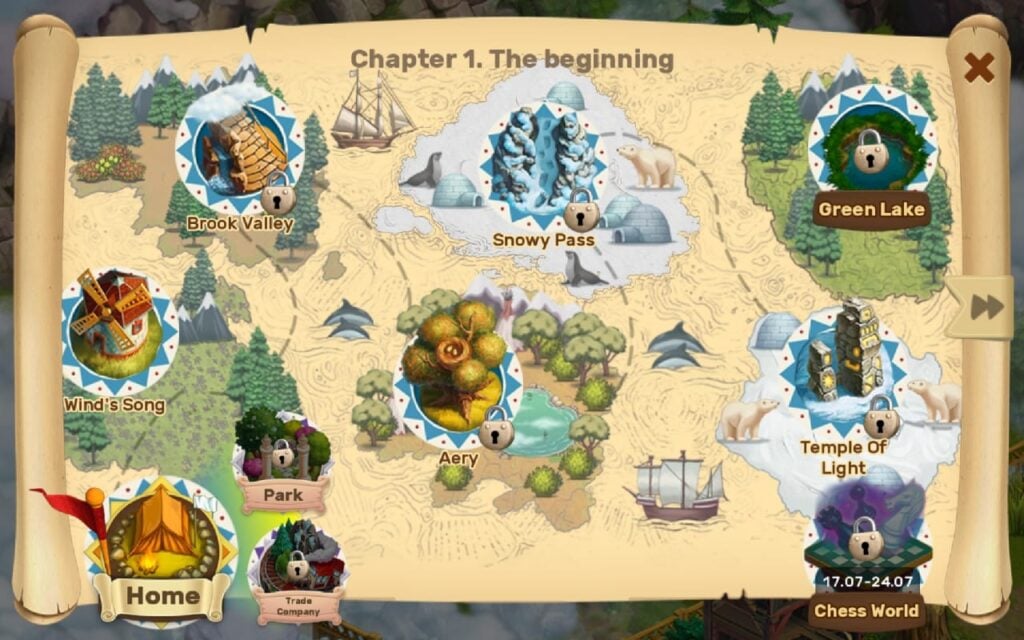
Photo: VISOR APPS LTD
Once more, you will need to follow the instructions. Remember to collect the energy in the boxes.
Clear your way to get through the canyon. You will receive rewards for completing each task.
In order to meet Dr. Lucezzo, you will need to follow the path, as well as cut out the weeds.
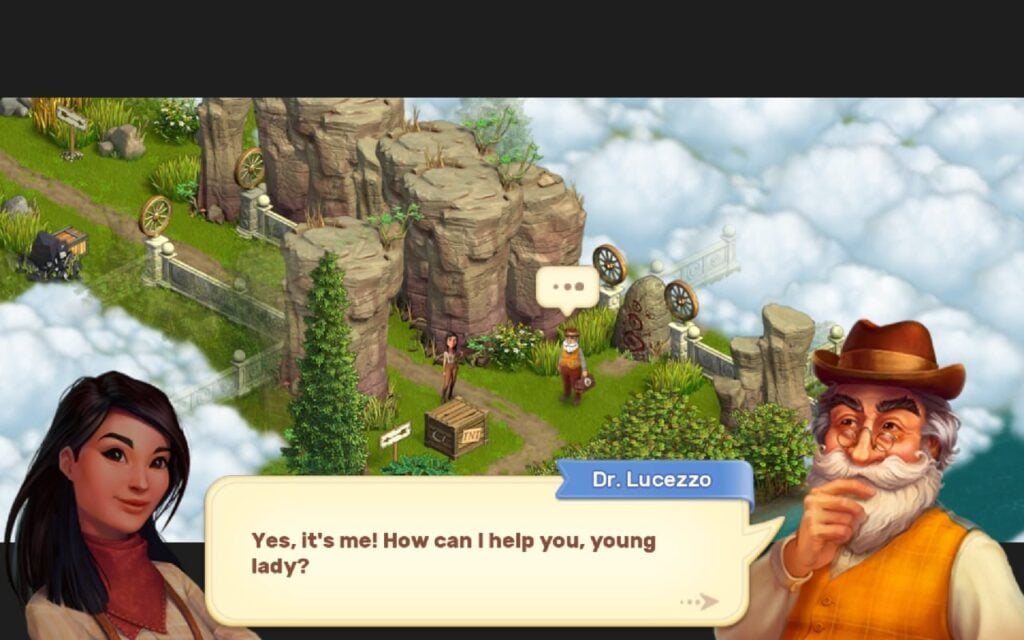
Photo: VISOR APPS LTD
Use dynamite to clear very overgrown pathways. Get dynamite from the box.
Tap your dynamite button to place it in the required location and watch the area go boom!!
There will be numerous rewards given with the explosion, so enjoy!
A dynamite icon will become available on the bottom right section of your screen, next to your storage Icon.

Photo: VISOR APPS LTD
Follow the path to find the lake.
You will need berries in order to help Dr. Lucezzo, these berries can be found near the lake.
Open the boxes located next to the pathway. There are fantastic rewards in the boxes, such as gold dust and Moonstones.
Collect the healing berries from the bushes next to the lake.
You will be able to return to the Home Station to give Dr. Lucezzo the healing Berries.
Main Screen Display Icons and Functions
On the top left corner of your screen is your level Icon. Tap on the icon to see how much XP you need to collect in order to reach the next level.

Photo: VISOR APPS LTD
On the top of your screen, in the middle is your Energy Icon. Tap on the + to buy more energy using your emeralds.
On the top right-hand side of your screen, the following icons are displayed:
- Coin Icon: Coin Bank
- Emerald Icon: Emerald Bank Settings Icon: You are able to change your Player name or sign in on Social Media. If you tap on the tree it hides your buildings.
On the bottom left side of your screen are two icons:
- The Clipboard icon is your business board that shows which items you are able to trade with.
- The Cash register icon is your Market. You are able to see the goals you can work toward obtaining, such as farm animals, buildings, ornaments, fences, and many more.
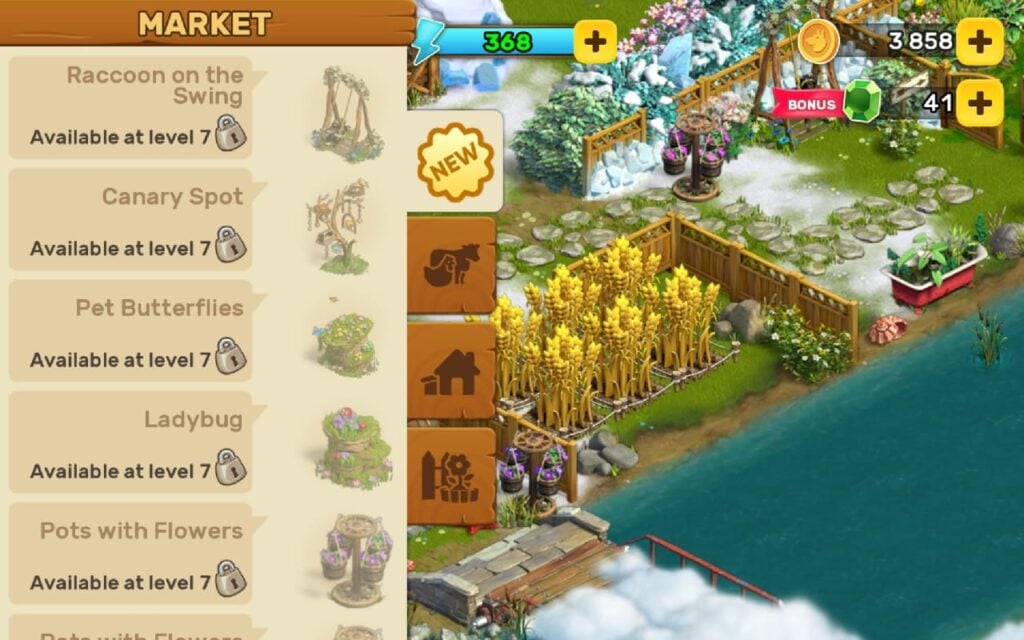
Photo: VISOR APPS LTD
- On the Bottom Right side is a Rucksack Icon. This Icon is your Storage.
- All your storage items are displayed here. Storage items such as tools, grain, fertilizer, and fire will be displayed in the Storage icon.
- Additionally, you are able to sell tools for coins. Just tap on the item to see if it is available to sell. Tapping on the item will give you a description of where you can find the item. Tapping on the dry twigs, for example, tells you that the felled bushes make perfect dry twigs.
Klondike Adventures – In-game Currency and Store
For Klondike Adventures, your in-game currency is Coins and Emeralds. These are stored in the Bank. Bank icons are on the top right side of your screen.
You can purchase Coins using Emeralds by tapping on the Coin Icon. You can also purchase additional items using your Emeralds.
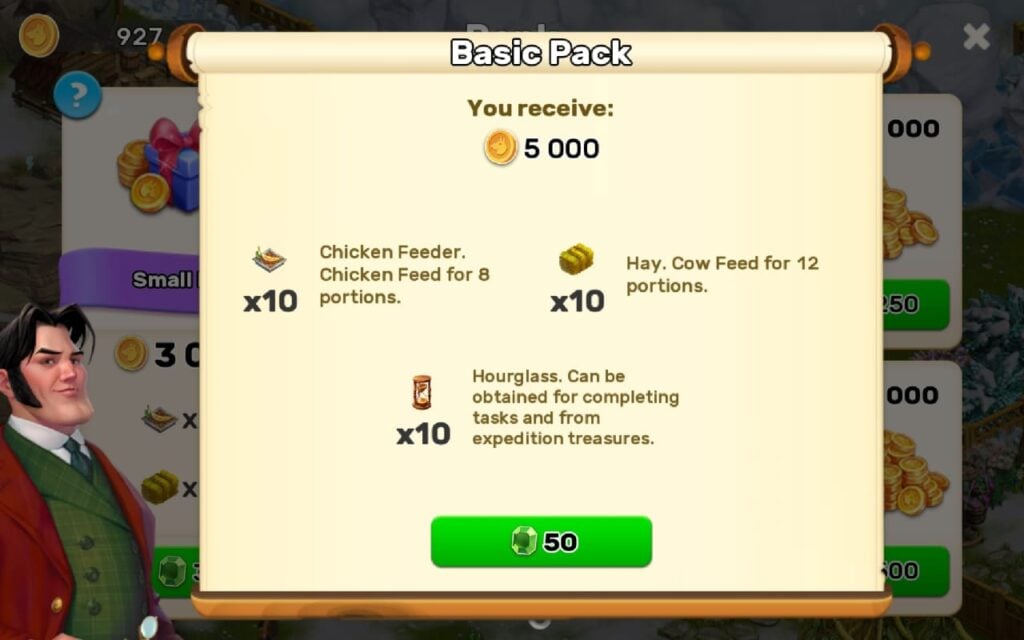
Photo: VISOR APPS LTD
You are able to make in-game purchases through the store.
Tips and Strategies
There are plenty of strategies one can use in Klondike Adventures in order to progress slightly faster than the average person. At the bottom of your loading screen, you will see helpful tips such as: ”Complete quests”, and obtain not only materials, you will obtain items such as emeralds as your reward as well.
Ensure all your structures are continuously producing items, as you will need more items as the game progresses.
Make sure you are harvesting crops. Time is required to grow or produce items, therefore, if you have a supply of items in your storage, you are able to continue playing without having to wait for items to be completed. You can speed up production time by using Emeralds.

Photo: VISOR APPS LTD
Emeralds are displayed on the top of your screen, on the right side along with your coins. Your energy, which is shown as a blue lightning bolt is displayed in the top center of your screen.
Take note of your energy level. It depletes while completing tasks and collecting various items in the game.
Each item shows you the amount of energy needed to harvest it.

Photo: VISOR APPS LTD
- Each day you will receive daily rewards. Enter the game for 20 consecutive days and receive a gift set. Set it out on your farm and open it to get a precious reward. There is a time stamp on the next Daily Bonus which shows when you can claim it.

Photo: VISOR APPS LTD
- Remember to replant crops after harvesting, if you do not continuously replant crops, you will run out of food production.
- Keep your production line running in order to replenish supplies, if you do not, you will run out of supplies, requiring you to wait for products to be ready, or you will need to use your emeralds to speed them up.
- You can move your structures after placing them by dragging them and tapping on the Green mark to confirm the placement.
- Open the crates as you progress in the game. These crates will give you fantastic rewards!

Photo: VISOR APPS LTD
Conclusion
Klondike Adventures is a fantastic game for any gamer who enjoys a simulation/farming type of game.
This game will keep you occupied, trying to provide your traders with the items they require while still keeping your production line going, as well as helping your friend Paul.
Here are a few additional games for you to try out: Botworld Adventure, Grand Hotel Mania, and Fireball Wizard.






