Gacha Life 2 is a casual dress-up gacha RPG brought to us by Lunime—the same developer responsible for making other fantastic casual games such as Gacha Studio and Gacha Life.
In this game, you can create hundreds of different characters with full customization over their looks, apparel, expressions, and even poses. The only goal here is to let your imagination run wild and show off your fashion sense!

Photo: Lunime
To help you learn more about Gacha Life 2, we’ve compiled everything you need to know and some tips that will help you navigate the game as a beginner!
Gacha Life 2: Basic Features & Gameplay
Listed below are the features you’ll encounter while playing Gacha Life 2.
Here, you’ll be shown how to customize your character, go through the menu, how the gacha works, and all the other features you can use in the game.
Home

Photo: Lunime
In your Home screen, you can interact with the following features:
- Character Slots: Shows players their character slots and allows them to swap out Main or Studio characters.
- Customize character: Allows players to customize their current main/display character.
- Fashion Weekly: Shows players the current winners of Fashion Weekly.
- Gacha.Tube: Shows players Gacha Life 2 content and content creators they can follow.
- Mail: Allows players to view their mail and claim any rewards that are sent there.
- Home Background: Allows players to change their Home Screen BG.
- Settings: Allows players to visit the settings, change the language, sound, or graphics, and view the credits.
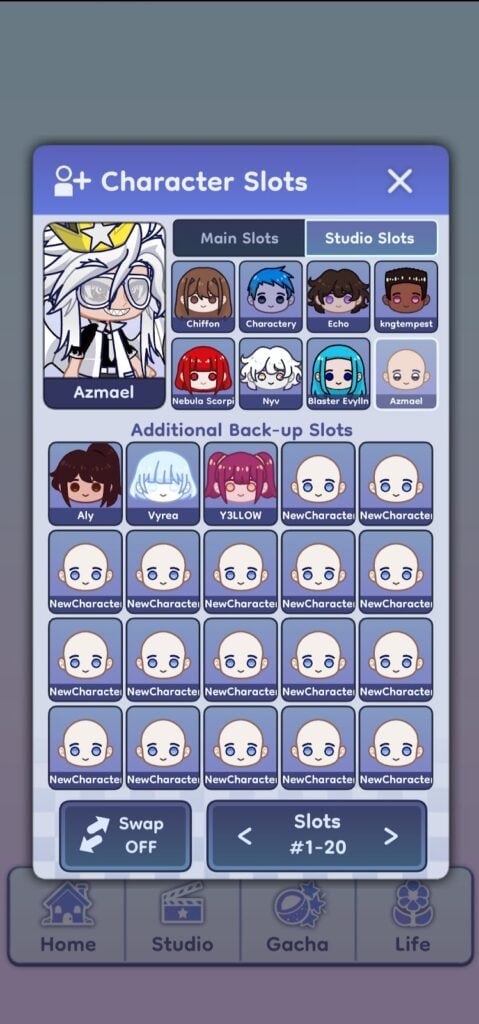
Photo: Lunime
In a nutshell, if you want to customize or create a character, always remember that you can do all that by visiting your Home screen.
Character Creation

Photo: Lunime
The second feature we’re going to tackle is Gacha Life 2’s character creation and customization options.
Just like other Lunime games, you can bet that Gacha Life 2 has a huge character creator with lots of customizable items.
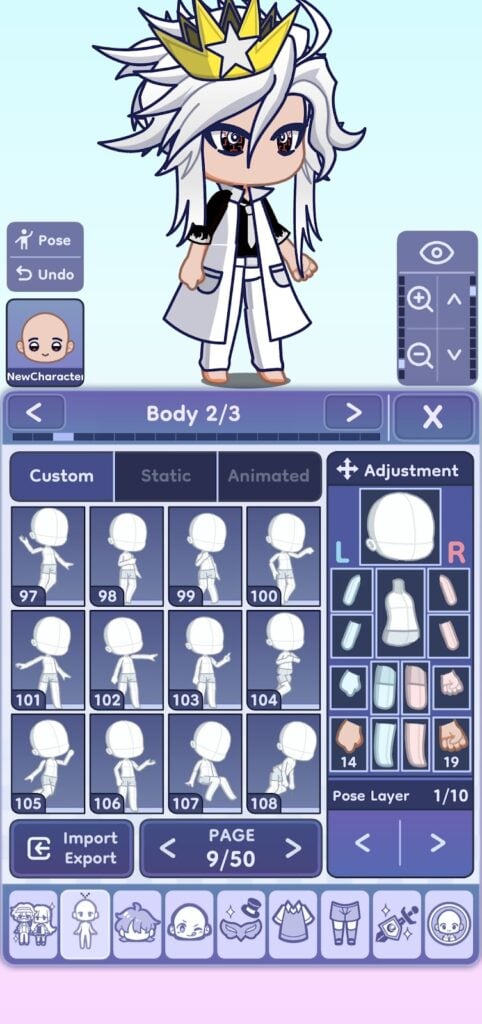
Photo: Lunime
Upon creating your character, you’ll be able to edit every aspect of their appearance at once—no need to unlock anything!
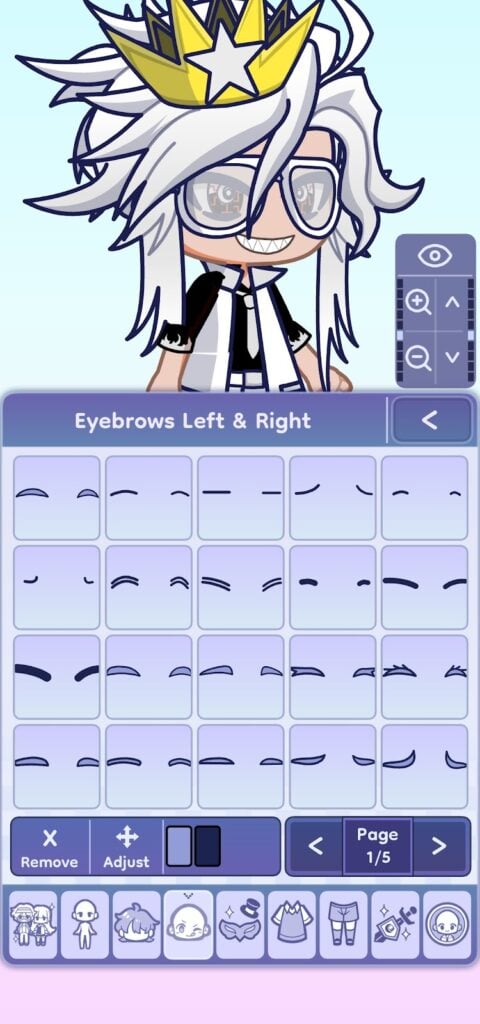
Photo: Lunime
Here’s a list of everything you can customize for your character in the character customization screen:
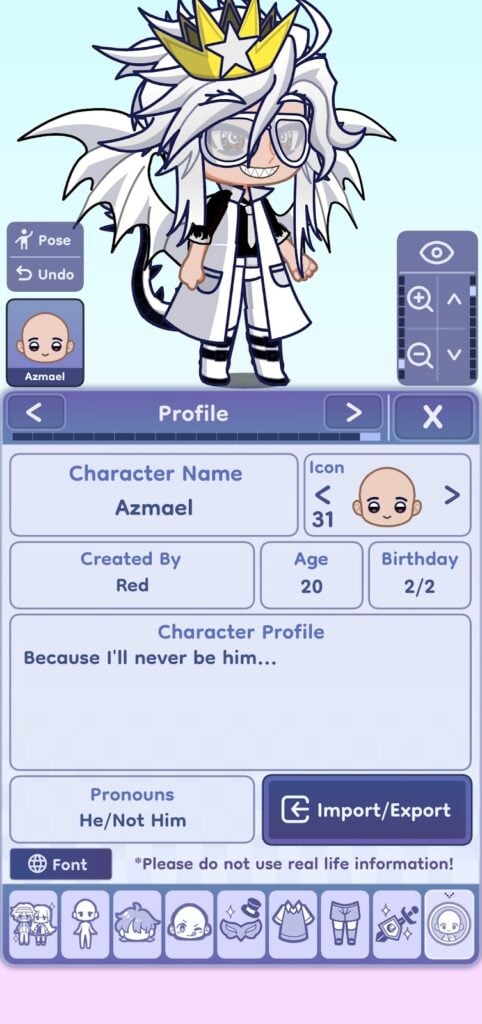
Photo: Lunime
And voila—that’s the gist of Gacha Life’s character creation feature! Keep in mind that you can use all of your created characters in the Studio.
Make lots of characters and don’t forget to pair them up with other players’ characters or preset characters while making scenes or movies in your Studio!
Studio
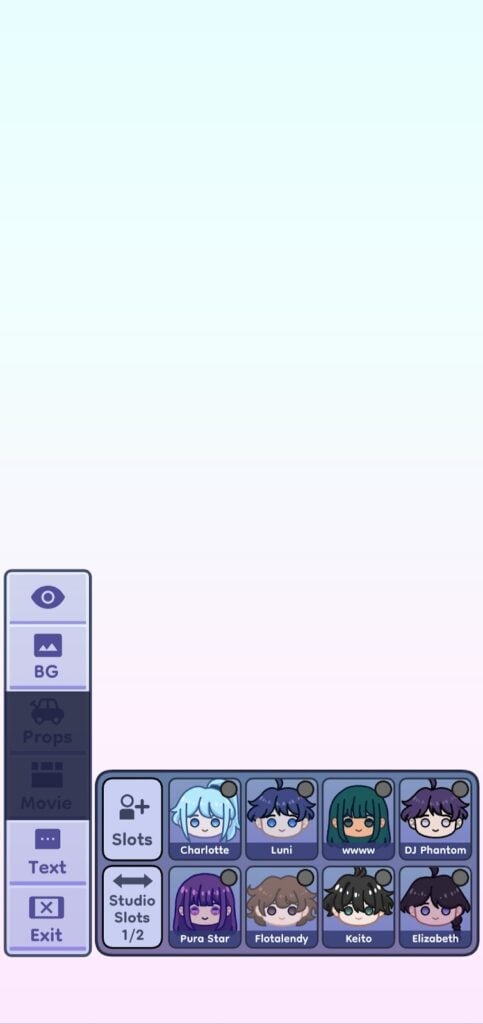
Photo: Lunime
Next, we have the Studio where you can take every character you have saved in your Character Slots and make a movie with them.

Photo: Lunime
Here, you can customize the following character and environmental features to make all of them fit the scene you have drawn up in your head:
- Scene Background
- Props (Under Development)
- Movie (Under Development)
- Eyes
- Mouth
- Emote
- Poses
- Text
- Text Box Shape

Photo: Lunime
Gacha Life 2’s Studio feature may seem simple enough at first glance, but powered with your imagination and the game’s vast customization options, you can create or recreate just about any scene you want!
NOTE: Changing a character’s features in the Studio, such as their mouth, eyes, or pose, will not alter their original customizations, so feel free to change their features to your liking!
Gacha

Photo: Lunime
A Lunime game won’t be a Lunime game without some sort of a Gacha system, and as expected, Gacha Life 2 also has one in place for their players to enjoy.
Here, you can get countless preset characters who are divided according to their rarity. You can even get other players’ fully customized, created characters here!
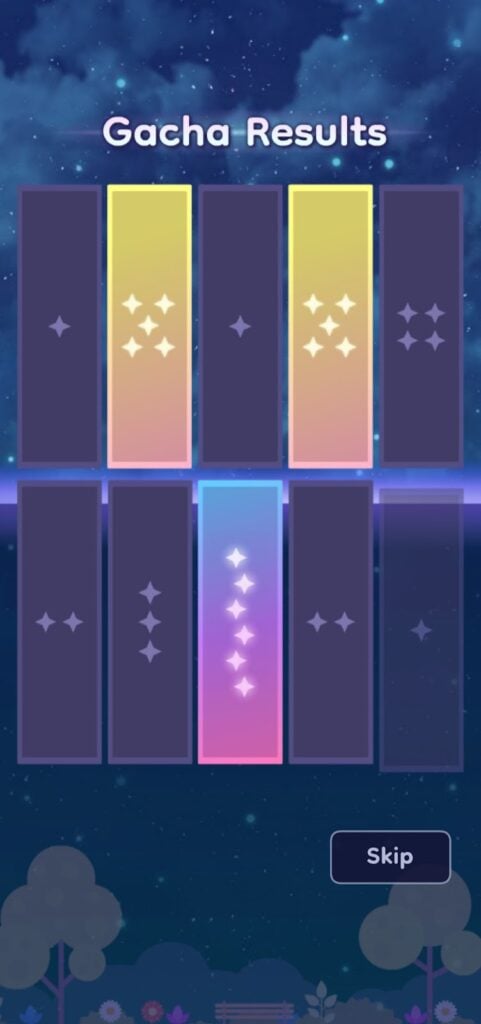
Photo: Lunime
You can use the gacha as long as you have Gems, which you can get mainly by claiming Mail rewards or watching Ads.
One pull in the Gacha costs 10 Gems while doing a multi-pull, or 10 pulls at once, costs 100 Gems.

Photo: Lunime
Characters that you can get through the gacha have six different rarities. Here’s the drop rate for each of those rarities:

Photo: Lunime
On the Life page, you can update your data, visit a friend or a random player, or change your player name.
Make sure to update your data regularly, just so your eight copyable characters are always up to date and customized correctly—especially if you’ve made changes to them recently.
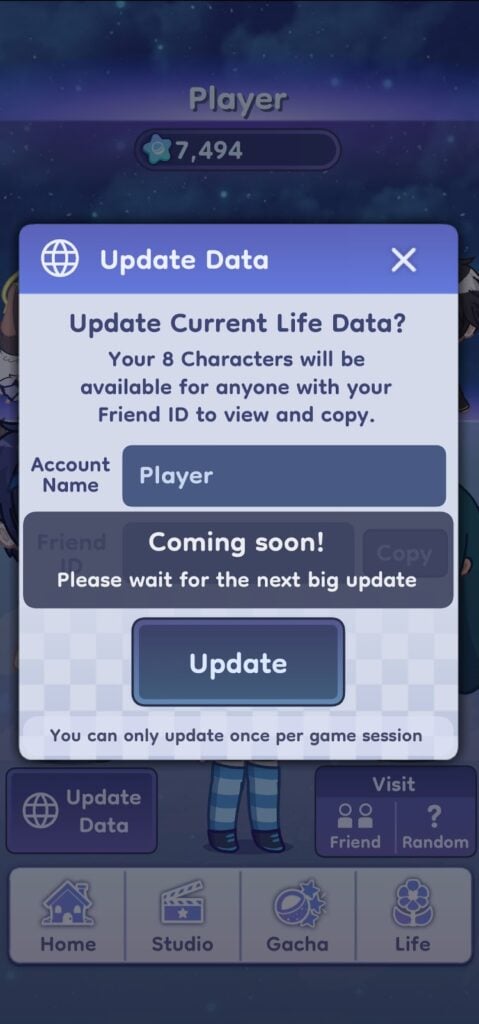
Photo: Lunime
Most of the features on the Life page such as the Friend ID and Visit features are still under development, but do stay tuned for updates that might come in the near future.
These upcoming features will make the game more interactive as they will allow you to socialize with other players, so wait patiently until then!
Gacha Life 2: Five Best Tips For Beginners
If you’d like to get a headstart in Gacha Life 2 and unlock the game’s full customization options and features, here are some tips that you might want to keep in mind as a beginner!
TIP #1: Always Check Your Mailbox
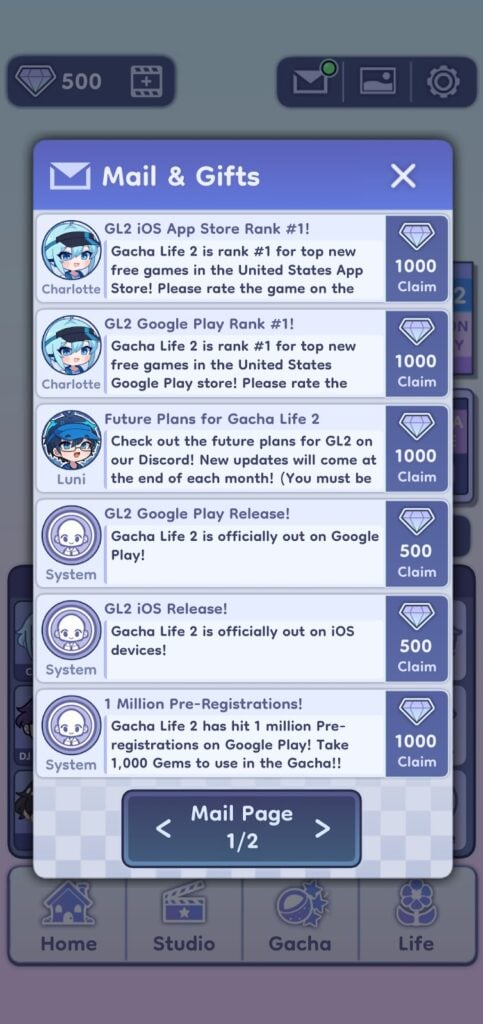
Photo: Lunime
Your Mailbox is located in your Home screen. Here, you’ll be able to see the latest news about the game.
More importantly, you can also claim free Gems given away by the devs and milestone rewards here!

Photo: Lunime
Aside from watching Ads, claiming Gems from your Inbox is the only viable way to get Gems in the game.
Make sure to always check your Inbox for these free Gems, and also to keep up on current or upcoming events in Gacha Life 2!
TIP #2: Watch Ads For Extra Gems

Photo: Lunime
Currently, Gems have no use outside of pulling characters in the Gacha.
However, if you find yourself lacking Gems while pulling for characters, always remember that you can get extra Gems by watching Ads.
Watching Video Ads gives you 2,000 Gems, which is more than enough for several 10x pulls in the Gacha.
TIP #3: Visit The Gacha Tube For Gacha Life Content & Content Creators
If you’d like to see content made by other Gacha Life 2 players, just visit the Gacha Tube page by clicking the Gacha Tube button at the right side of your Home screen:

Photo: Lunime
Here, you’ll see videos made by other players and dedicated gacha-tubers that might pique your interest.
The links on the Gacha Tube page all lead to YouTube, so don’t worry about clicking them!

Photo: Lunime
All in all, you can use the Gacha Tube to see exactly what you can do with Gacha Life 2’s Studio feature and the limits of its customization.
You may even get your content featured on the Gacha Tube! Just let your imagination run wild and create as much content as you want in story format, then upload them on YouTube.
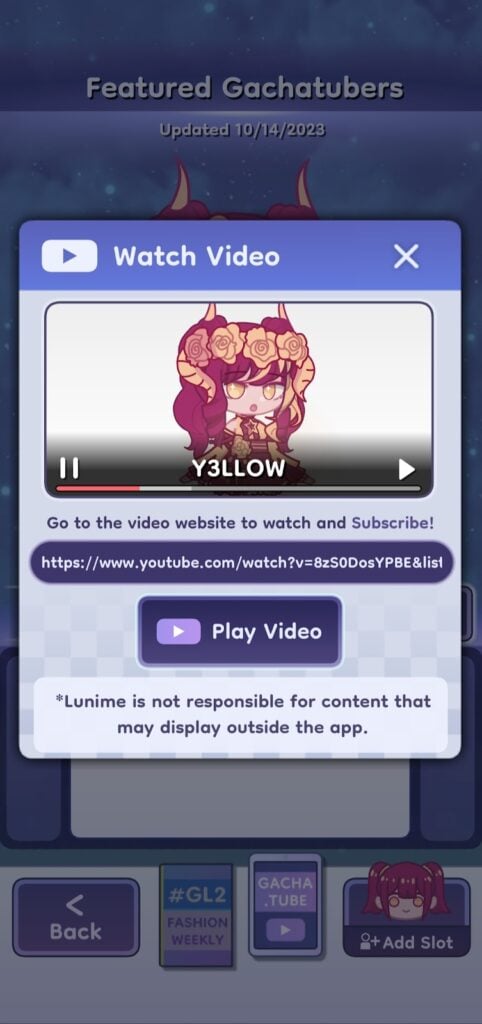
Photo: Lunime
NOTE: While all links in the Gacha Tube do lead to safe sites like YouTube, please keep in mind that some content may contain themes that are unsuitable for younger audiences. Be mindful of the content you watch!
TIP #4: Watch Out For Weekly Fashion Events
You can access the Fashion Weekly event page by clicking the Fashion Weekly button right above the Gacha Tube button, on the left side of the Home screen.

Photo: Lunime
Here, you can see other creative Gacha Life 2 players who won the current Fashion Weekly contest.
Hence the name, new Fashion Weekly winners are picked and updated every week.

Photo: Lunime
Moreover, winning the Fashion Weekly may just lead to your created character being featured as a preset character in the Gacha system.
Let your fashionable and imaginative side shine through and create as many unique characters as you can. You never know—your character might get featured in the Fashion Weekly!
TIP #5: Always Add Characters To Your Character Slots

Photo: Lunime
If you’re having trouble making more characters to use in your Studio, worry not—you can just borrow other players’ created characters by saving them to one of your character slots!
You can do this every time you see an “Add Slot” button on the screen while you’re looking at another player’s created character, as highlighted in the image below:

Photo: Lunime
Next, you can either save the character on your Main Slot, Studio Slot, or in one of your 300 other sub-slots for Featured characters:
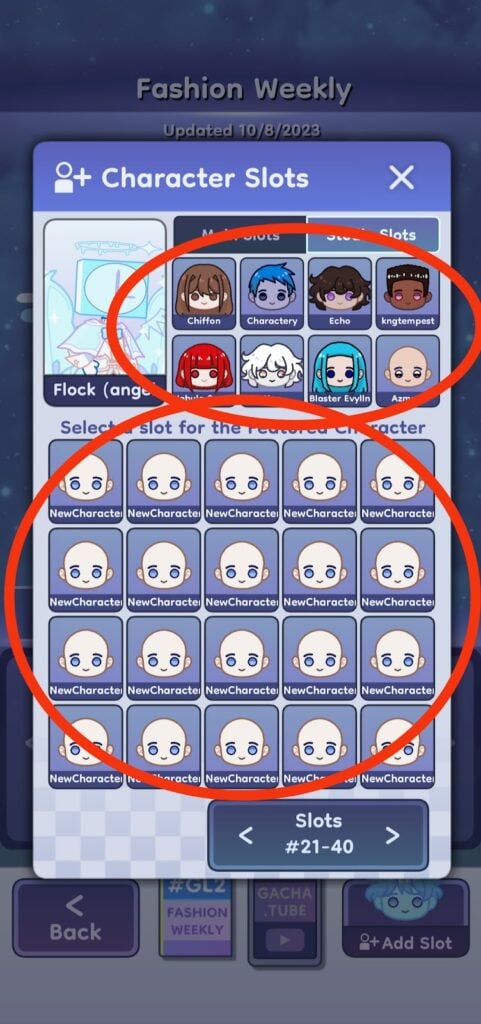
Photo: Lunime
And voila—you can now use these saved characters as cast on your upcoming Studio stories!
Again, keep in mind that you can also do this to characters you get from the gacha by going to the Gacha page, then to the Collection page, and clicking “Add Slot” for any character shown in your collection.
Gacha Life 2: Game FAQs
Finally, here are some questions that most beginners have regarding Gacha Life 2 and the answers to those questions as well. Feel free to read the following to learn more about the game!
Q: Is Gacha Life 2 suitable for kids?
A: Yes. Gacha Life 2 is rated 3+ in the Google Play Store, which means bad language and other mature themes are strictly prohibited.
Q: Can you play Gacha Life 2 without an internet connection?
A: Yes, but you cannot access online features such as the Gacha Tube and the Fashion Weekly page while playing offline. You also cannot watch Ads in offline mode.
Q: How many characters can I create and save in Gacha Life 2?
A: You can create and save 8 Main Characters, 8 Studio Characters, and up to 300 Back-up Characters in your Character Slots.
Q: Can I transfer my Gacha Life characters to my Gacha Life 2 account?
A: The Transfer system for Gacha Life 2 is still currently under development, so whether or not Gacha Life characters can be transferred remains to be seen.

Photo: Lunime
Q: Will Gacha Life 2 have new assets?
A: Yes, the game does feature more models, accessories, hairstyles, facial features, body features, and even poses compared to previous games like Gacha Life and Gacha Club.
Q: Is Gacha Life 2 F2P?
A: Fortunately, yes! Gacha Life 2 is just as F2P as most other games made by Lunime. It’s also easy to earn Gems that you can use in the gacha system, as watching Video Ads gives you a lot of them for free.
Q: What languages are available in Gacha Life 2?
A: You can play Gacha Life 2 in the following languages:
- English
- Spanish
- Portuguese
- French
- Italian
- German
- Dutch
- Swedish
- Polish
- Turkish
- Serbian
- Filipino
- Malay
- Indonesian
- Chinese (Simplified)
- Chinese (Traditional)
- Japanese
- Vietnamese
- Thai
- Russian
- Arabic
- Korean
Conclusion
If you’ve been searching for a fun, casual game that offers one of the best character customization systems in the market, then Gacha Life 2 is definitely for you.
Just like in most other games made by Lunime, you can show off your sense of style and imagination to other players in Gacha Life 2, as well as delve more into your creative screenwriter side through the Studio feature.
If you want to see more content about Lunime’s games, feel free to visit other articles we made for Gacha Life 2 and Gacha Club!






