Welcome to War Thunder Mobile, where if you have ever dreamed of having control over military vehicles, you are about to experience one of the most realistic physics and graphics.
War Thunder Mobile was developed by Gaijin Distribution KFT in August 2023, and it’s available on both Google Play and the App Store.
The game is set in the 20th century, and players can choose from a huge variety of vehicles from different countries, including tanks, aircraft, and ships, as the game features air, ground, and naval combat.
This is a War Thunder Mobile guide to make sure you take out your enemies with the best vehicles and win your combat.
Types of Vehicles
Choose Type of Armed Forces

Photo: Gaijin Distribution KFT
After signing in, you will be asked to choose the type of armed forces you want to start with, either tanks or ships.
Each one has its own unique maps, skills, and upgrades, which we will dive into later on in this guide.
And don’t worry about picking any of them, as you will be able to change between them inside the game, but your first tutorial will be based on the one you picked first.
Tanks

Photo: Gaijin Distribution KFT
First, let’s get started with the movement. All you need to do is swipe the screen left and right to move the camera.
Although it might sound very basic, the important part is that your guns rotate with your camera, keeping in mind that even if you target your enemy with the camera and your guns are not in position, you won’t be able to fire.
So always use the camera to know your surroundings, but keep in mind your gun’s position as it would take time to rotate depending on your type of vehicle.
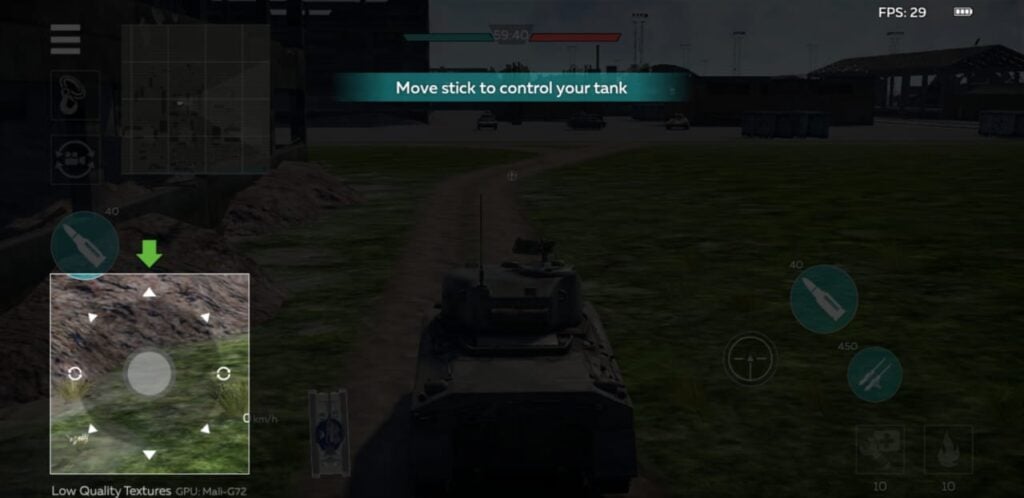
Photo: Gaijin Distribution KFT
If you choose the tank first, like I did, you will have a stick on the left to control your tank’s movements.
But as we mentioned earlier, it’s realistic, so you don’t only have the 4 directions; the stick is the type of free movement, so you must get the stick to 2 o’clock to turn right just like any other direction.
Also, if you noticed, there are two rotational icons at 9 and 3 o’clock that allow you to rotate in your place without moving, which will be really useful if you get stuck or want to change directions as fast as possible.
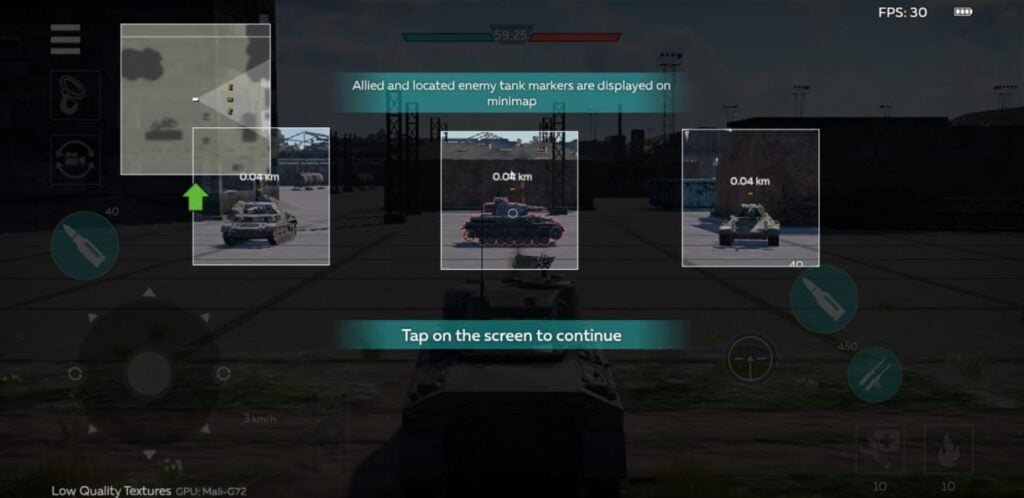
Photo: Gaijin Distribution KFT
On the top left, you will find the minimap, which shows you exactly where everyone is on both teams.
Both allied tanks, which will be in blue, and located enemy tanks, which will have the red color, will be displayed; enemies who haven’t been located by you or your allies won’t be shown.
Remember that if you go to the enemy side, you will be visible to everyone regardless of whether you have been located by an enemy or not, so stay away from the enemy zone.

Photo: Gaijin Distribution KFT
Both tanks and ships have the same feature, which is the gunner’s view.
Switching to the gunner’s view will zoom in, and you can control how far you want to see so that you can hit your enemies in their weak spots instead of missing your bullet.
This feature is a great way to target faraway enemies; once you get used to it, all you will need is one bullet to take your enemy down.
All you need to do is aim and press the fire button, which is located right above the gun view button.
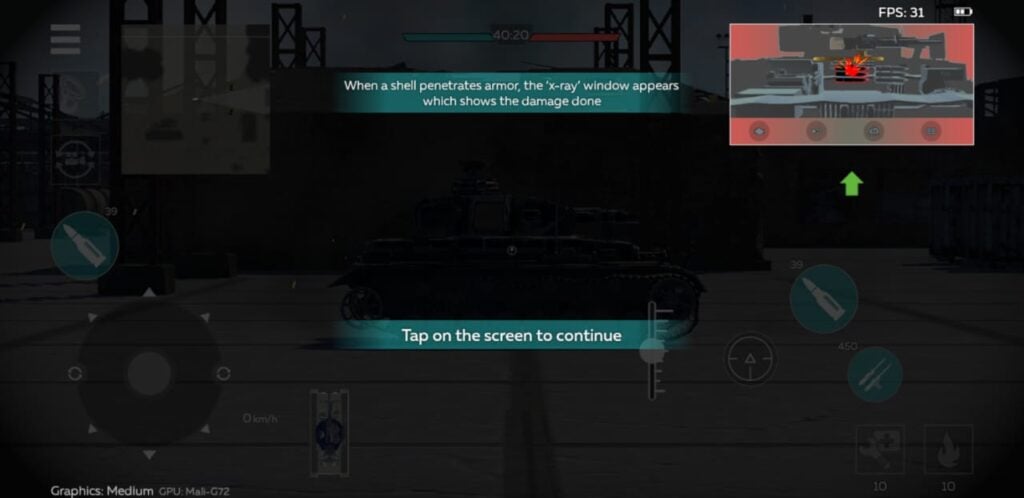
Photo: Gaijin Distribution KFT
To show how realistic the game is, on the top right of the screen there will be a x-ray window that will be shown every time you hit an enemy with a bullet.
The X-ray shows you exactly where your bullet hit and how much damage it did, whether it broke your enemy’s gun, lost their control, or killed the whole crew and blew the engine.

Photo: Gaijin Distribution KFT
If you are wondering how the bullet can penetrate the tank, this is one of the most important things to take into consideration.
Once you have your aim on your enemy, there will be 3 colors showing you where the shell will hit.
The first one is the green sign, which has the highest probability of penetration once you shoot it; normally, it’s from the side or rear of the tank.
The second color is yellow, which means you may not be able to penetrate.
And the last one is the red color which has no probability of penetration.
Always look for the green sign so that you can take out the enemy tanks before they locate you.
Ships

Photo: Gaijin Distribution KFT
Moving to ships, which is the second type of vehicle, you can move the screen just as you can with tanks, but it has a whole different controlling system.
While on the ship, you only have 4 directions. To start the engine, you need to press the arrow looking up, and you have 2 speeds. Pressing on it twice will make the ship accelerate to its full speed.
If you want to turn right, you need to hold the right arrow until the ship gets on the line you want it to move on.
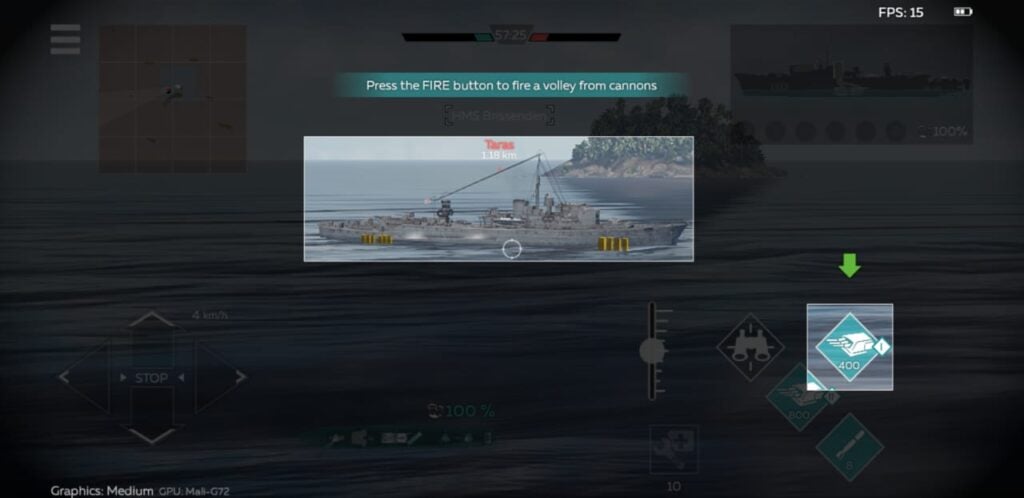
Photo: Gaijin Distribution KFT
To hit an enemy ship, you need to press the fire button, which is located on the right, to fire a volley from cannons that will fly to the enemy ship.
In ship mode, there are no penetration signs, but there are a lot of critical places to hit, which we will discuss down below, so make sure to hit those places.
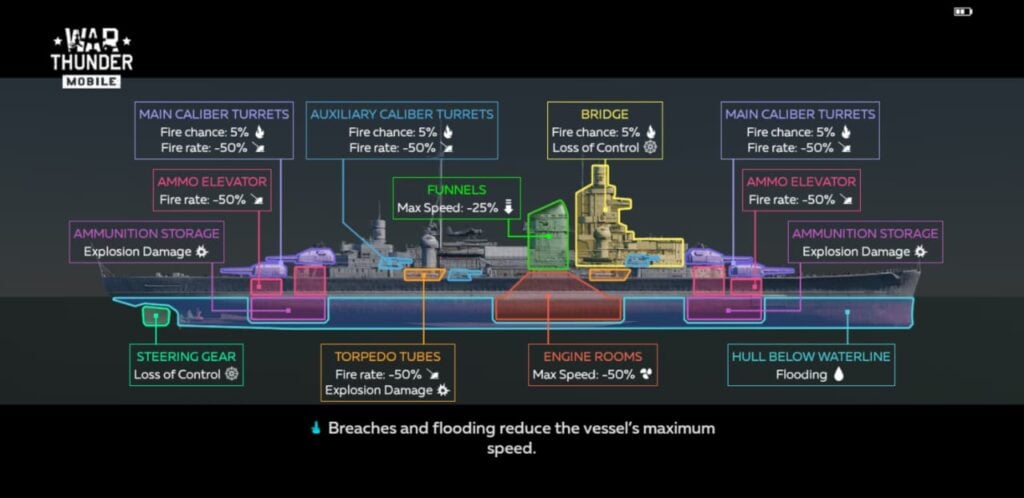
Photo: Gaijin Distribution KFT
As shown in the picture above, each part of the ship has its own unique abilities; hitting any of them would critically damage the ship.
For example, if you hit the steering gear of the enemy ship, they will lose control over the ship, and if you hit the torpedo tubes in the middle, it will reduce their fire rate and cause an explosion.
Always aim your cannons at different parts of the ship so that you can destroy everything in it to take out the ship.

Photo: Gaijin Distribution KFT
Down there you will find a percentage that shows the combat-ready crew percentage; the more you fight, the less it gets.
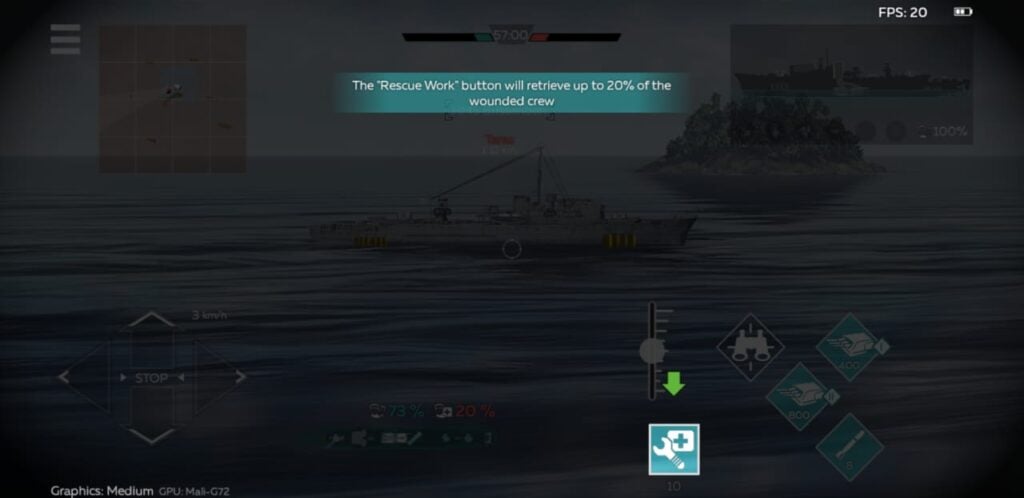
Photo: Gaijin Distribution KFT
Once your crew gets injured, you will need to rescue it by pressing the “Rescue Work” button at the bottom of the screen to retrieve up to 20% of the wounded crew.
Aircrafts

Photo: Gaijin Distribution KFT
Moving to the last vehicle, which is the aircraft, aircraft are a really fun part of the game and a strong weapon.
Once you reach a certain condition in the battle, you will be able to use your air support, and the icon with an aircraft on it will be activated.
Aircraft are a really strong weapon, as you can take out your enemies in the blink of an eye but remember to put your tank in a safe spot so you don’t get knocked out on the ground while you are in the air.

Photo: Gaijin Distribution KFT
Once you are in the air and have control over the aircraft, you can control it by swiping up to fly up in the air or swiping down to go to lower levels.
On the left side, there will be the two gun buttons to attack either enemy tanks or enemy aircraft if found.
And there will be the bomb button; if it is active, you will be able to drop bombs on an enemy tank, which is found in the upgraded aircraft.
And above that, there is the scope button, where you can zoom in and target your enemies, just like tanks and ships.
Keep in mind that flying at tree level will make it harder for you to take out tanks, just like flying at cloud level, so make sure to stay at a reasonable level to be able to hit.
Shop and Currencies
Gold Eagle

Photo: Gaijin Distribution KFT
There are a lot of items in the shop to purchase with either the golden eagle or silver lion; let’s start with the golden eagle.
Golden eagles can be purchased with real money directly from the shop, or you can get them by participating in challenges and events.
Also, by daily logging in, you will receive 10 golden eagles for free, and you can watch an AD for 10 extra coins.

Photo: Gaijin Distribution KFT
With golden eagles, you can buy unique tanks either from the shop or by going to the tanks tab, where you will find an extra tank in each tier that can be unlocked with golden eagle currency.
Tank tiers are determined by your account level, so if you are level 3, you unlock tier 3 tanks, and so on.
Silver Lion

Photo: Gaijin Distribution KFT
Moving to the next currency, which is the silver lion, this one is not as premium as the golden eagle, but they have a lot in common.
You can earn silver coins by winning more games and participating in events. Also, just like the golden eagle, every day you get 3000 free coins, and you have to watch an AD for another 3000 coins.

Photo: Gaijin Distribution KFT
The Golden Lion currency can be used to purchase a lot of stuff, which we will get to later on, but one of the most important things is the tanks.
Every tier you unlock, you get to buy some new tanks and ships that you will use in your war.
Once you level up, you will get 50% off the first tank you buy, and then you can head to the tanks tab to buy more if needed so you can use higher-tier tanks as a backup in fights.
Premium

Photo: Gaijin Distribution KFT
Going to the 3rd tab in the shop, you will find the premium accounts. Premium is a great feature that will help you develop faster than anyone.
Getting a premium will increase your player experience in any game mode by 50%, your unit experience in any game mode by 50%, and your silver lion reward in any game mode by 50%.
So, you can buy either 1 day of premium, 7 days, 30 days, or 90 days based on the discount that is available right now in the shop.
Consumables

Photo: Gaijin Distribution KFT
Heading to the last tab in the shop, you will find all the consumables you need. As we mentioned above, you can buy them using golden eagles or silver lions.
You will find fire extinguishers that can help you if your tank is on fire, repair kits if your tank gets damaged, and backups that can be used if your main tank gets destroyed. You will be able to use another tank in the same match instead of leaving.
On the other hand, if you are using ships, you will find naval supplies, which would retrieve your crew, and smoke generators, which are more like smoke grenades, to get behind them so you can avoid enemy attacks.
Upgrades

Photo: Gaijin Distribution KFT
One of the most important aspects of War Thunder is upgrading your tanks and ships. You can always do that by spending golden eagles.
The first one is fire power, which increases your main weapon’s reload speed, aiming speed, and weapon accuracy.
The second one is the crew, which increases the switching time between disabled crew members and increases your crew’s resistance to damage.
The last one is maintenance, which increases the stock of available stock in battle, shortens the stopping distance, and reduces repair time in battle.

Photo: Gaijin Distribution KFT
Each time you upgrade any of the items mentioned above, you get some resources, which you can use on the right-hand upgrades to increase what’s mentioned above.
For example, in the picture above, you will find that I need 20 more upgrading points to increase the aiming.
So, make sure to spend your golden eagles wisely to make a great tank or ship in war.
Arsenal

Photo: Gaijin Distribution KFT
Going to the arsenal, you will find different types of ammo and weapons, in order to unlock them, you need to level up the tank by joining more games using the tank that needs to be upgraded.
Getting higher positions in the team will help you gain more experience.
Conclusion

Photo: Gaijin Distribution KFT
War Thunder Mobile is a great realistic combat game that allows you to take control of a variety of military vehicles, from tanks to ships and aircraft.
Also, the game features many modes, such as deathmatch and capture the flag.
To master the game, you need to learn the strengths and weaknesses of each vehicle and work out a strategy with your time to get that victory.
If you liked this guide, you might also be interested in: Harry Potter: Magic Awakened – Ultimate Guide, Autogun Heroes – Ultimate Guide & Walkthrough, and Zombie Waves – Ultimate Game Guide, Tips & Codes.






