The Fallout game series by Bethesda is considered by many as a classic in the post-apocalyptic genre. Fallout Shelter is one of only two mobile games in the franchise, with the other being Fallout Pinball. This management sim lets you oversee a vault where you can let dwellers in and help them thrive.
Construct the perfect underground shelter and have the inhabitants maintain it. Equip them to explore the Wasteland, collect rare items, defeat various enemies, complete quests, grow your population, and protect your home. Whether you’re a newcomer or a long-time fan of the Fallout universe, this Bethesda installment has a lot in store for you.
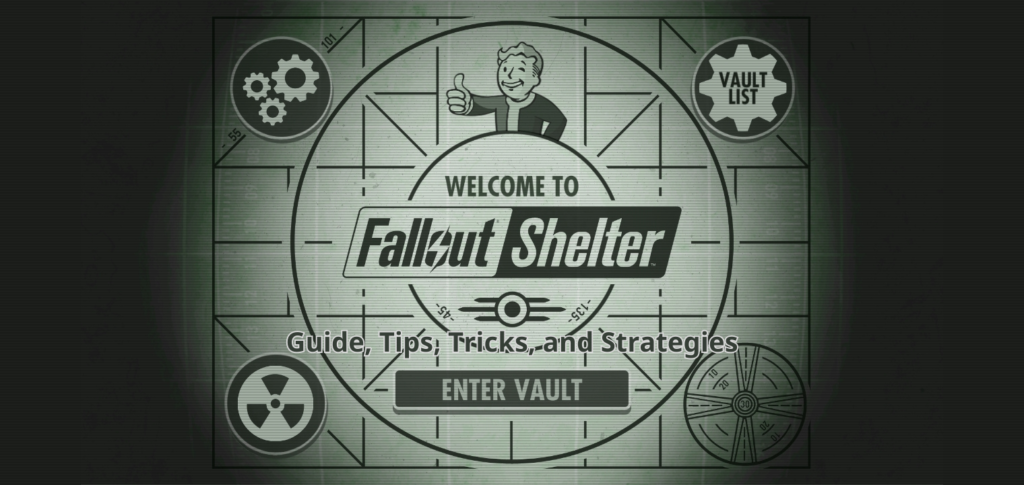
Photo: Bethesda
Setting Up Your Vault
To start the game, you need to choose a vault number, and you will be named Overseer of that specific vault. The first thing you must do is set up essential rooms that produce resources like power, water, and food.
You must build a sufficient number of these rooms as you progress. You can do so by tapping on the hammer icon on the bottom right side of the screen.

Photo: Bethesda
Then, choose the room you want to put up. You can only build beside structures that are already there. Placing the same type of room next to each other merges them together.
Because you are underground, you need to construct one elevator below another if you want to go a floor lower and expand.
To build and upgrade rooms, you must have enough caps, which are the primary in-game currency. You can earn them as you collect your resources.
There is a minimum resource requirement for your shelter. It is indicated in the small lines on the green vault vitals at the top of the screen. You must not let this turn red or drop below the lines.
The smiley face on the top left side indicates how happy your dwellers are with your management.

Photo: Bethesda
Lack any of the fundamental resources, and you will suffer the consequences. Low power will shut down rooms; a water shortage will cause radiation damage to dwellers; food scarcity will decrease people’s health.
Always have plenty of supply by assigning dwellers in production rooms, which can house two to six workers.
Also, maintain balance in your game. Do not build production facilities if you don’t have people to operate them.
Assigning Dwellers
In the beginning, there will be random dwellers that show up at your front door. Tap and drag them into rooms where they can provide the most value. They will automatically start working when they get to the room.
All working dwellers will earn experience. Tap them when they level up. This will increase their health status and give you caps.

Photo: Bethesda
Keep in mind that dwellers have stats to make them more efficient in certain rooms, so you must assign them accordingly.
To determine which rooms they are most compatible in, take a look at their stats by tapping on the dweller.
Fallout Shelter characters have seven stat points abbreviated as SPECIAL: Strength, Perception, Endurance, Charisma, Intelligence, Agility, and Luck.

Photo: Bethesda
Dwellers with high strength are ideal for rooms that generate power. If their dominant stat is perception, put them in water treatment facilities. Those with adequate agility are best for food production areas.
Endurance can also help a dweller generate food and water effectively in the Nuka-Cola bottler. Despite its name, this multipurpose room doesn’t create Nuka-Cola Quantum, the secondary in-game currency that can speed up processes.
The other stats are beneficial for creating auxiliary resources and completing other tasks. For instance, if a dweller has high intelligence, they are suited to make healing resources.
Assign intelligent dwellers in medbays to yield Stimpaks, which can restore health. You can also place them in science labs to produce RadAway. These are used to soothe radiation damage.

Photo: Bethesda
To heal a wounded dweller, you must tap them and choose from the side panel which healing resource is needed.
If the green health bar is reduced, Stimpak can raise it back up. But if red is showing from the right side of the bar, this indicates radiation. To remove it, tap the RadAway icon, then use a Stimpak if necessary.
Charisma is useful for radio studios, which are rooms that help you attract more survivors to your settlement. It’s also the attribute needed if you want dwellers to quickly fall in love with each other and make babies.
You can do this by assigning at least one male and one female in the living quarters. Just put them in there, and wait for the magic to happen.

Photo: Bethesda
Remember that the number of living quarters you have will determine the limit of your Fallout Shelter population.
As for luck, it’s a distinct trait that doesn’t directly provide resources. Instead, it comes in handy when you want to use the Rush function.
When you are short on one resource, you can speed up the production process by selecting its respective room and tapping the “Rush” button.
Then, the screen will show you the odds of an incident happening if you activate the function. A lucky dweller in the room will decrease these odds.

Photo: Bethesda
Equipping Dwellers
As the Overseer, you can improve a dweller’s stats in two ways. One is by letting them spend time in training rooms.
However, you won’t have access to all these specialized rooms until you reach a certain population number. The fastest method to increase a dweller’s stats is by equipping them with outfits.

Photo: Bethesda
Outfits buff one or more stats, depending on their rarity. They can be common, rare, or legendary. This rarity system also applies to other item types, which include weapons and pets.
Weapons are great for dealing with threats. Using these items, dwellers can get rid of radroaches, mole rats, raiders, and other invaders.

Photo: Bethesda
Pets in Fallout Shelter give bonus effects to the dweller you assign them to. All pets are indestructible, so when their owner dies, they will remain. The pet can return home alone even if the owner passes away outside the vault.

Photo: Bethesda
To equip an outfit, weapon, or pet, tap on a dweller and select the matching icon at the bottom of their side panel. Then, choose from the items in your inventory.
The first items you receive will probably be from the lunchboxes you get after completing some objectives. Later on, you can get more of these lunchboxes and individual items while exploring and doing quests.

Photo: Bethesda
Apart from items you can equip, you can also attain junk for crafting and more people that you can invite to your vault. Like items, the dwellers you find outside also have rarity levels.
You can view all the items in your inventory by tapping the Pip-Boy icon next to the hammer. Then, select the third option from the bottom. This will also show you how much storage you have left.

Photo: Bethesda
Build storage rooms if you need more space.
Equipping items is advantageous for many vault activities, but they can also provide a lot of assistance to dwellers you send to the Wasteland.
Exploring the Wasteland
If you believe that a dweller is ready to take on the dangers of the outside world, drag them outside the vault.
Before you dispatch them, you should also let them bring Stimpaks and RadAways if there are any. This way, they can heal themselves in the journey if needed.
Finally, tap the “Explore” button.

Photo: Bethesda
When you send them out, they can find caps, acquire items, and earn experience. They can level up even when they are away, but you can’t make use of the things they have obtained until they return.
You also can’t control an exploring dweller, but you can be updated on what they’re doing by reading their log.
Just tap the space outside the vault to read about what your explorers are doing.
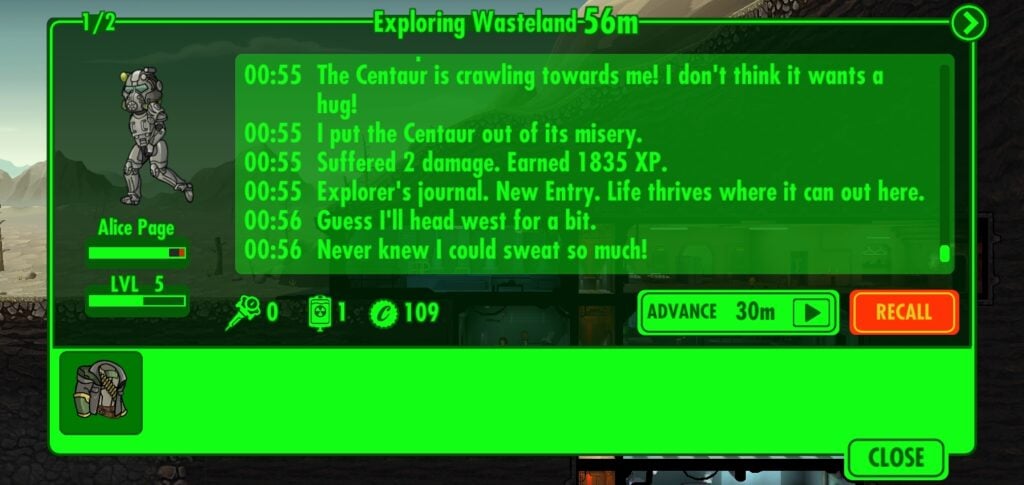
Photo: Bethesda
You can also see their health, how many healing items they have left, the number of caps they collected, and the specific items they picked up.
On top of their log, there’s a timer for how long they’ve been away. They will only need half of that time to return to base when you press the red “Recall” button.
They will wait at the vault door, and you have to collect the items they have before they can get in.
If you have an overseer’s office in place, your explorers will have random encounters that show alerts on the top left side of your screen.

Photo: Bethesda
When you click on them, you will be taken to wrecked establishments, where you might have to battle different enemies as you control your dwellers. You will earn various rewards after you finish them off.
If a dweller dies in Fallout Shelter, you can remove them permanently or revive them for caps.
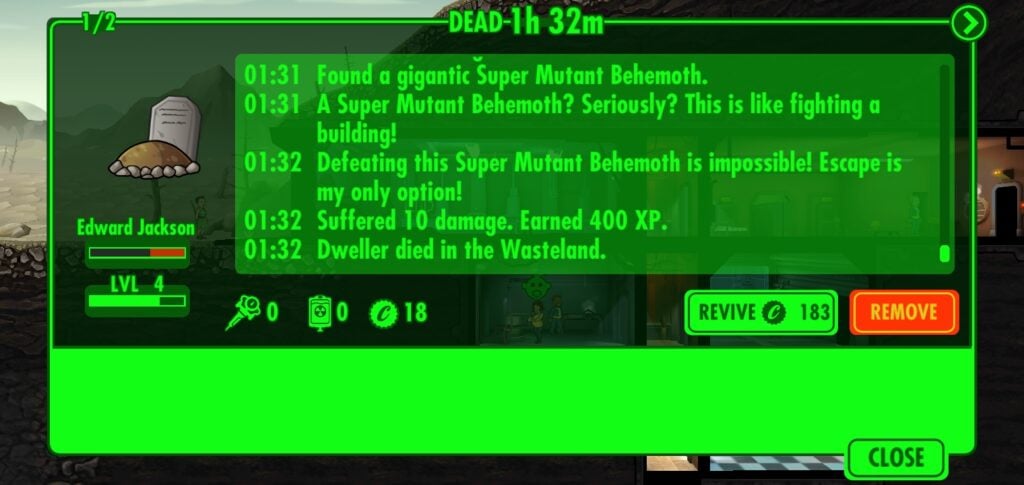
Photo: Bethesda
Completing Quests
The main goal of building an overseer’s office is to unlock quests. This is different from exploring the Wasteland because your dwellers have a particular destination.
You can open quests by clicking the second icon from the top of the Pip-Boy menu. Up to three dwellers can go on quests together, but there are item and level requirements before they can start.

Photo: Bethesda
When they reach their location after a predetermined amount of time, you can press the “Enter” button in their quest log to take control of your dwellers.
Quests and random encounters have the same battle mechanics. You tap on a room for your dwellers to go to, and they will battle it out if there are enemies waiting.

Photo: Bethesda
You can’t manipulate how dwellers attack, but you can choose the target for each of them. Tap and hold onto a dweller and drag them toward the enemy you want them to hit.
After hitting the same target for a while, a critical hit cursor will appear to give you a chance to multiply your damage up to five times.
Tap the cursor’s check mark and wait for the four moving arrows to meet in the middle to deliver the perfect blow.

Photo: Bethesda
What makes quests different is that, in case you fail, there is an option for you to restart as long as you have enough caps.
Furthermore, quests tend to have more exciting rewards than random encounters and Wasteland exploration.
Fallout Shelter is rich in gaming content. And now that we have covered the main aspects that make it stand out, let’s dive into the smaller facets and learn about more tips and tricks.
Crafting Items
As you get further into the game, you will unlock workshops that enable crafting. With this, you can make powerful weapons and outfits. You can also craft themes for diners and living areas.
Workshops also display ideal dweller traits for faster completion. But unlike in other rooms, these traits change depending on what you craft. So, if you want to assign a permanent dweller here, choose a versatile one.

Photo: Bethesda
You can designate up to six workers in a workshop. Note that you need recipes and junk materials before you can start crafting. You can find both in regular places that have regular items.
Protecting the Vault
Incidents and invaders can come at you anytime, so you must have a strategy to prepare for emergencies. Because this can happen in any room, manned or unmanned, you need to have dwellers on every floor of the vault.
It’s also best to arm every dweller if possible, as mole rats, radroaches, and radscorpions can appear out of nowhere. Don’t sell weapons if you do not require caps.
As for invaders that barge into the front door, you can deal with them by assigning tough combatants to the vault entrance. Many players don’t realize this instantly, but you can put two guards there.

Photo: Bethesda
Training Dwellers
As previously mentioned, you can boost a dweller’s stats by putting them in specialized training rooms. Yes, it will take time to unlock them, but you will get there.
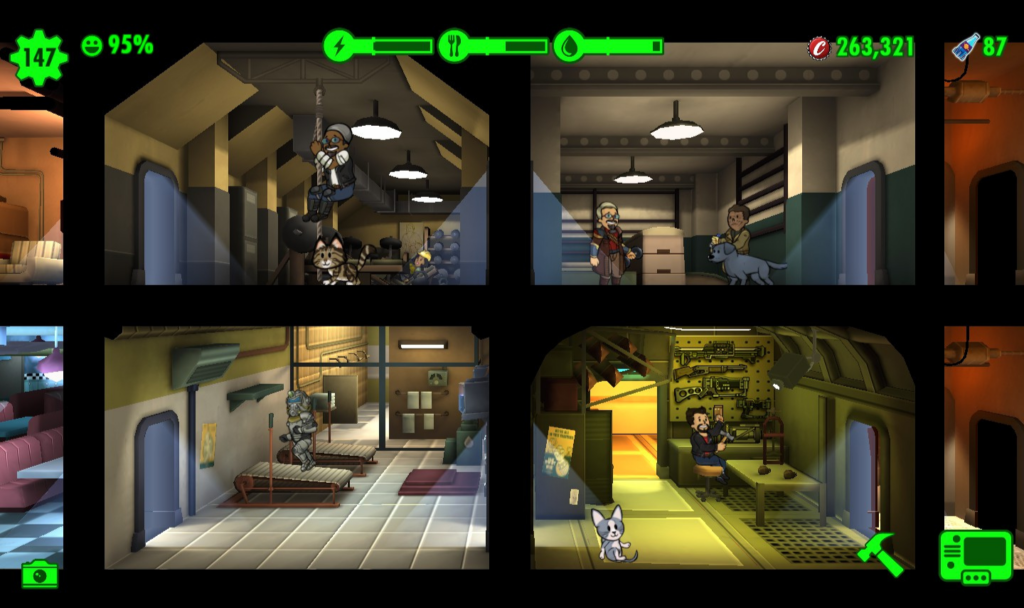
Photo: Bethesda
Training endurance first can be helpful as it heightens a dweller’s health points massively. A low-level dweller with high endurance can hold his own against several threats. Still, training the other traits have its own perks.
Apart from enhancing productivity, they also have underestimated effects in quests. Strength improves damage, perception determines the accuracy of your critical hits, agility makes faster attacks, and luck helps find more items.
Conclusion
Fallout Shelter is different from the other Fallout games, but it’s a masterpiece in its own right. The amount of substance it has makes it a unique settlement and survival sim. It’s a game that doesn’t let you run out of things to do, so you’ll be sure to enjoy it all the way through.






