Roto Force is much more challenging than it might seem. The game combines fast-paced action with challenging gameplay, uncommon for traditional shooters. Therefore, even experienced players sometimes look for tips and tricks to improve the in-game experience.

Photo: Accidently Awesome
Read on and discover everything you need to know about the gameplay in Roto Force. But before getting started, note that we are a website dedicated to mobile gaming. If you are looking for a gameplay guide on PC, try to find it somewhere else.
And while you are here, check out the ultimate guide & tips for Arena Breakout, an exciting and immersive FPS developed by MoreFun Studios, a subsidiary of Tencent Games. Also, we have an extensive guide about Avatar World: City Life.
What Is Roto Force?
Roto Force is a high-energy 2D shooter created to test your skill and reflexes. It was developed by Accidentally Awesome and published by PID Games and East2West Games on 18 July 2023.
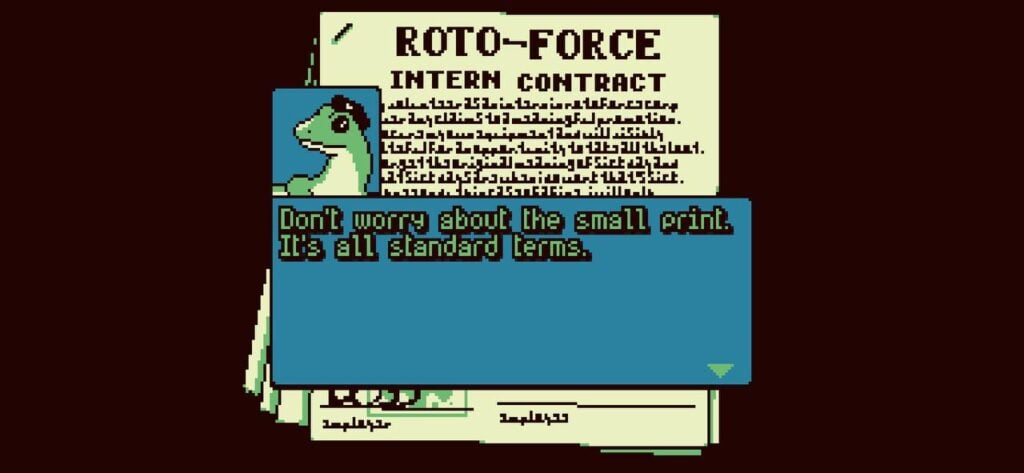
Photo: Accidently Awesome
Overall, Roto Force is one of the best 2D shooters released in 2023. Some people complain that the game ends too fast, but since the game is still in its initial launch period, we can anticipate significant changes in the future.
Roto Force: How to Play
As mentioned, Roto Force is a 2D bullet-hell twin-stick shooter with straightforward gameplay. Players need to shoot and dash through the frantic missions to progress. The game has nine distinct maps, ranging from a dangerous jungle to a city of slime and beyond.

Photo: Accidently Awesome
On each level, players will encounter tons of different enemies. There are also bosses and mini-bosses. Battles with them are the ultimate test of your skills. They require quick reflexes, strategic thinking, and precise timing.
Roto Force Settings
Once you know how to play Roto Force and what the game is, let’s talk about the Settings. Properly configuring the game is crucial before beginning to play.
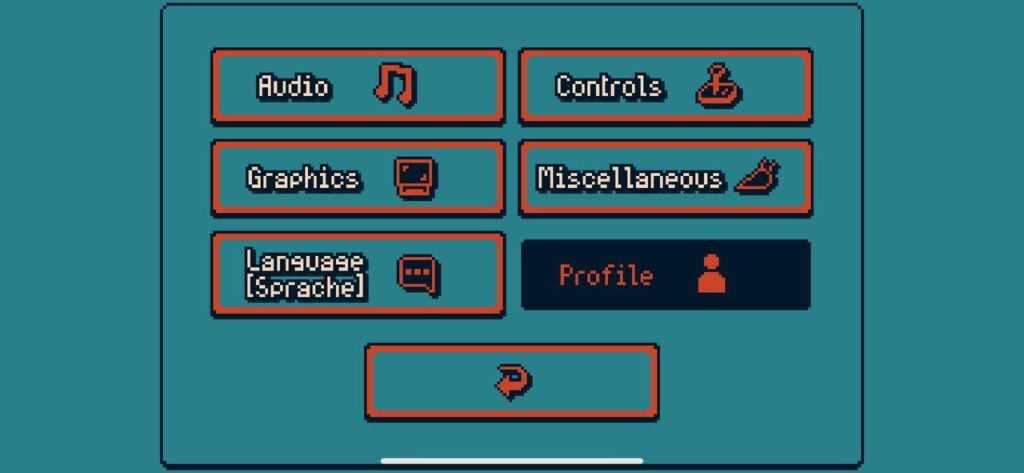
Photo: Accidently Awesome
Here are the recommended settings for Roto Force:
- Audio:
Music: 50%
Voice: 50%
- Graphics:
Shake to Randomize: Disabled
Show Damage Numbers: Disabled
Show Enemy Health Bars: Enabled
Simplified Backgrounds: Disabled
Dynamic Colors: Enabled All
- Controls:
Overlay Transparency: 85%
Overlay Size: 90%
Dash Trigger Offset: 100%
Quick Dash Cancel: Disabled
Attack Aim Indicator: Disabled
Dash Aiming: Movement
Analog Movement: Enabled
Surface-Aligned Aiming: Disabled
Surface-Aligned Movement: Enabled
- Miscellaneous:
Screenshake: 0%
Vibration: Disabled
- Accessibility Assist:
Game Speed: 100%
Damage Multiplier: 100%
Immortality: Disabled
Please note that these settings are optional. If you experience instability while using these settings or prefer other options, you are free to adjust the game settings as per your preference. We always recommend using the option that works best for you.
Roto Force Difficulty Levels
Roto Force has two difficulty modes. And if you want to discover more about them, scroll down. We’ll explain each difficulty mode here.
- Intern – the initial difficulty mode in Roto Force. It is perfectly suitable for newcomers / inexperienced players. Intern difficulty mode is also excellent for those who want to relax while playing Roto Force. It makes completing missions much easier

Photo: Accidently Awesome
- Senior Intern – the advanced difficulty mode in Roto Force. Players can unlock it by finishing the game on the Intern difficulty level. Senior Intern difficulty is considered more complex, so we suggest only attempting it if you feel confident in your abilities
Roto Force Gameplay
When playing BrownDust 2, completing missions will always require you to engage in battles against dangerous foes. That brings us to the next section of our guide – Combat System. Even though Elin provided some instructions during the tutorial, there is still much to learn to immerse yourself in the game fully.

Photo: Accidently Awesome
Keep scrolling down, and you’ll discover everything needed about movement, aiming, and dodging enemies. We’ll also share valuable advice that can significantly improve your in-game experience.
Roto Force Movement
To move in Roto Force, players must utilize the Dash button on the screen’s left side. If you do not know how it works, here’s a guide on using it proficiently:
- Moving Left
To move left, players must place their fingers on the Dash button and slide them towards the left.
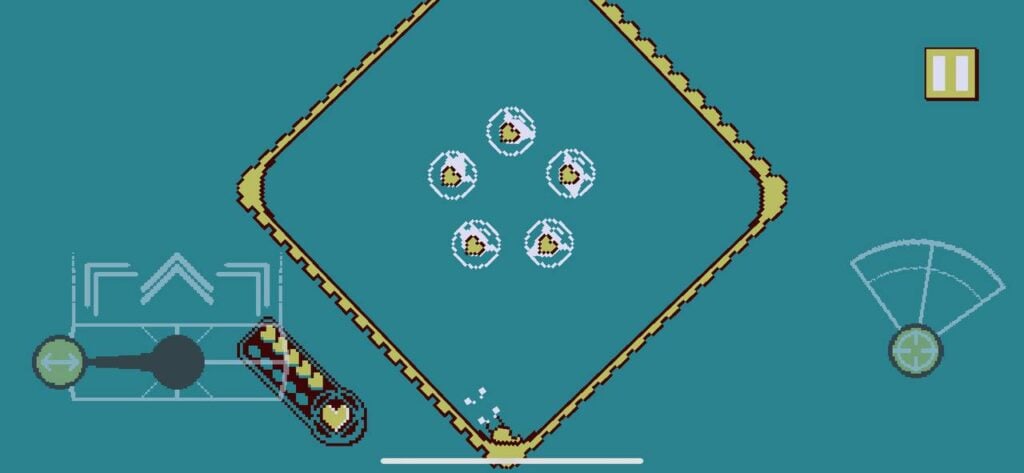
Photo: Accidently Awesome
- Moving Right
To move right, players must place their fingers on the Dash button and slide them towards the right.

Photo: Accidently Awesome
- Dash
Players must drag their fingers toward the Dash icon to execute a dash in Roto Force. That instantly teleports their character to a different part of the screen.
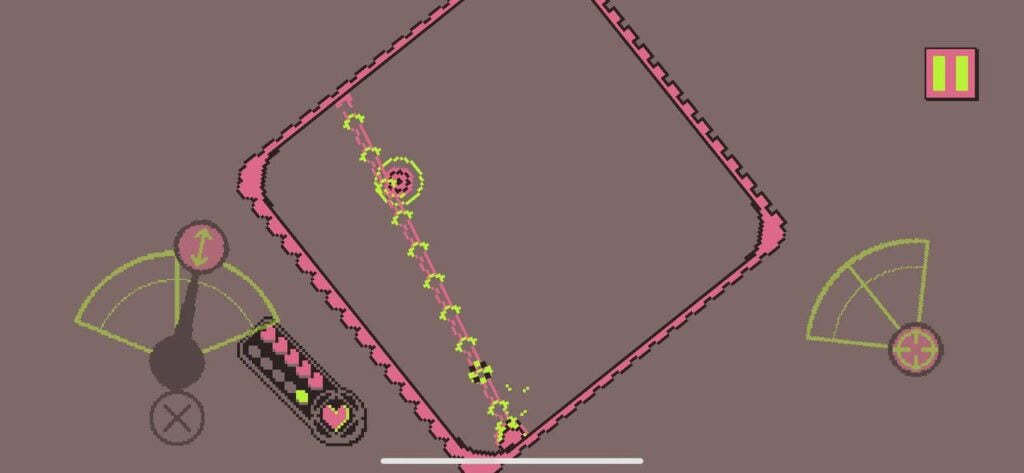
Photo: Accidently Awesome
There is no time limit to choose the trajectory, and once the desired path is selected, players can release the button to complete the dash.
- Super Dash
In Roto Force, players can also complete a Super Dash, an enhanced version of the regular one. To execute it, you need to hold your finger upwards for a few seconds.
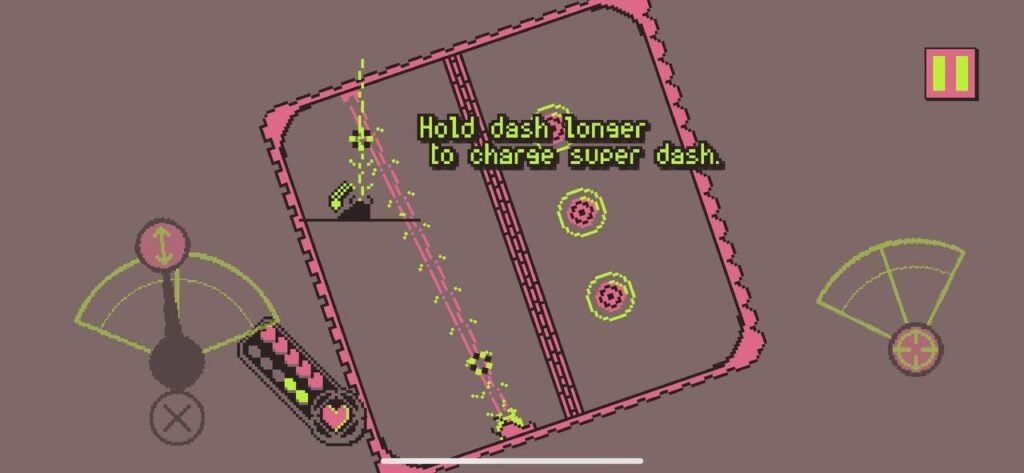
Photo: Accidently Awesome
Super Dash lets the player go through walls and instantly eliminate bubbled targets. Therefore, focusing on it when practicing your movement skills is essential.
Roto Force Aiming
To aim in Roto Force, players should use the Aim button, which is by default located on the right part of the screen. It works pretty intuitively, you only need to place the finger on the Aim button and slide towards the side you want to shoot.

Photo: Accidently Awesome
Still, remember that there is no need to aim with weapons like the Homing Shot, as they always hit the desired target. So you can relax and keep your finger on the trigger.
Note that the Aim button is quite small, especially if you are playing Roto Force from a device with a small screen. So, feel free to enlarge the controls for better effectiveness.
During the battle, you also can face enemies and objects surrounded by bubbles. And if you try to break a bubble with an ordinary attack, missiles will bounce back, potentially damaging your character.

Photo: Accidently Awesome
So, you should fight bubbled targets using different strategies. Instead of attacking directly, dash at the target to destroy the shield. After that, you’ll have a few seconds to destroy the target before the bubble gets restored.
Roto Force Dodging
Once you know everything needed about aiming and movement, let’s discover more about dodging. Even though the Roto Force movement system is straightforward, the game goes with an insane speed, which makes dodging one of the most challenging skills to master. Sometimes, even experienced players fail to avoid enemies’ attacks.
So, here are some tricks that can help you to dodge enemies’ attacks even if you are a newcomer:
- To maximize your chances of evading enemy missiles, study their timing and speed and develop a sense of when to start dodging
- Practice regularly to become more proficient at surviving missiles
- Analyze the enemy’s behavior patterns, such as firing sequences and tracking targets. This will help you predict the potential bullet’s trajectory
- Keep your focus on the screen while playing the game
- Keep moving constantly to make it harder for your opponents to hit you
Sticking to these straightforward tips, you can dodge much more effectively, even if you are a newcomer.
Roto Force Tips and Tricks
Hungry for more? Keep reading this article and discover Roto Force tips and tricks. We have tried to provide only valuable advice, so don’t hesitate to use these tricks even if you are an experienced player.
Chose Proper Weapons
Selecting the proper weapon is vital to succeeding during the battle. Even though you can choose between only two weapons in the demo version: Rapid Shot and Homing Shot, the game has a much more comprehensive selection of firearms than it might seem.

Photo: Accidently Awesome
In Roto Force, each firearm has a unique style, allowing players to shoot and spin their way through the colorful landscapes. Homing Shot is a weapon that always hits the target, meaning you shouldn’t aim. It’s an excellent option for beginners because it doesn’t demand advanced combat skills.
Rapid Shot has a better fire rate and increased damage, but aiming can be challenging. It’s perfectly suitable for experienced players who can control such a dangerous weapon. Also, Rapid Shot proves to be quite useful in late-game battles, where you should fight off against tons of enemies.
Use these two and all the other weapons according to their purpose, and you’ll always succeed in Roto Force. And if you accidentally made the wrong choice, don’t worry. At every Checkpoint, you can switch to a new gun.

Photo: Accidently Awesome
Use Cheats
If the game gets too complex, you can simplify things using Roto Force cheats. To enable them, head to Settings – Profile – Accessibility Assist. Here you can find multiple options that can sharply change your gameplay.

Photo: Accidently Awesome
- Game Speed – option responsible for the enemies and their bullets’ speed. Decreasing Game Speed also slightly slows down the character’s speed and makes movement a bit worse. Thus, you should adjust Game Speed only if it’s crucial
- Damage Multiplier – an option determining the damage you can inflict on enemies. It starts at 100%, which is equal to an x1.0 multiplier. Still, you can increase the damage multiplier up to 400%, meaning you’ll deal four times more damage
- Immortality – an option that allows your character to become immortal, which means that Hearts will not decrease when you take damage. It enables you to defeat even the most powerful enemies and bosses easily. Still, rush to activate Immortality. Once this option is enabled, the game quickly loses its excitement, making it dull
Destroy Opponents Projectiles
If you cannot successfully dodge your opponents’ attacks, let’s adjust the strategy to be more effective. Try to focus on destroying projectiles instead of trying to avoid them. It’s a way more effective tactic not to get damaged.
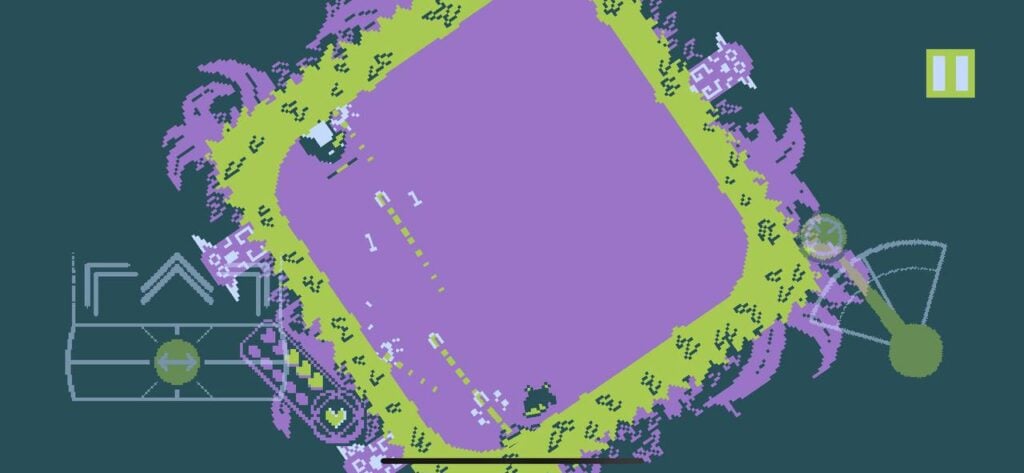
Photo: Accidently Awesome
To destroy hostile projectiles effectively, note that it’s important to choose weapons with a rapid rate of fire, like Rapid Shot. Otherwise, you may not be able to keep up with the bullets rate and may lose all your Hearts quickly.
And if you’re up for a challenge, you can combine dodging and destroying projectiles. It’s complex but can be extremely helpful during boss fights and brutal fights against crowds of enemies.
Focus On The Game
Staying focused is extremely important while playing Roto Force. Even a minor mistake can make you lose Hearts, and you should remember it while playing the game. Before getting started, put away everything that might disrupt your attention.

Photo: Accidently Awesome
Turn off pop-up notifications, which might appear on your screen and shorten the visible playground. And if you want to avoid any issues with notifications, feel free to use an Android emulator. It’s one of the best ways to enjoy Roto Force.
Focus On Ground-Based Enemies
To complete missions efficiently, it’s vital to eliminate ground-based first. There are multiple reasons, so just keep reading to discover more.
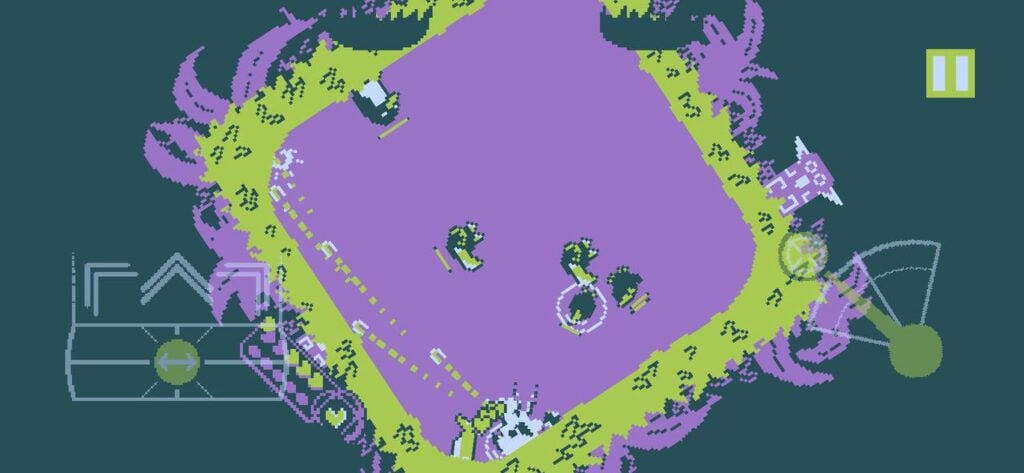
Photo: Accidently Awesome
First and foremost, eliminating ground-based enemies is straightforward and doesn’t take much time. You shouldn’t even aim too much, which is one of the main reasons to kill them quickly. It also minimizes the damage you take and allows you to avoid falling missiles.
The last but not the minor reason is that ground-based enemies take up space on the playground. By killing them, you clear this space for yourself, leaving more room for dodging and movement.
Conclusion
That’s it with Roto Force ultimate gameplay guide. Even though this article doesn’t cover completing every mission, it includes everything you should know as a beginner in Roto Force, as well as valuable tips & tricks.

Photo: Accidently Awesome
We hope you carefully read this article and are now ready for the complex battles. If not, let us know what else you want to see here in the comments. We’ll do our best to update this article and make it more helpful!
And if you enjoyed this article, please check our ultimate guides about Containment Zone and Galaxiga Arcade Shooting Game. These articles can be helpful even for experienced players.
The guide has ended, but you are still here? We have an extra piece of advice for you. Even if your health bar is full, accumulating more hearts is important.

Photo: Accidently Awesome
Any additional hearts collected will be stored for the future and will refill the health bar once you receive damage.






