Vice Online – 3D Multiplayer is an online sandbox open-world game developed by Jarvi Games Ltd and is available for download on the Play Store. It is heavily inspired by Rockstar Games’ Grand Theft Auto series.
In Vice Online, players will take on the mantle of a custom player avatar and begin a journey towards becoming the ultimate gangster, causing tons of havoc along the way!
Read ahead to learn more details about the game, like a recommended roadmap on how to progress, how to navigate their rather convoluted weapon-equipping system, and how to PvP!
Gameplay Overview

Photo: Jarvi Games Ltd
As mentioned above, Vice Online is very much an analogue of GTA Online. The core gameplay loop consists of performing menial labor to earn cash and build a reputation.
The acquired cash is then spent in the in-game shop where players can obtain new weapons, cosmetics, and vehicles unlocked by increasing the player’s reputation.
Because Vice Online is primarily a multiplayer game, the players can also expect to encounter other players on the same server. These encounters are rarely ever friendly as most players in the game are out to kill other players for the benefits.
As it can be quite overwhelming to be dropped into a server where everyone is trying to kill you, most players look towards establishing or joining a Gang, which provides safety in the form of numbers.
Vice Online Progress Roadmap
Tutorial
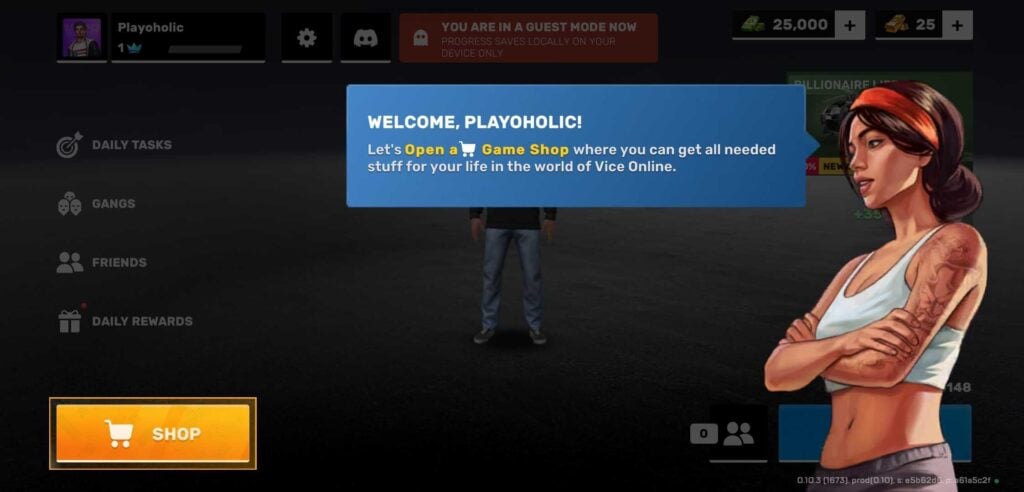
Photo: Jarvi Games Ltd
Vice Online’s tutorial consists of a short introduction to the game and a quick rundown of menu navigation basics. Players will start with creating their avatars and then be forced to buy a basic car and pistol.

Photo: Jarvi Games Ltd
The car in question is the Satoya. A rather unremarkable vehicle, but will get the job done.
The pistol is a basic weapon and is mainly useful against other new players who are still learning how to equip guns. Make sure to check out our controls section for a guide on how to do things that weren’t included in the game’s tutorial.
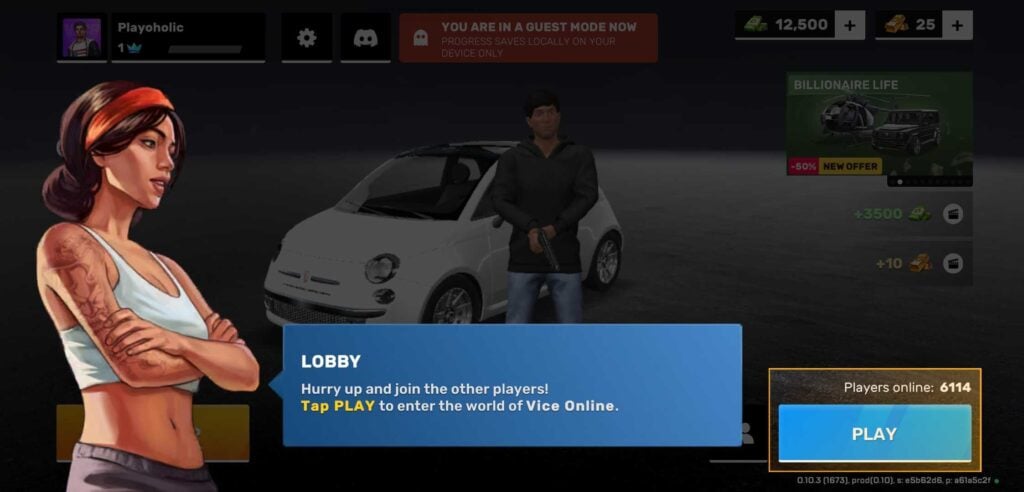
Photo: Jarvi Games Ltd
Once both initial purchases have been made, players are dropped into a lobby with other players and are free to begin their journeys towards becoming the ultimate gangster.
Build Your Career

Photo: Jarvi Games Ltd
Once you’ve finished the tutorial, new players will want to start out by interacting with the city through the career system.
Familiarizing yourself with the career system in Vice Online will put you on the fast track to getting rich and also has the added benefit of earning reputation, which will slowly unlock more and more weapons and vehicles for purchase.
Head down to our Career System Explained Section for a full breakdown of the ins and outs of this game feature.
How to PvP

Photo: Jarvi Games Ltd
After you’ve earned enough cash and purchased some weapons, or if you’re feeling confident, you can enter PvP mode by opening the phone menu and disabling the passive mode.
With passive mode disabled, you are now free to attack and be attacked by any of the other existing players on the server.
Don’t worry too much about getting killed a bunch of times since you don’t lose all of your weapons like you normally would in a GTA game.
Killing other players, on the other hand, awards the killer with cash. So racking up the kills in Vice Online can also be a viable way to farm money.
PvP Activities
Apart from the open-world PvP that players can participate in, there are also a number of other competitive activities in Vice Online that players can experience.
Currently, there’s a driving challenge known as the Drift Event, where players compete on a leaderboard of drifting scores for rewards.
The recent update also includes a Death Match Arena mode, where players duke it out in an arena-like environment with their weapons of choice.
Career System Explained

Photo: Jarvi Games Ltd
At the time of writing, there are three main career paths that players can build upon during their time in Vice Online; Cargo, Driver, and Criminal. Each of these three careers consists of multiple jobs of varying tiers that must be unlocked one by one.

Photo: Jarvi Games Ltd
Starting players will only have “Loader” and “Taxi” unlocked, so open up the phone menu, select Careers, and then select either the Cargo or Driver tab to see a list of jobs that you have unlocked.
From there, you can also Set GPS to set a pinpoint on your minimap that will lead you to the starting area for that specific job. Once on-site, begin the job and complete it multiple times to gather enough career progress to unlock the next tier job.
Eventually, you will work your way up to either the Partner or Gang Leader jobs. These jobs provide passive income to your character and allow you to focus your attention on other activities such as socializing with your gang, customizing your vehicles, or creating the most eye-catching player avatar.
Side Activities Explained

Photo: Jarvi Games Ltd
Side Activities are other interactable activities present on the map. These consist mainly of driving challenges that players can partake in to earn vice bucks and reputation.
List of Side Activities
- Speed Radar – Speed Radar requires players to cross a threshold while going at a certain speed.
- Street Drift – Collect the number of points indicated in the drift spot to receive the rewards.
- Time Trial – Race against the clock and go for the win while collecting all checkpoints as fast as possible.
- Ramp – Perform various car stunts to receive bonus vice bucks rewards.
Vice Online Tips and Tricks
The controls of Vice Online are fairly simple, but because the tutorial was rather short and lacking in general information, we’re dedicating a section to teaching players a few things that may come in handy.
How to Equip Weapons

Photo: Jarvi Games Ltd
- Open the Minimap Menu – Press the mini-map on the top left side of your screen to open the menu.
- Head to the Shop – Head to the in-game shop by clicking on the shopping cart icon on the left side of the screen.
- Go to the Weapons Tab – Press on the pistol icon on the left side of the screen to see a list of purchasable and owned weapons.
- Assign an Owned Weapon to the Weapon Wheel – You first need to make sure you’ve purchased the weapon you want to equip. Press on the Volt pistol you purchased during the tutorial and select equip or the curved arrow button to equip it to the weapon wheel.
- Equip Weapon via the Weapon Wheel – Exit the shop menus and hold the weapon wheel button on the top-right side of your screen. This should make the weapon wheel disappear. Drag your thumb towards the weapon you want to equip and release to equip that weapon.

Photo: Jarvi Games Ltd
How to Farm Vice Bucks

Photo: Jarvi Games Ltd
- Complete the Daily Tasks – Daily Tasks are the fastest way to earn Vice Bucks since acquiring the final reward will grant the player $30,000. This does not include the rewards for completing the individual challenges that build up toward the final reward.
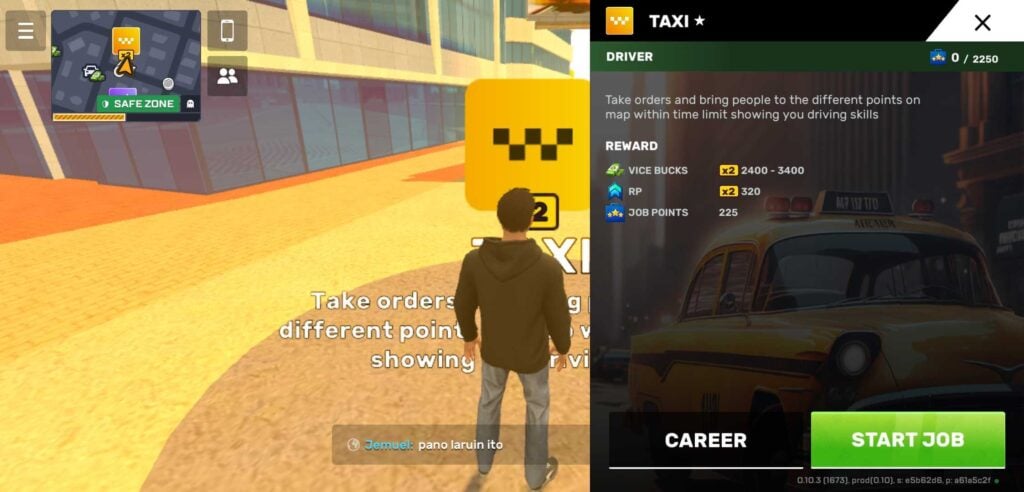
Photo: Jarvi Games Ltd
- Work on Your Careers – Completing jobs for one of the three career trees is the most reliable way to farm vice bucks since it there is little to no interference from other players. This means that with enough time and dedication, you will be able to afford whatever it is that you’re trying to acquire.
- Kill Other Players – Arguably the fastest, but most difficult way to earn Vice Bucks is by killing other players in the world. Landing the killing blow on any player in the world will immediately award you with a couple of vice bucks.
- And since there is no shortage of players, there shouldn’t be a shortage of vice bucks either. Just be aware that taking this path will certainly earn you the ire of other players, but this is also how the game was intended to be played.

Photo: Jarvi Games Ltd
How to Farm Gold

Photo: Jarvi Games Ltd
Gold is the premium currency in Vice Online and can be used to purchase the best guns, most exclusive cars, and most extravagant costumes and cosmetics. As such, it is primarily acquired through in-game purchases.
But there are also a number of ways that players can earn gold without the need to pull out their credit cards.

Photo: Jarvi Games Ltd
- Watch Ads – Watching Ads in the gold shop awards the players 10G for spending 30s-1min of their time watching ads for other mobile games.
- Collecting the gold reward after successfully watching an ad will cause the option to go on a 15-minute cooldown that players must wait for in order to watch another ad. This is a reliable, but time-consuming way to net yourself some free gold.
- Opening Common and Advertising Cases – Common Cases are in-game loot boxes that can be purchased via the shop for 12,000 vice bucks. Opening these cases awards the players with random loot from a pool of rewards. These rewards include cosmetics, weapons, consumables, vice bucks, and most importantly, gold.
Advertising Cases are similar to Common Cases, but they offer more substantial rewards in exchange for watching another ad. - Daily Login Rewards – Daily rewards are rewards that can be claimed once every 24hrs. Make sure to log in daily to work your way towards the gold rewards.
How to Auto-Run

Photo: Jarvi Games Ltd
Vice Online has an Auto-Run feature that allows the player to continuously run in a straight line without any player input.
To trigger the auto-run feature, simply run forward until the yellow auto-run icon appears. Place your thumb over the icon and release the button to trigger the auto-run.
How to Ride and Drive Vehicles

Spawning your vehicle is included in the tutorial and can be done through the phone menu on the top left side of your screen, next to the mini-map. Players can then spend $500 on the Vehicle Delivery option to spawn one of their owned cars nearby.
This step is unincluded in the tutorial but should be set for any players who are starting the game alone.
Open up the Phone Menu and set the Vehicle Access option to “Only Me”. This locks access to your vehicles to just you and stops other pesky players from stealing your car.
Once you’ve done that, spawn your car and enter it by walking up to the vehicle and pressing the new button that appears beside the microphone button.
There is No Player Collision During Jobs

Photo: Jarvi Games Ltd
Normally, ramming your vehicle head-first into the cars of other players will result in a collision, damaging both vehicles. During driving jobs though, other players’ vehicles will phase right through your taxi or tow truck.
Remember to focus on your own driving when you’re out and about and making your wage to earn the highest amount of vice bucks possible per task completion.
Conclusion
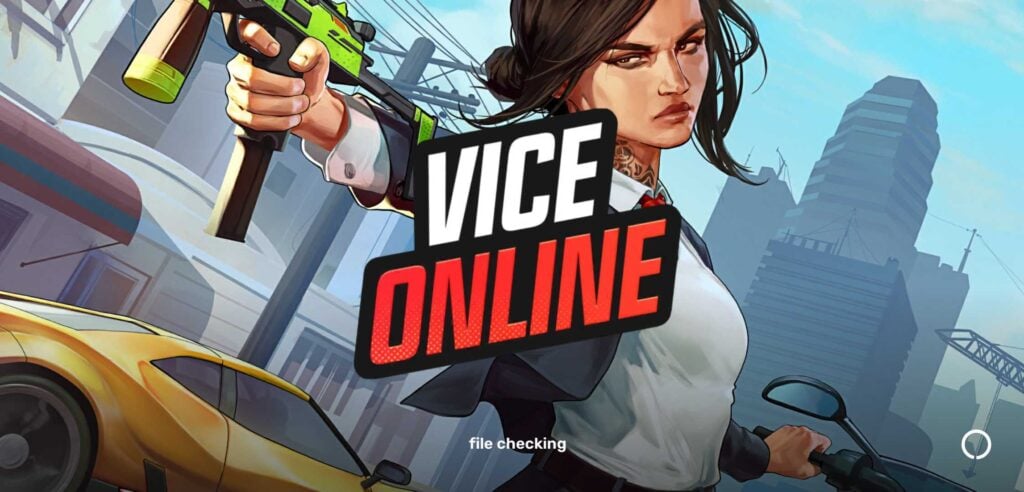
Photo: Jarvi Games Ltd
In Vice Online – 3D Multiplayer’s current state, it is already an enjoyable experience for those with a GTA itch to scratch. Because it is fairly new, many of the features are locked behind a (coming soon) sign, while other features could use some polishing.
Still, Vice Online has a number of activities that are already available for play, with promises of expansion in the future. So if you’re one of the many people who are still waiting for GTA VI to release, consider giving Vice Online a try.
Alternatively, you could check out our guides for other recently released mobile games such as Reverse 1999, where you take on the role of a Time Keeper. Or you could learn some details about other popular media analogues in Spider Fighting and Mad Survivor.






