Mobile gaming has been consistently reaching new heights and that’s honestly amazing. However, there has been a severe lack of good quality mobile games featuring superheroes. Until Spider Fighting came into existence.
We introduce to you Spider Fighting – Hero Game by Zego Studio for the Play Store. If you’re a big fan of a certain spider-themed superhero who likes swinging around New York City then this game should be right up your alley.
To ensure you’re able to have as much fun as possible with Spider Fighting, we’re here with this ultimate game guide.
Through it, you’ll learn how Spider Fighting works, what missions you can expect, and anything else you might need to know before jumping (or swinging) into it.
Knowing What You’re Swinging Into

Credit: Zego Studio
The core concept of Spider Fighting is very similar to any other Spider-Man game. You swing around the city at thrilling speeds while stopping crime, beating bad guys, and saving the lives of innocent individuals. Oh, and dodging all of the ads that pop up on the screen.
As soon as you start Spider Fighting, you’ll be thrust into the game’s city while being asked to swing. Fortunately, swinging in Spider Fighter is as easy as can be, but we’ll get into that when we go through the controls.
With that being said, you shouldn’t expect there to be a deep and thrilling story or anything. We realize that Spider-Man 2 is out and because of that many players might be raising their expectations a little too much.

Credit: Zego Studio
Spider Fighting does not have a narrative story. For that, you’re better off checking out other Marvel mobile games like Marvel Battle Lines and Marvel Super War.
While there are indeed progression elements in Spider Fighting, they’re mostly related to unlocking new abilities and skins. Don’t worry, though, because once you start playing this game, we are certain the exciting gameplay will hook you in immediately.
Learning the Controls

Credit: Zego Studio
Now that you know exactly what you’re signing up for when you download Spider Fighting, it’s time to get into the controls. The controls are all on your screen which makes for easier accessibility.
Of course, the digital-analog stick is used to move your character, Spider Fighter, around. It’s located on the left side of your screen and is relatively big to ensure you’re able to control your character easily and without any difficulties.
Swinging

Credit: Zego Studio
At the right of the screen, you’ll see an icon that will look like someone swinging. That’s right, that’s the swing button. When you tap it while you’re on the ground, you’ll prompt your character to leap into the air.
Then, by holding the swing button, your character will release a string of web that will latch onto something to cause you to start swinging. Releasing the button will, in turn, lead to you releasing the web and propelling toward the direction you were going.
The trick is to release the swing button at such a time that your character is able to use the momentum of the swing to get boosted forward. Don’t worry, you’ll get the hang of it quickly!

Credit: Zego Studio
Another thing to note in Spider Fighting is that, while in the air, moving the analog stick toward a wall will cause your character to start wall running. You can run on the wall both vertically and diagonally, to be sure to experiment a little.
Fighting Baddies

Credit: Zego Studio
Hey, it wouldn’t be a Spider-Man-themed game without fighting bad guys, right? The main button you need to look at when fighting bad guys is the icon at the right of the screen that shows a fist.
Tapping the icon once will have Spider Fighter punch once. Alternatively, you can also just hold the attack button if you want Spider Fighter to chain combos.
Of course, the combo counter is also always displayed near the top left side of the screen. Getting hit or going a couple of seconds without punching anyone will result in that counter being broken.
If you find yourself a little far from an enemy you want to hit then there’s no need to worry. Simply tapping the attack button will have Spider Fighter grab the enemy with his webs and then propel himself toward the enemy to punch them. Combat has never been more fun!

Credit: Zego Studio
The final thing you should keep in mind is that, while in combat in Spider Fighting, you’ll occasionally get either a white or red color to show up on top of your head. This indicates that an enemy is about to hit you and you should either hit them first or dodge.
Keeping the City Safe in Spider Fighting
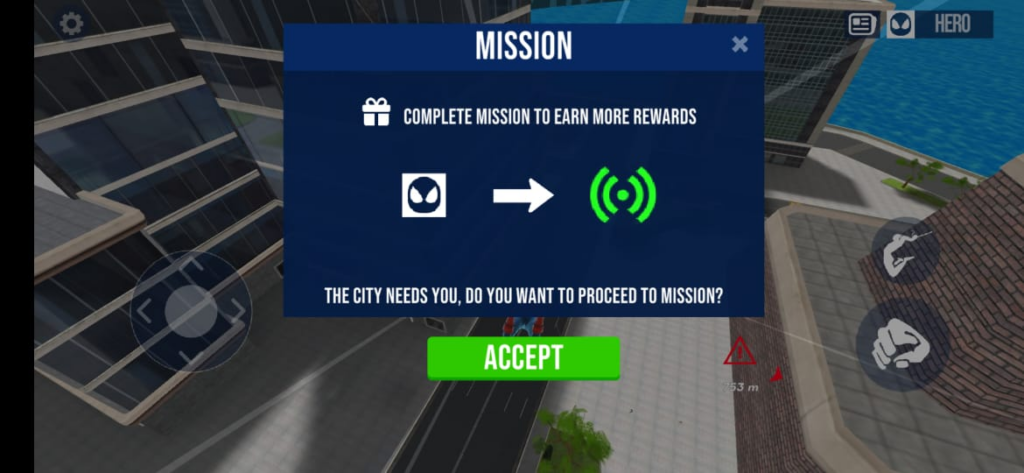
Credit: Zego Studio
Now that you know the gist of how the controls of Spider Fighting work, how about going through the many types of missions you can expect to come across when playing the game?
While roaming the city, you’ll get an alert that will notify you of the mission you’re expected to complete.
If you go too long without completing the mission, you’ll get another alert that will ask you if you want to instantly be teleported to where the mission is taking place.
With that being said, there are multiple different types of missions you’ll have to complete in Spider Fighting, and we’re here to go through the ones you’ll be seeing the most.
Find the Enemies and Defeat Them All
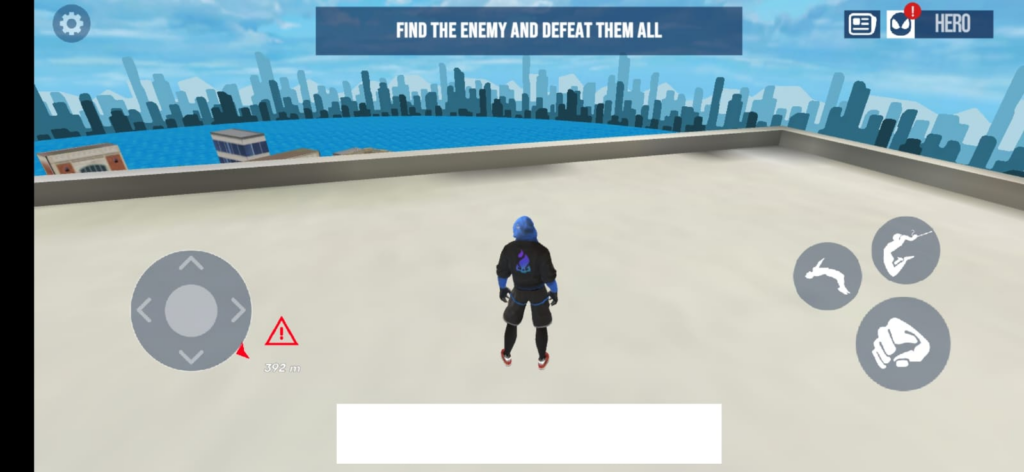
Credit: Zego Studio
This is the type of mission you’ll most likely be seeing more than any other and that’s because of how simple it is.
All you have to do to complete this mission is follow the mission marker to the spot where a handful of enemies are.
With the enemies found, you can then move on to beat them all up until there’s no one left. As soon as the last person is defeated the mission will be completed.
Stop the Speeding Car
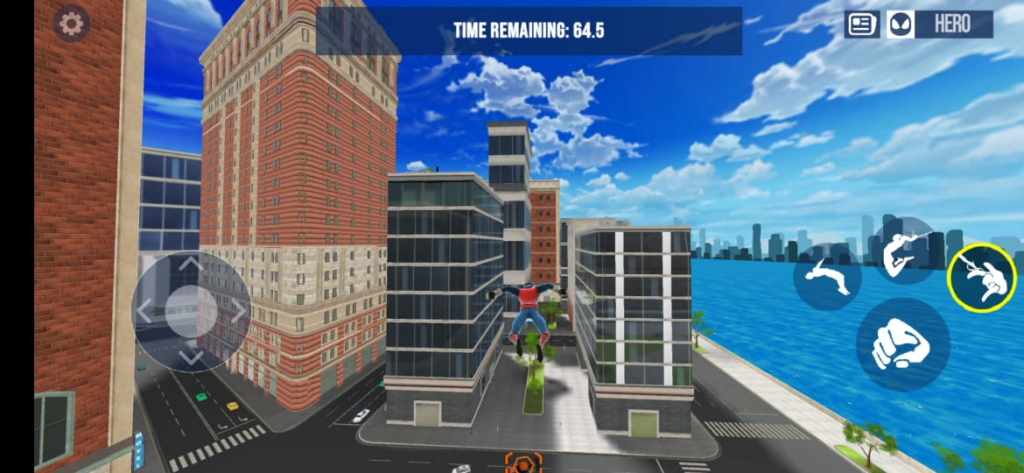
Credit: Zego Studio
This is a classic if you’re a fan of Spider-Man. In this mission, you’ll be shown a marker on the screen that will be moving constantly with a timer on the top of the screen. You guessed it, you’re supposed to stop a speeding car.
So, how do you do it? Well, the first step is to swing as close to the speeding car as you can. When you do, the game will slow down and a new option at the bottom right of the screen will appear and shine yellow.
Tapping it will have Spooder grab onto the roof of the car with his web and pull himself toward it.
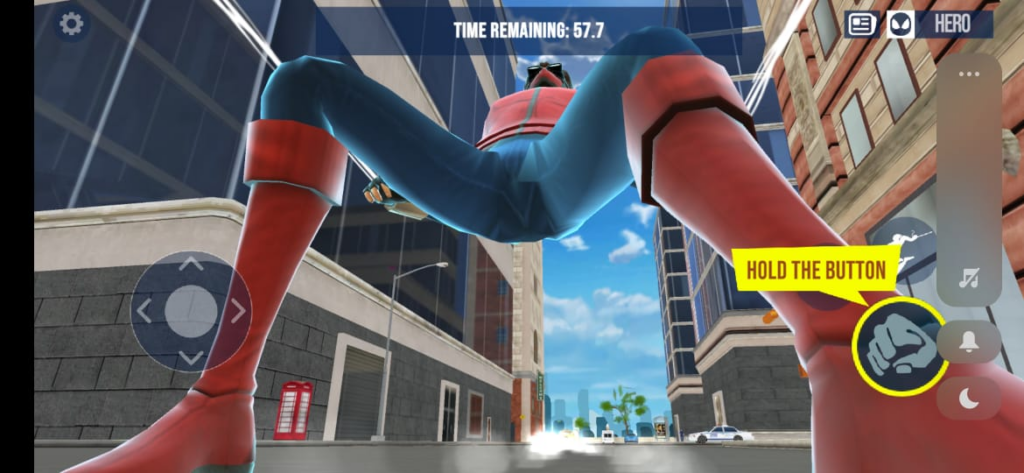
Credit: Zego Studio
Now all that’s left to do is to hold the punch or attack button until Spider Fighter completes his action of stopping the car to complete the mission.
Merry Jean is Crying. Go Check Her Out

Credit: Zego Studio
No this isn’t a spelling mistake and we really did mean to type Merry Jean. MJ is seemingly your love interest, and one mission that pops up very frequently is going to her to ask her why she’s crying.
Almost every single time she’ll tell you that she lost her cat while she was ‘out shopping.’ That’s right, you have to go cat hunting now. There’s a time limit to this mission too.

Credit: Zego Studio
To find MJ’s cat, you have to use the tracker at the top of the screen to get close to it. The closer you get the lower the distance will get until you spot the cat and get close to it to grab it automatically.
All that’s left to do now is to return the cat to MJ and wait for her to lose it again because she always does.
Accept the Traversal Challenge

Credit: Zego Studio
The next type of mission we want to highlight is less of a mission and more of a challenge. By going to the spot highlighted on the map, you’ll touch a spider icon floating in the air to start a timed challenge.
You have to pass through all the spider icons that pop up in the city in order until you reach the last one. As long as you reach the last one before the time ends you’ll complete the challenge and be allowed to move on to the next mission.
Find and Defuse the Bomb

Credit: Zego Studio
If you’re asked to find and defuse a bomb then we highly recommend you look for it quickly because the time for this mission is usually pretty short. In the same way you had to locate the cat, you’ll be expected to locate the bomb.
Get close enough to the bomb and tap the ‘defuse’ icon to go to the bomb defusing screen. This is actually pretty straightforward.
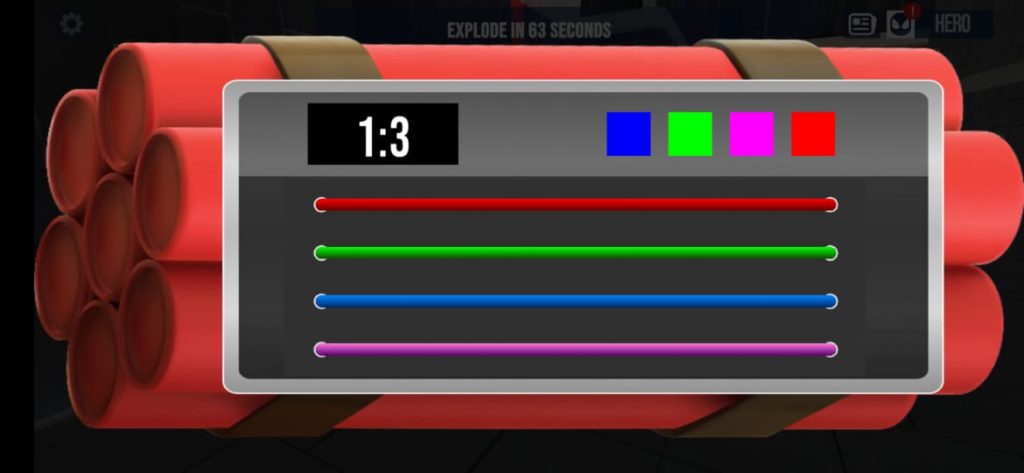
Credit: Zego Studio
In front of you will be four wires of different colors. At the top of the wires will be four squares in the same color as the wires. You want to tap the center of the wires in accordance with the order of the colored boxes from left to right to defuse the bomb and complete this mission.
Deliver the Packages

Credit: Zego Studio
This one is pretty self-explanatory. You have to deliver three packages to three people across the city before the time runs out. To deliver a package (indicated by a hotdog) you have to simply get close to the person you’re delivering to.
Fight a Boss

Credit: Zego Studio
The final type of mission we want to go through is a fun one. Occasionally, you’ll be asked to seek out and fight a boss who will be based on a villain in the Spider-Man universe. Sometimes the boss will be alone while other times they’ll be with their goons.
You simply have to go to the location marked on the map and beat up the boss. However, you shouldn’t expect it to be an easy fight. Bosses have much more health than regular enemies and therefore their health bar takes up the majority of the top of the screen.

Credit: Zego Studio
Additionally, many bosses have attacks that you can’t dodge while others might have a block mechanic which will make it so that your attacks don’t affect them. Be smart with when and how you attack and eventually every boss will fall in front of Spider Fighter.
A Stronger Neighborhood Spider Fighting
Do you remember when we mentioned how this game had some progression elements? Well, we were talking about the multiple skins and abilities that you can unlock.
As you progress in the game and complete missions, you’ll get the opportunity to unlock all two of these aforementioned things to strengthen or customize your character.
Unlocking New Skins

Credit: Zego Studio
The first and easiest thing you can unlock in Spider Fighting is a new skin. Every time you complete a mission you’ll unlock a percentage of a new skin.
The percentage rewarded for completing a mission is usually 20% which means you will have to complete five if you want to unlock a new one.

Credit: Zego Studio
When you unlock a new skin in Spider Fighting, you’ll get the option to equip it straightaway. If you don’t, however, then there’s always the option to tap the ‘hero’ option at the top right of the screen, tap the ‘skins’ section, and equip the skin you want.

Credit: Zego Studio
One very cool thing about Spider Fighting is that the loading screen also changes depending on what skin you have equipped. So be sure to experiment with every skin you unlock until you find the perfect one for yourself.
Learning New Abilities

Credit: Zego Studio
To make combat and traveling even more fun, the game gives you the option to learn new abilities and skills. Every time you complete a mission you get an amount of money. This money can then, in turn, be used to unlock these aforementioned abilities.
The first ability you’ll learn will be the dodge ability. We consider this to be the most important ability in the game since you can pair it with the spider-sense feature to basically avoid every single attack thrown at you.

Credit: Zego Studio
Every other ability you learn will add an icon to the bottom right of the screen that will be dedicated to that specific ability. It’s crucial that you memorize where every ability icon is on the screen and you’ll be using all of them naturally in no time at all!
Conclusion
This is everything you need to know about Spider Fighting before playing it for yourself!
One thing to note is that there’s a game called Spider Fighter which has been out for much longer than Spider Fighting.
It has many more features like more playable heroes, missions, and gadgets. Therefore, it would be safe to assume that Spider Fighting will also eventually add them.
In the meantime, while you wait for Spider Fighting to become the incredible game we know it’ll be, how about trying out Omniheroes and Cat Hero to scratch that superhero itch? Have fun!






