Dawnlands is an open-world survival and crafting game, developed by Seasun Games Pte. Ltd. and is available to download for free on the Play Store.
The goal of the game is to craft things that will help you survive. Get stronger by crafting better weapons, building yourself a shelter, and going up against the threats on the huge map available.
Explore the world in order to find the crafting ingredients needed. Discover various recipes and level up your character. Battle enemies of all shapes, sizes, and varieties.

Photo: Seasun Games Pte. Ltd.
Gameplay
Once you have fully installed Dawnlands, you will be given the option to choose your Server. The best option to choose would be the one with the least ping.
Once you have selected your Server, you can select one of three gameplay styles. Single-player, Sandbox, and Multiplayer options are available.
Note that with the Sandbox option, you will need to level up your character before you can play the different maps.
Once you have selected your preferred gameplay style, you are able to stylize your character.
You will have various options to choose from; different hairstyles, face shapes, and skin tones are among the many styles to choose from. You will also be able to give your character a name.

Photo: Seasun Games Pte. Ltd.
Select Create a World option and name your world.
Once you have completed these steps, you will be able to begin Dawnlands gameplay.
In order to move your character, use the joystick icon on the left-hand side of your screen. You can rotate the screen by sliding your finger over your screen in the direction you want to look.
In the very first area of your map, you will find a chest on your left-hand side in the corner. To open the chest, walk up to it and select open chest.

Photo: Seasun Games Pte. Ltd.
Once you have finished the first part of the tutorial, by collecting stones and wood, you are able to craft an axe to chop down the obstacle in the way.
Recipe pages are required to unlock certain recipes. These recipes are required in order to craft individual items during gameplay. As you level up and complete tasks, you will gain these recipe pages.
As you finish the main tutorial, you are required to sanctify certain areas. When you reach the Village, you will need to protect the Village from incoming threats.

Photo: Seasun Games Pte. Ltd.
You can either select I am ready, or you can select the option of preparing yourself first. If this is your first time playing Dawnlands, I would suggest you prepare yourself first.
Craft a bow and arrow in order to battle against the enemies that come to attack the Village. A few of the villagers will aid you, however, it will not be enough against this guy:

Photo: Seasun Games Pte. Ltd.
Once you have defeated all the enemies and sanctified the statue, you are able to rouse special items by using sanctified dust.
Additionally, this statue allows you to increase your attributes, as well as choose the talent that bests suits your gaming style. Each talent has a different buff that will help your character achieve various goals.
Increasing your attributes contributes to your character’s Max health level, maximum stamina level, as well as the maximum weight load you are able to carry.
Dawnlands Crafting – How It Works
Crafting in Dawnlands can be complicated if you don’t understand the concept. Below we will help you familiarize yourself with the crafting process:
In order to craft an axe, select the crafting icon and select the stone axe. You will only be able to craft the axe if you have the amount of materials required, in this instance, it will be 2 wood and 2 stone.

Photo: Seasun Games Pte. Ltd.
Each item will need a certain number of materials in order to craft it. For example, a club will require two pieces of wood for you to be able to craft it.
At the beginning of the game, you are required to craft an axe, which can be used to chop down trees to gain wood.
A pickaxe can be used to harvest stone. Leather scraps can be found by attacking enemies.

Photo: Seasun Games Pte. Ltd.
Each item requires individual materials to craft the next item. By building up stock as you progress, you will be able to craft other items such as a workbench, which is used to craft weapons, and so forth.
Collecting items is easy enough in Dawnlands, there are places where you can either pick up items such as stone, wood, and thatch, among other various items.
If you run out of space for your items, you are able to craft storage boxes to store your valuable items in.
Once you have unlocked building items using recipe pages, you are able to build the items if you have enough resources.
On the left-hand bottom side of your screen, alongside your health and stamina status, an anvil icon is displayed.
In order to build an item, select the anvil icon and proceed to the item you would like to build. See the image below:

Photo: Seasun Games Pte. Ltd.
Ensure that you have enough materials required and place the item in a suitable area on your map. In order to place the item, select the large hammer icon to the right.
If you select simple below the hammer icon, this mode will place the object in the best way possible. If you select advanced, you are able to tweak the object’s position according to your preference.
To exit this screen, select the X on the top-right-hand side corner of your screen.
Screen Display Icons
Your action icon at the beginning of the game takes the form of a fist. This icon can be found on the right-hand side of your screen. This icon will change according to the weapon you have equipped at the time.
To the right of the fist icon, you will find additional icons. The icon on the top is your jumping icon, the icon in the middle is used to sneak, and the icon below that is your speed icon.
At the top right-hand side of your screen, your inventory icon is displayed, alongside the shortcut bar for the following:

Photo: Seasun Games Pte. Ltd.
- Shop – Use real-time currency to purchase items, or use other game currencies.
- World Progress – Displays your game progress and requirements.
- Friends – Add and remove friends to your map.
- Multiplayer – Switch to multiplayer, you will not lose your progress on the single-player map.
- Recipe Research – Requires recipe journals in order to use this feature, use them to research additional recipes, and gain various rewards.

Photo: Seasun Games Pte. Ltd.
- Journal – Find additional information on the area you are exploring, as well as letters that can be unlocked later in the game.
- Follower – Summon a follower in the game to help you while you are exploring the map.
- Achievement – Displays your achievements and quests, and collect rewards for completing the quests.

Photo: Seasun Games Pte. Ltd.
- Help – Get gameplay tips and help when you select this icon.
- Quest – Displays your next quest requirements, and enables you to toggle the navigating feature.
- Character – Displays your character’s equipped items, as well as weapon strength, and character outfits.
- Backpack – Find all of the items in your inventory that you have collected.
- Battle Pass – This feature enables gamers to receive rewards as they progress, and you are able to purchase a secondary Battle Pass called the Champion’s Battle Pass, using real-time currency.
- Map – Displays your location on the map, as well as places you are able to teleport to.

Photo: Seasun Games Pte. Ltd.
- Recipe – This feature is used to craft recipes, buildings, armor, tools, and other items.
- Feedback – Send feedback to the developers.
- Unstuck – Use this feature if your character appears to be stuck.
Below your backpack icon, you are able to select main-hand weapons and off-hand weapons. Additionally, your crafting recipes can be seen, as well as the potions you have available. These are your shortcuts.
At the bottom of your screen in the center, your health and stamina are displayed, as well as your building icon.
Taming in Dawnlands
In order to tame your first mount, you will need to first proceed to the workbench. The workbench is located alongside Russ in your safe area, the Village.

Photo: Seasun Games Pte. Ltd.
Select craft and ensure you have sufficient Leather scraps in order to craft reins.
Craft the reins and continue to the open area of the map. Be careful as the map becomes dangerous with all sorts of things trying to attack you.
Find a horse and make sure you sneak up on the horse. If you walk or run toward the horse, it will run away.
As soon as you are alongside the horse, a tame option will appear.

Photo: Seasun Games Pte. Ltd.
Select the tame button. Your character will climb on the horse automatically.
However, it does become a bit tricky at this point. In order to effectively tame the horse, circles will appear randomly on your screen.
You will need to touch the circles once the outer circle becomes one with the inner circle. See the image below:

Photo: Seasun Games Pte. Ltd.
Return to the safe area with your new mount and proceed to the workbench.
In order to make sure your horse is always available, you will need to craft a saddle. Once you have crafted the saddle at the workbench, proceed to Belsa’s horse where you will see the Belsa’s horse hitched.

Photo: Seasun Games Pte. Ltd.
Select the hitching post and equip your mount as your own.
The summon icon will now appear on the left-hand side of your screen at the bottom; use this button to summon your mount any time you like. This comes in handy if you find yourself in a difficult situation you need to get out of fast.
Dawnlands Tips And Tricks
Dawlands is a complex game with a few things you will need to keep in mind while playing. Below we will give you a few tricks to help you on your journey:
Take note of your hunger level. Your hunger determines the amount of stamina you have, and without food, you will lose health.
If you die, you are able to collect your backpack with all your items in the place you died.
You will have the option to teleport back to one of three places: revive at the closest teleport beacon, respawn at the resurrection point, or respawn in the same place you died.
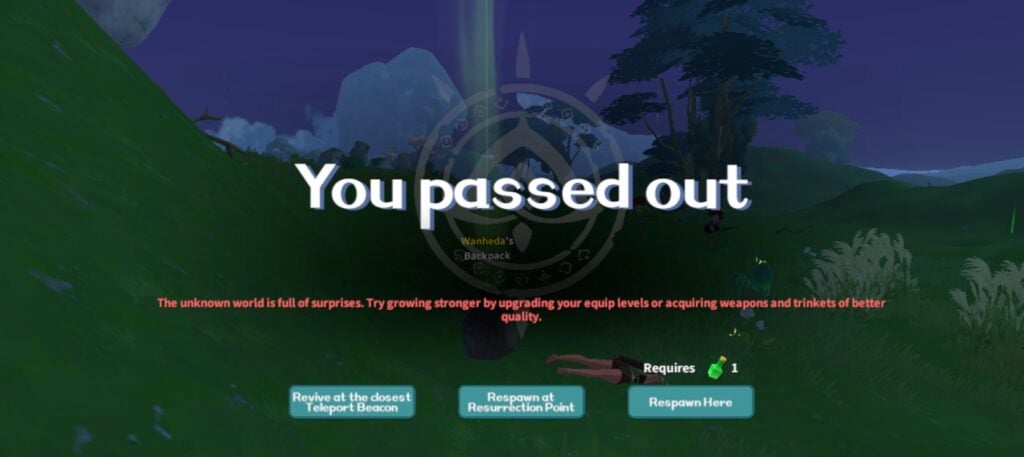
Photo: Seasun Games Pte. Ltd.
Note that if you choose to respawn in the same place, you will require a potion to make this possible.
Monsters come out at night. These are vicious monsters that do a hefty amount of damage and are overpowered. Trying to do any sort of damage to them is hard when you have just started out. Be prepared!

Photo: Seasun Games Pte. Ltd.
If you are still a beginner in the game, your best option is to rest at night on your bed and go exploring during the day.
There are still certain things that will attack you during the day, but these are a bit easier to kill. Some of these include wild boars, trolls, and massive monsters!
Equip armor and clothing items to become stronger. This will only help you further along in the game, as the enemies become really tough to kill.
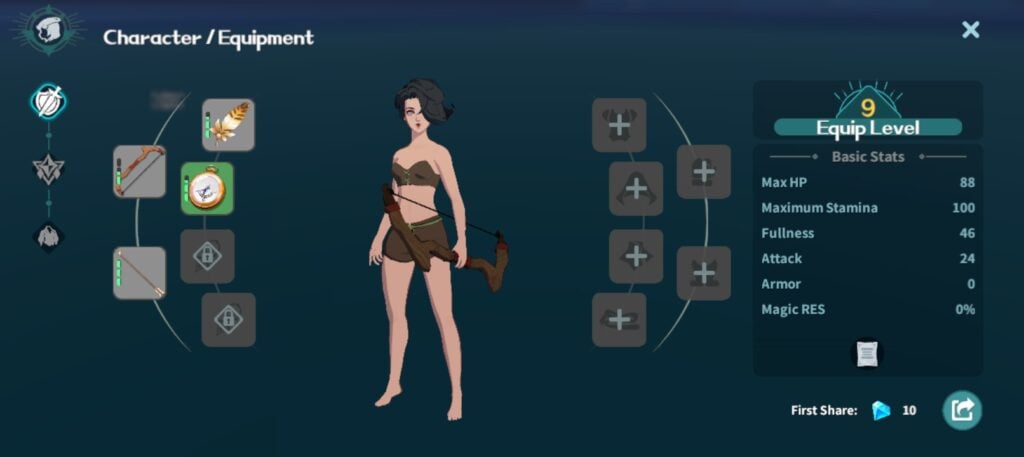
Photo: Seasun Games Pte. Ltd.
Use buffing potions and items before going into a big fight, these help boost your character, and make your defense levels higher, depending on what you decide to consume.
Tapping on the map on the left-hand side corner of your screen will display a pop-up screen of the map.

Photo: Seasun Games Pte. Ltd.
Here you will see different icons of importance, such as your location, the next quest location (which will have a circle around a diamond-shaped icon), where your bed is located, mystery camps, mystery guide stones, and so on.
Mystery areas that have not been opened yet will show a question mark icon.
You are able to set markers for various locations and discoveries you have made throughout exploration.
Simply tap on the map screen and select the marker you would like to use. Additionally, you are able to set a name for the specific marker you would like to apply.
Wrapping It Up!
Dawnlands is a thrilling survival game. For gamers that enjoy crafting items, collecting materials, and using these to have the best attack strategy, this is the perfect game for you! I would highly recommend it!
Check out these additional games that you can be sure will keep you occupied: Days After, IMAE Guardian Girl, and Defense Derby.






