Become the best chef in town. Show your culinary skills by winning cooking duels in Cooking Fever Duels – Food Wars. This game is exactly what the name implies – Food Wars.
Cooking Fever Duels is an online Pvp game that will challenge your skills in the kitchen to the utmost level.
Not only are you attempting to beat your opponent, but you are also racing against time to complete each task. A hungry customer becomes impatient and will leave if not served within his time limit.
With daily quests to keep you on your toes, you will earn great rewards. This keeps the game stimulating as well as up to date.
You will discover dishes and flavors from around the world to add to your culinary skills, therefore enhancing the prospect of moving up the leaderboard.

Photo: Nordcurrent Games
Cook your way up the leaderboard ranks to earn the title of Master Chef.
With plenty of challenges and rewards, this is most certainly an interesting journey to embark on.
Let’s Get Started
Fast Food Court
You enter Cooking Fever Duels at the Fast Food Court. Tap it to enter. Your customer will enter and order the items that he wants.

Photo: Nordcurrent Games
You need to prepare the items as fast as possible before your opponent can supply them.
Your opponent is displayed on the top of your display screen.
There is a status bar on the top middle of your display screen which indicates your current score against your opponent.

Photo: Nordcurrent Games
Tap on your hamburger bun to place it on your workstation. Thereafter tap on the hamburger patty to place it in the pan.
When the patty turns brown, drag the patty to the bun. Drag the finished hamburger to your customer. You have completed your first order.
The soda machine fills automatically however it does take some time to refill. Drag the filled soda cup to your customer.
Now you will have unlocked an achievement.
As you play you will earn tokens and coins. You will be able to get upgrades for your kitchen with these rewards.

Photo: Nordcurrent Games
Upgraded equipment works better and upgraded ingredients make better meals which in turn, earns more points.
For example, upgrading the soda machine will allow for the cola to refill in less time. Upgrading the patty pan amount will give you an extra pan to use. If you upgrade the patty stove speed it will reduce your cooking time.
There are always advantages to upgrading your equipment and ingredients on Cooking Fever Duels.

Photo: Nordcurrent Games
You will use coins and tokens to upgrade.
As you complete experience levels you will unlock rewards such as mystery boxes, which could contain coins, as well as different colored tokens.
As you progress you will then be able to select a level that you want to play. You will be competing against your opponent, therefore work as quickly as you possibly can.
Be mindful of the items on the stove as they can burn then you will need to place them in the trash bin. This wastes valuable time and will allow your opponent to gain valuable points.

Photo: Nordcurrent Games
Your next menu item that becomes available is the Hot Dog. you will also receive a warming plate to put an extra sausage or burger patty into if your workstation is still full.
Your customers are going to be coming into the fast food court on Cooking Fever Duels at a much faster pace, therefore you will need to keep up your cooking skills.
As you progress, condiments such as ketchup will be added to your ingredients. Make sure that your customer wants that on their hot dog. Some customers prefer theirs without condiments.
Your next ingredient is a salad. This you can use on your hamburgers.

Photo: Nordcurrent Games
Tomatoes are also added next. Some customers in Cooking Fever Duels would like salad and tomato on their hamburgers. Be sure to fill their orders correctly.
Watch your patties and sausages on the cooker. They can burn easily. If they burn you will have to dispose of them in the trash can.
Try to get an extra warmer as soon as possible. Then you can keep extra ingredients in the warmer.
A French frier is the next piece of equipment that you will receive. This is going to be the next item that your customers are going to order.
Once you have reached level 5 you will be able to take part in daily quests, and milestones as well as join tournaments to receive extra rewards.

Photo: Nordcurrent Games
When you claim the rewards you will start receiving gems as rewards as well as cupcakes. Cupcakes on Cooking Fever Duels, are very valuable and can only be acquired in the shop or mystery boxes.
On reaching level 5 you will be able to unlock the bakery under the milestones tab, located within the Daily Quests Icon.
Bakery
Now there is a new set of ingredients and equipment that you will be using in Cooking Fever Duels.
You are required to supply cakes to your customers.
Firstly you will have to bake a cake for your first customer. Take the round pan from the shelf, and put it on the workstation.
You need to put the cake pan in the oven. You will need to wait for it to be finished.
Drag the baked cake to the workstation again. Now you will need to decorate it according to the order from your customer.

Photo: Nordcurrent Games
Remember to watch your cake in the oven as it can burn easily. If it burns you will need to dispose of it in the trash.
There are three bowls of frosting on the right-hand side of the workstation. Lemon cream frosting, strawberry cream frosting as well as the chocolate frosting.
Use the spoon to drag the required frosting onto the cake.
Toppings are found on the shelf below your workstation. The available toppings are strawberries, peaches, and blackberries.
Use the different toppings as needed on the top of your cake.

Photo: Nordcurrent Games
You will be required to drag the cake to your customer to serve it.
There is also a smoothie maker on the left-hand side of your workstation, on the shelf below the tray. You will be required to make smoothies for your customers.
Tap on the smoothie maker to start it up. You will be required to tap on it each time to start it up. It does not start automatically like the soda machine from the fast food court.
In the bakery, there is an espresso machine that dispenses automatically as some of your customers will order an espresso.
If you are defeated in a duel in Cooking Fever Duels, you can immediately request a rematch. The icon for a rematch is on the bottom right-hand side of your device screen.

Photo: Nordcurrent Games
The following kitchen areas will become available as you progress in the game.
Flavour Laboratory unlocks at level 6.
Sports Bar unlocks at level 10. p
Sushi Restaurant unlocks at level 15.
Gourmet Restaurant unlocks at level 20.
Seafood Bistro unlocks at level 25.
Here are the different Icons of Cooking Fever Duels – Food Wars on your device screen.
Cooking Fever Duels – Icons
Settings Icon
The settings icon is displayed on the top left-hand side of your device screen.

Photo: Nordcurrent Games
It is displayed as your avatar. Here you will be able to track your XP progress to reach the next level of the game.
Under this icon in Cooking Fever Duels, you will be able to change your player name, as well as your avatar.
To change your avatar tap on the Icon on the bottom left-hand side of the screen that has a picture of three different avatars. A selection of avatars becomes available as you progress.
The first avatar that you will receive in Cooking Fever Duels is a triangle of cheese called Lord Cheeza.
To change your player name you can tap on the pen next to your current name, then simply type in your preferred player name.
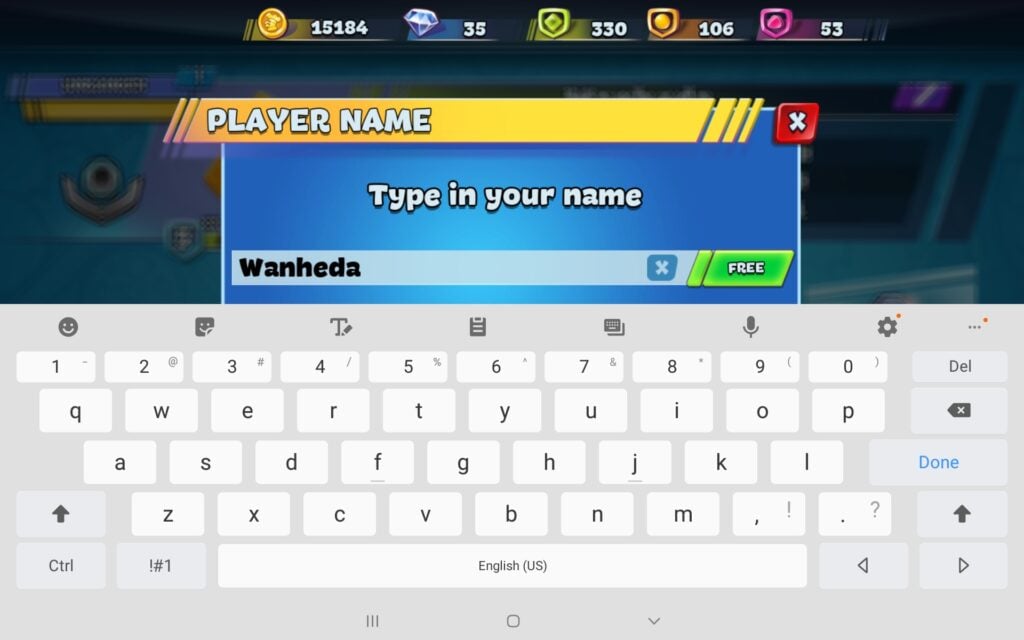
Photo: Nordcurrent Games
You can also track your progress here, and see what the next large reward will be on the status bar.
Each of the next rewards is shown on the bar therefore you can see what it will be.
On the bottom right-hand corner is the match history Icon, you will be able to see your previous wins and defeats here.
Daily Quests
The daily quests icon is found on the bottom left-hand side of your device screen.
Tapping on this icon will take you to the next screen where you can find your daily quests, tournaments, milestones, as well as any special offers can be found.
There is a new set of daily quests each day. Take note of the clock which shows you when the next daily quests are available.
Daily quests, milestones, and tournaments unlock after you have reached level 5 in Cooking Fever Duels.
Tap on the tournaments tab to see what tournaments are available. There is a clock that shows when the new tournament will be available as well as what XP level you need to reach to be able to participate in the event.
Tap on the milestones tab will allow you to see the milestones you can achieve as well as the reward that you will get for completing the task.

Photo: Nordcurrent Games
Under special offers, you will find cooking bundles that can be purchased using real-time currency.
World Championship Event
This icon is found on the bottom of your device screen. This is a launch-timed event.
Shop
The Cooking Fever Duels shop icon is found on the bottom right-hand side of your device screen.
Here you can purchase Cooking Fever Duels, cooking bundles using real-time currency. Keep an eye out for Special Offers.
There is also the option to watch ads to receive rewards in Cooking Fever Duels.
Daily offers are also displayed here. The option to buy these items using in-game currency of coins and gems is also available.
Mystery boxes are also available here to buy using gems.

Photo: Nordcurrent Games
Gems can also be purchased here using real-time currency.
Options Icon
The options icon is displayed on the top right-hand corner of your device screen.
Your sound, music, and FPS settings are found here.

Photo: Nordcurrent Games
You can also access the support team under this icon.
Tap on the Sign In tab to safeguard your game or to play on multiple devices.
In-Game Currency Icons
Your Cooking Fever Duels in-game currency icons are displayed as coins, gems, and green, yellow, and red tokens.
Coins and gems are earned from playing duels against your opponents, participating in events, or claiming rewards. They can also be found in mystery boxes or bought in the game shop.
Tokens are mainly found in mystery boxes, as well as given as rewards for participating in seasons. Occasionally you will be able to find tokens for sale in the shop under the daily section.
Coins and tokens are primarily used to upgrade your kitchen equipment as well as your ingredients.
Other Icons
Events, achievements, leaderboards, and social hub icons are all found on the bottom right-hand side of your device screen.

Photo: Nordcurrent Games
Tapping on each icon will enable you to enter those screens to access them.
Under the events icon, you will be able to participate in the current event that is running.

Photo: Nordcurrent Games
However, keep in mind that you must have reached level 5 to participate.
Achievements will show the task bars to keep you up to date with how close you are to reaching the reward boxes.
Leaderboards will show you the ranking of global as well as local players.
The Social Hub icon will enable you to connect to your social media contacts.
Wrapping Up
Cooking Fever Duels is certainly going to keep you occupied. This fast-paced PVP simulation/time management game is one of the best cooking games currently on the gaming circuit.
Outcook your opponents in real-time duels in Cooking Fever Duels, climb the leaderboard, and earn great rewards, to earn the title of Master Chef. challenge yourself, your friends, and your opponents to become the best chef around.
With more than 100,000 downloads already this is a fulfilling game to be playing.
Hope to meet up with you soon on Cooking Fever Duels – Food Wars.
Cooking Fever Duels – Food Wars is a simulation/time management game developed by Nordcurrent Games and is available for download on the Play Store.
Feel free to check out Barbarous – Family Secrets or other games such as Monopoly Go or even Super Win – Adventure Jungle.






