Ever since Boba Story was released on the app stores, it has been an instant hit among bubble tea lovers. Fans can’t stop sharing pics and recipes on Tiktok, Youtube, Instagram, and other social media sites. Created by Honey B Games, this simple, yet engrossing restaurant sim game has garnered more than 4 million players!
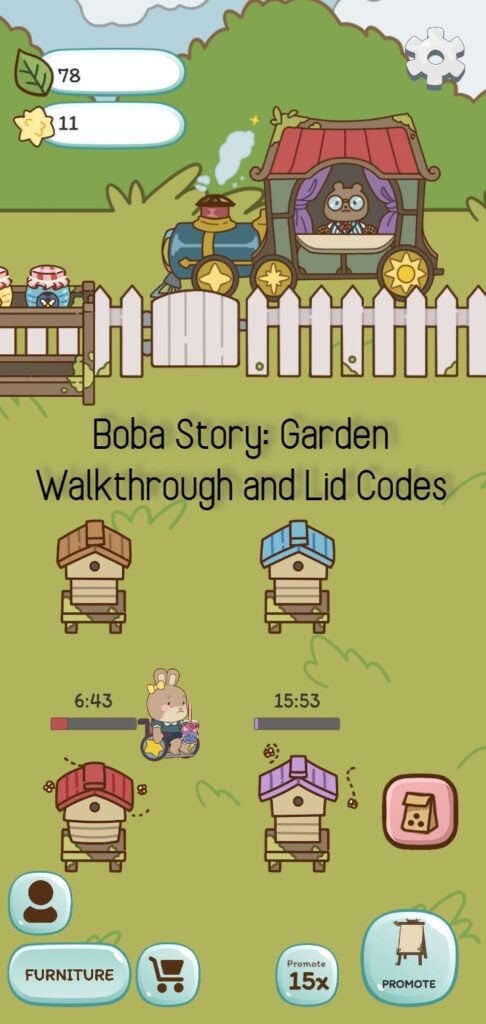
Many Boba Story players are curious about lid recipes. So we decided to create a new guide that not only provides all honey combinations but also begins with a walkthrough, right from unlocking the garden to producing honey and then finally entering codes to acquire cool new lids:
What are Lids?
A typical bubble tea packaging involves a cup and a lid. The lid is placed on top of the cup as a sealing so as to avoid spilling liquid. In this game, you can purchase and unlock a wide variety of decorative lids. All you have to do is tap the shopping cart icon on the bottom-left corner of the cafe screen and then tap the second tab to get the complete list of special lids.

Locked lids can be unlocked at the merchant cart in the garden.
A lid increases the total price of a complete bubble tea package. You will find that some of the lids can be purchased using leaves, but as you scroll, you will notice that a lot of them need to be unlocked at Merchant Cart in the Garden.
Unlock the Food Cabinet and the Garden
The garden is where you will find the merchant cart, where you will trade honey combinations for lids. To unlock the garden in Boba Story, you will first have to unlock the food cabinet to discover the second currency, stars. You can then purchase the garden using 1K stars. Here’s how you can do this:
1. Once you have earned 4000 leaves, open the food cabinet in the cafe using those 4K leaves.

This will unlock a new currency named “Star Frags”. They are yellow in color and are earned when food is served to the customers. Some players also call it “yellow puff” or star. The second currency will be displayed just below the leaves on the top-left corner of the screen:

2. You will need 1000 of those yellow stars to purchase the garden area. But more on this later. Firstly, we will learn how to earn stars.
3. Once you unlock the food cabinet, you will receive 40 stars as a bonus. Tap the empty cabinet and unlock the first food item – the strawberry cream puff. Unlocking it will be free, but to unlock new food items, you will need to spend stars. You can use those bonus stars to unlock the second item – dumplings. As you scroll, you will find a variety of new food items, but they will require a lot of stars to unlock.
4. Once you have unlocked a new food item, you will have to prepare it. Tap the cabinet again and then tap on a food picture from the list. Next, tap the “Cook” button.
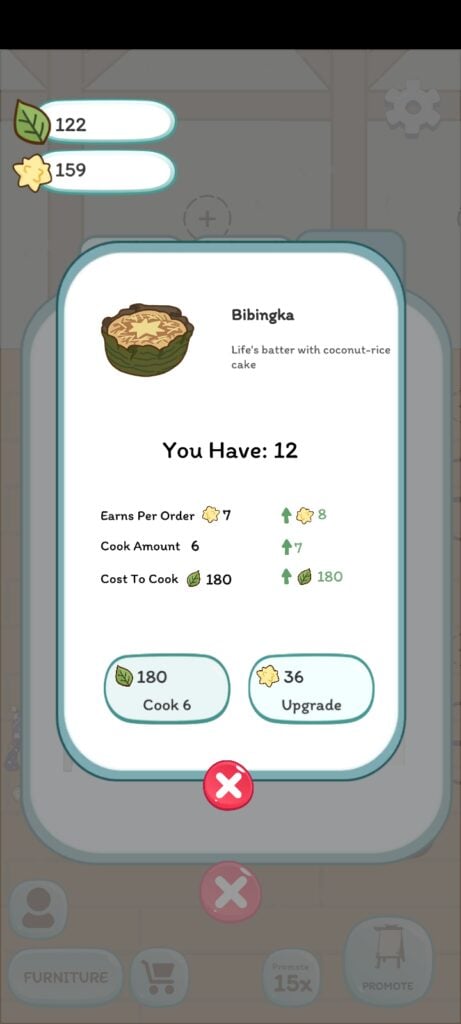
Cooking food requires leaves. Also, you can only prepare a certain amount of food each time you press the cook button. For example: You can cook 6 Bibingka using 180 leaves. You can press the button multiple times, in case you have enough leaves. So if you press the button twice, you will spend 360 leaves to prepare 12 Bibingkas. The food is then displayed in the glass cabinet. Visitors will move near the cabinet and the picture of the food kept in the cabinet will also appear above them. Tap the food picture above a visitor’s head to serve it to them and get yellow stars instantly. Each unique food item earns a certain amount of stars. You can upgrade an item to increase the number of stars earned from an order.
For example: Serving Bibingka will earn you 7 stars per order, but if you upgrade it to level 2 using 36 stars, you will earn 8 stars per order. Upgrading a food item also increases the number of items displayed in the cabinet. So if you upgrade the Bibinkga, you can serve 7 Bibinkas to customers instead of 6.
Tips to Earn Stars for Unlocking the Garden
Earning 1K stars from the food cabinet can take time. These beginner-level tips will help you earn them fast:
Make sure you have a lot of leaves to prepare food. To learn more about leaves and how to earn them fast, read our Boba Story guide.
You don’t have to unlock all food items to earn yellow stars. You can easily earn them by unlocking one or two food items in the cabinet. Just make sure you have enough leaves to cook them as frequently as possible.
Your goal is to reach 1000 stars to unlock the garden, so it’s not essential to unlock all food as the cost of unlocking them with stars is very high. So focus more on earning stars from one or two items, such as the strawberry cream puff, dumpling, and bibingka.
Don’t leave the food cabinet empty. It should always be filled with food items as your customers will visit it as soon as they finish drinking boba tea. If it is empty, visitors will leave. Customers will always order only the food that is displayed in the cabinet.
Always make sure there are a lot of customers in your cafe. This increases the chances of having more visitors crowded near the food cabinet, thereby getting more food orders as most of them will visit it as soon as they finish their bubble tea. Tap the big “Promote” button rapidly to attract guests or if you want a huge number of customers at a time, then press the “15x promote” button. You will have to watch an advert if you tap the 15x button and only then you can attract a large number of visitors all at once to your cafe.
- Want to Know All Magic Den Recipes? Check out Boba Story: All Recipes!
Harvest Honey from Beehives
Once you have earned 1K stars serving food to customers, it’s time to unlock the garden. The garden is on the right side, so you will have to scroll horizontally past the magic den to discover this new area. Press the “Buy” button to use 1000 stars to buy the garden.

As soon as you unlock it, the merchant cart stops at the gate. You will also see four beehives in the garden. You will have to collect honey from these beehives. Here’s how to do this:
1. Tap a beehive. A small window pops up on the screen. You will need to feed “sugar water” to the bees first. Sugar water can only be fed to the bees using yellow stars. So you will be requiring a lot of stars again to ensure a constant supply of honey for your lid recipe needs. Move back to the cafe to serve food to customers and earn yellow stars.

Tap a Beehive
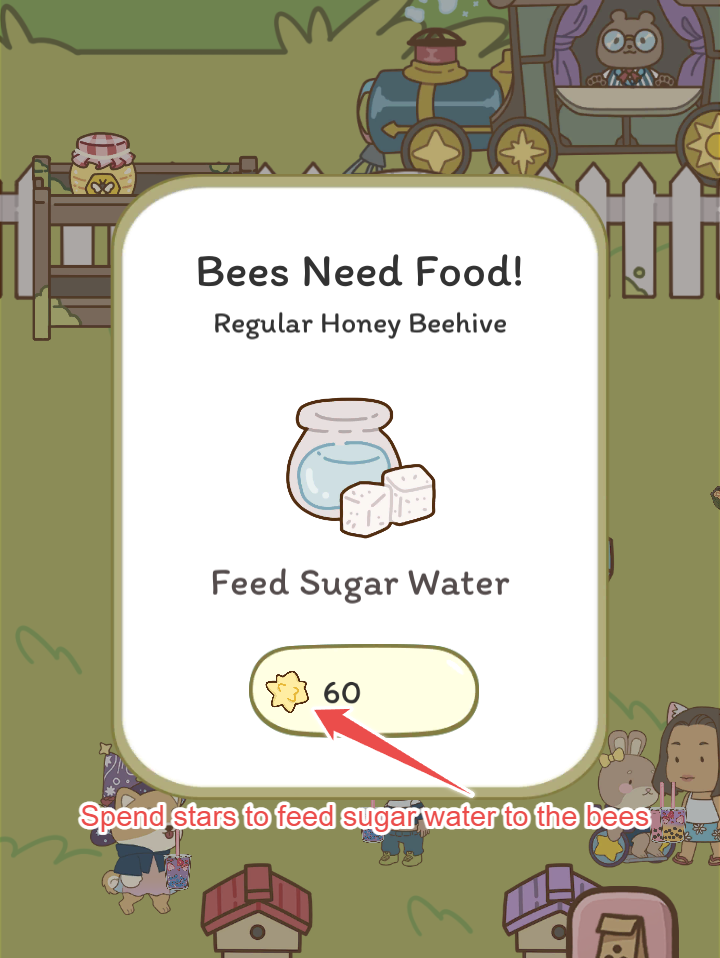
Feed sugar water using yellow stars
After feeding them with sugar water, bees will start gathering honey. It will take time to gather honey, as shown by the gauge above the beehive. But you can speed up gathering time by tapping the beehive again and watching a 30-second video:
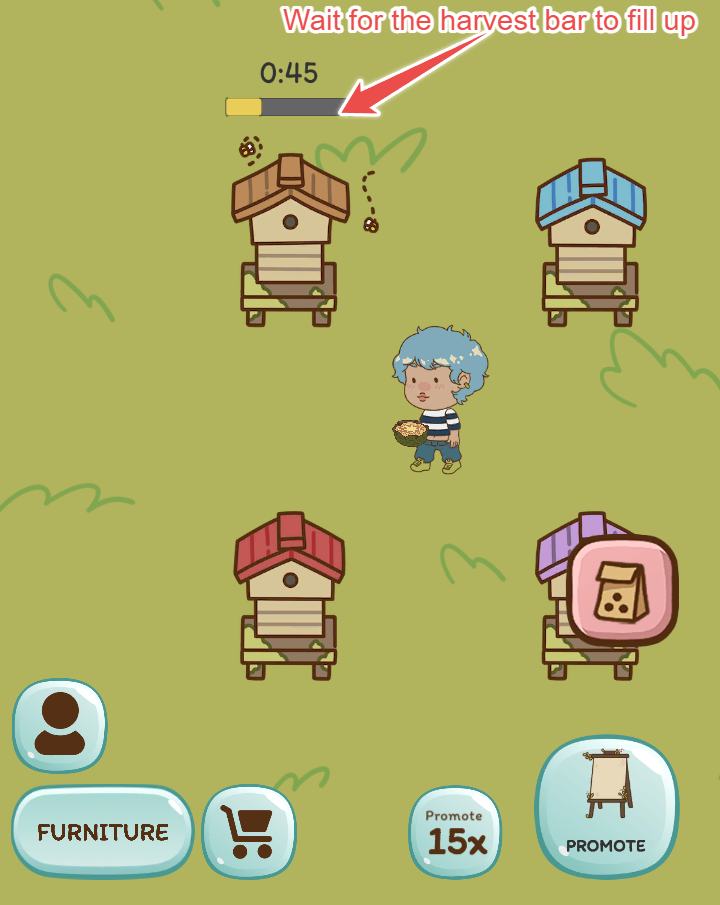
The gauge above a beehive indicates the time taken to gather honey

Tap the hive again to speed up time
Once the gauge above the beehive fills up, tap the beehive once again. You will be given two choices to harvest/collect honey:
1. Harvest up to 5
2. Harvest 1
If you want to earn more honey, tap the first button. You will have to play a simple minigame to harvest up to 5.

As of writing this guide, there are two minigames we have found so far:
1. Uncap the honey: In this mini-game, drag your finger over honeycombs to scrape all the beeswax off before the timer stops. Just use your finger to color as many honeycombs as possible to harvest more honey.
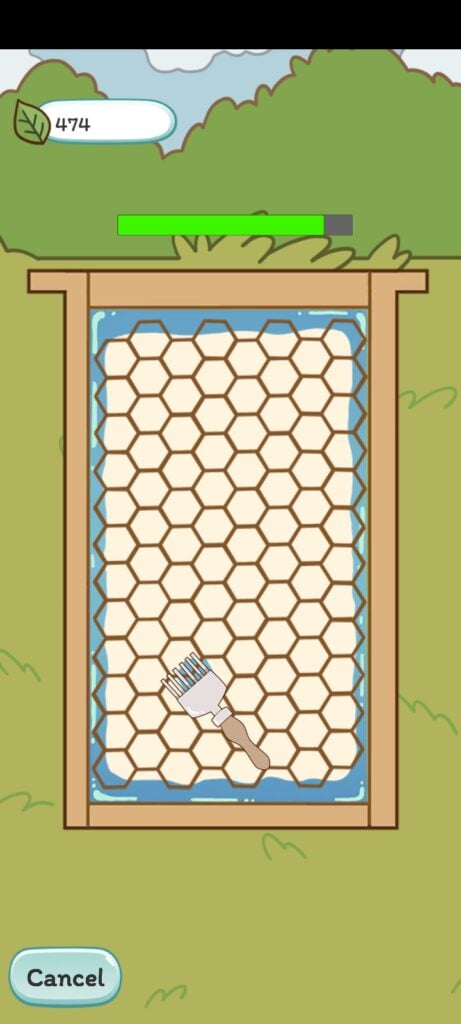
Minigame 1: Uncap the honey
2. Extract the honey: Tap the extract button when the arrow moves to the green area on the gauge.

Minigame 2 Extract the Honey
Harvested honey will be stored in pots near the fence:
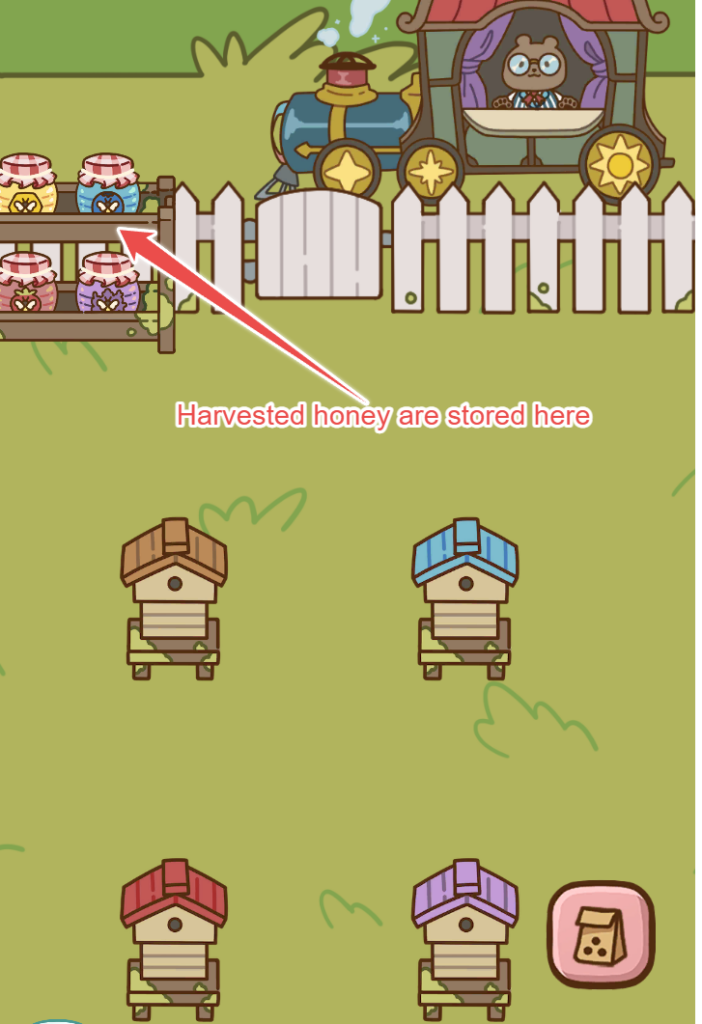
There are four types of honey and each honey is color-coded, as are the color of the beehive rooftops in the garden and the honeypots near the fence/merchant cart:
1. Regular Honey: Brown/Yellow
2. Blueberry Honey: Blue
3. Strawberry Honey: Red
4. Lavender Honey: Purple
The beehive with a red rooftop will gather strawberry honey and the red pot will store the strawberry honey. The beehive with a purple rooftop will collect lavender honey and the purple pot will store it.
The cost of gathering honey depends on its type:
1. Regular Honey: You will need 60 yellow stars to feed sugar water to bees to gather honey.
2. Blueberry Honey: 180 yellow stars.
3. Strawberry Honey: 360 yellow stars.
4. Lavender Honey: 600 yellow stars.
The time taken to gather varies from one honey type to another. Regular honey takes the shortest time to gather, whereas it takes several minutes to gather lavender honey. You can see the timer and the gauge just above a beehive when the honey-gathering procedure starts.
How to Enter 4-Digit Codes in the Merchant Cart
Once you have harvested enough yellow, blue red, and purple honey, it’s time to enter honey combinations/codes in the merchant cart.
Tap the merchant cart in the garden. In the cart, there will be four “digits”0s” with “+” and “-” signs above and below each digit. Tap the + and – buttons to add or deduct the honey amount while entering the correct combination. Tapping the + button adds 1 honey, whereas tapping the – button reduces 1 honey in case you have mistakenly added more honey while entering a combination. So if you tap the + button above the yellow honey pot, you will add 1 regular honey. If you tap the + button twice above the blue honey pot, you will add 2 blueberry honey, and so on.
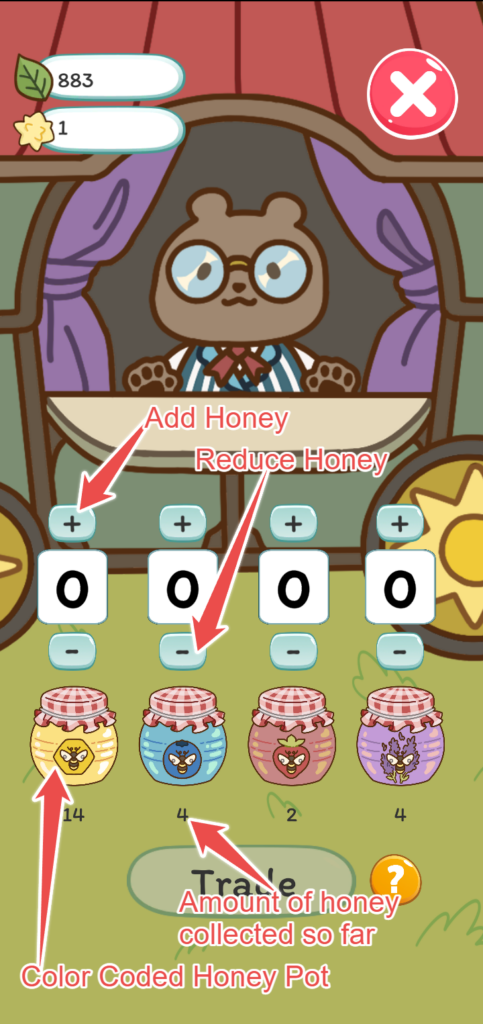
Entering Honey Combinations in the Merchant Cart
At the bottom of each digit are four color-coded honey pots and below each honey pot is the amount of honey you have gathered so far. Yellow – Regular Honey, Blue – Blueberry Honey, Red – Strawberry Honey, and Purple – Lavendar Honey. Every time you enter the correct combination by tapping the + button, you use up honey from a pot. Once you have used up all honey from a pot, you will have to follow the same steps as explained in our guide to gather and harvest them.
After entering the right combination, tap the trade button to trade different honey combos for special lids.
In Boba Story, entering codes for lids is nothing but entering the correct amount of yellow, blue, red, and purple honey to get a new lid. Let us explain this with an example:
Entering 2 1 1 1 in the merchant cart means you have traded 2 regular honey, 1 blueberry honey, 1 strawberry honey, and 1 lavender honey for a Red Panda special lid. The amount is reduced from the total yellow, blue, red, and purple honeypots at the bottom of the screen when you tap the + button to add them to the cart.

Once we enter the correct combo, It will take some time to get the special lid. When the green bar fills up, tap the “Show Results” to acquire your special lid.

The new lid will be displayed on the screen:
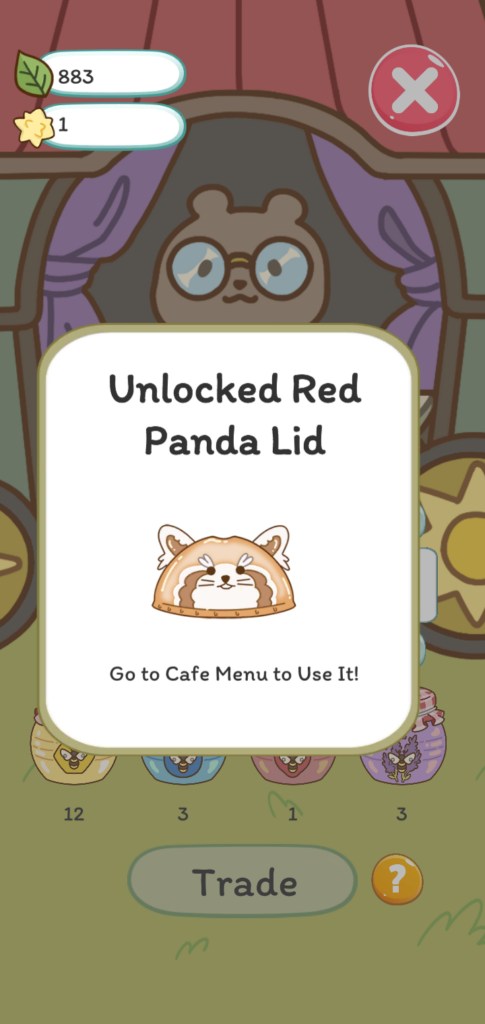
You can now go to the cafe menu > shopping cart icon on the bottom > lid tab and start using your new lid on your bubble tea.
All Lid Codes/Honey Combinations
Now that we know how to unlock the garden, harvest honey, and enter honey combos at the merchant cart, let’s find out all about lid codes in Boba Story. Note that the 4-digit “codes” are actually the amount of regular, blueberry, strawberry, and lavender honey entered in the merchant cart.
There are 36 special lids that can only be unlocked in the merchant cart by entering the correct combinations. Here’s a list of all 36 lids and the codes to unlock them:
1. Butterfly – 3110
2. Mermaid tail – 1131
3. Ladybug – 5100
4. Blueberry cow – 4522
5. Cupcake – 5000
6. Crystal – 1141
7. Pink frog – 4151
8. Space – 3215
9. Oreo – 3100
10. Pineapple – 4111
11. Lily pad – 4133
12. Heart pattern – 4110
13. Red panda – 2111
14. Chick – 2200
15. Turtle – 2201
16. Flower pattern – 2211
17. Brown frog – 3331
18. Pig – 5010
19. Strawberry cow – 4053
20. Fish – 4000
21. Carousel – 3441
22. Puppy – 2110
23. Pink Dino – 3225
24. Unicorn – 4555
25. Green Dino – 3132
26. Moon – 4512
27. Star pattern – 1331
28. Jellyfish – 1221
29. Cookie – 1110
30. Peach – 2000
31. Panda – 3224
32. Rose – 3000
33. Daisy flower – 1211
34. Ice cream – 1111
35. Purple cat – 2221
36. Bee – 1000






