Open-world zombie games have interesting storylines that make them popular in the gaming world. There are many popular zombie games, but which one is better to start with than Social Quantum’s Lost Future?

Photo: Social Quantum
Lost Future is set in the Appalachian foothills in a post-apocalyptic world in 2035. Like any zombie game before it, there is a trend of fighting zombie hordes and surviving to explore the game. However, its combat is better making it the darling of many gamers.

Photo: Social Quantum
The zombie adventure game can be challenging to new players, but with this Lost Future ultimate gameplay guide, you have the basic things to survive in the game. Whether it is to understand the characters, menus, features, etc., Playoholic has you covered.
Lost Future Gameplay

Photo: Social Quantum
Lost Future involves you playing as three survivors of a post-apocalyptic event, trying to survive and kickstart a new civilization from the rubble of the past. The game blends action and survival with a focus on rebuilding your community after the apocalypse.

Photo: Social Quantum
You get to explore the Appalachian foothills fighting zombies, collecting supplies, improving your combat skills, and crafting weapons and armor for a better chance of survival. There are several missions to take to earn rewards and unravel the story.
Interactions

Photo: Social Quantum
Lost Future features a third-person perspective view and similar movement to games such as Call of Duty Mobile and role-playing games like Undawn.

Photo: Social Quantum
The only interactions with the game in the game are with objects and non-player characters (NPC). During play, there is always a footstep/hand icon that guides you to/in your destination.
Controls

Photo: Social Quantum
The game control uses several buttons. They can be jampacked but you need to get accustomed to their position and functions. Hence this section shows the buttons and their functions.
- Map: The map contains your location represented by a green arrow and other icons such as buildings, travel points, items, etc.
- Facilities: These include facilities such as Command Centers, Armory, and 3D printers.
- Characters: This takes you to the characters, their attributes, skills, and background story. This is properly discussed under Lost Future Characters.
- Store: Here you can get resources, equipment, and currencies in the game. Items can be bought using real money or in-game currencies.
- Game Settings: Here, you can control your account settings, and access game tips, and other things. Under the Account Setting, you can link your account. Furthermore, if you choose, you can read about the privacy policy, terms of use, and customer service or log out.
- Characters Switch Panel: Here you can switch between the playable characters and use their skills.
- Adrenaline Skill: This is your character’s special skill that deals instant kills to weak zombies and ultimate damage to strong ones.
- Weapon Ability: This activates the weapon’s ability and in doing so changes the Main Attack Buttons (10)
- Vaulting Button: This allows you to climb over obstacles such as fences and short porches.
- Main Attack Buttons: The two buttons located at the right and left part of the screen allow you to shoot, hit, throw, or place traps while fighting.
- Crouch: The crouch button to crouch, duck, and activate stealth mode
- Roll: The roll button to avoid attacks during close combat.
- Main Panel: It displays weapons, consumables, and health and stamina points.
- Joystick: It functions in moving the characters. It is movable across the screen’s left part but returns to rest at the bottom corner when released. You can drag the joystick for the character to run for a specified distance.
- Inventory: It contains your belongings, and items such as equipped weapons, armor, and items.
- Missions: Contains Information on active tasks, mission progress, and descriptions.
- Compass Panel: Located at the center of the screen and shows the direction and distance to a location or object in the game.
Exploring the Lost Future Map
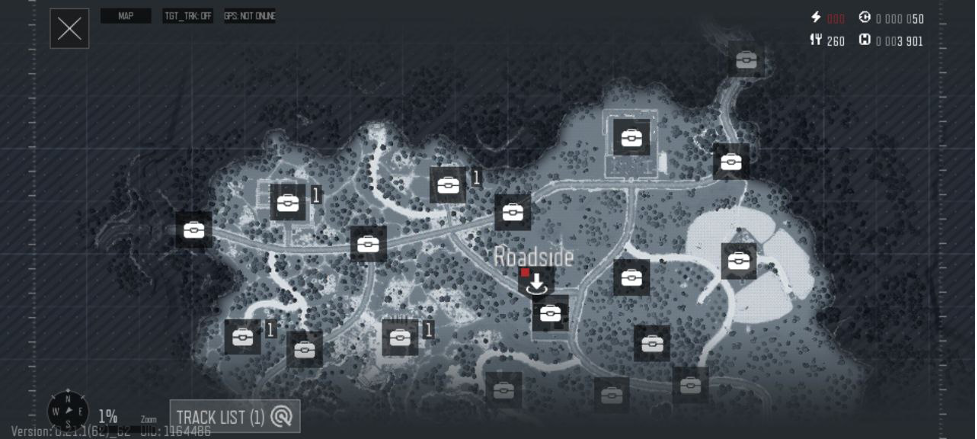
Photo: Social Quantum
A part of this Lost Future Ultimate gameplay guide is centered on the map as they are important features that act as your guide in the game. On the map are icons such as travel points, items, etc., which you can click to reveal their details.

Photo: Social Quantum
The Lost Future game map is so unique that, as you play more you unlock several mini features allowing you to advance in the game. Understanding what you could do on the map comes with its constant use first.
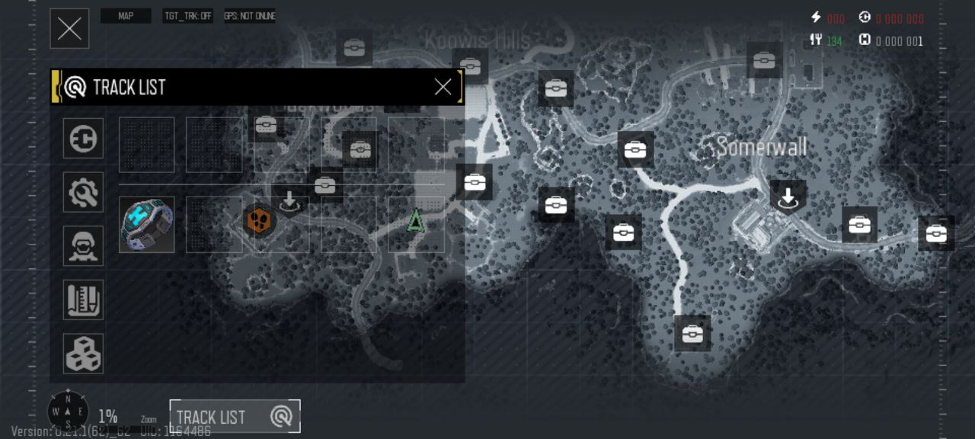
Photo: Social Quantum
For example, at the beginning of the game, players would note that the arrow on the map is not just a placeholder. It is sensitive to the cardinal direction you are facing, so you may start using it to determine the direction of the player towards a point.
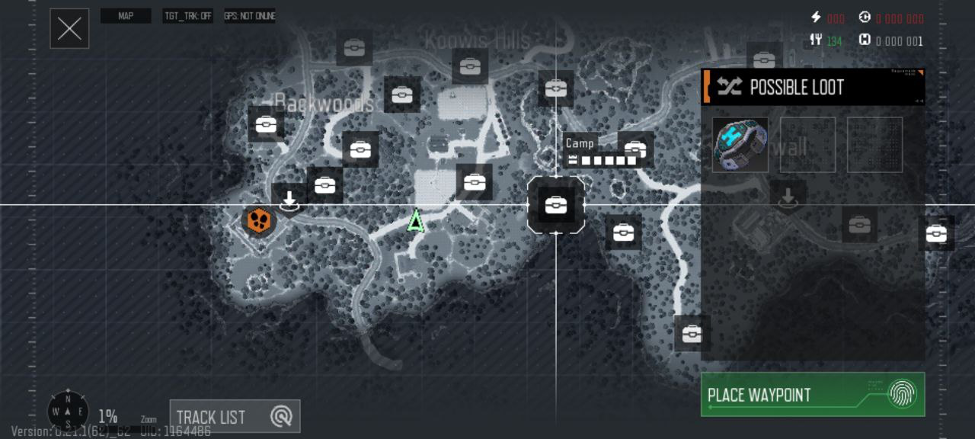
Photo: Social Quantum
But as you play on, you will start using waypoints to locate and navigate the game’s world. When you press a location on the map, you will get an option to track or waypoint it. Pressing “waypoint” will allow the object to show on the compass.

Photo: Social Quantum
Instead of wandering or constantly checking the map, when you face the location, it will show in the middle of the compass, allowing you to easily navigate your way and locate the object.
Everything you track in the game goes to the Track List located at the bottom left corner, providing information on its location on the map.
Lost Future: Basics of Combat

Photo: Social Quantum
Unlike other zombie games in the present gaming world, such as Undawn, Lost Future has a unique and enjoyable combat style. You could describe it as a blend of Tekken and modern-day RPG games. Additionally, like any other game, you should master combat.

Photo: Social Quantum
Combat is an important thing to discuss in this Lost Future ultimate gameplay guide because it morphs as you play the game. In the beginning, you get the most basic attack combo, but as you play more, you unlock two types of skills for a better combat experience.

Photo: Social Quantum
This basic attack skill unleashes regular attacks at zombies around you. You can only face one zombie at a time. Hence, you should try to avoid a horde of zombies if possible until you have the right weapon. This is achievable by crouching, walking slowly, and moving away.

Photo: Social Quantum
When fighting many zombies, they may grab hold of you. However, by repeatedly tapping the Attack button, you can break free and regain control.
Lost Future Character
Lost Future characters are important in this Lost Future gameplay guide because understanding them will show how to navigate the game best. This section is divided into the following:
Lost Future Character Attributes
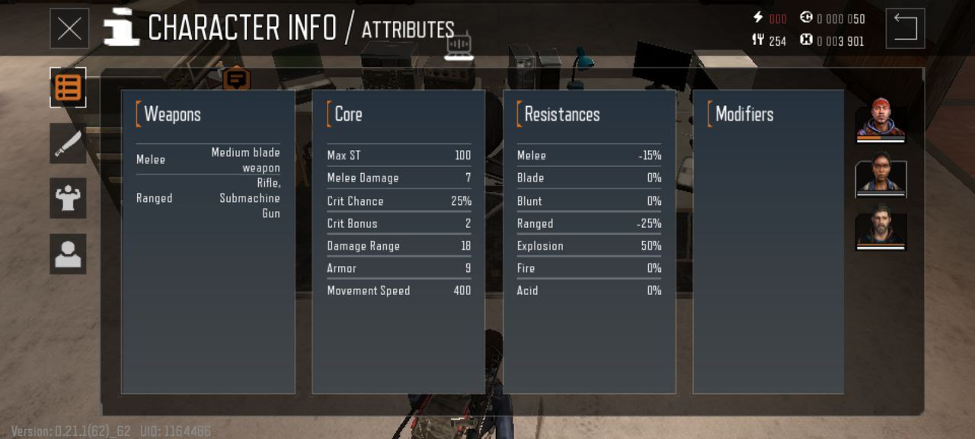
Photo: Social Quantum
In the character attributes are several things that define the character you are using such as Weapons, Core, Resistances, and Modifiers.
Lost Future Character Info
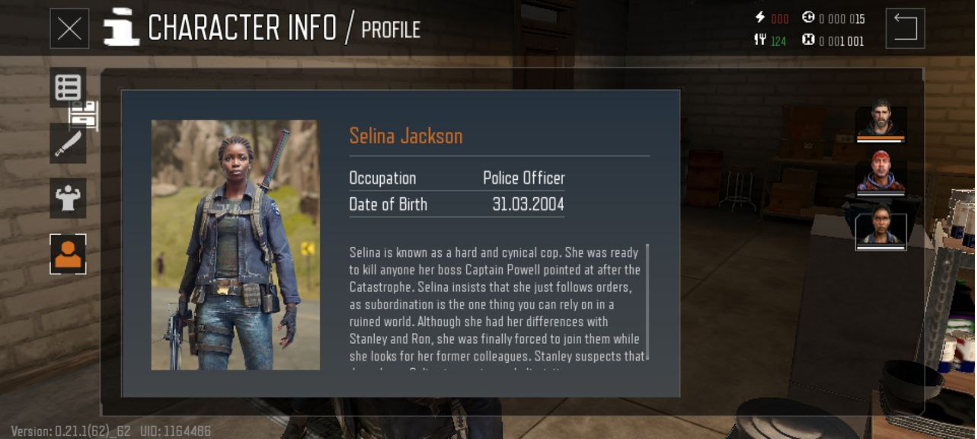
Photo: Social Quantum
This does not affect or determine gameplay. However, Lost Future character info will provide a backstory for each character, including their occupation and date of birth. It is possible that this is why it is located at the end of the character menu.
Lost Future Skills

Photo: Social Quantum
There are two types of skills in Lost Future: Weapon Skills and Passive Skills, which the character uses to navigate the game world. Below is a summary of both skills.
Weapon Skills
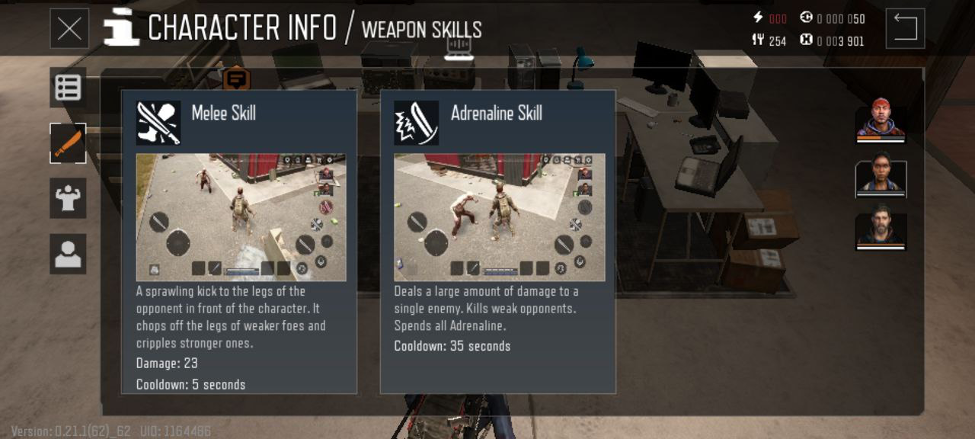
Photo: Social Quantum
There are two types of weapon skills in the game: melee skills and adrenaline skills. Melee skills have a cooldown period, damage, and type depending on the character and their weapon.

Photo: Social Quantum
Stanley uses a knife but has a kicking melee attack that topples weak zombies and pushes strong ones away. Ronaldo uses a baton and unleashes an attack that knocks out weak zombies.

Photo: Social Quantum
On the other hand, adrenaline skills are more powerful and have attributes such as damage and cooldown periods that depend on the character and their weapon. Furthermore, they have a cooldown period that limits their use and requires you to be strategic.
Passive Skills
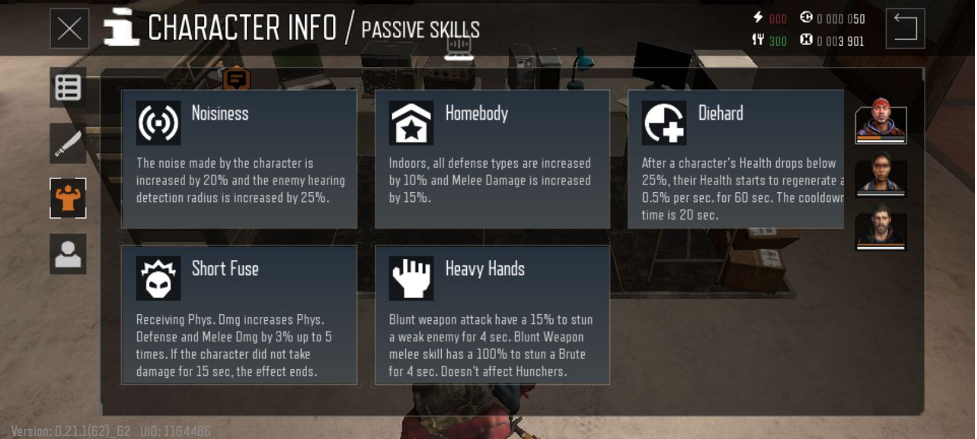
Passive skills in Lost Future depend on the character you are using. Stanley has passive skills such as “On Edge,” which regenerates adrenaline at 0.5% per second, “Gun Pro,” “Bomber,” “Marathon Runner,” and “Inspiration.”
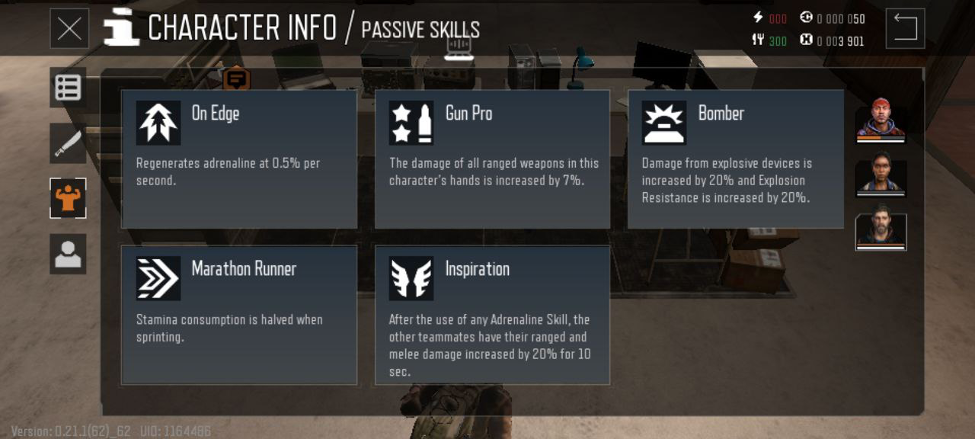
Photo: Social Quantum
Only the function of passive skills and how they can better serve you in a particular environment matters. For example, Stanley is the best option when moving from one point to another because of his Marathon Runner passive skill.
Facilities
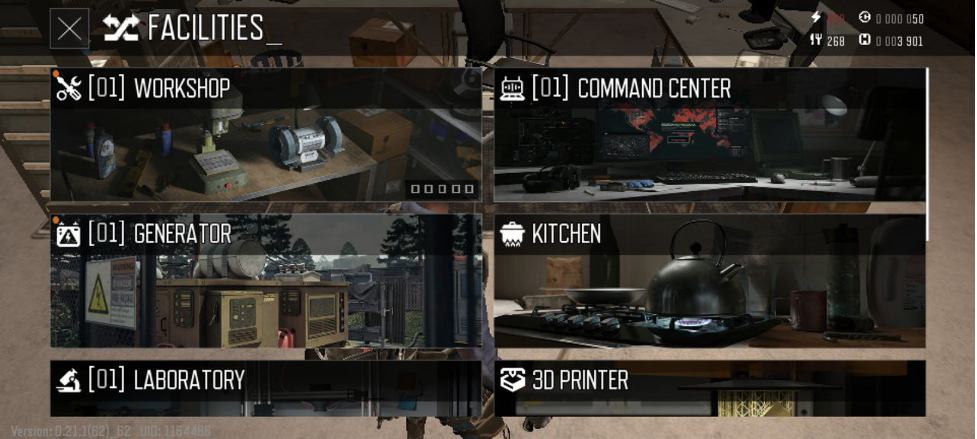
Photo: Social Quantum
Pressing the phone icon will take you to all the facilities, such as Command Centers, Armory, and 3D Printer. Open the facility and press the upward arrow beside it to access and upgrade it.

Photo: Social Quantum
Produce items such as weapons, armor, and consumables by setting up production facilities such as an Armory and Workshop in your base. Additionally, repair the generator to ensure a consistent energy supply.
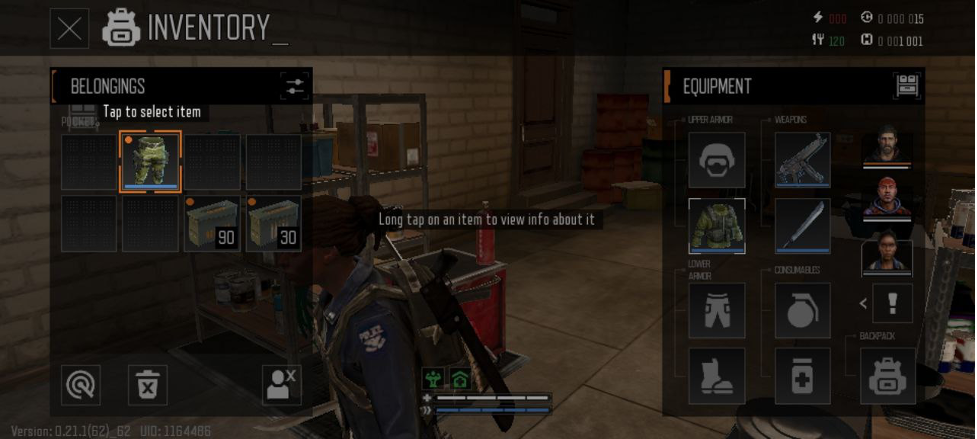
Photo: Social Quantum
The inventory icon is located at the bottom left corner of the game screen. It contains your belongings, including equipped weapons, armor, and items.

Photo: Social Quantum
Pressing it will reveal two things: Belongings and Equipment. Belongings contain items that you collect in the game, either from zombies, loot boxes, etc. They can be either in the pocket or backpack.

Photo: Social Quantum
The Equipment tab is divided into four sections: Upper Armor, Lower Armor, Weapons, and Consumables. Clicking on the top right corner of the Equipment tab will open the Storage. You can increase the storage space and move items from the Belongings tab to the Storage tab.
Evacuation

Photo: Social Quantum
Your character will soldier on with the least health. However, when he or she dies, “Evacuation” kicks in to keep the game alive.
Evacuation does not interfere with the base or its facilities. Instead, the evacuated character loses all items in their backpack (except for those in their pockets).
Lost Future: Tips and Tricks
The Lost Future ultimate gameplay guide cannot cover everything you need to navigate the game. Hence, this section will give you some tips and tricks to help you with the game.
Focus on the mission

Photo: Social Quantum
Focus more on your active missions so you can advance the game. The active mission is at the top left corner of the game screen with an orange pointer to guide you to where you are going on the map.
Collect resources

Photo: Social Quantum
Try to collect resources that you can use in your production facilities for a smoother gaming experience. Also, put some resources in the character pocket to reduce you losing them when they become unavailable.
Master the controls

Photo: Social Quantum
Ensure you are well familiarized with the control so you can seamlessly gaming experience. This will help you when fighting.
Craft essential items first
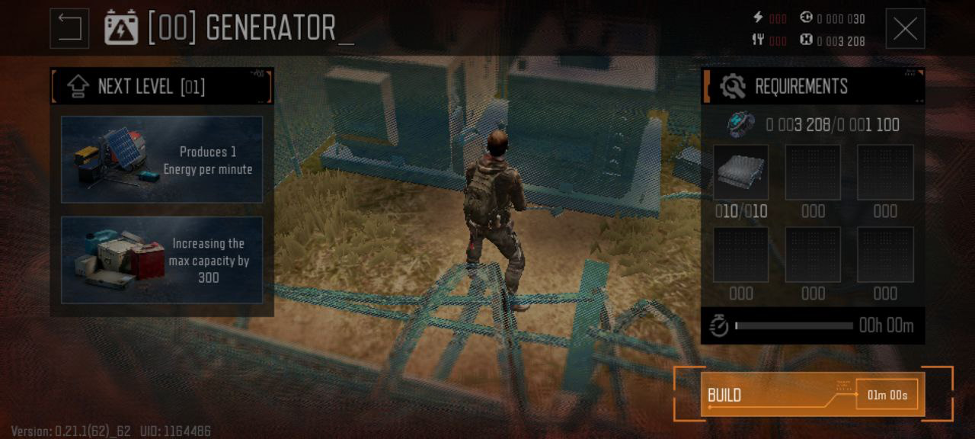
Photo: Social Quantum
Crafting essential items like weapons and armor first will boost your chances of survival in the game. When you are sure of these items you can move to support items and consumables.
Your health should not reach zero!!!

Photo: Social Quantum
One of the most boring things in the game is going to the base when a character becomes unavailable when his/her HP reaches zero. As a result, keep your eyes on your health and take care of yourself in the game.
Choose stealth when it is possible

Photo: Social Quantum
This is very important when you are in areas with many zombies. Instead of wasting your time, energy, and resources fighting them, you can try the stealth approach by crouching. However, note that sometimes you need to fight!!!
Be careful of activities that use Stamina!

Photo: Social Quantum
Manage your character’s stamina by reducing activities like rolling and sprinting because they use up stamina points. Stamina takes time to recover and you should have them ready in the right situation.
Final Thoughts
This Lost Future ultimate gameplay guide will give you the basics of surviving in Lost Future. The tips and tricks will make your journey smoother. Ensure you explore and craft the necessary items so you can overcome the challenges ahead.
Are you looking for ultimate guides to other games, visit Playoholic, and all your questions will be answered.






