Welcome to the containment zone where the aliens invaded the earth in around 2057, known as the Titans and took over the earth, destroying everything and pushing humanity to the edge of extinction.
Snowbreak: Containment Zone is published by Seasun Games and was released on July 20, 2023, on all platforms, such as the App Store, Play Store, and PC, as it has cross-platform gameplay.
In a desperate attempt to save the human race, a special unit was formed called the Heimdall Force, led by a man named Zero, who has a team that is armed with the latest weapons and technology and trained to fight the Titans.
This article is the Snowbreak: Containment Zone ultimate guide, where we will discuss everything about the game and how to take out the Titans and save the earth.
Basic Gameplay

Photo: Seasun Games Pte. Ltd.
After sending the pod to earth and reaching the location, you are asked to clear the area and reach the Containment Zone Aleph,” waiting for the Heimdall Force operatives to reach you.
Snowbreak: Containment Zone is a 3D science fiction RPG-shooter that is powered by Unreal Engine 4, which has a lot of similar options just like any other shooter game, so let’s dive into the basics of the game.

Photo: Seasun Games Pte. Ltd.
First of all, you are asked to recover the escape pod, and to reach you, you can press and hold the left area of your screen to move freely. This might sound so basic, but you need to master your movements as the more we dive into the game, the more you will recognize that you need to dodge the incoming fire.

Photo: Seasun Games Pte. Ltd.
Whenever you feel like you need to adjust the viewing angle, you can freely press and hold the right side of your screen.
Remember that you can always change the moving and viewing options in the settings whenever you feel like it.

Photo: Seasun Games Pte. Ltd.
In a hurry? Of course, you are in a hurry; you are saving humanity. Hold the dodge button that is located right beside your health bar while moving to sprint if there are no enemies and you just want to reach some point.

Photo: Seasun Games Pte. Ltd.
The map is huge, and sometimes you will wonder where you should go next. There will always be a guiding line on the ground showing you where you should go and where you are headed.

Photo: Seasun Games Pte. Ltd.
Now that you have mastered your movements, it’s time to take out some aliens. As a beginner, all you need to do is aim at the enemy, and your smart gun will do the rest by automatically firing.
Later, you will have the option to aim and shoot yourself; of course, you don’t need a smart gun to aim for you with a sniper, as we always go for the head.

Photo: Seasun Games Pte. Ltd.
Sometimes you will face some enemies that have long-range attacks, so you will need to take cover. As you approach any object, the “take cover” button will appear. You can also shoot while taking cover, so you need to master the timing.

Photo: Seasun Games Pte. Ltd.
Remember that you can always change the shooting mode, as you have the “Easy Fire Mode,” where your guns can automatically shoot but it’s less accurate, and the “Advanced Fire Mode,” where you manually fire but with high accuracy.

Photo: Seasun Games Pte. Ltd.
Done with the shooting? Now let’s dive into the skills. Every character has their own skill, which you can find above the mixed fire button as shown. Each character has a different cooldown for the skill, so make sure to use it when there are a lot of enemies approaching.

Photo: Seasun Games Pte. Ltd.
You can always jump over obstacles by going near them and pressing the dodging button that is located beside the health bar.

Photo: Seasun Games Pte. Ltd.
At some stages, you will face a boss, such as Hela, where you will need to use the ultimate skill to take them out faster. Each character has their own ultimate, which is located right next to the main skill.
Story mode

Photo: Seasun Games Pte. Ltd.
After we have finished the basic gameplay and movements, it’s time to dive into the game as we have no time to waste saving the world. On the main screen, you will find the “Fight” panel, where you can head to the story progress to finish up your main mission.

Photo: Seasun Games Pte. Ltd.
Going to the main story, there are 10 chapters up until now, and each chapter consists of a couple of stages. Finishing up all the stages in a single chapter means that you have completed this chapter.
Each stage in a chapter has 3 objectives, and the better you are, the higher the rating you will get. For example, chapter 1 has a total rating of 27 points, which means you have 9 stages to complete.
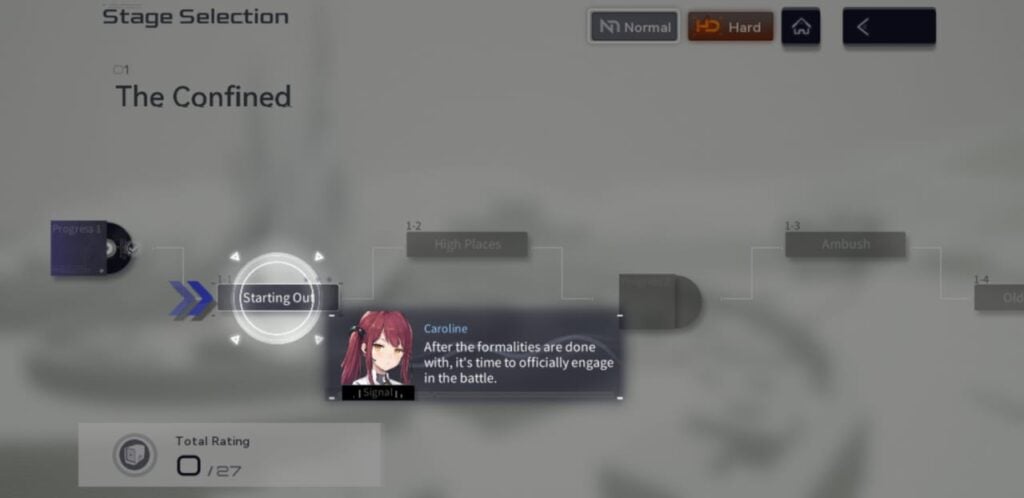
Photo: Seasun Games Pte. Ltd.
Remember that Snowbreak: Containment Zone is all about the story itself, so not all the stages are meant to be in fighting mode. Those stages with a CD icon mean that they are just story-telling stages. You can always skip them and still receive the rewards, but if you are interested in the story, you should complete them all.
On the other hand, those who have no CD icon on them are the battling stages, which you should complete to head to the next stage.

Photo: Seasun Games Pte. Ltd.
Each fighting stage would consume some energy; normally it would consume 6 energy points, and each stage gives you some rewards for the first clearance. Also remember that as you progress in the game, you will receive items that will fill your energy.

Photo: Seasun Games Pte. Ltd.
As you face more enemies, you will find some explosions along the way that, if you destroy them, will explode, dealing a lot of damage to their surroundings, so make sure to use them the right way.

Photo: Seasun Games Pte. Ltd.
As you progress through the game, you will receive more characters, some of which you will get by completing stages and some of which you will need to unlock in some other way.
On stage 1–2, you will receive your new character, Fenny, which you can use as the main one or the supporting one.
Remember that Fenny uses a shotgun, and she has brand new skill and ultimate skill, so make sure to train on how to use each character on her own.

Photo: Seasun Games Pte. Ltd.
As we mentioned, you can use up to 3 characters per round; the main one in the middle will be used at the start of the battle, and the other 2 will just have their supporting skills available. If you ever find your main character is dying or you need to switch, you can always do that.
You have 5 pages where you can make 5 different combos, each with 3 characters.

Photo: Seasun Games Pte. Ltd.
After pressing on the “+” icon, you will find all of your available characters on the left; you just choose the one you want, and press “Deploy” to add her to the formation.

Photo: Seasun Games Pte. Ltd.
To use the help of the characters on your team, you will find their supporting skill up on the right next to their picture. You just click on it, and they will join you and deploy their skill to assist you.

Photo: Seasun Games Pte. Ltd.
As we mentioned, you can always switch your main character before going to battle by simply going to the operative panel, clicking on the character you wish to be your main, and clicking switch.
Tasks

Photo: Seasun Games Pte. Ltd.
Now that you are good to go, it’s time to check out the tasks you have, which you can find on the main screen on the right side.

Photo: Seasun Games Pte. Ltd.
In the tasks screen, you will have many categories; some tasks are daily and weekly, and some tasks are for the story and targets, where you can earn a lot of valuable rewards and resources by completing these missions.
Make sure to always check the tasks panel, as the more you accomplish, the more you gain in the progress bar down there, where you will receive boxes with valuable resources.
Operatives

Photo: Seasun Games Pte. Ltd.
Moving to the operatives panel on the main screen, where you can access everything that is related to your characters and customize them, such as levelling them up and equipping them with stronger and more advanced weapons.

Photo: Seasun Games Pte. Ltd.
Going to the operative panel, you can press on any character you wish to customize, for example, if you press on Lyfe, you will find her weapons; press on them to change the equipped weapon.

Photo: Seasun Games Pte. Ltd.
Remember that each weapon can be upgraded using the Refined Augmentation Kit item, which you can receive by completing missions, tasks, or even buying them from the shop.
Each Kit would provide a specific amount of EXP to the weapon, so some weapons might need more than just 1 to be upgraded.

Photo: Seasun Games Pte. Ltd.
Just like the weapons upgrade, you can level up your characters by heading to the operative panel, choosing the desired character, and pressing “train.”

Photo: Seasun Games Pte. Ltd.
Like the weapons, levelling up your characters would require a normal combat record, and the higher their rarity, the more EXP your character would receive.
Remember that the higher level your character is, the stronger it gets, gaining more stats such as maximum health and damage dealt.
Echo

Photo: Seasun Games Pte. Ltd.
Now, after finishing some stages, you will unlock the Echo panel, where you can get more characters and many more resources.
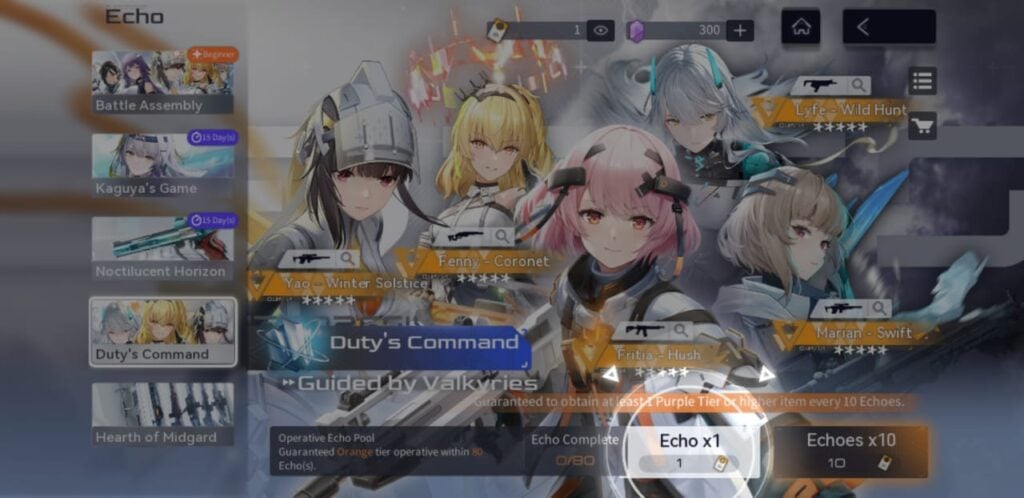
Photo: Seasun Games Pte. Ltd.
You can receive the Echo tokens by finishing more events and missions. You can use either 1 Echo token per time or unlock 10 with only 8 Echoes.
Keep in mind that it’s guaranteed to obtain at least 1 purple-tier or higher item for every 10 echoes unlocked.
Storage

Photo: Seasun Games Pte. Ltd.
Moving to the storage where you can find all of the things that you have received during your progress.
First, you will find your weapons where you can check everything about them, logistics, supplies you received, parts, and items you have received such as gold, tokens, and much more.
Shop
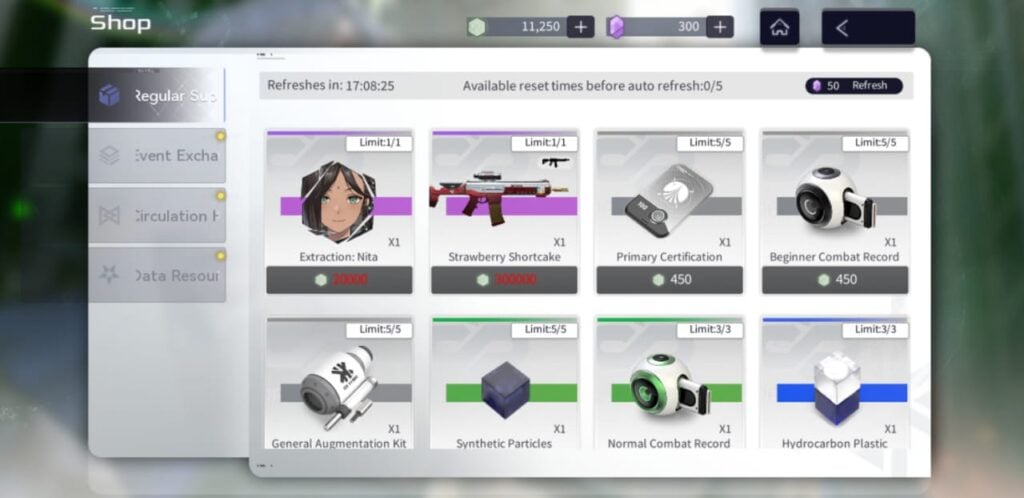
Photo: Seasun Games Pte. Ltd.
Having a lot of resources? Head to the shop where you can buy your favorite items and character shards. The first category is the Regular shop, where you can use your SilverBuck, which is a common currency in the new era, to buy items.
Then you will have the Event Exchange, where you can buy items using tokens from events; the Circulation Hub; and Data Resources, where you can also buy legendary items using their own tokens.
Operation

Photo: Seasun Games Pte. Ltd.
After you have progressed in the Main Story, you will unlock the operation, which is more of a training as the system will simulate the practical combat environment to evolve your skills.
Hard Mode
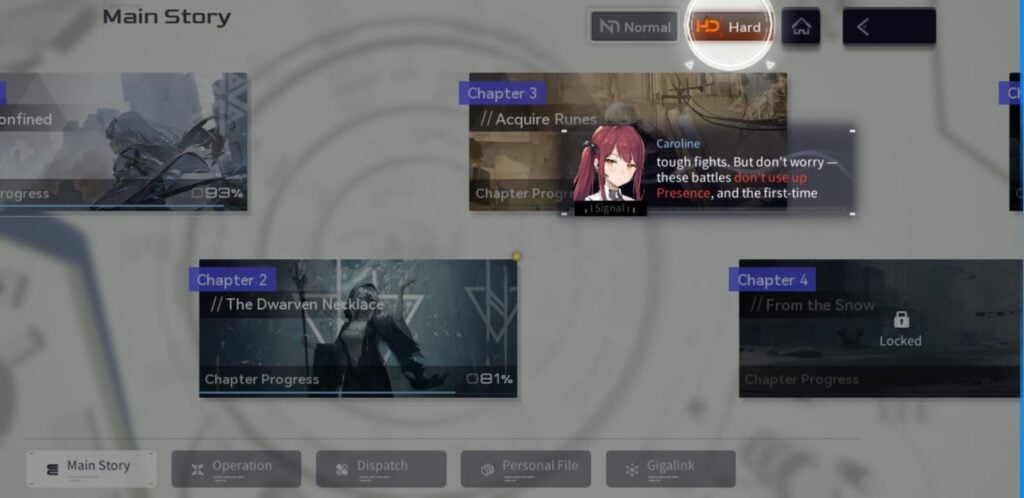
Photo: Seasun Games Pte. Ltd.
Remember that after completing 80% of Chapter 2 in the main story, you will unlock the hard mode, where you will start over from Chapter 1 facing stronger enemies but with rare and legendary rewards upon completing the stages.
Personal File
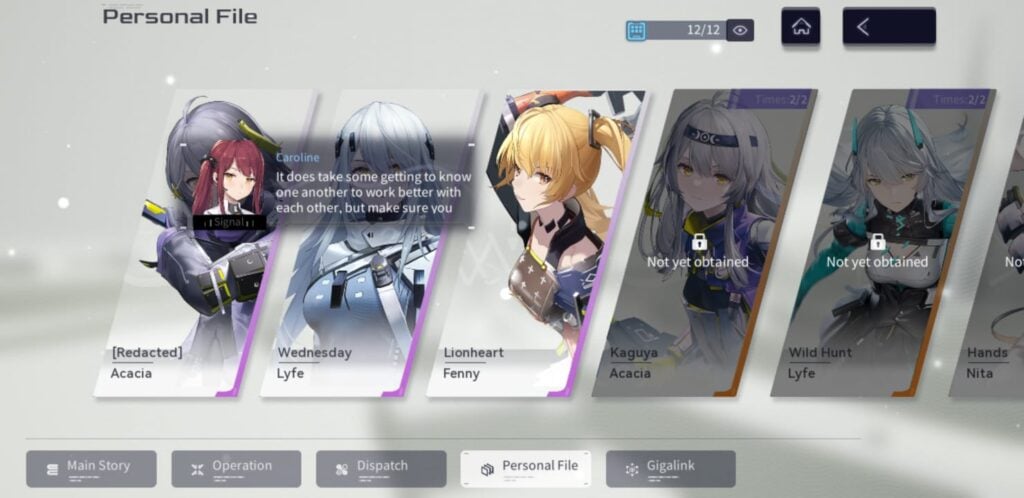
Photo: Seasun Games Pte. Ltd.
Then you will unlock the Personal File, where you will find all obtained characters, and each character has 6 stages to pass; those stages will reward you with character shards to upgrade yours.
Gigalink
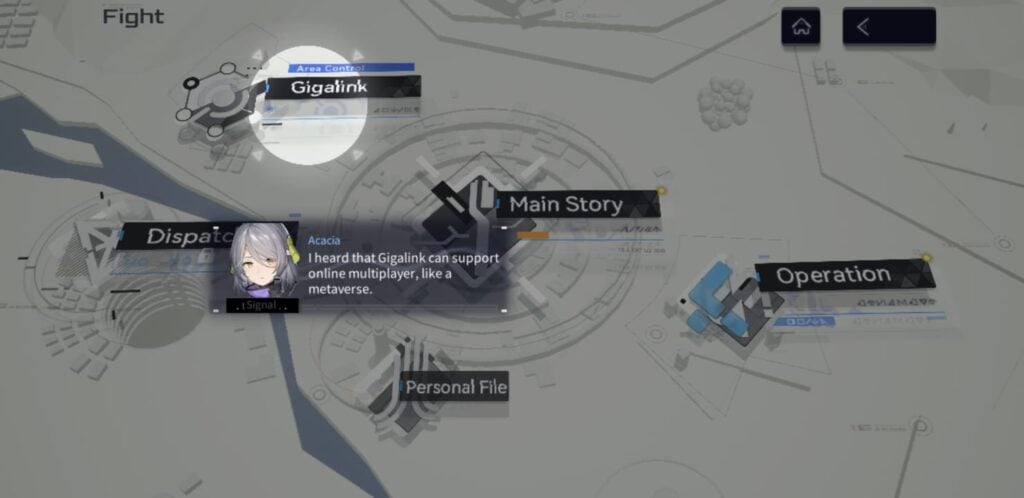
Photo: Seasun Games Pte. Ltd.
Have you played solo enough and want to play in online multiplayer mode? Snowbreak’s got your back with Gigalink mode, where you can play online just like in a metaverse, and you’ve got some modes in it to try out with people, such as Area Control.
So, make sure to invite your friends and play together to gain more Neural connections, which grant you more rewards.
Remember that you get only 1000 neural connections per week, and they will automatically reset.
Conclusion

Photo: Seasun Games Pte. Ltd.
Snowbreak: Containment Zone is a fast-paced RPG-shooter game that makes sure to keep players entertained for hours. The game has a deep storyline and a lot of characters and enemies.
You don’t only finish stages; you also need to keep an eye out for upgrading your characters, their weapons, and their skills to be powerful.
Also, the game has a multiplayer cross-platform feature, which makes it so much fun to play with other players.
If you loved this guide, you might also like those Wing Fighter: The Ultimate Guide – 2023, Watcher Of Realms – Ultimate Guide & Tips, Harry Potter: Magic Awakened – Ultimate Guide






