In Hades Star – DARK NEBULA, players will start off their journey in the Hades Galaxy.
Players will be able to explore the galaxy and grow their empire in space. The galaxy will continue to evolve as long as the player makes the necessary upgrades.
Begin the colonization of each star and become the owner of the Yellow Star System. The Yellow Star System offers the perfect conditions for a permanent base.
This game allows players to explore the galaxy and lets them use the Yellow, Red, and Blue stars to create a huge colonized galaxy.
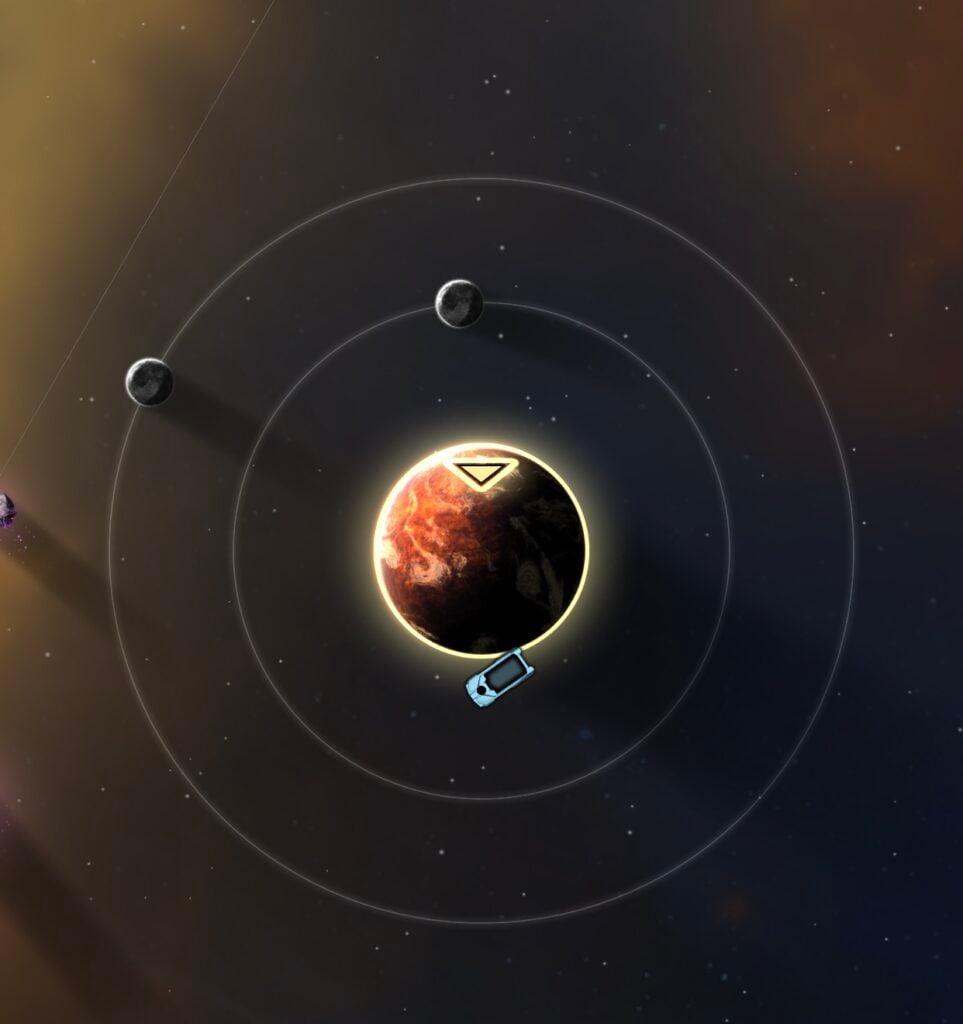
Photo: Parallel Space Inc
Starting a new game
When players first open Hades Star, they can click on the new game to start off their galactic adventure.
Players will then be greeted with Akupara, a planet that has not been colonized yet. The player can simply click on the colonize button.
At the start of the game, players will be introduced to every button how everything works, and what to click on.
This will be indicated by a red square around the button the player is supposed to click on. Players will immediately understand the game mechanics.

Photo: Parallel Space Inc
Planet Upgrade
Once the first planet has been colonized, players can start to upgrade their planet.
The planet will feature a variety of stats that include the following:
- Planet Level
- Shipment Yield
- Shipment Value
- New Shipment Period
- Max Shipments
- Credit Yield
- Credit Storage
- Hydrogen Yield
- Hydrogen Storage
When players click on upgrade, all these stats of the planet will be improved. The upgrade will only take about three seconds to complete.
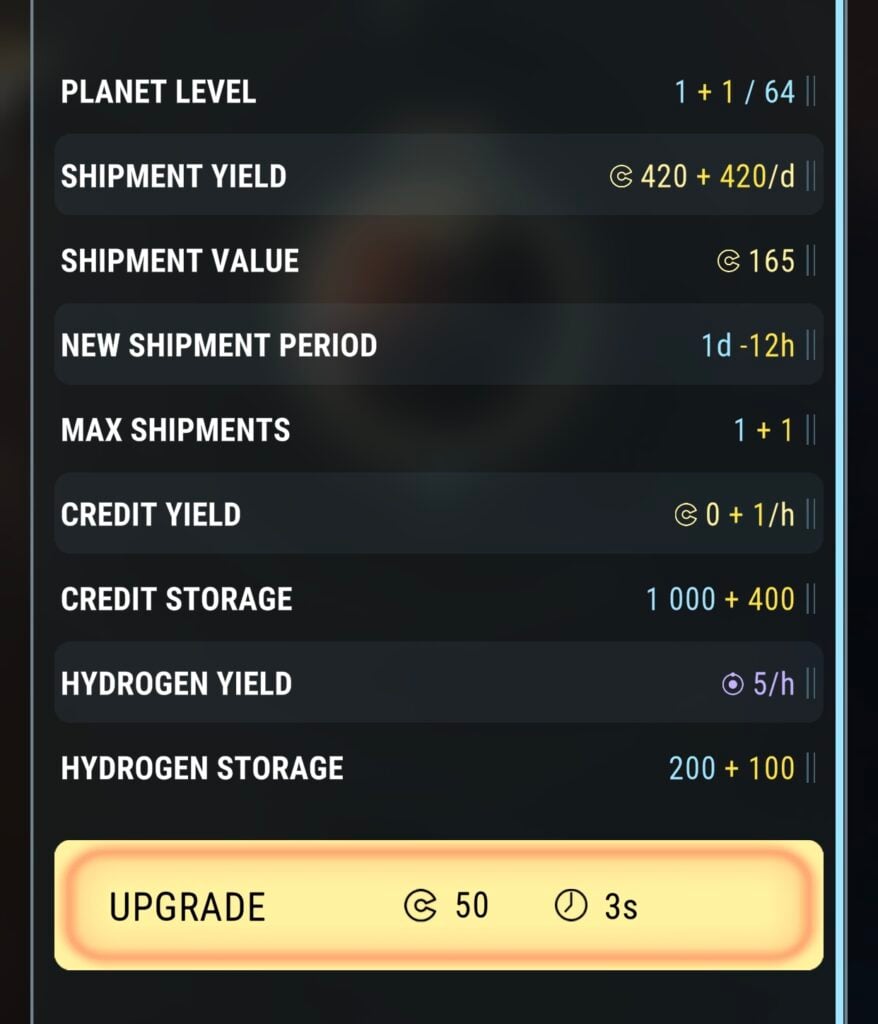
Photo: Parallel Space Inc
Shipyard
After setting up their first planet in Hades Star, players must then build a Shipyard. The Shipyard will allow the construction of ships.
Players can upgrade the Shipyard consistently to increase their empire’s total fleet in the galaxy.
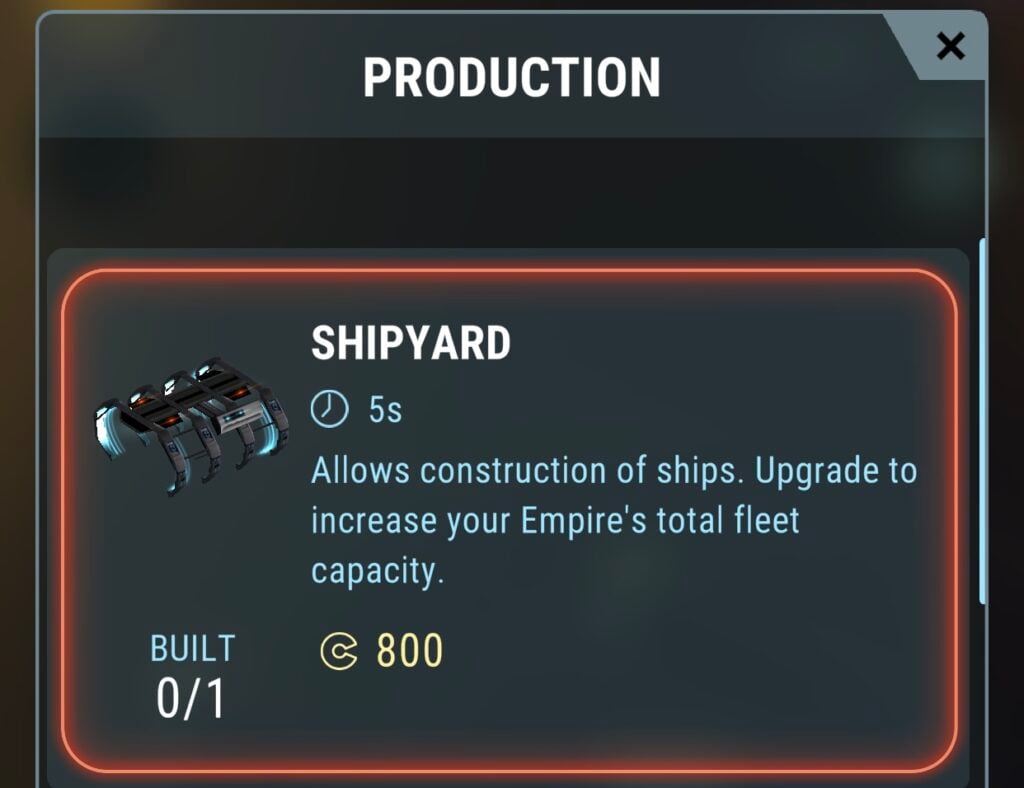
Photo: Parallel Space Inc
Other Setups
Players will then be able to colonize more planets to grow their empire even further in Hades Star. The tutorial will indicate the steps to do this.
Additionally, players will be able to set up Miners to collect Hydrogen from the Asteroids.
The Miners will keep on collecting Hydrogen until the capacity is full or all of the Asteroids have been destroyed.

Photo: Parallel Space Inc
Hades Star – Player Profile
The player profile will feature the name you have chosen to use in Hades Star. This can be changed at the start of the game.
It will also feature the objectives that when completed will reward players. The reward will be credits and Hydrogen.
The amount of the reward will depend on the difficulty of the objective. The reward will also grow when players progress further in Hades Star: DARK NEBULA.
An example of an objective is to deliver shipments. Players will need to use transport ships to deliver two planet shipments.
your profile will indicate your star name, the type of star, and a button to visit your star.
The corporation section will only be unlocked later in the game.
Players will also be able to see their achievements on their profiles and what they need to aim for.
There are multiple achievements and objectives that players will be able to complete at once.
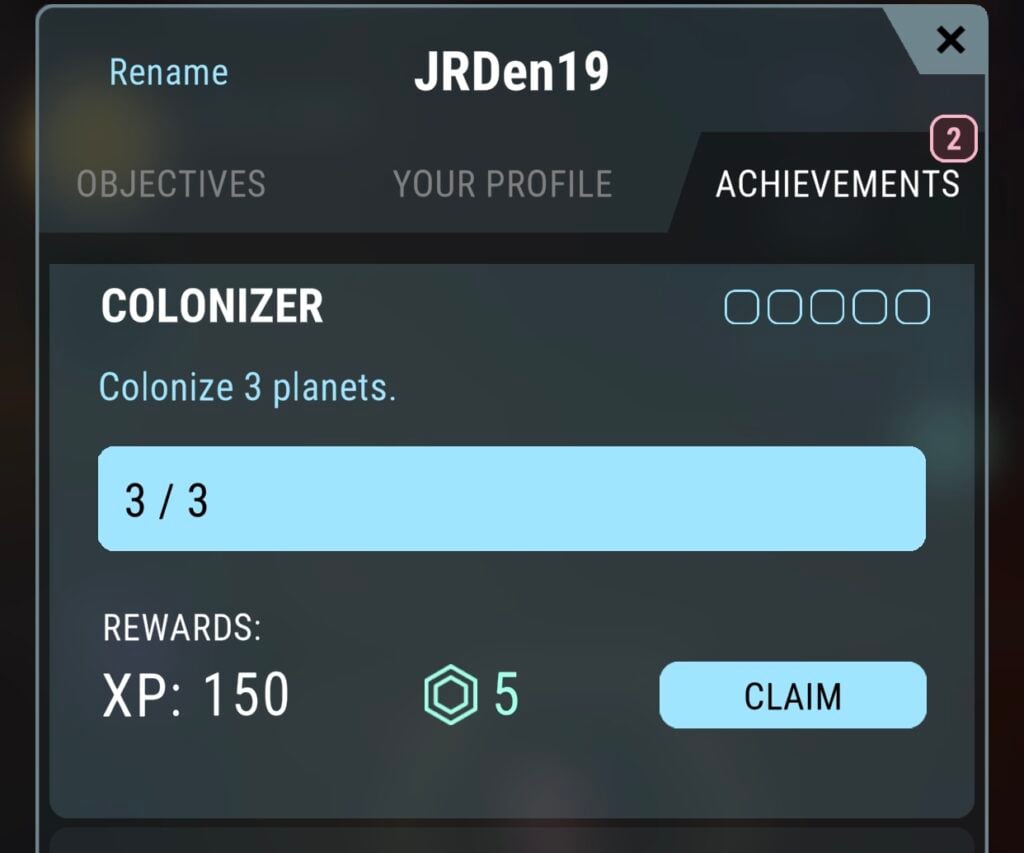
Photo: Parallel Space Inc
Ships
In Hades Star – DARK NEBULA players will have three different types of ships.
The Transport Ship will be used to pick up and deliver certain shipments and other cargo throughout the galaxy.
The Miner Ship will be responsible for collecting Hydrogen and other valuable resources from the Asteroid Fields.
The Battleship is an Assault Ship that can be customized by the player. Players will be able to add additional weapons, shields, and Combat Modules.
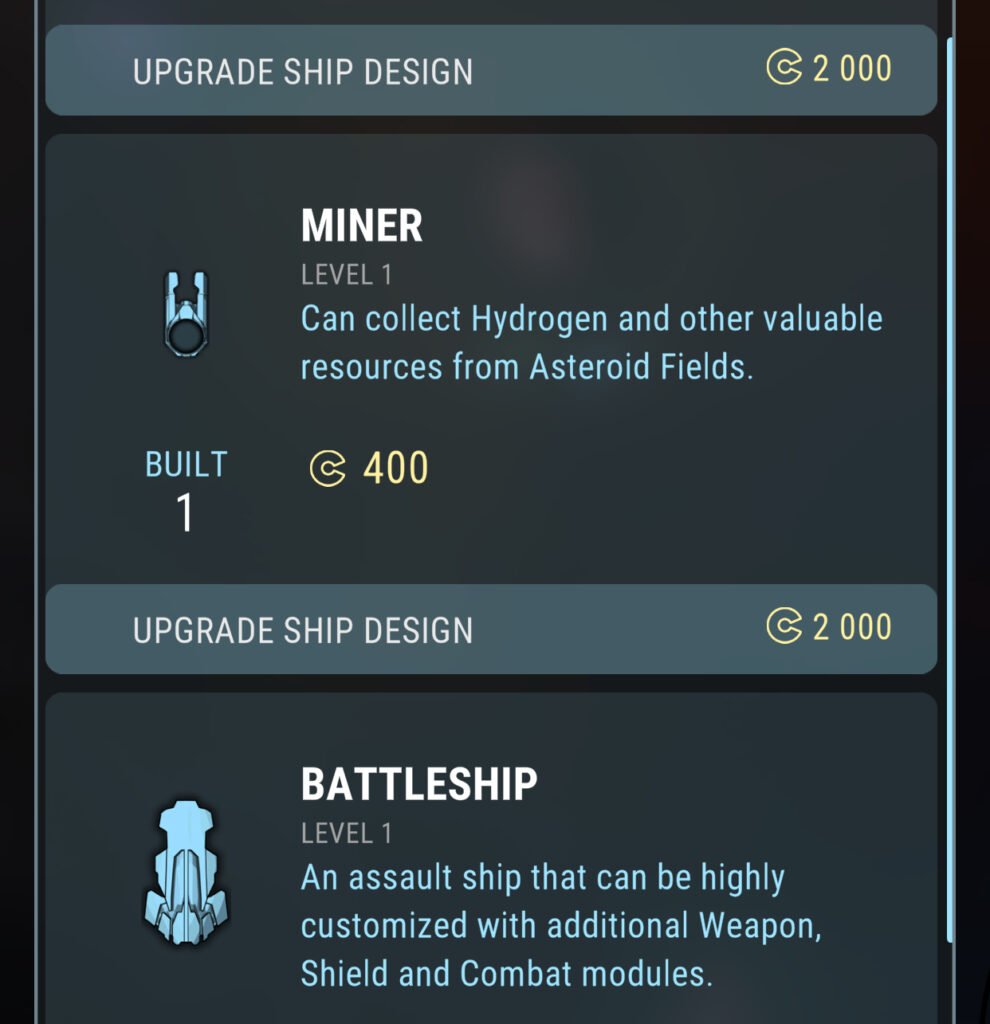
Photo: Parallel Space Inc
Hades Star – Tips & Tricks
- Moving a Transport ship will cost Hydrogen. It is important to keep an eye on your Hydrogen Levels to use Transport Ships Properly.
- Players need to ensure their Miners are constantly mining for Hydrogen from Asteroid fields to ensure smooth operations.
- Players will need to effectively use the Short Range Scanner to reveal adjacent sectors in your star system. It will also detect new Asteroid Fields.
- To be able to colonize a new planet in a new sector, players first need to have one of their ships in orbit.
- Players will need to colonize as many planets as possible for them to rule the biggest part of the galaxy.
- Players will be able to speed up the upgrade process for free. Players will only need to click on the upgrade button again to speed up the process.
- A Red Star Scanner will detect nearby stars that are busy going Supernova. Those planets are usually old and will have valuable artifacts to collect.
- The Valuable Artifacts will be guarded by Cerberus’s forces and players will need to make sure their ships are ready to collect these artifacts.
- The Red Star Scanner indicates how much time is left before a red star goes supernova. Players will be able to send ships to the star.
- Players need to make sure their ships make it back to the jump gate to ensure they are not destroyed by the supernova.
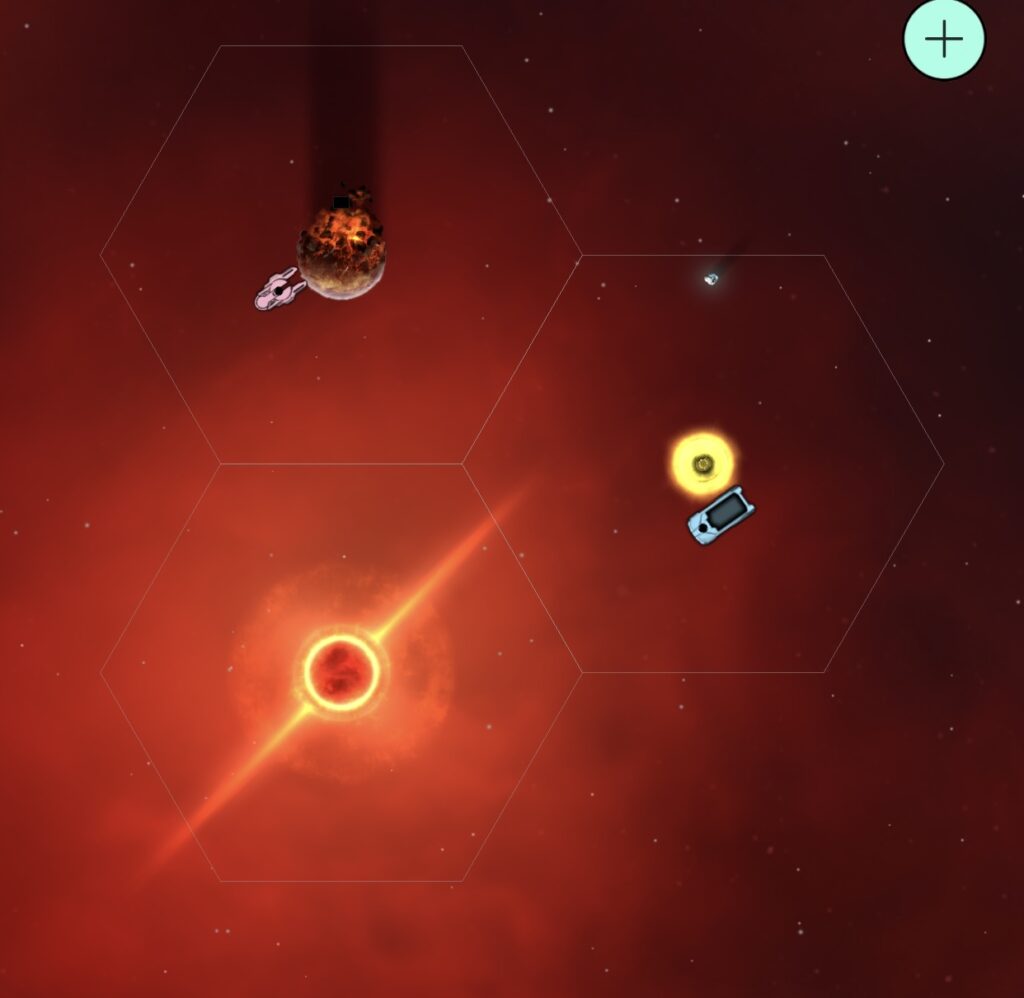
Photo: Parallel Space Inc
Conclusion
Hades Star: DARK NEBULA is all about strategy and making smart decisions to expand your very own empire in the galaxy.
Players need to ensure their Battle Ships are ready to collect special artifacts and other ships as well.
If you would like to play some other fun and exciting games please check out Football Manager Mobile 2024, Reverse 1999, and Cyber Rebellion.






