Dead Spreading Survival is a brilliant run-and-gun zombie shooting game from Potting Mob. You will be hiring special operations team to get rid of the zombie menace in each danger zone. But the 100+ strong horde, and their terrifying boss won’t stop until each member of your special ops team is dead.
Fight the walking dead, upgrade your characters, unlock new weapons, use shovels to dig for treasures in zombie-free zones. These Dead Spreading Survival tips, tricks and strategies will help you save the city from the infected.
Keep Moving and Get your Team Out of Harm’s Way
With a whopping 200+ zombies baying for blood, it won’t be easy to kill them. The best you can do is to maintain a safe distance while firing to make sure they don’t attack your team. But don’t stop moving. They are agile and the boss zombies are way too quick when they launch an attack.
Your heroes automatically take aim and shoot at the undead horde, so you don’t have to worry about that. Just make sure you don’t move closer to them. Once your heroes take aim and start shooting, move them away from the mob.
The horde rushes at your team at a much faster rate than you can imagine, so make sure you keep a fair distance while shooting zombies.
Love run and gun zombie action? There’s another great game that offers unlimited zombie-blasting fun. Check out what we have written.
- Mow Zombies Guide: Tips, Tricks and Strategies
Avoid Being Attacked by Zombies from All Sides
When shooting, try not to be besieged by the horde. If your team is surrounded by zombies from all sides, it won’t be easy for your team to shoot your way out of the horde without getting hurt.
When attacking, make sure there are only a handful of zombies at the back of your team, which is why you should keep moving to avoid being stranded in an area where there’s no way out except moving towards zombies.
Rescue Characters Dropped on the Mission Zone
From time to time, survivors are dropped on the mission zone. Move close to them to rescue them. In return for this courageous act, your heroes will receive certain benefits, such as healing and increased damage. Some survivors may also join your team and start blasting zombies.
Force Zombies to Move on a Narrow Area within the Map
In Dead Spreading Survival, zombies follow your heroes wherever they go, but these brain-eaters aren’t too smart. Their path can be blocked by obstacles, which will slow them down and force them to move around obstacles before they can attack your team of heroes.
This strategy is a bit risky but you can kill a lot of enemies without getting hurt – Keep moving until you find a narrow area surrounded by obstacles. Move to that area. The undead won’t stop following your team. Flanked by obstacles, they will move in a straight-line making is very easy for your heroes to turn zombies into pulp.

Collect the required number of fragments from loot boxes dropped by boss zombies to upgrade your heroes.
A loot box may also contain fragments of new heroes.
When a hero is ready to level up, the character tab on the bottom of the screen has a red dot. Along with fragments of a hero, you will also need gold to upgrade a character.
Higher difficulty Levels Grant More Rewards
Before playing a level, check how many stars it has. It’s shown on the “Fight” button. The more stars a level has, the higher it’s difficulty. Higher difficulty levels grant more rewards. For example, the Clown zombie boss level in “Border Sniper” chapter, is a 2-star level and grants 30 percent more rewards than others.

You can lower the star rating of a level by upgrading your characters. But that would also decrease rewards. This means you won’t get your +30 percent rewards if you upgrade your team members to an extent that decreases the star rating to 1 star. You will receive only +10 percent bonus rewards.
Reach XP Milestones to Unlock Crucial Items
Complete achievements and missions to earn player EXP. Tap the medal on the lower-left corner of the map screen and then check each mission and achievement task. Finish them one by one to get EXP.

Fill the EXP gauge on the top and reach certain milestones to unlock reward such as gold, gems and shovels. You will receive a legendary loot box or unlock a new hero when you reach a new player level.
Equip Gear to Your Characters
Equipping gear to characters not only gives a boost to their stats, but also bestows certain abilities or skills. For example, the first character, Jerry’s Bullet Chain gear provides the “Adrenaline” ability that increases the size of your character, thereby reducing the damage taken from enemies.
Every character has a set of three gear pieces. You can see them on a character’s page, just beside his portrait.
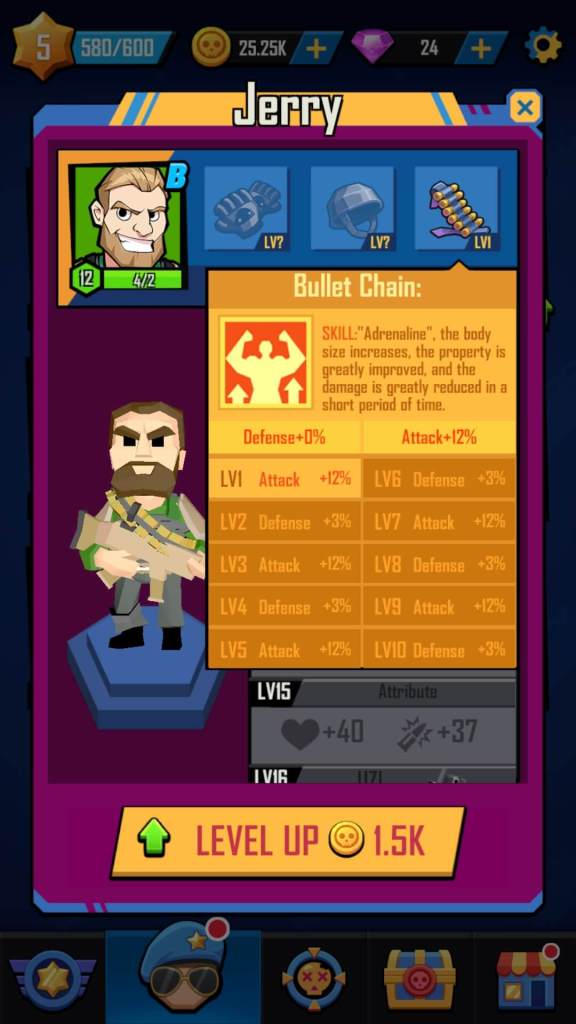
Each piece is exclusive to a character and can’t be equipped to another. For example, if you get the bullet chain, it will be automatically equipped to Jerry and no one else.
You will receive gear pieces from EXP milestones. Chances of receiving gear are more when you reach a new player level. Complete all achievements and mission tasks to fill the XP gauge and get your rewards.
Use Shovels to Dig up Loot Boxes
Dead Spreading Survival provides a unique way to get instant rewards from previous zombie levels. You will need a shovel to dig for treasures in an old level.
Get a bunch of shovels by reaching certain EXP milestones and from Daily Gifts. Tap a completed level and then tap the “Dig” button. You will get a treasure chest which may contain gold, gems or character card fragments.
Get Chests from Daily Gifts
Under Daily gifts, you will receive up to 5 rewards every few hours. You might get a shovel, card, gem or gold and extra gems.






