Hyperbeard’s new interplanetary idle game is full of cute planets, adorable critters, and a whole lot of fun. Developed by Mum Not Proud and Little Sasquatch Games, Idle Pocket Planet pushes players to find out the mystery behind the strange signal emitted from the “K-waii Galaxy” by unlocking new planets and spawning critters on them. Creator Mum Not Proud is known for its hit word game BAIKOH.
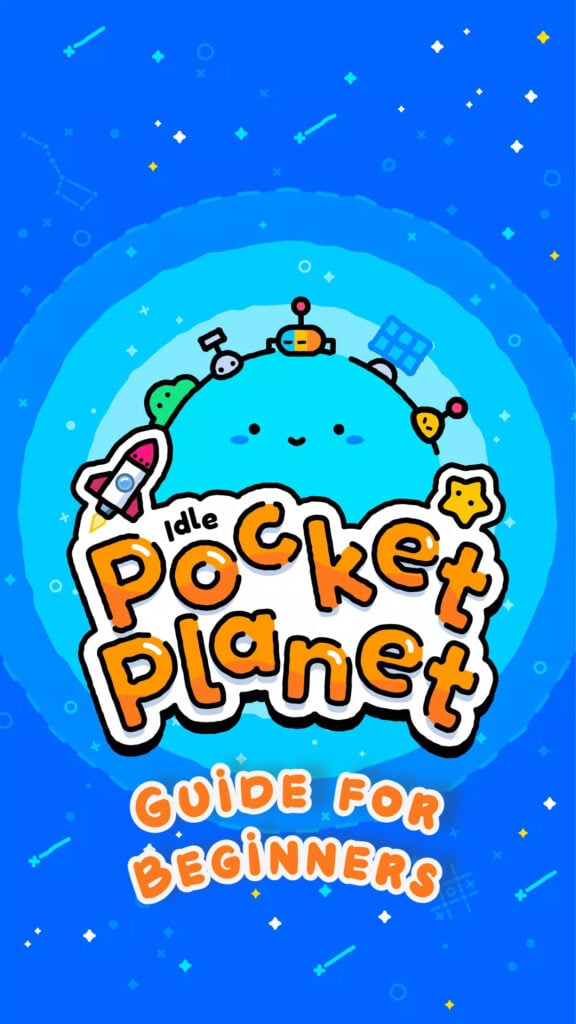
After setting a planetary base on an Earth-like planet, you will have to produce and combine cute critters to create advanced critters. As more and more advanced aliens are created, you will unlock new and vibrant planets in a bid to get closer to the mysterious signal. If you have just started playing Idle Pocket Planet, then this beginner-level guide will help you unlock more planets and progress faster:
Getting Started
1. Create “critters” to collect resources (asteroids) for your first planet. Tap the big button on the bottom part of the screen to spawn critters on a planet’s surface. Tapping rapidly will generate critters faster. Wake up cute critters by tapping on them and they will start generating resources per second.

Note: Critters are produced automatically after a few seconds. To speed up auto critter production, tap the green button with a lightning strike icon and upgrade “Spawning Time”.
2. Match two critters of the same type to upgrade them. Upgraded critters produce more resources.
3. Critters make resources on their own. However, you can tap them to get additional resources. Tap a critter rapidly to get bonus asteroids.
4. You don’t have to merge identical critters every time. You can spend resources to create advanced critters as fast as possible. So, instead of matching two grey critters to create a yellow critter, you can purchase the yellow one directly by spending resources. All you have to do is tap the yellow button on the lower-right corner of the screen and purchase the yellow critter.
Tip: Pay attention to the “Free” tag above the critter profile. Tap the play button under “Free”. Watch an advert to gain a free critter.
4. Choose between upgrades by tapping the green button with a lightning symbol on the lower-left corner of the screen. The first upgrade is named “Collector”. It activates the AFK rewards feature. Basically, it will allow you to collect resources even when you are offline. You can level up this upgrade to increase the offline time. At level 2, the collector will collect resources for 15 minutes of idle time. At level 3, the collector will collect resources when you stop playing for 30 minutes, and so on.
5. You will unlock “expeditions” after reaching the second planet at the beginning of the game. This new game feature will allow you to send expeditions and discover the secrets of the universe. These secrets are unique souvenirs, and some of the items are pop culture references. So you might get a lightsaber (Star Wars reference) or a bender’s head (Futurama reference) if you send expeditions at regular intervals. The first item is a robot vacuum. On most occasions, you will receive star coins and asteroids. However, if you send expeditions frequently, you will also get some cool goodies.
6. You can access expeditions by tapping the rocket icon on the bottom right corner of the screen. The first expedition, displayed as a rocket icon, will be unlocked for you.

The rocket icon is on the bottom right corner of the screen. Tap it to open expeditions.
You will need star coins to unlock the second and third rockets. Unlocking more rockets will help you send multiple expeditions simultaneously, thereby reducing time and increasing the chances of acquiring collectibles.
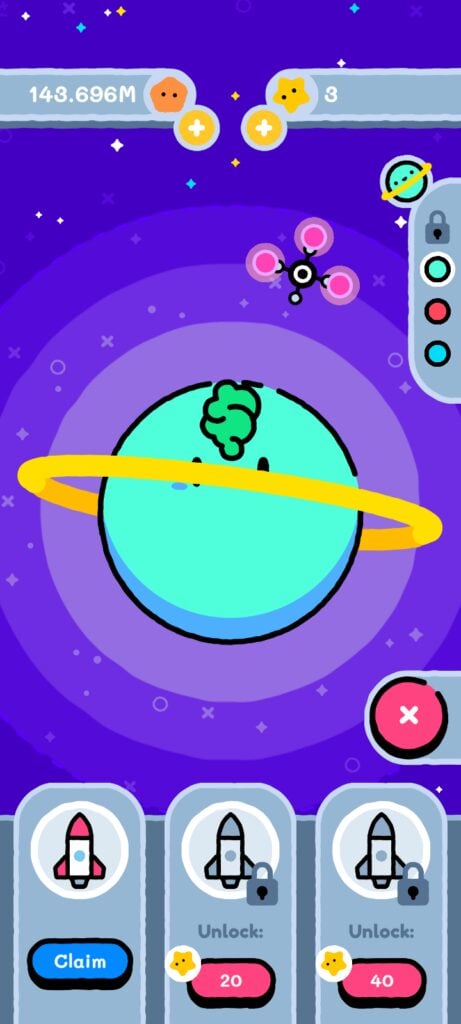
You will need stars to unlock extra rockets. Make sure you claim rewards once they are ready.
7. When an item from an expedition is ready to be claimed, a gift box icon will hover above the rocket icon.

When a gift box icon appears above the rocket, it means that a reward is available and can be claimed.
Once you “claim” a secret reward from an expedition, there will be a cooldown time, ranging from a few seconds to several minutes. You can rush an expedition by spending stars, but we recommend spending stars only to purchase critters and not rush an expedition. At times there will also be a free option that will help you SPEEDUP the cooldown time of an expedition. (See Screenshot Below)

8. When you acquire a random item from an expedition, it will be put on display in your spaceship.

Inside Your Spaceship. Access it through the Space Log.
To view a collectible in your “space cabin”, tap the hamburger menu (three horizontal lines) on the bottom left corner of the screen. Next, tap the Space log (blue notebook) > Scroll to the left and right side to view all your collectibles on your spaceship.


As you keep merging two identical critters to create advanced critters, you will unlock new planets. Swipe up and down to switch between new and old planets soon after you begin unlocking the second planet. To zoom out and view all planets, tap the tiny ringed green planet on the top-right corner of the screen.
More Games from Hyperbeard:
- Pocket Love Guide: Tips, Tricks, and Strategies
- My Dear Farm Guide: Tips, Tricks, and Strategies
- Tsuki’s Odyssey Guide: Tips and Tricks
How to Obtain Stars
There are two types of resources in Idle Pocket Planet – asteroids and stars. The total number of asteroids produced so far is displayed in the top-left corner of the screen. The total star coins count is shown in the upper right corner of the screen.

Stars are used to unlock new expeditions (rockets), speed up the cooldown time of an expedition, and purchase critters. They are premium resources. You won’t acquire them easily, unlike asteroids. However, there are two ways to get stars for free:
You can claim stars from the first unlocked expedition. There are higher chances of claiming stars in the first expedition. Tap the rocket icon on the lower-left corner of the screen, wait for the cooldown time for the first rocket expedition, or tap the play button (speedup boost if available). When ready, tap claim to get your free star. Try not to use stars to speed up expeditions in the beginning.
Tap the blue three horizontal lines menu on the lower-left corner of the screen and then tap the marketplace icon as shown in the screenshot below. Now tap the star tab – the second tab – and under “Stars Every Day” tap the play button to watch an ad. You will receive 2 stars daily by watching adverts.

On the first tab (% symbol), tap the “Get” button under “get free stars”. Complete an offer to get lots of free stars. These offers range from downloading and running an app to completing surveys or reaching a particular level on a game app.
Look out for Free Critters
Tapping the yellow circle on the lower-right corner of the screen will display the critter purchase screen.

While you can easily purchase a critter using asteroids, keep an eye on the “Free” button above a critter’s icon. Tap the play button, watch an ad, and get that critter for free!

Tap the play button under “Free” to watch an advert and get your free critter!
Know Your Upgrades and Boosters
The green button with a lightning symbol on the lower-left corner of the screen contains a list of cool upgrades and boosters that will help you collect resources faster. Here’s a complete list:
Upgrades

1. Collector: Allows you to collect asteroids, which is the main in-game resource when you are offline. When you upgrade the collector, you increase the offline time. At level 3, the collector will collect resources for 30 offline minutes, but upgrading it to level 4 will allow it to collect resources for an hour.
2. Spawning Time: Critters are produced automatically over time. Upgrade the spawning time to ensure the production of critters takes less time. Example: At level 6, it will take 8.5 seconds to create a critter automatically, but if you upgrade it to level 7, it will take only 8 seconds to create the same critter.
3. Good Luck: In the beginning, you get only the most basic grey critter on the first planet, but if you keep upgrading “Good Luck” you will increase the chances of getting an upgraded critter. So at level 2, you can increase the chances of getting the yellow critter when you wake up a critter from a pod.
Boosters

Auto Merger: If pairs are available on the planet, they will merge automatically for a brief period of time. You can activate auto merger for 2 minutes by spending a star or tapping the free button.
Double Production: Activating this booster will double the auto resource production of all critters on ALL planets. Activate it by watching a 30-second advert or spending a star.
Pay Attention to the Spiral Galaxy and StarFall
These two will appear from time to time, so make sure you keep an eye on them.

Tap Starfall to Get Rewards

The Spiral galaxy
Tapping the spiral galaxy or the star fall will grant a lot of resources as rewards. However, you will have to watch ads to claim them.
How to Find and Redeem Codes
Like other Hyperbeard games, Idle Pocket Planet lets you claim rewards by entering codes. To do this, tap the blue button with three horizontal lines on the lower-left corner of the screen.
Now, tap the settings button. It has a cog icon. Next, tap the tiny safe icon at the bottom of the settings box. It’s shown next to the star icon. Enter your password/code.
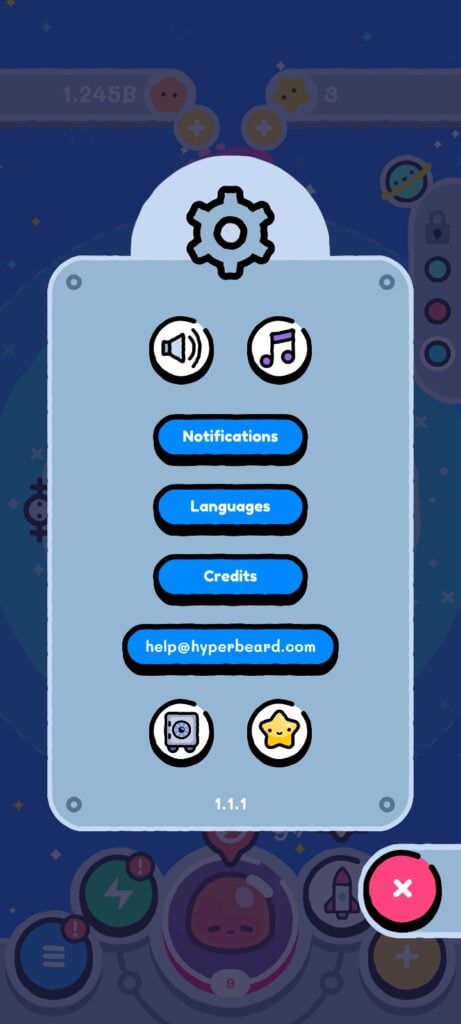
In the settings menu, tap the tiny safe icon on the bottom-left corner of the screen
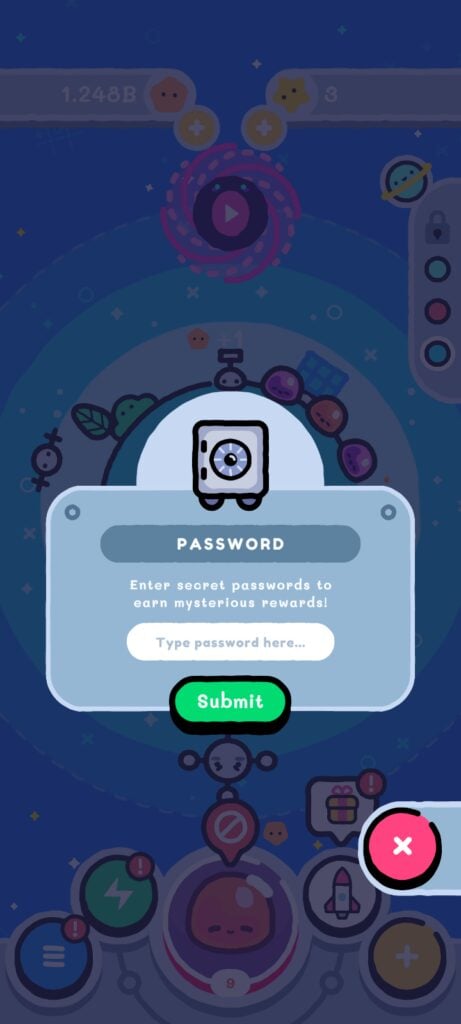
Enter password to get random rewards
You may find passwords on Hyperbeard’s official social media pages Twitter, Facebook, and Instagram. Make sure you like/follow their pages.






