Fishdom is an updated Match-3 puzzle game developed by Playrix and is available to download from the Play Store.
Fishdom can be played with no Internet or Wi-Fi connection. The goal of the game is to swap and match tiles, pass levels, and create lovely homes for your adorable fish.
Play with your fish and take care of them, all in one exciting puzzle game. Fishdom has plenty of new and exciting features for you to explore.
For first-time gamers as well as pros, there is always a new challenge on each of the hundreds of levels.
Not only are there Match-3 puzzles to complete, there are also numerous Minigames that help you along the way.

Photo: Playrix
Gameplay
Meet Tina the Turtle. She gives you valuable advice throughout the game to help you progress.
When you start the game, you will need to purchase a fish for your Aquarium. Tap on the shopping cart in the bottom left corner of your screen.
Tina will show you how to buy one. Your first fish is a Clownfish. You will need coins to buy new fish. Your coins are displayed on the top of your screen.
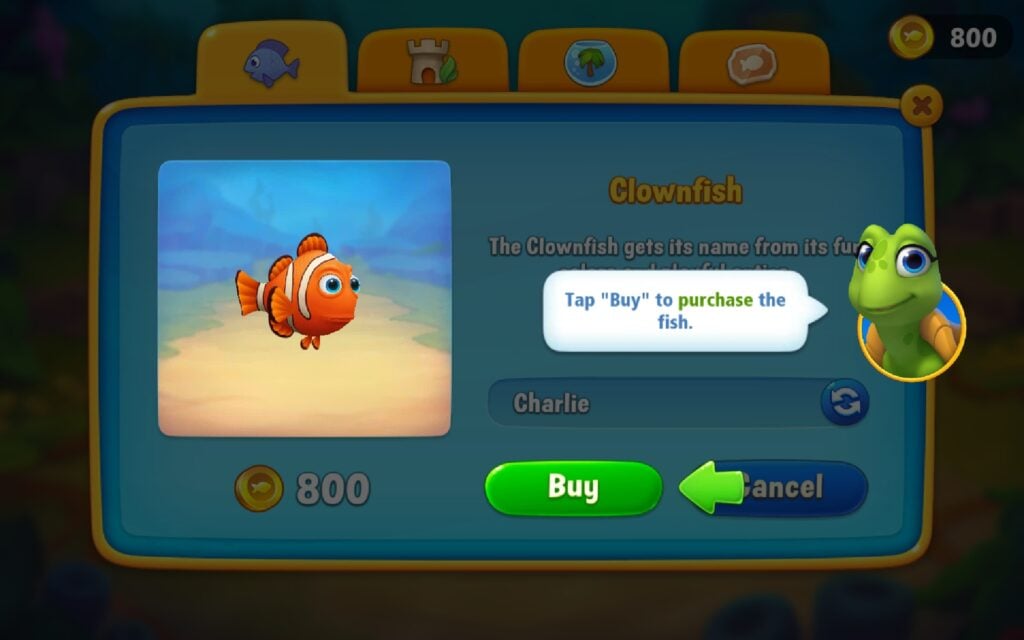
Photo: Playrix
Tap your fishies to play with them by chasing them around the tank.
Tapping on your fish will place an icon on the bottom of your screen. This allows you to change your fish’s name. You can also move that fish to the store, or you can sell it for extra coins.
You will be able to play your first Minigame to earn extra coins. Many of the minigames are puzzles that you need to solve. Solving the puzzles will grant you extra rewards, and who doesn’t like extra rewards?
Level one is to match pieces on top of the golden tiles to clear them.
Take note of the number of moves you are allowed. If you run out of moves the level will end and you will have to replay the level. The number of moves permitted in the round is displayed on the left-hand side of the screen.
Your level requirements are displayed when you open a new level, as well as on the right-hand side of the level screen.
Your Own Aquarium
In the aquarium, take note of the Fish Food Icon on the bottom right-hand side of your screen. Tap on it to feed your fish. Your fish will develop a speech bubble with its greatest wish. This could be for food, a friend, or even an ornament for the aquarium.

Photo: Playrix
Buy fish and decorations to liven up your aquarium and earn awesome rewards. You can do so by tapping on the Shopping Cart Icon.
Your new fish will be hungry so tap on the Fish Food Icon on the bottom right-hand side of your screen to feed it. You can meet new fish in your aquarium, by tapping on your Shopping Cart Icon. You can buy Rare and Unique Fish. Vouchers are required to buy them.
Remember that if you tap on your fish, pop-up Icons appear at the bottom of your screen.
These Icons enable you to change the name of your fish or to move your fish to the Store’s fish tab.
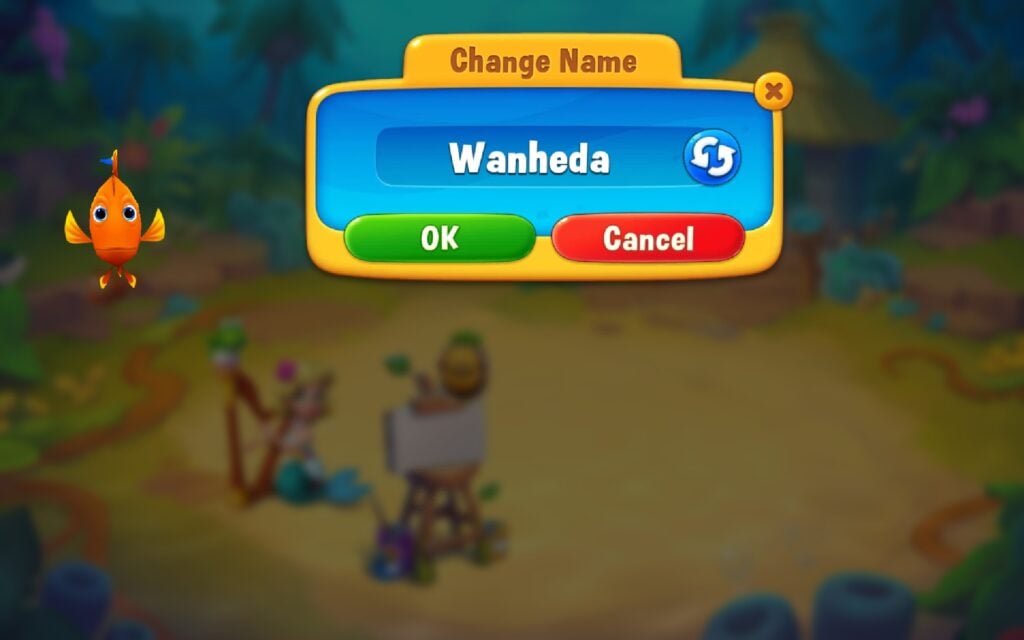
Photo: Playrix
In the shopping cart, there are four tabs:
- The first tab is storage, where the different fish you are able to purchase can be seen.
- The second tab displays all the ornaments available.
- The third tab is for themed decorations.
- The fourth tab displays unique fish.
Note, certain levels are required to attain various items.
Sign in on Social Media such as Facebook to receive awesome rewards.
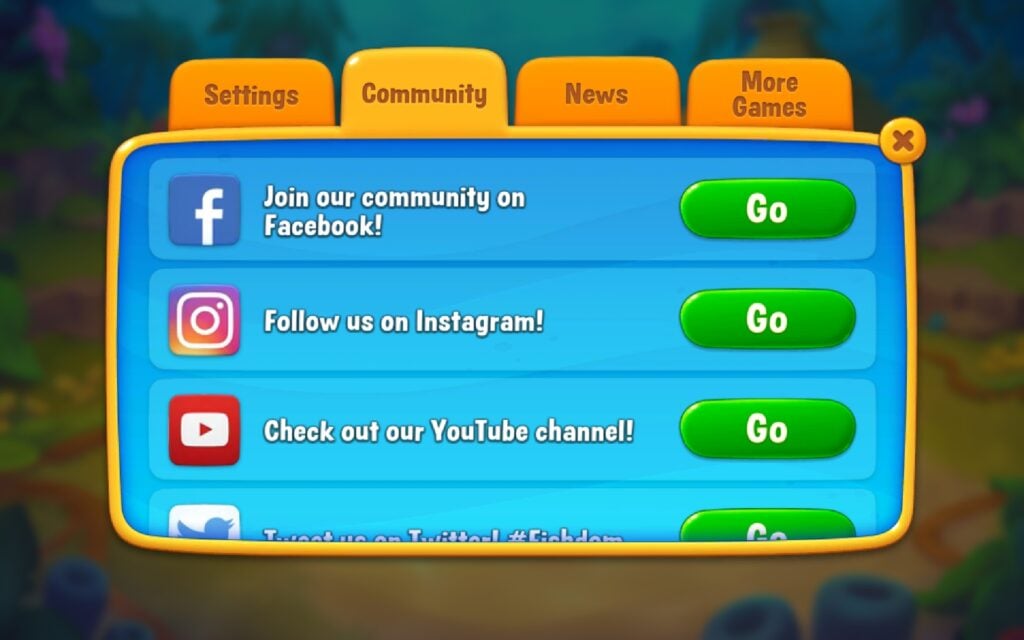
Photo: Playrix
In Fishdom your aquarium can become filthy. In order to clean your aquarium, use the sponge to clean the screen by tapping on the sponge and moving it around the screen. You are able to see your fish clearly again.
Add some decorations to the aquarium. Tap on the Shopping Cart at the bottom left-hand side of your screen. Seaweed costs 500 coins.
Neptune is 2100 coins, therefore, more coins enable you to create a beautiful place for your fish to play. Play Minigames to earn more coins.

Photo: Playrix
Tapping on Neptune or any other decoration allows you to enlarge it or make it smaller. Likewise, you are able to change the direction placement of the decoration. Place the decoration in storage or sell it for some coins by tapping on the Box or Dollar Icon.
Tap and hold the decoration in order to place it in your preferred area.
Take note that selling decorations and items do not award you with the same coin value that you used to purchase them. Neptune was purchased for 2100 coins. Selling him will only give you 1050 coins.
Fishy Bank becomes available after Level 12. Beat levels to earn diamonds to put in your Fishy Bank. Collect at least 30 diamonds within the allocated time to be able to purchase the Fishy Bank.

Photo: Playrix
Take note that in-game currency is used to purchase the Fishy Bank. The Icon for the Fishy Bank is on the top right-hand side of your screen.
Boosters – Boom!
As you progress you will receive boosters as rewards.
Your first booster is a Hammer. This enables you to smash any selected tile.

Photo: Playrix
Every day you will get a surprise shell as a daily bonus in Fishdom. The surprise icon will appear on the top right side of your screen. Tap on the icon and tap on one of the shells to receive a great reward. Launch the game every day to get this bonus.
Match 4 tiles to get a Firecracker Power-up. Swap it with an adjacent piece to launch it. This clears the 4 adjacent tiles.
Match 5 tiles to get a Bomb Power-up. This power-up clears a whole section of tiles.
Charge your lightning that is displayed on the bottom left side of your screen, by using your power-up. Tap the power-up or swap it with any neighboring piece. This power-up clears all the selected tiles on your screen.
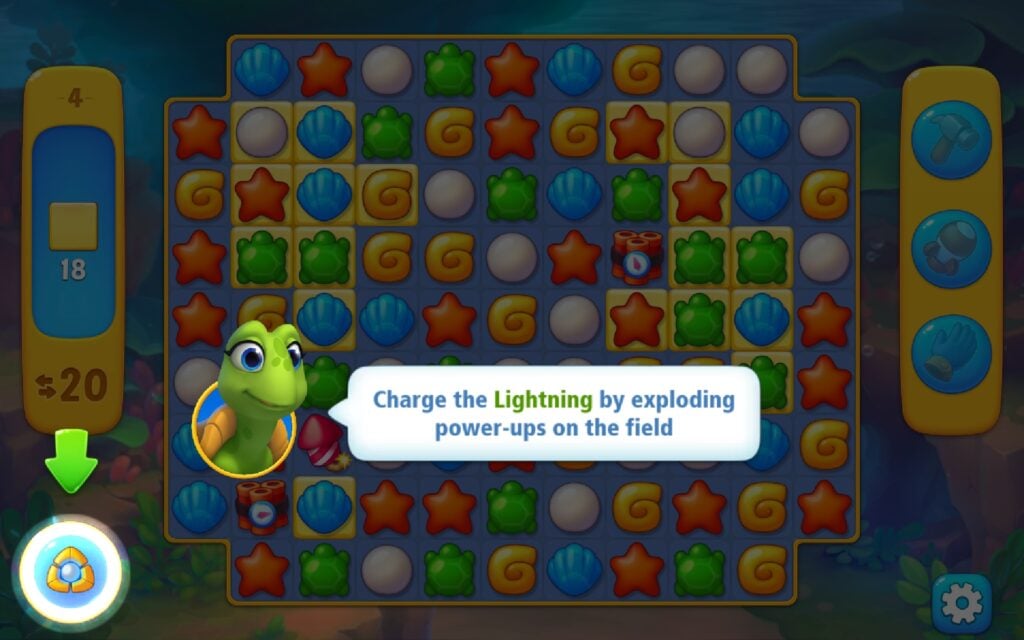
Photo: Playrix
Match 6 tiles to get Dynamite. This power-up will blow everything up within a three-tile radius.
Match 7 or more pieces to get a Warhead. They produce a massive explosion.
Detonate two or more power-ups at once to create a combo explosion. This will help to charge the Lightning much faster.

Photo: Playrix
Unlock tiles with chains by making matches with them. Detonating power-ups close to the tiles with chains will also clear the chains to enable you to match them.
Likewise, It is possible to detonate your power-up by just tapping on it without swapping it with another tile. The power-up will explode where it is and take the adjacent tiles out with it.
A new booster becomes available after level 12.
Start the game with a Double Bomb.
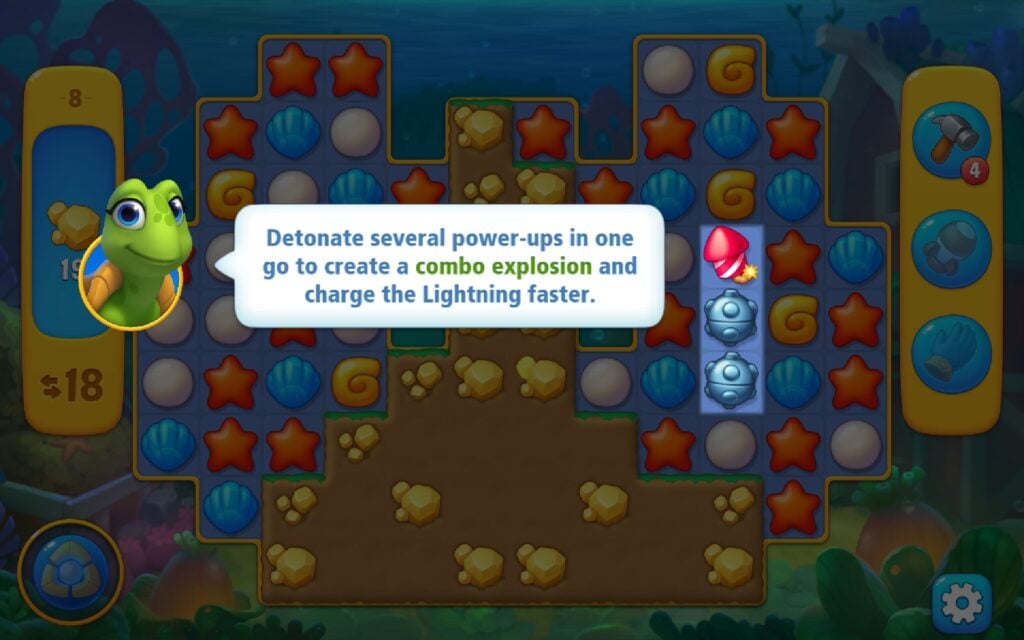
Photo: Playrix
Your next booster is a Lightning booster which is an awesome way to begin the level. You obtain the Lightning booster at the beginning of Level 15.
Swapping a Bomb with a Warhead clears a whole section of the screen.
Take note of the number of moves you have remaining. If you run out of moves you can purchase 5 additional moves using your diamonds, or you will be able to try the level again.
Remember that you have limited lives available. One extra life is generated every 30 minutes. You can ask friends for extra lives if you are connected with Facebook.
Unlimited lives are sometimes given as rewards. These have limited time periods.
This works to your advantage if you are busy with a difficult level.
On higher levels, there are white and iced tiles. These tiles need to be matched multiple times to remove them.

Photo: Playrix
Even if you explode a Bomb, it requires two matches to clear it.
A new booster is available at the beginning of Level 19. Be prepared to start your game with Lightning and Dynamite.
The Torpedo Booster is a booster that creates an explosion anywhere on the field. It will clear several tiles at once.
The Diving Glove Booster can be used to swap any two neighboring tiles.
How do vouchers in Fishdom work? Beat the levels and participate in events in order to collect vouchers. You need to collect gold, silver, and bronze vouchers.
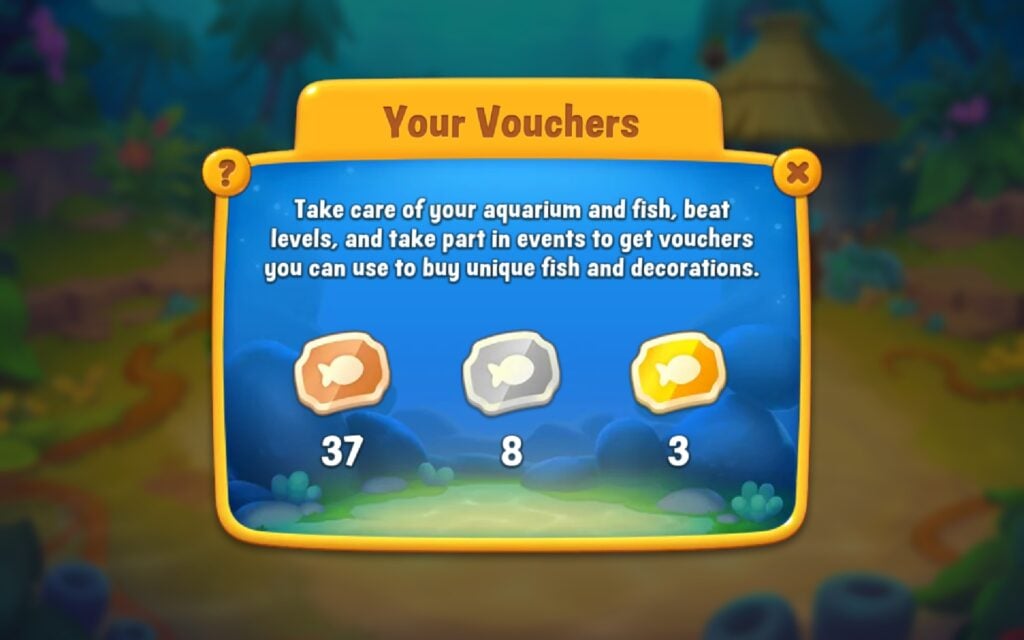
Photo: Playrix
Thereafter, you can purchase the unique or rare fish that you would like to add to your aquarium. Tap on the last tab in the Shopping Cart Icon in order to obtain the unique fish.
The levels become more difficult as you progress in the game. Use your boosters sparingly in order to help you complete the difficult levels.
Join a team to compete with other players to develop your aquarium even faster.

Photo: Playrix
Do this by tapping on the badge Icon on the bottom left-hand side of your screen.
This will allow you to exchange lives with them. You will be able to compete against other teams and earn great rewards.
Extra tasks and/or competitions will appear as an Icon on the left-hand side of your screen.
Earn Unlimited lives for the specified time allowed.
Once you have entered the Wooden League you are able to compete for the chance to get promoted to higher leagues and earn more prizes. The higher the league; the better the prizes.
Fishdom will ensure you remain occupied with interesting games, puzzles, and competitions.
Main Screen Display Icons and Functions

Photo: Playrix
- The top right corner is the Settings Icon. You have the option to change your profile, join on Social Media, keep up with the latest game news, and find more Match-3 games.
- Alongside your Settings Icon, is the Icon indicating the lives you have available.
- At the top of your screen, in the center, it will indicate the stars you have earned.

Photo: Playrix
- Your diamonds are displayed on the top right-hand side of your screen.
- Alongside your diamond Icon, the number of coins you have available is indicated.
- The Fishbowl Icon on the bottom left-hand side of your screen displays the Aquarium Themes that you can obtain from your stars.

Photo: Playrix
- The Badge Icon on the bottom left-hand side of your screen enables you to join other players in teams for rewards.
- Timed Event Icons appear below your Settings Icon.
- Your Level Icon is located at the bottom right-hand corner of your screen. Additionally, this icon indicates your Minigames.
- Alongside the Level Icon, you will find the Fish Food Icon.
- The Shopping Cart Icon on the bottom left-hand side of your screen is the General Store for your Fish and Decorations.
- Within the General Store are four Tabs that indicate Fish, Decorations, Ornaments, and Unique Fish.

Photo: Playrix
In-game Purchases and Store
In every game, there is a currency that is required to progress. In Fishdom, your main currency is Diamonds.
Diamonds can be purchased using in-game currency. Tap on the Diamond Icon on the top right-hand side of your screen to display the menu, and purchase what you require.

Photo: Playrix
The Fishy Bank can be purchased with in-game currency. There are different tabs to indicate what items are available to be purchased.
Tips and Strategies for Fishdom
- Pay attention to your available lives. These are limited.
- Clear tiles in such a way that you get the most matches.
- Matching numerous tiles together will earn powerful boosters, the more tiles matched, the better the booster will be.
- Use your boosters to complete levels.
- Swap multiple power-ups to create huge explosions.
- Position your Lightning power-ups alongside each other and swap them. This will clear all the tiles on your board.
- Move tile items onto blank tiles to make matches.
- Play Minigames to get great rewards.

Photo: Playrix
Conclusion
If you are a Match-3 gamer, Fishdom is a game I would recommend, as it is a rewarding game to play. This updated version has hundreds of unique and challenging Match-3 puzzles.
You will have hours of fun and entertainment, without having too many concerns over enemy players, and is guaranteed to keep you entertained for hours.
Additional games similar to Fishdom are listed here, feel free to check them out: Gardenscapes, Disney Frozen Adventures, and Family Adventure. Find Way Home.






