Like many open-world games before it, Undawn provides players with an immersive and exhilarating gaming experience. The Lightspeed Studio and Level Infinite’s role-play and survival game expose players to a Diablo-like playstyle that packs many features making understanding the game as a beginner a little challenging.

Screenshot – Undawn
To demystify the game, this article will guide new players to Undawn through everything you need to stabilize yourself. Did I forget to mention that the game is a zombie survival game? So, if you don’t like gore or zombielike behaviors, you can check other games available.
Choosing Your Character

Screenshot – Undawn
Barring the beginning of the game, as a new player, you must choose the character/skin you want to have. If you are also a Call of Duty Mobile player like me, you will scoff at this since CODM allows us to change to different characters whenever we like. We even expect more.
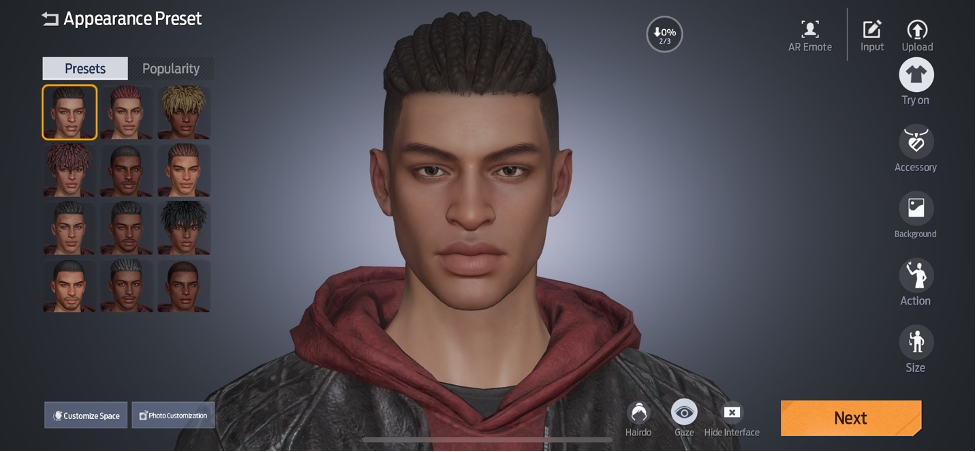
Screenshot – Undawn
In Undawn, you can only use one character. As a result, think thrice before selecting any. Nevertheless, you can customize the character using features that are so many customizing the character becomes boring.
Movement, Interaction, and Controls
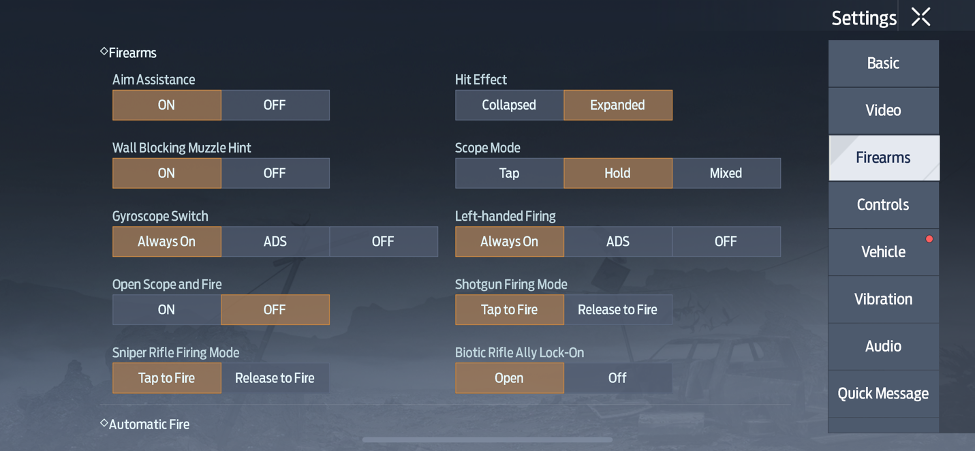
Screenshot – Undawn
The game features a third-person perspective view, and the movement is similar to other RPG games. Furthermore, during the course of playing the game, you sometimes have an arrow acting as a guide to your destination.
The control can be very elaborate and many. There is always an icon for everything you want to do. As a result, the gaming interface can be too jampacked. However, you can customize the control yourself.
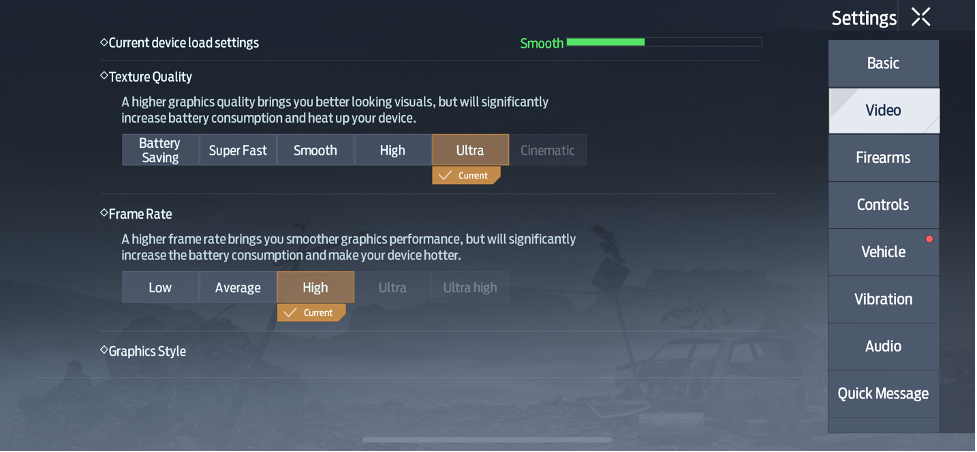
Screenshot – Undawn
You need to watch out for several controls, and as you play the game, you get to familiarize yourself with how they work. For example, pressing the wheel icon will summon your bike, and the hammer icon will help you craft new things. You can rearrange many of the controls under settings to suit your gameplay.
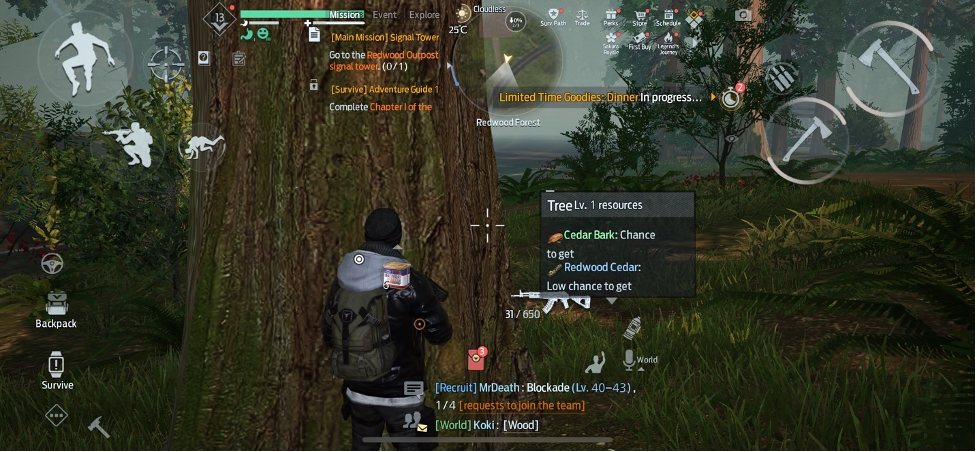
Screenshot – Undawn
You will get an icon to proceed once you interact with an object, animal, or human. However, this depends on the item. For example, if you get close to a tree, you can get the option to harvest it. You can also chat with other players and non-player characters (NPC).
Exploring the Map

Screenshot – Undawn
To survive in Undawn, you must know about the intricacy surrounding exploring the map. The map is accessible on the top right corner of the game and is further divided into the region and world maps. You can access both sides by clicking either on the bottom left corner.

Screenshot – Undawn
Using the map, you can teleport from one point to another inasmuch the destination area is open based on your level. This is achievable using the road signs, and they are the speediest transmission as you only need a click to reach your destination.
Choosing your Weapons

Like games like Call of Duty Mobile, Undawn has several weapons you can customize. These include assault rifles, shotguns, and snipers. Each has its attributes making them unsuitable for certain fights. For example, it is not ideal to be using a shotgun to fight a horde of zombies.
At the beginning of the game, you start with a machete and later a shotgun. However, such weapons are only effective for low-level zombies, which we will discuss in the zombies’ section.

Screenshot – Undawn
As you level up, you unlock the ability to craft weapons yourself. The first weapon you get access to is a normal Assault rifle you obtained indirectly as a gift by the Redwood place. However, as you level up and meet stronger and more dangerous zombies, you should collect the right material from the open-world game and construct a weapon with good damage, accuracy, and fire rate. Aside from weapons, you can also craft drones and armors.
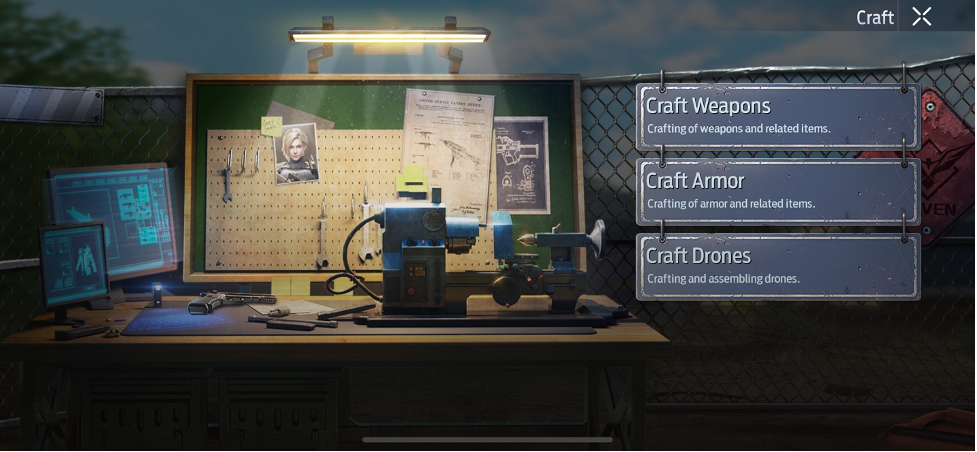
Screenshot – Undawn
You can also tweak several settings for the Weapons. For example, you can include a gyroscope to help you in aiming. However, if you are a Call of Duty Mobile lover, it does not give you the option to select an inverse gyroscope. Other settings include scope mode, aim assist, open scope and fire, shotgun firing mode, etc.
Basic Survival Health Monitor

Screenshot – Undawn
The theme of Undawn is survival, and to survive, there are several things you need to keep your eyes out for. A key one you would need in this game is the Survival Health Monitor. The Survival Health Monitor holds four stats you need to understand before you level up in the game. The goal is to make each stat stable, as explained in this section
Mentality

Screenshot – Undawn
The mentality stat shows the mental state of your character in the game. The mentality has two main indicators, Vigor and Reason, and both must always be full. When they reduce drastically, your character can start hallucinating. Furthermore, being mentally normal help in gathering items.
Body

Screenshot – Undawn
The character’s body can be overweight, average, or underweight. The state should be average, and you can achieve this by exercising. Having a bulky or lean body can reduce your survival.
Metabolism

Screenshot – Undawn
You should always try to have a stable metabolism, as this would reduce body discomfort. This is achievable by having a eating good food, drinking water, using the restroom when necessary.
Hygiene

Screenshot – Undawn
If you are unhygienic, you begin to attract Zombies in the game, as they can easily track dirty characters. As a result, you should ensure that you are clean by washing yourself and your clothes using a clean water source or in the bathroom.
Choose Your Role
When you reach level 16 in the game, you must select your character’s role. Every role available in the game has unique attributes in terms of abilities and skills. As a result, you need to understand each one before selecting. For example, a logger is a builder, the gatherer gathers or collect things, the miner is fluent in mining, the chef takes up the cooking role, the hunter is there for hunting and tracking. Other roles include
Building and Interacting with Your Homestead

Screenshot – Undawn
Another unique thing about Undawn is its user intuitiveness. The game allows you to build a homestead so you can take a rest on your own. However, while other RPG games will take full Control of the building process if they support it, Undawn gives players some control over the building and adds different functions and features that ensure you build something unique.

Screenshot – Undawn
To build, press the hammer icon in the middle of your screen and follow the instructions to modify the homestead. You have complete control over everything and can rearrange and organize as you like. After building, you can interact with objects in your homestead by crafting, repairing, etc., all the means of preparing yourself for the challenges ahead.
Know the Zombies

Screenshot – Undawn
Undawn is centered on zombies – dangerous creatures you need to fight and kill – making it important to know them well. There are different types of zombies in the game, and to survive, you need to know the different types you can meet. Let us take a look at the different ones
- Stage 1 Zombies – They have an almost human appearance; hence it is easy to mistake them for another character or survivor.
- Stage II Zombies – They are stage I zombies with a dose of violence and increased strength. As a result, which makes them more difficult to fight that the previous category
- Stage III Zombies – Stage III zombies are recognizable with their elaborate orange-colored crystals.
- Stage IV Zombies – We can comfortably call them a hybrid between a beast and a crystal, with the crystal on the high side. They are dangerous zombies you should only fight with the right gear.
- Stage V Zombies – Considered and accepted as the evilest zombie in Undawn, the stage 5 zombie has completed its evolution and is so evil and dark that many players struggle to kill it.
Best Survival Tips and Tricks for Survival
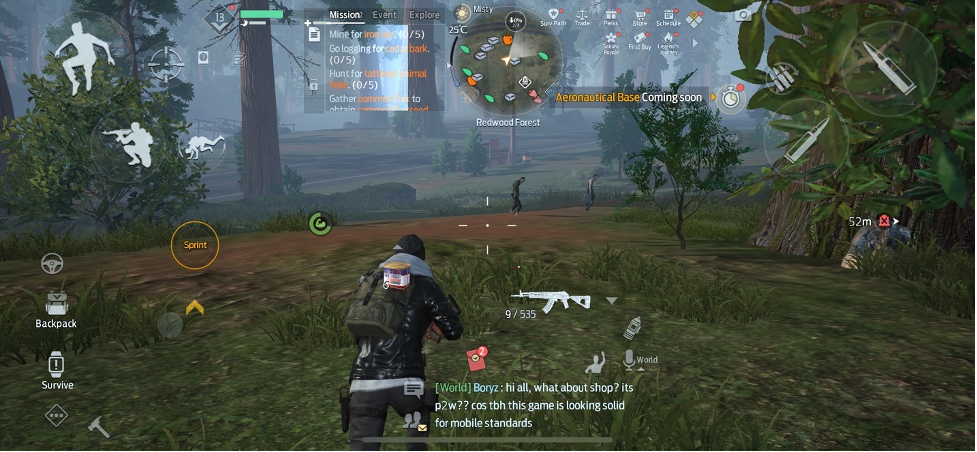
Screenshot – Undawn
For beginners, many things about Undawn might feel like choking. As a result, only the guides can help the situation. Having played the game very well, there are a few things you need to do to ensure a seamless gaming experience.
Customize the control to suit you
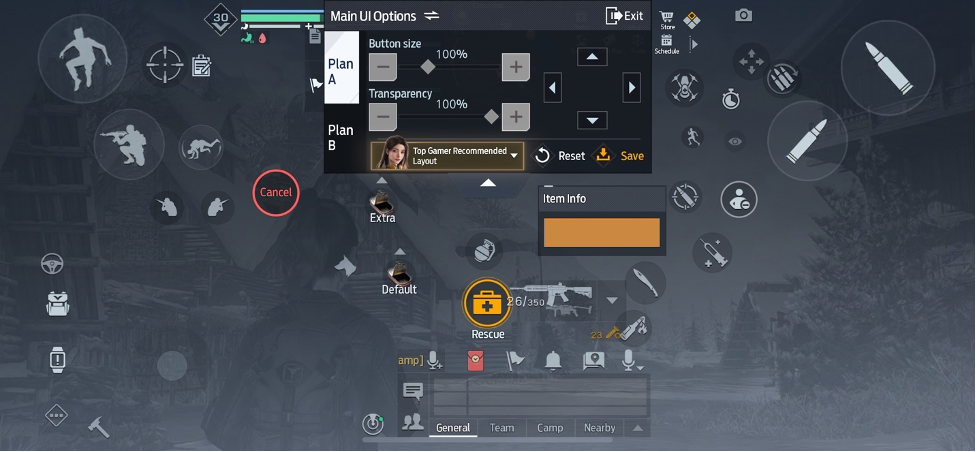
Screenshot – Undawn
Undawn is similar to games such as Call of Duty Mobile regarding the controls, which can be very complex. As a result, you need to find a way to rearrange the controls to suit your gameplay. A good way to customize the Control is to check the different finger claw settings used in Call of Duty Mobile on YouTube to get the best settings them develop yours.
Aim for the head
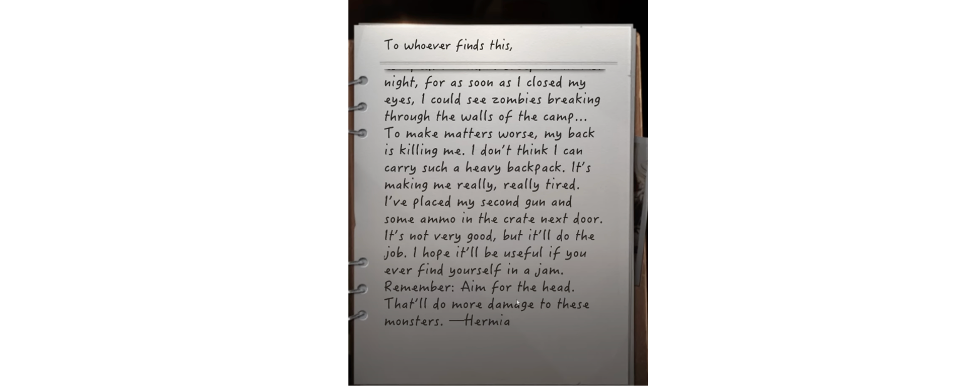
Screenshot – HappyCairek
According to Hermia (in the first journal you read) you should always aim for the zombie head. Aiming for the head will deal more damage. As a result, you will reduce the number of bullets you waste when engaging the zombies.
Always level up your accessories
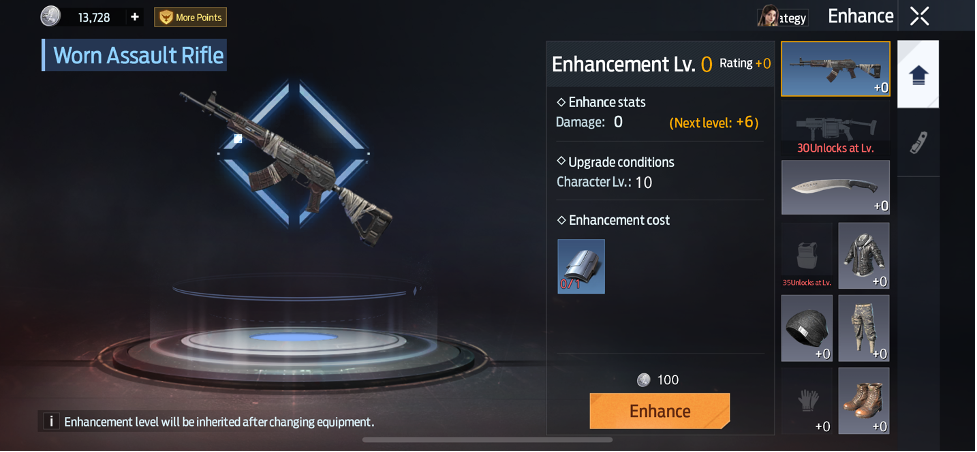
Screenshot – Undawn
Being the strongest is all about your accessories; the higher the level your weapons attain, the deadlier they become. As a result, you will advance through the game quickly. You can get accessories from the mission or purchase them. Whichever you use, ensure they are leveled up and unleash your potential.
Ensure you take daily and weekly events
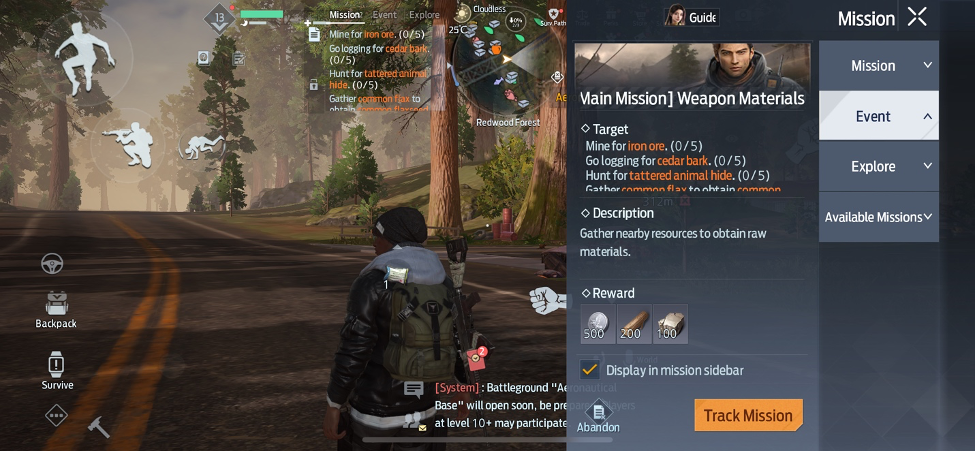
Screenshot – Undawn
Taking daily and weekly events will allow you to earn resources from this game. You can earn supplies and other limited-time items by completing the daily tasks. For the weekly missions, there are also rewards like the daily ones. Furthermore, you can earn some level-up accessories in both events, making participating important.
Focus more and complete the main missions
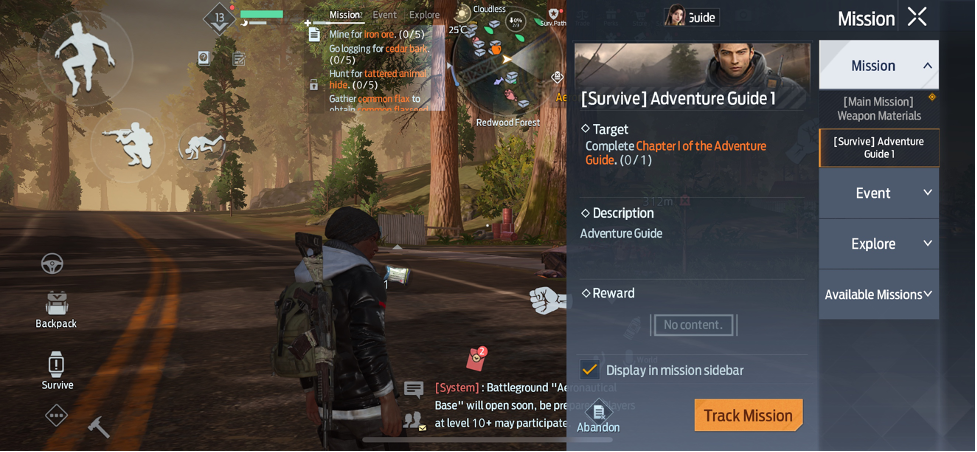
Screenshot – Undawn
Focusing and completing the main mission will enhance players at the beginning of the game. Furthermore, the starting missions provide the players with a tutorial that might help people already playing role-playing survival games like Diablo.
Craft more and better equipment
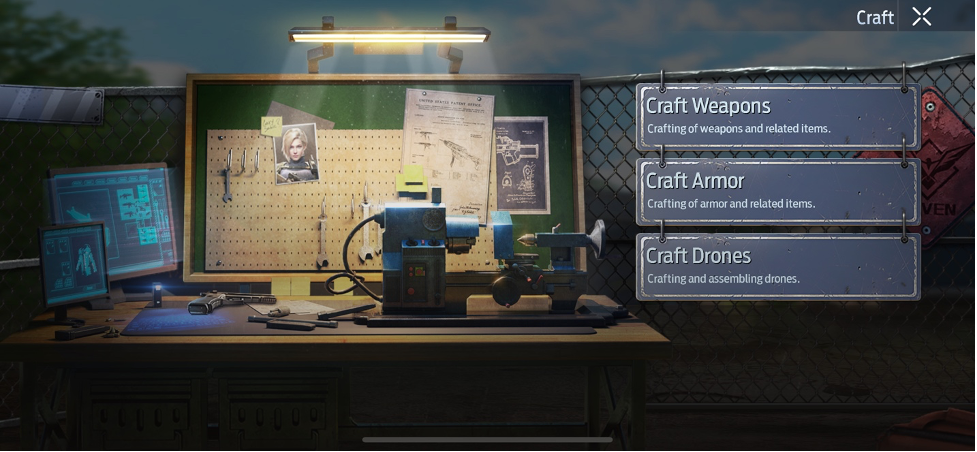
Screenshot – Undawn
Every level-up provides players an option to craft better equipment. As a result, you should always look for the option to improve your arsenal to fight the different stages of zombies in the game or hunt the right animal.
Call the bike or teleport

Screenshot – Undawn
At the beginning of the game, you will get access to a bike and should use it. Even though it might look cool strolling through the woods with your destination 1000m away, use the bike, or if you have the road sign, simply teleport.
Use the Survival health monitor

Screenshot – Undawn
It is common for players to forget the survival health monitor and its importance in the game. However, you need to use the survival health monitor to track your mental state, hygiene, and other aspect. Each recipe you cook in the game can grant you special buffs when farming, gathering, or combating an enemy.
Join an active camp

Screenshot – Undawn
The game also allows you to cooperate with other online players and join or create a clan. Joining an active camp will allow you to reap rewards after completing an event. This won’t be achievable in an inactive camp since there is no cumulative effort to complete the event, which means there will be no or little rewards
Final Thoughts
Let us come clean. There is no how we can curate an absolute guide for Undawn. The game is an open-world game with myriad of opportunities and interactions. What we can do is show you the rudiment of the game so that you can never be lost. That’s what we did.
You can watch out for more specific posts about Undawn and how to navigate it. Until then, zombies are not your friend. Always aim for their head.






