Developer Pretty Simple’s hit Android detective game can now be played on your smartphone. The action packed Season 2 boasts challenging hidden object puzzle scenes, exciting mini-games and jigsaw puzzles to keep you busy for hours. All cases from Season 2 can be played on your Android or iOS device.
With a “whodunit theme”, Criminal Case has millions of fans. The game lets you play detective by solving murder cases. A case contains a series of “crime scenes” which must be solved in order to find clues, suspects and the murder weapon.
So coming back to this game, In Pacific Bay, stars are earned from solving scenes can be used to analyze clues and interrogate suspects. To identify a clue, you will have to play fun mini-games. If you haven’t played Criminal Case: Pacific Bay, then you should download this game on your mobile device. With the help of these tips, hints and strategies, you will be able to get more points, earn stars faster, know how to restore energy bar quickly, make the most of AI partners and know how to get energy from them:
1. How to Keep Your Points Multiplier Meter High
You will need stars to discover new clues and interrogate suspects. To earn a star, you will have to fill the star gauge, which can only be possible by scoring more points in a crime scene. One of the best ways to reach a high score is to keep the multiplier bar high to get as many points as possible. Here’s how to do this:
When you begin solving a scene, pay attention to the first three names on the list. Mentally find all 3 objects in a scene and then quickly tap each object. This will set off the multiplier meter and it will reach x4 while you keep looking for new objects.
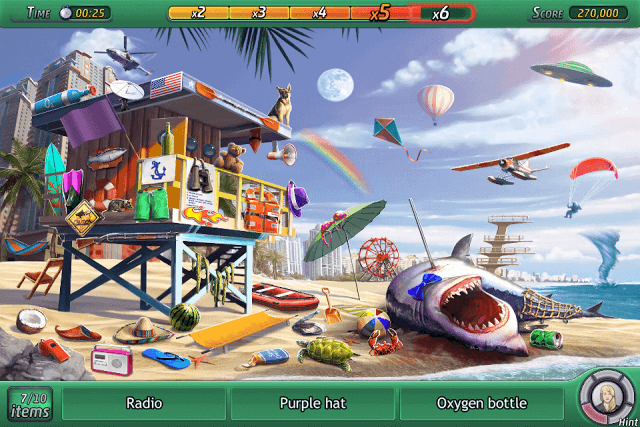
Once the bar hits x4 all you have to do is find at least one object quickly to keep it stable above x3. The bar decreases slowly so you do have a few seconds to find an object mentioned on the list. To keep it above x4, you will now need to find the next set of objects in quick succession. You can use a free hint from your partner occasionally if you cannot find an object to avoid the multiplier bar from going down.
Playing an old scene will make it easier for you to keep the points multiplier bar higher. You will be pretty familiar with the position of most objects when you replay a scene. The positions of all objects don’t change at all, which will allow you to tap objects quickly, thereby keeping the multiplier bar above x2 very easily.
2. Tap and Hold an Object’s Name to Know More about It
Many times, you may not know how the object mentioned in the “Find” list looks like. In some occasions, the game may trick you by showing a replica or a photo of the original object. In the Beach scene, I had a hard time searching for an anchor, only to realize later that the scene had a photo of a ship’s anchor and not the real one.
However, there’s a way to indentify an object, its shape and color even before you spot it in a crime scene. All you have to do is press and hold the object’s name on the list and a mini-image of the object will pop up on your screen.
3. Select Your Partner Wisely
If you can’t find objects, then you can surely rely on your trustworthy partner who will point out the exact location of an object. Just tap your partner’s portrait at the lower-right corner of the screen and a random object will glow. Each partner provides hint bonuses. Andrea Marquez provides 5 hints, which means that you can seek her help to find five random objects in a crime scene. Taking Hannah Choi to a crime scene will give you 4 hints and so on.
Before selecting a partner, keep in mind that each partner has a cooldown time that activates after solving a scene. A partner that provides 5 hints will have a cooldown time of more than 6 hours. Whether you have taken a partner’s help or not, he/she will still have a cooldown time. So if you take Andrea to a crime scene and don’t use 5 hints, you will probably be wasting her snooping skills as she won’t be able to help you for the next 5-6 hours. I normally select a 5-Hints partner only for a hard-to-solve scene, where I can use all 5 hints to keep the points multiplier bar higher and get a high score.
4. Always Take Amy with You to Get a Hint Bonus
Amy, your trusted partner provides 1 free hint and does not have a cooldown time, unlike others. You can take her to every scene and use her free hint to find a random object. I always select Amy as my partner and don’t seek her help in finding an object. This way, I get bonus points for that unused hint. You should try this trick to get extra points in every scene.
5. Know a Scene’s Score System
Your total score is divided into:
1. Scene Score
2. Time Bonus
3. Hints Bonus
Most of the points of your total scores come from solving a scene. Finding objects in quick succession, without breaks will keep your points multiplier bar higher and you will get more points.
You will earn Time bonus points for finding objects quickly. If you are slow in finding objects, you will earn fewer points.
You get Hints bonus for every unused hint in a scene. So if you take Andrea along with you and use only 2 hints, then the remaining 3 hints will be converted into points and added top your total score.
6. Play and Replay Jigsaw Scenes to Get Stars Faster
You can unlock bonus scenes by earning 3 or more stars from regular hidden object scenes. You can unlock up to 3 bonus scenes in a single case. A jigsaw bonus scene (not to be confused with the jigsaw mini-game that lets you put the pieces of an object together to get a clue) is easy to complete and you can keep the points multiplier bar above 3x easily by playing and replaying such scenes. All you have to do is drag to move jumbled up cut-outs of a scene to their right places.
7. How to Get Energy
The time-lapse cheat partially works in Criminal Case: Pacific Bay. You can move the time ahead by one or two hours if your energy bar is less than twenty (You will require 20 energy to play a scene). On your iOS device, press the home button twice to “minimize” the app and then go to “Settings”.
Under Date and Time, turn off “Set Automatically” and move the time ahead by 2 hours. Now go back to the app. It will restart and you will get free energy. Now don’t turn on “Set Automatically” as this will reset the time and the energy count will be 0. Use the time-lapse cheat at your own risk.
Get 40 Free energy instantly if you connect the game with your Facebook account.
Don’t forget to play the game every day to get daily rewards. You might receive free energy.
8. Tapping a Wrong Object will reset Multiplier Bar to Zero
If you tap a wrong object, all your hard work to keep the points multiplier bar high will go down the drain. Keep this in mind while finding objects. You can press the name of an object to know its shape/color, but don’t tap the wrong object.
9. Send Lucky Cards to AI Partners to Get Free Energy
Send lucky cards to your AI partner after completing a scene. The “send a gift” button is displayed at the bottom of the screen soon after a scene is completed. Tap it to send a playing card and get energy from your partner after a few hours.
You can also send playing cards to your Facebook friends. Your friends can also send lucky cards to you. Collect lucky cards, complete a set and trade them for energy, hints, XP and bonus clues. Go to map and tap the playing cards icon at the left side of the screen to exchange lucky cards received from your friends.






