Brixity is a build-type simulation game, developed by Devsisters Corporation, and is available to download from the Play Store. Your main strategy is to build different houses, buildings, and other infrastructures using Brix to create a city.
Build Your New World, Brix by Brix!

Photo: Devsisters Corporation
Gameplay
It’s the year 2523 in Brixity. The earth is desolate and needs to be rebuilt for inhabitation. You have been chosen as the Brixmaster. Your task is to restore Earth by planning, designing, and building a city with Brix.
You can create buildings, skyscrapers, houses, apartments, and even parks and gardens. Everything in Brixity is designed and planned just the way you like it.
The first step on this exciting journey is to establish a foundation for your town or city through careful planning. With Brix in hand, you can construct magnificent buildings that will become the heart and soul of your new civilization.

Photo: Devsisters Corporation
From towering skyscrapers to beautiful residential homes, you can design Brixity according to your preferences.
First of all, you will be building Grace’s House. Tap on the Brix on the right-hand side of the screen. Drag the Brix to the designated area highlighted on Grace’s house. Carefully place the brix in its position. The brix will lock into place as soon as it is correctly placed. Thereafter, continue placing the Brix that appears on the right side of the screen.

Photo: Devsisters Corporation
Now a robot named Alro will come to fetch you. He is the partner robot for Cosmo, a third-year student at the Academy. He will take you to meet with Dr. P for further instructions.
Tap and hold on to the circle on the left-hand side at the bottom of your screen to direct your character in the direction to follow Alro. Walk forward and follow the arrows to get to the Academy.
Tap on the speech bubble on the right side of your screen to see what Dr. P is saying to you.
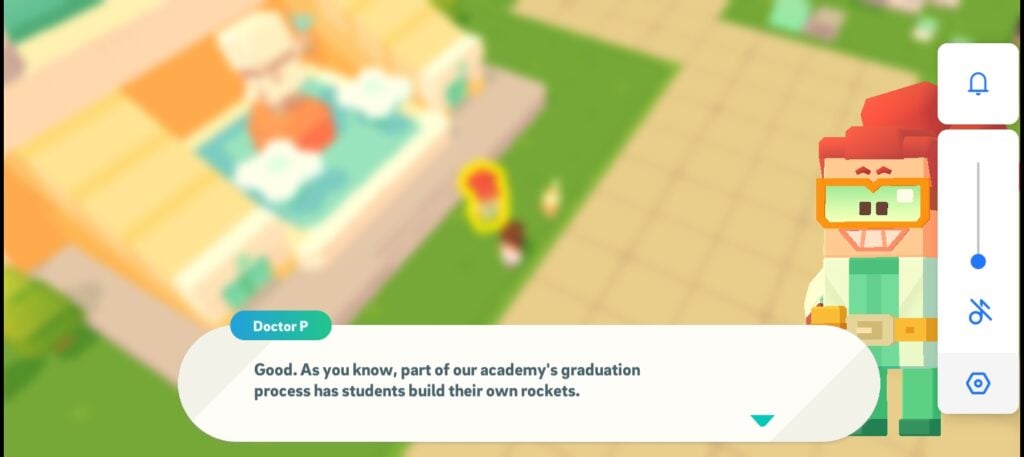
Photo: Devsisters Corporation
You will need to build a rocket, in order to fly to Earth and start your Earth Restoration Project. Complete the task to be able to leave Mars.
Follow the steps in the task box on the right-hand side of your screen. Place each item carefully on the highlighted place for it to lock into place. The rocket is finished.
Ready, Set…. Off to Earth on a Rocket.

Photo: Devsisters Corporation
As you travel there is the promotion video from TNC, the main sponsor of the Brix Academy that you will watch. This tells you the story of how Brix was created to help to restore Earth.
After landing you need to restore the surroundings using Brix.
First, you need to build the Earth Restoration Centre. Place the Brix from the right-hand side of the screen into the designated slot by dragging it into place. Repeat this process until the Earth Restoration Centre is completed.

Photo: Devsisters Corporation
You can rotate the building on the screen by making a circular movement with two fingers on the screen. You can also enlarge or minimize the building by bringing your two fingers toward each other or spreading them apart on the screen. Rotate the building when required to have the best view for the perfect placement of your Brix.
You will receive Healing Essence as you complete the building. This will be used to purify all the surroundings. Healing Essence is displayed as a small green bottle and makes the surrounding area green.

Photo: Devsisters Corporation
Build Your City – Brixity
As your city grows the planet will turn green again.
Tap on the Earth Restoration Centre to check your mission progress.
Phase 1. Buy a Blueprint in the Blueprint Market. The Blueprint Market is the Shopping Basket on the bottom left-hand side of your screen.

Photo: Devsisters Corporation
Choose which Blueprint you wish to buy. A picnic layout or a House are the options available in this Phase. Tap on your choice of picnic layout or house. Scroll from right to left to choose the house or picnic layout that you want to build.
Purchase the Blueprint using your currency. In Brixity, your in-game currency is coins. Check your purchased Blueprints by tapping on the Build button located on the bottom left-hand side of your screen. Tap on the blueprint that you want and purchase it.
Start Designing Your City in Brixity
It is important to decide beforehand where you would like to place your building or picnic area in Brixity. Drag the item to where you want to place it. Thereafter, tap on the building to place it.

Photo: Devsisters Corporation
This is a permanent placement. You will need to start placing the Brix in the correct slots to complete your picnic layout or house. On completion of your building, you will receive Healing Essence and coins as a reward.
You are now able to build another building. Go to the Blueprint market and choose another blueprint item for you to build. Buy the Blueprint. Tap on the Build Icon. Here you will see the Blueprint Construction Square. Pay for your Blueprint. Drag your item to the place where you wish to build it.

Photo: Devsisters Corporation
You are able to repeat the process of placing the Brix in the correct placement slots. Rotate the screen if the slot is hidden from view. Rotate the building with two fingers, or use the rotation Icon on the left-hand side of your building screen.
Additionally, there are Icons to change the view and time of day located here. The rotation Icon will flash to indicate that you need to rotate the building.
If you have trouble placing the Brix, Alro will be able to help you to place them. Remember that you can minimize or expand the view of your building site by pinching your two fingers on the screen.
Tap on your Restorations Missions Icon on the right-hand side of your screen to view your Earth Restoration Missions. Check to see what you still need to do in order to progress to the next Phase.

Photo: Devsisters Corporation
There is a progress bar at the bottom of your screen to keep track of your progress.
Use your Healing Essence to restore and purify the next section of land. Tap on an adjoining piece of land and then tap on the section of land to complete the restoration. The final step is to tap on the green tick. The piece of land will proceed to turn green.
You can increase the speed of your progress by tapping on the item you are restoring and using your crystals to speed up your progress.

Photo: Devsisters Corporation
The Restoration Mission Icon will flash when you have completed the Mission phase. Tap on the Restore button to continue to the next phase.
Your Restoration Data List will be displayed through a pop-up screen to show you what you will be able to restore in the next phase. Tap again on the restore button to progress to the next phase.
Beginning in Phase 2 you can access the City Edit Mode. This Icon is located on the left-hand side of the screen. Tap on it. On the right of this screen, you can find roads and tiles to enhance your City.

Photo: Devsisters Corporation
Road Building – Brixity
Select the type of road you would like and drag it onto empty ground to place it. Thereafter, tap on the tick to confirm the correct placement.
With roads in your city, you are able to talk to Pipos with speech bubbles over their heads. Tap on the speech bubble to see what the Pipos are saying.
Tap on the Restoration Centre for your Upgrade.
You have received a feature called Pipo Placement. Look inside one of your Custom Buildings by tapping on it.

Photo: Devsisters Corporation
Tap on the Place Pipo button. You can place a Pipo by dragging it from the right-hand side of the screen as indicated by the hand onto the designated area.
At this point you will need to select what your Pipo looks like, thereafter tap on the Next button. Choose a pose for your Pipo. This can be an animated pose or a stationary pose. There are 5 Pipos available at this point in the game.
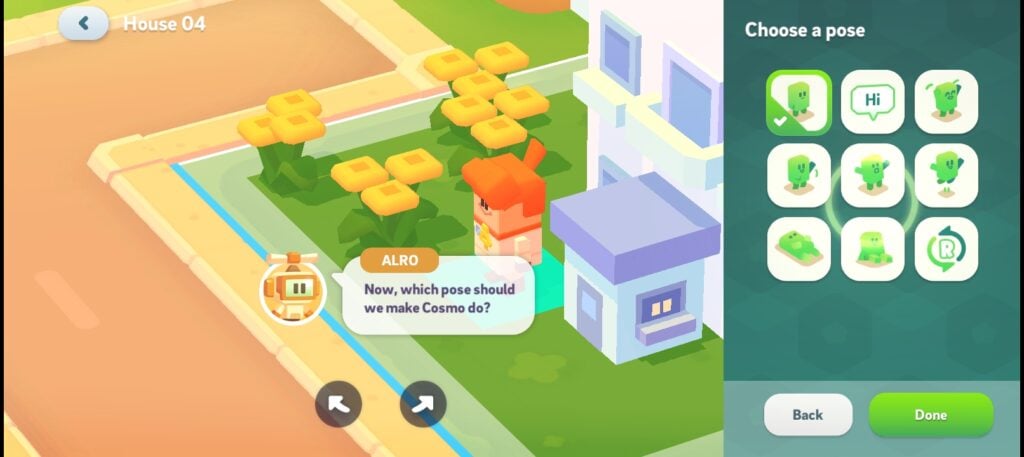
Photo: Devsisters Corporation
The Pipos are from all sorts of backgrounds with unique personalities. Place them all around your city.
Take a walk
Tap on the Footsteps Icon on the left-hand side of your screen. On this screen, three Icons are displayed. The Arrow is to allow you to jump. The Lightning Icon will help you to run. The most important is the Circle Icon. This one you will need to hold in and move around the screen to lead you in the direction you wish to move in.

Photo: Devsisters Corporation
As you progress you will be able to visit other cities and meet other Brickmasters from all over the world. This feature is only available once you have reached Phase 2.
Main Screen Display Icons and Functions
Your Profile Icon is displayed on the top left-hand corner of your screen. Here you are able to customize your character’s appearance such as hair, clothing, and accessories.

Photo: Devsisters Corporation
The Footsteps Icon on the left-hand side of your screen allows you to take a stroll through your city. Within this screen, you have the following Icons:
- Lightning- Enables you to run instead of walking.
- Upward Arrow – Use this Icon for jumping.
- There is a small screen on the top left side which gives you an overview of where you are in the city. The small white circle within your screen is your current position.
The City Edit Icon is displayed as a road and Direction arrow. You can edit your view of the city and the time of day you would prefer to be displayed.
The Build Icon is displayed as a hammer icon and is situated on the bottom left-hand corner of your screen. This is where you will need to go to construct your Blueprint, which enables you to build Residential, Commercial, as well as Public Buildings.

Photo: Devsisters Corporation
The Blueprint Market Icon is displayed as a Shopping Basket and situated next to the Build Icon on the bottom left-hand side of your screen. You need to purchase your Blueprints here.
On the Top Centre section of your screen, there are three Icons displayed. They are as follows:
- The Green Bottle is your Healing Essence Icon. This mysterious substance is obtained from stacking Brix when building structures.
- The Coin Icon is your Currency required for purchasing Brix needed to enable you to build structures.
- The Purple Crystal Icon is the official Currency on Mars modified for use on Earth.

Photo: Devsisters Corporation
To view the contents of your Healing Essence, Coins, and Crystals you need to press and hold the icon until they display on the screen. The display will disappear as soon as you let go of the Icon.
The Restoration Missions Icon is situated on the right-hand side of your screen and is displayed as a Medal. Here you can view your Mission requirements to advance to the next step.

Photo: Devsisters Corporation
Tips and Strategies
- When it comes to building in Brixity, you want to make sure that you have pieces that fit well together and are of the best quality.
- Place the item carefully on the designated or marked spot. When it is correct it will automatically be integrated into your building.
- Break everything up into districts or neighborhoods. This allows for easy exploration of Brixity.
Conclusion
With more than 7000 Brix available as you progress in Brixity, you will have endless resources to bring all your design and building ideas to life. You can reshape the planet to your heart’s desire.
Customize everything in Brixity. You will be able to customize every detail, from the buildings and structures to the roads and parks. This world is yours to design and build.
Create awesome buildings, skyscrapers, houses, and other structures in Brixity. Let your imagination run wild. The sky’s the limit.
Meet with and exchange ideas with other Brickmasters as you progress.
The further you progress additional options for expansion in Brixity are opened up. The possibilities are endless.
The future of humanity awaits you!
Additional games you may want to check out: Cookie Run Kingdom, Survivor.io, and Idle Bank Tycoon.






