Avatar Life My World gameplay is a role-playing game refined for children, although suitable for adults. It is similar to The Sims and Avatar World City Life with many players often considering it a clone of the latter. However, it is more colorful and immersive.
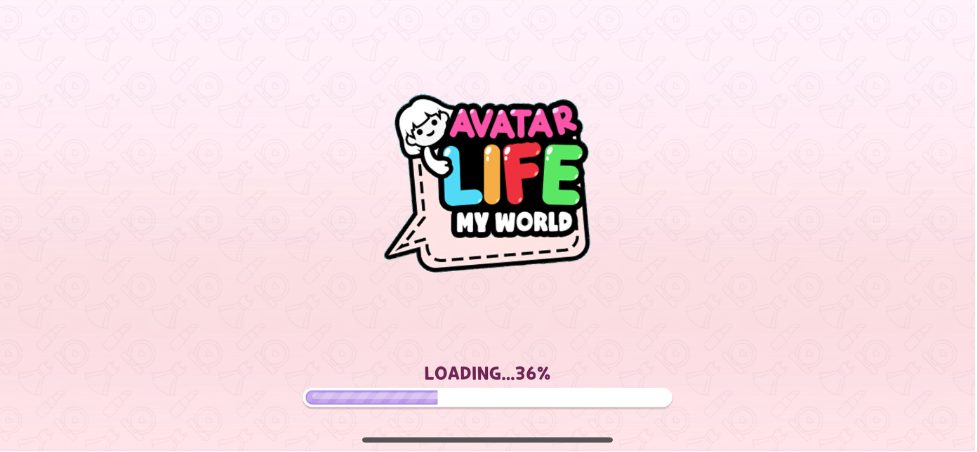
Photo: Zin Games
The “beautiful” thing about Avatar Life My World is that it has no instruction on what to do. Furthermore, it is also an open game, which means that you have your imagination to blame for the limitations you experience during gameplay.
Nevertheless, you can follow our Avatar Life My World gameplay guide on everything you need to know about the game.
Avatar Life My World Gameplay

Photo: Zin Games
Avatar Life My World provides players with near-endless possibilities without a guide or instruction. You are only limited by the game’s capabilities and more by your imagination during gameplay.

Photo: Zin Games
The game allows you to perform several actions, such as creating/customizing your avatar and changing the arrangement of items in your house. However, it is still under development and has only the Residential and Halloween houses available.
Download Avatar Life My World

Photo: Zin Games
Avatar Life My World is available on the Play Store or Apple Store. However, we will recommend downloading the game on the Play Store due to the presence of bugs on the iOS version. Moreover, the Android version got the Halloween update before the iOS version.
Avatar Creation and Customization

Photo: Zin Games
Tap on the icon depicted by a character with a plus sign at the screen’s top right corner. Watch and skip any ad that pops up after. Afterward, tap on the big character with the plus icon.
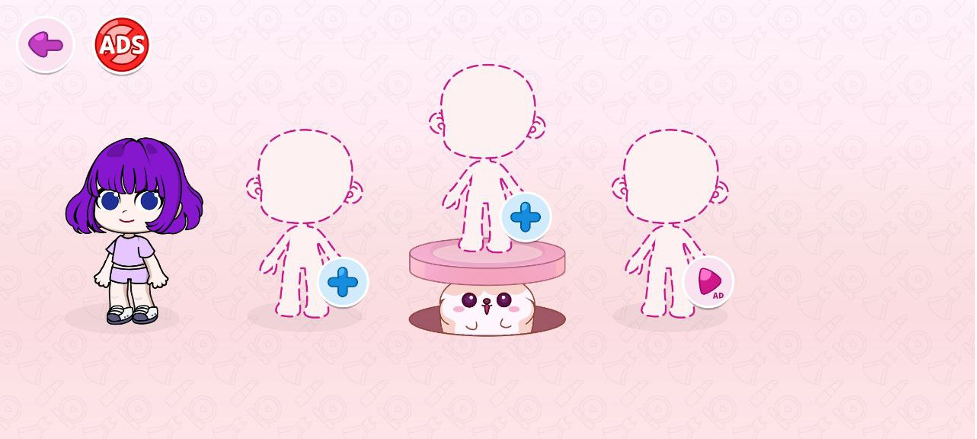
Photo: Zin Games
Avatar Life My world allows the creation of three free characters using the avatar creation mode.
If the characters are not enough, tap the icon depicted as a character holding an ad button at the extreme right. This will allow you to add another avatar using the method above.

Photo: Zin Games
The character customization process is one of the things that will entice players to the game. There are myriads of customization possible. These include choosing the body size of a child, teen, or adult. Other avatar customization allows you to personalize your avatar cloth, hairstyle, eye, mouth, etc.

Photo: Zin Games
Since there is a myriad of personalization options available, it might become boring to create an avatar.
To counter this, you can use the dice icon located at the center of the screen to instruct the system to create a unique avatar for you. You can tap the dice icon as much as you like till you get your preferred avatar.
Interaction with other characters and objects

Photo: Zin Games
Even though Avatar Life – My World is an open-ended game, you cannot interact with everything in the game. As of this recent update, there is not much noticeable interaction between your character and NPCs.

Photo: Zin Games
In terms of object interaction, we found two ways to know an object is interactive. One is that things if you can hold the object in real life, it will most likely be interactive. Examples include toothpaste, food, clothes, etc.

Photo: Zin Games
The other is that objects with a noticeable black outline are movable and interactable.
For example, your avatar can interact with the fluffy cat but not the towel above the toilet seat in the picture below. Nevertheless, your avatar should be able to interact with some objects such as the shower head.

Photo: Zin Games
Also, some objects have unique interactions. For example, dragging the water can over the garden bed or the plants will pour water on them, or dragging a cloth to the appropriate body part.
Doing this will make the cloth replace the one on your avatar’s body previously which will fall folded on the floor beside you.

Photo: Zin Games
Actions of the avatar also include eating, bathing, sleeping, watering, etc. You can also use the emote button on the bottom left corner to change their facial expression.
The Residential House

Photo: Zin Games
Avatar Life My World currently has two places you can visit: the Residential House and the recently added Halloween House.
The Residential House is the first place you will settle down in the game. It is a normal house with three parts: a living room, a bedroom, and a porch.
The Living Room

Photo: Zin Games
Tapping on the house on the main map will take you directly to the living room, where you will see an avatar in a powder blue shirt and blue pants.

Photo: Zin Games
The living room is divided into several parts: a wardrobe, sofa and table, TV set, well-equipped kitchen cabinet, and refrigerator. Your avatar can interact with each one to a certain level.
The Porch

Photo: Zin Games
The porch contains a relaxing chair, a stool, and a garden bed to grow sunflowers. The sunflower seeds are inside the small bags beside the garden bed.
If you allow the seed bag to hover over the garden bed, it will plant the seed. You can then use the water can to water the planted seed, allowing the seed grow into sunflowers.
Bedroom

Photo: Zin Games
By tapping the stairs beside the wardrobe in the living room, you will get access to the bedroom. The bedroom is divided into a wardrobe, computer setup, relaxation center, bed, and a bathroom at the other end. You can take your bath and sleep in the room.
Halloween House

Photo: Zin Games
The Halloween house is a new addition to Avatar Life My World and is located at the upper right corner of the main map. It has three parts: the Bus Station, the Haunted Cemetery, and the Haunted House.
Bus Station

Photo: Zin Games
The bus station is the first place you will get access to when you tap on the Halloween House for the first time.
Here, you will see a bus which you can interact with. Entering and closing the bus door will cause it to move and return to its starting point.
Haunted Cemetery

Photo: Zin Games
If you proceed to the right of the screen you will find the haunted cemetery. Here, you can interact with the pumpkins and bird cage. On the right side, you will see a door to the haunted house.
Haunted House

Photo: Zin Games
The Haunted house is the haunted version of the residential house. However, it has a cooler setup, including the photo booth, pumpkin carriage, living room, dining room, and kitchen.

Photo: Zin Games
The haunted house has two closed places, which the game developer will add during later updates.
Reset the Game

Photo: Zin Games
Restarting the game if you have made a mistake is possible by tapping the red reload icon on the main map’s bottom right corner of the screen.
Doing this will remove all the avatars created and the game progress, allowing you to start afresh.
Add other characters

Photo: Zin Games
It is also possible to add already-made characters to the game by clicking on the two-character icon on the bottom right corner of the screen in the Residential Home or Halloween House.
The characters are in a tray and divided into groups based on their ages. You can add the characters by lifting them into the playing field. Furthermore, you can remove them by lifting them back into the tray.
Remove the Ads
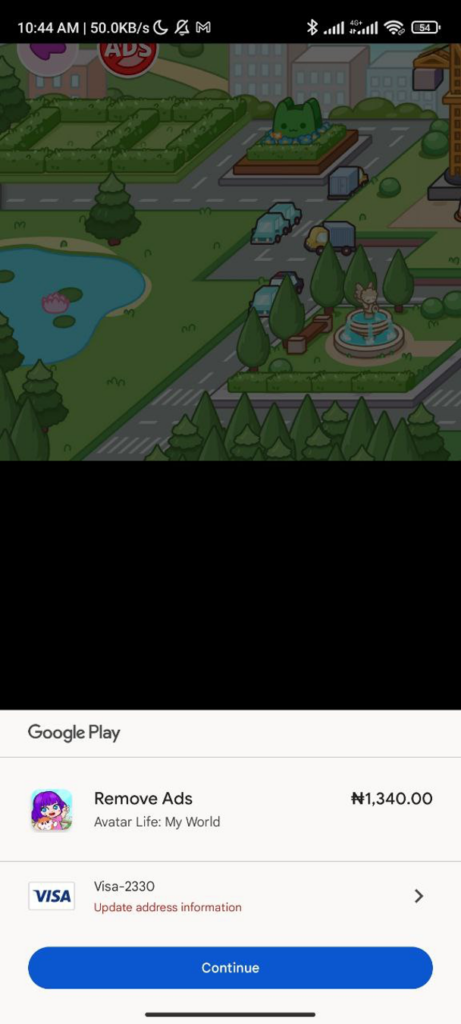
Photo: Zin Games
Remove the constant ads by clicking the ADS icon on the top left corner of the screen when on the main map. Doing this will be a massive relief as the game can be frustrating with its incessant ads.
Avatar Life – My World Tips

Photo: Zin Games
Avatar Life My World is an open-world game with no guide or instruction leading to players resorting to trial and error. However, you can have seamless gameplay with the following tips:
Play on a large screen

Photo: Zin Games
For the best playing experience, you should play on a device with a large screen. You can try the iPads/MacBooks or the Samsung tab. Playing on a large screen will improve the gaming experience due to the easier interaction.
Switch off your data
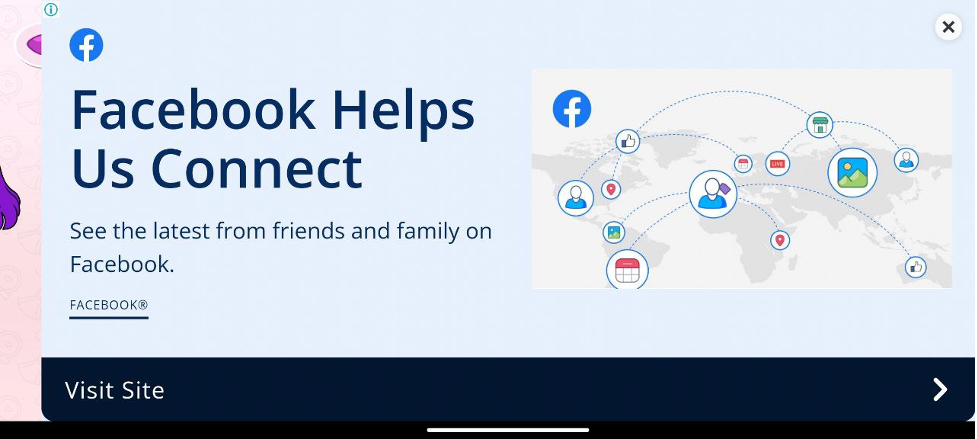
Photo: Zin Games
The most annoying thing about Avatar Life My World is the constant ads. You can try to prevent this by buying the “remove ad” feature of the game. However, you can sometimes switch off your data at intervals to prevent the game from loading the ads.
Know what to interact with

Photo: Zin Games
Do not waste your breath trying to interact with objects that you cannot interact with. You can interact with objects you normally hold in real life, such as toothpaste, food, clothes, etc. Furthermore, objects with a noticeable black outline are movable and interactable.
Check social media for inspiration

Photo: Zin Games
You can check social media platforms like YouTube, Twitter, and Facebook to learn what players are doing in the game. For example, on YouTube, several channels host challenges regarding room setups and object placement.
Final Thoughts
Avatar Life My World is a very interesting game, especially for children, as it allows them to widen their imagination while interacting with real things.
The game is still under development. However, the article will be updated to ensure you have enough information to experience seamless gameplay.
Do you like Avatar Life My World gameplay? Why not check our role-playing games or open-world games? Any game you choose to play, always remember Playholic, has comprehensive guides to help you along the way!






