If Issues: "Please connect internet"
Clear the cache & data of the Jagobd App
This gives the app a fresh start and can help fix issues.
Open your device's "Settings" app Settings.
Tap "Apps & notifications" and then "See all apps".
Scroll down and tap JagoBD (Official) app.
Tap "Storage and then Clear Cache".
Next, tap "Clear data".
Re-open the JagoBD (Official) & try your download again.
-----------------
Major Performance improvement. -Bugs removed

You need SENGFT to install .XAPK File.
最新版本的新增內容 1.2
之前的版本
顯示所有
你也許也喜歡
大家都在玩
顯示所有
近24小時熱門應用