描述
In an era defined by constant connectivity and digital lifestyles, the security of our mobile devices is paramount. Enter the "Door Screen Lock" app, a revolutionary tool designed to fortify your cell phone's security while adding a touch of personalization. This extensive guide will take you on a journey through the app's features, offering in-depth explanations on how to enable the Door Screen Lock, harness fingerprint and password security, customize unlock sounds, choose captivating wallpapers, and create themes that reflect your unique style. By the end of this comprehensive exploration, you'll be well-versed in maximizing your phone's security and aesthetics with the "Door Screen Lock" app.
Enable Door Screen Lock:
The core functionality of the "Door Screen Lock" app lies in its ability to lock your phone securely. This feature goes beyond the traditional PIN or pattern lock by providing a versatile, intelligent, and user-friendly approach to security. We will guide you through the process of enabling the Door Screen Lock, demonstrating how it adds an extra layer of protection to your device. Discover how to fine-tune settings, including sensitivity and timeout duration, to suit your preferences. With the Door Screen Lock activated, your phone becomes an impenetrable fortress against unauthorized access.
Fingerprint and Password Security:
The "Door Screen Lock" app takes security to the next level with its advanced authentication methods. Fingerprint recognition, a hallmark of modern smartphone technology, is seamlessly integrated into this app. We'll delve into the setup process, sharing tips for optimizing accuracy and reliability. You'll learn how to register multiple fingerprints, ensuring convenient access for trusted individuals.
For those who prefer traditional methods, the app also offers robust password security. Create a strong, unique password to serve as a backup authentication method. We'll discuss the importance of password strength and the steps to change it if necessary. Whether you choose fingerprint or password security.
Unlock Sounds:
Unlocking your phone doesn't have to be a mundane task. The "Door Screen Lock" app introduces an element of delight with customizable unlock sounds. These sounds not only add a personal touch to your device but also provide audible confirmation of successful access. Explore a vast selection of unlock sound options, ranging from classic clicks to whimsical tunes. We'll provide a step-by-step guide on how to set up and customize these sounds, making each unlock a unique and enjoyable experience.
Door Screen Lock Wallpapers:
Your phone's screen is a canvas waiting to be adorned, and the "Door Screen Lock" app offers an extensive collection of wallpapers to fulfill this purpose. These wallpapers not only enhance your phone's visual appeal but also express your individuality. Delve into the app's diverse wallpaper library, featuring everything from scenic landscapes to abstract art. Learn how to effortlessly set wallpapers, create custom backgrounds, and even schedule wallpaper changes to suit your mood or the time of day. Your phone's screen will become a dynamic showcase of your style and creativity.
Door Screen Lock Themes:
For a truly immersive and personalized experience, the "Door Screen Lock" app introduces Door Screen Lock Themes. These themes bundle together wallpapers, unlock sounds, and other visual elements to create a cohesive and captivating user interface. Explore a wide range of pre- designed themes, from minimalist aesthetics to thematic collections that align with seasons and occasions. Unleash your creativity by learning how to create and apply your own Door Screen Lock Themes. With this feature, your phone becomes a reflection of your personality and preferences, ensuring a unique and engaging user experience.