If Issues: "Please connect internet"
Clear the cache & data of the Jagobd App
This gives the app a fresh start and can help fix issues.
Open your device's "Settings" app Settings.
Tap "Apps & notifications" and then "See all apps".
Scroll down and tap JagoBD (Official) app.
Tap "Storage and then Clear Cache".
Next, tap "Clear data".
Re-open the JagoBD (Official) & try your download again.
-----------------
Major Performance improvement. -Bugs removed

You need SENGFT to install .XAPK File.
최신 버전의 새로운 기능 1.2
이전 버전
모두 보이기
당신도 좋아할 수도 있습니다
모두가 놀고 있어요
모두 보이기
지난 24시간 동안 인기 앱