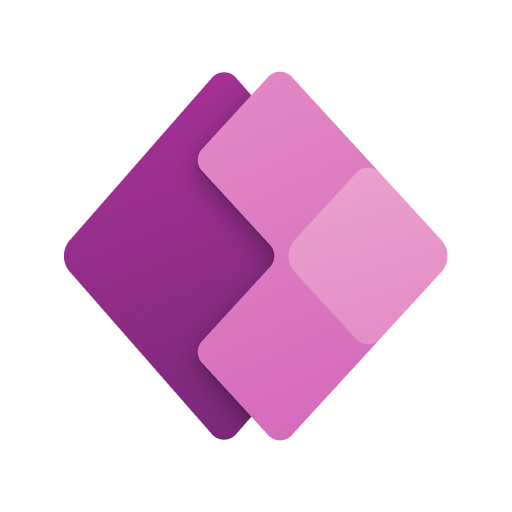説明
Microsoft Designer (Preview) is an AI powered visual design app that enables you to create stunning visuals in a flash.
Using the power of generative AI, you can use just your words to generate AI images, personalized designs for birthday cards, holiday cards, collages and more. Designer also brings you AI photo editing capabilities – erase your photo’s background and more.
Designer is currently in preview and available for those using a personal Microsoft Account (it’s FREE to sign up if you don't have one).
Key capabilities:
1. Images: sci-fi art, surreal scenes, funny images? Just dream it, type it & create your art with AI. Your imagination is the only limit!
2. Stickers: liven your chat conversations by creating fun stickers with AI. You can easily share these stickers to any messaging app on your phone with a single tap.
3. Collages: Bring together many photo memories into a single frame with AI generated photo collages.
4. Holiday cards: Spread the holiday cheer with festive designs suiting the occasion. Type in the occasion & get variety of ready-to-use designs.
5. Birthday cards: Show you care with personalized birthday cards from Designer.
6. Edit images with AI: Take control of your photos and images & make them perfect with AI. With a single tap, Designer lets you:
⁃ Remove background: Select & erase background in your photo
⁃ Blur background: Select & blur background in your photo.
⁃ Resize your image as needed to directly post your image in various social media platforms.
7. AI Text: Use power of GPT to get text suggestions to make your visuals better.
最新バージョンの新機能
We have updated the app’s UI to make it easy to access Designer’s rich AI tools. We have also made several performance and usability improvements.