Looking to deck out your Monopoly GO Album Stickers collection? Well, you’re in for a treat!
Our guide to these digital collectibles is your shortcut to filling those sticker albums faster than a dice roll.
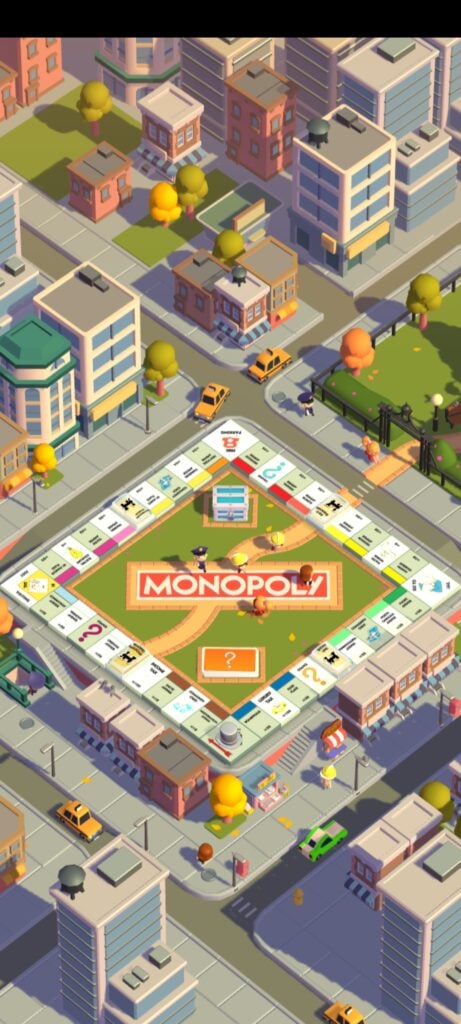
Photo: Scopely
Not only will you get bragging rights for a complete collection, but there are also some sweet rewards up for grabs – free dice and cash are never a bad thing!
In Monopoly GO, snagging stickers and completing your Album is like winning the jackpot. It’s not just about the cool designs; it’s about scoring big rewards and tokens.

Photo: Scopely
These nifty collectibles pop up as you roll the dice and progress through the game. To unlock the goods, you’ll need to gather nine stickers for a specific set.
And guess what? We’ve got all the insider info to make your sticker quest a breeze.

Photo: Scopely
Dive into this Monopoly GO Album Stickers guide, scoop up those Gold to Normal cards, and let the sticker mania begin!
What are Monopoly GO Album Stickers?
Monopoly GO Album Stickers are the golden tickets to thrilling rewards!
Each themed Album boasts a squad of nine unique stickers and your mission, should you choose to accept it, is to complete that Album.
Why? Because completing an Album is like unlocking a treasure chest filled with juicy rewards.

Photo: Scopely
Now, here’s the kicker – while dice and cash have various avenues of entry, stickers are a bit more elusive.
You won’t find them in a shop; you’ve got to roll up your sleeves and dive into in-game events and challenges. Stickers are the prize for your dedication and triumphs. No shortcuts here, my friend!

Photo: Scopely
And why the hustle for stickers? Well, completing those sticker albums is your ticket to the good stuff – cash, dice, and even game tokens to swap out your game pieces for the iconic car and top hat.
Monopoly GO Album Stickers and Sets
Think of Monopoly GO Album Stickers as your canvas, waiting to be filled with the vibrant hues of Sticker Sets. Each set is a masterpiece of 9 unique stickers, bringing its own flair to the canvas of your collection.
Here’s the scoop on the sticker artistry:
1. Collect All in a Set: Your brushstroke of accomplishment – gather all 9 stickers in a set to unveil a reward, a little prize for your artistic efforts.

Photo: Scopely
2. Complete All Sets in an Album: Now, that’s a masterpiece! Finish all the sets in an album, and voilà, a massive reward awaits, a true celebration of your sticker album prowess.

Photo: Scopely
To review your collection of Monopoly GO Album Stickers, tap the “Album” button in the bottom right of your screen.
How do I get Stickers?
There are multiple ways to earn stickers and complete your Monopoly GO Album Stickers collection, including the following methods:
Finishing Quick Wins
Daily objectives are available in the game, providing opportunities to earn stickers.

Photo: Scopely
Weekly and milestone rewards are granted upon completing these objectives consistently.
Progressing through Milestone Events
Limited-time events featuring various objectives and tasks to earn points and stickers as rewards.

Photo: Scopely
Events can be found in the Events Pop-up on the right side of the device’s screen.
Finish Top 3 in the Tournament
Participating in Tournaments against other players, collecting currency, and earning different prizes.

Photo: Scopely
Finishing in the top 3 guarantees stickers of varying rarity, and completing milestones during tournaments also rewards stickers.
Spinning the Color Set Wheel

Photo: Scopely
Utilizing the Color Set Wheel to spin and receive free rewards, including stickers.
Buying Sticker Packs through the Store

Photo: Scopely
Purchasing sticker packs through the in-game store provides a convenient option for those who prefer not to grind through events and tournaments.
Trading Duplicate Stickers
Exchanging duplicate stickers through the sticker album menu, accessible by selecting the option in the bottom right corner.

Photo: Scopely
This process requires stars, encouraging players to swap stickers with friends whenever possible.
Connecting to Facebook and Joining Trading Groups
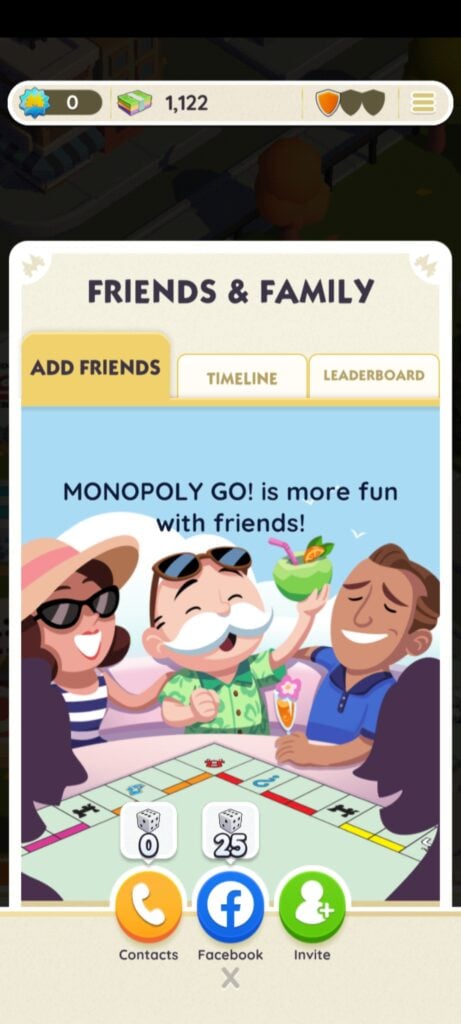
Photo: Scopely
Players can connect to Facebook and join the MONOPOLY GO! Trading Group to trade stickers with friends, enhancing the collaborative aspect of the game.
Note: Some mechanics may not be available at the start of the game, requiring players to progress through the initial boards to unlock all options so be sure to keep the dice rolling and complete your Monopoly GO Album Stickers collection.
How do I trade Stickers?
‘Got duplicates in your Monopoly GO Album Stickers stash? Turn that redundancy into generosity!
Here are the steps for spreading the sticker love:
1. Head to the Album menu and look for stickers marked with a “+1” or a higher number if you’re feeling extra generous.
2. Tap on the sticker you want to share.
3. At the bottom, you’ll spot a magical “Send” button. Give it a tap.
4. Choose a friend to receive your sticker kindness and send it off on its merry way!
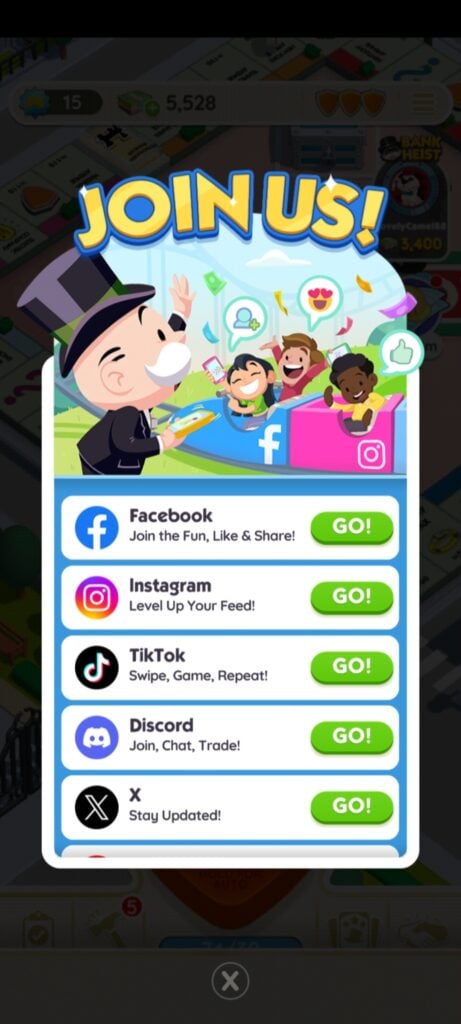
Photo: Scopely
Remember, the magic happens when you’re connected on Facebook, so make sure you’re in the social loop. Also, keep it in check – there’s a daily limit of 5 trades.
For more sticker shenanigans and a trading hub, check out Monopoly GO’s Facebook group: https://www.facebook.com/MonopolyGO/groups
What are “Stickers for Rewards”?
Welcome to Stickers for Rewards, where your duplicates turn into treasures!
Each sticker has a star and think of them as your sticker currency, the total stars you’ve amassed from your duplicate stickers.

Photo: Scopely
Got a 5-star sticker and five 1-star stickers? That’s 10 sticker stars lighting up your collection!
To trade for rewards, navigate to your album and spot the ‘Stickers for Rewards’ button at the bottom right.

Photo: Scopely
Here, you’ll see the total sticker stars twinkling. Pick a reward tier you fancy, ensuring you have enough stars, and trade your duplicates for fantastic rewards!
As you level up, aim for those higher-rarity sticker packs.

Photo: Scopely
It’s like unlocking a new level of sticker magic. Save your stars for these packs to make them truly sparkle.
Team up with friends, share the starry love and watch those stars multiply. It’s the perfect recipe for a dazzling sticker collection!
When do I get a new album?
Every time a fresh season kicks in, Monopoly GO treats you to a shiny, new album decked out with exciting Album sets.
But, here’s the deal – once the season’s curtain call happens, and if you’ve got any unused stickers lying around, they’ll bid adieu.

Photo: Scopely
It’s a fresh start, a clean slate, and the perfect opportunity to dive into collecting a whole new set of stickers!
So, keep those dice rolling, and let the sticker-collecting adventures begin anew with each season!
Conclusion
Ta-da! You’re now armed with the wisdom to score those coveted Monopoly GO Album Stickers and conquer some epic albums. Ready, set, sticker hunt!
Download Monopoly GO now at the Play Store and App Store.
For more goodies, check out our guides to Hades Star – DARK NEBULA: Game Guide, Tips & Tricks, Warcraft Rumble: Ultimate Abilities Guide, and Cyber Rebellion: Ultimate Gameplay Guide.






